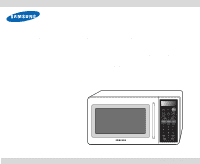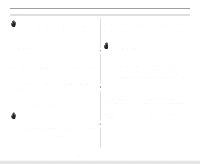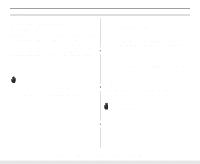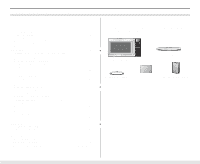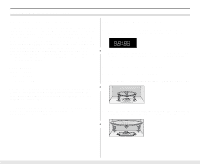Samsung MW1080STA Owners Manual
Samsung MW1080STA Manual
 |
View all Samsung MW1080STA manuals
Add to My Manuals
Save this manual to your list of manuals |
Samsung MW1080STA manual content summary:
- Samsung MW1080STA | Owners Manual - Page 1
Microwave Oven Owner's Manual MW1080STA Code No.: DE68-01954C - Samsung MW1080STA | Owners Manual - Page 2
Safety Precautions when using your oven. Never try to repair the oven on your own - there is dangerous voltage inside. If the oven needs to be repaired, call 1-800-SAMSUNG for the name of an authorized service center near you. IMPORTANT SAFETY INSTRUCTIONS When using any electrical appliance - Samsung MW1080STA | Owners Manual - Page 3
Safety Important Safety Instructions, continued • Do not store this appliance outdoors. Do not use near water - for example, near a kitchen sink, in a wet basement, or near a swimming pool, etc. • Keep the inside of the oven clean. Food particles or spattered oils stuck to the oven walls or floor - Samsung MW1080STA | Owners Manual - Page 4
oven should be the only appliance on this circuit. WARNING Improper use of the grounding plug can result in a risk of electric shock. Consult a qualified electrician or servicer if you do not understand the grounding instructions the blower may vary when the microwave oven is on. Cooking times may be - Samsung MW1080STA | Owners Manual - Page 5
Rápida(Spanish 27 Quick Reference(English Back Cover Checking Parts Unpack your microwave oven and check to make sure that you have all the parts shown here. If any part is missing or broken, call your dealer. Microwave oven Glass tray Roller guide ring Registration card Instruction manual 5 - Samsung MW1080STA | Owners Manual - Page 6
with a copy of your sales receipt to the Samsung Authorized Service Center. Setting Up Your Microwave Oven 1 Place the oven on a flat, sturdy surface and plug the cord into a grounded outlet. Once plugged in, the display on your oven will show: START ENTER COOK TIME TIME2 Kg g Oz. Lbs. QTY - Samsung MW1080STA | Owners Manual - Page 7
Your New Microwave oven Control Panel Buttons 1. Clock p.8 Sets current time. 2. One Minute + p.14 Press once for every minute . 9. Kitchen Timer p.14 Sets kitchen or convenience timer. 10. Pause/Cancel p.8 Press to pause oven or correct a mistake. 11. Start Press to start cooking. 7 - Samsung MW1080STA | Owners Manual - Page 8
after plugging in your microwave. The display will show: If the display does not shows "Kg", you will need to unplug the microwave and then plug it pause the oven during cooking: press Pause/Cancel once. To restart, press Start. • To stop cooking, erase instructions, and return the oven display to - Samsung MW1080STA | Owners Manual - Page 9
" and "QTY." will flash): START ENTER COOK TIME TIME2 Kg g Oz Lbs. QTY. 2 Press the button repeatedly to select the serving size you want. The display will cycle through all available serving sizes. Once you select the correct serving size, the microwave will begin cooking automatically. SSTTAARRTT - Samsung MW1080STA | Owners Manual - Page 10
button to select the serving size you want. You can press "1" or "2" button for selecting serving size. Only "1" button(serving • Remarks Place chocolate chips in a microwave-safe dish. Stir well at half time when the oven beeps, and re-start the oven. Unless stirred, the chocolate keeps its shape - Samsung MW1080STA | Owners Manual - Page 11
min. Prick hot dogs, place on plate. When the oven beeps, add buns and re-start the oven. Place 2 paper towels on plate and arrange french fries Press the Number button to select the serving size you want. You can press 1 or 2 button for selecting serving size. Only 1 button(serving) is available for - Samsung MW1080STA | Owners Manual - Page 12
directly. The oven calculates the defrosting time and starts automatically. Twice during defrosting, the oven will beep oven door, and turn the food over. 4 Press the Start button to resume defrosting. • See page 19 for the Auto Defrosting Guide. Setting Cooking Times & Power Levels Your microwave - Samsung MW1080STA | Owners Manual - Page 13
at different temperatures. You can set multiple stages of cooking with your microwave. Multi-stage Cooking 1 Follow steps 1 and 2 in the "One buttons to set the power level of the second stage of cooking. 4 Press Start to begin cooking. You can check the Power Level while cooking is in progress by - Samsung MW1080STA | Owners Manual - Page 14
Demonstration Mode You can use the Demonstration Mode to see how your microwave oven operates without the oven heating. 1 Hold the 0 button and then press the 1 for two minutes. The time will display, and the oven starts automatically. Add minutes to a program in progress by pressing the One Minute + button - Samsung MW1080STA | Owners Manual - Page 15
foil - Use narrow strips of foil to prevent overcooking of exposed areas. Using too much foil can damage your oven, so be careful. • Ceramic, porcelain, and stoneware - Use these if they are labeled "Microwave Safe". If they are not labeled, test them to make sure they can be used safely. Never use - Samsung MW1080STA | Owners Manual - Page 16
legs, and corners of square baking dishes. Use only small amounts of aluminum foil. Larger amounts can damage your oven. Turning Turn foods over midway through cooking to expose all parts to microwave energy. This is especially important with large items such as roasts. Standing Foods cooked in the - Samsung MW1080STA | Owners Manual - Page 17
Cooking Instructions Cooking Guide Guide for Cooking Meat in Your Microwave • Place meat on a microwave-safe roasting rack in a microwave-safe dish. • Start meat fat-side down. Use narrow strips of aluminum foil to shield any bone tips or thin meat areas. • Check the temperature in several places - Samsung MW1080STA | Owners Manual - Page 18
Instructions Guide for Cooking Seafood in Your Microwave • Cook fish until it flakes easily with a fork. • Place fish on a microwave-safe roasting rack in a microwave foods and vegetables to finish cooking after they come out of the oven.) A baked potato can stand on the counter for five minutes before - Samsung MW1080STA | Owners Manual - Page 19
Guide • Follow the instructions below when defrosting different types of food. Food Standard Amount Roast 2.5-6.0 lbs. Beef, Pork Steaks, Chops, Fish 0.5-3.0 lbs. Ground Meat 0.5-3.0 lbs. Whole 2.5-6.0 lbs. Chicken Chicken 0.5-3.0 lbs. Pieces Procedure Start when the oven signals. - Samsung MW1080STA | Owners Manual - Page 20
Cooking Instructions Recipes Beef and Barley Stew 1½ lbs. beef stew cubes, cut into ½-inch pieces ½ cup chopped onion 2 Tbs. all-purpose flour 1 Tbs Worcestershire sauce 1 can (13. - Samsung MW1080STA | Owners Manual - Page 21
Cooking Instructions Warm Potato Salad 2 lbs. small red potatoes, cut into ½-inch pieces 4 slices bacon (uncooked), cut into ½-inch pieces ¼ cup chopped onion 2 tsp. sugar 1 tsp. salt 1 - Samsung MW1080STA | Owners Manual - Page 22
Troubleshooting Guide Before you call a repair person for your oven, check this list of possible problems and solutions. Neither the oven's display nor the oven cooking instructions. • Reset the circuit breaker or replace any blown fuse. The food is cooking too slowly. • Make sure the oven is - Samsung MW1080STA | Owners Manual - Page 23
Appendix Specifications Model Number Oven Cavity Controls Timer Power Source Power Output Outside Dimensions Oven Cavity Dimensions Net/Gross Weight MW1080STA 1.0cu.ft 10 power levels, including defrost 99 minutes, 99 seconds 120 VAC, 60 Hz 1100 Watts 2019/32"(W) X 1145/64"(H) X 1713/16"(D) 1431/ - Samsung MW1080STA | Owners Manual - Page 24
the service center is the responsibility of the purchaser. SAMSUNG will repair or replace this product, at our option and at no charge as stipulated herein, with new or reconditioned parts or products if found to be defective during the limited warranty period specified above. All replaced parts and - Samsung MW1080STA | Owners Manual - Page 25
for, inhome or on-site services, minimum or maximum repair times, exchanges or replacements, accessories, options, upgrades, or consumables. For the locations of a SAMSUNG Authorized Service Center in the United States and Canada, please contact SAMSUNG at: 1-800-SAMSUNG (1-800-726-7864) Or on - Samsung MW1080STA | Owners Manual - Page 26
Note 26 - Samsung MW1080STA | Owners Manual - Page 27
3. Presiones CLOCK de nuevo. Cocinado Fase simple 1. Use botones numéricos para seleccionar tiempo. 2. Seleccione nivel de poder o deje alto. 3. Presione START. Cocinado Un Minuto + 1. Presione el botón ONE MINUTE+ por cada minuto de cocción. 2. El tiempo se vera en pantalla y el horno comenzara - Samsung MW1080STA | Owners Manual - Page 28
high. 3. Press START. 1. Press the ONE MINUTE + button once for each minute of cooking. 2. The time will display and the oven will start. 1. Press button To increase serving size, press the corresponding number button. 3. Press START to begin cooking. ELECTRONICS SAMSUNG ELECTRONICS AMERICA, INC
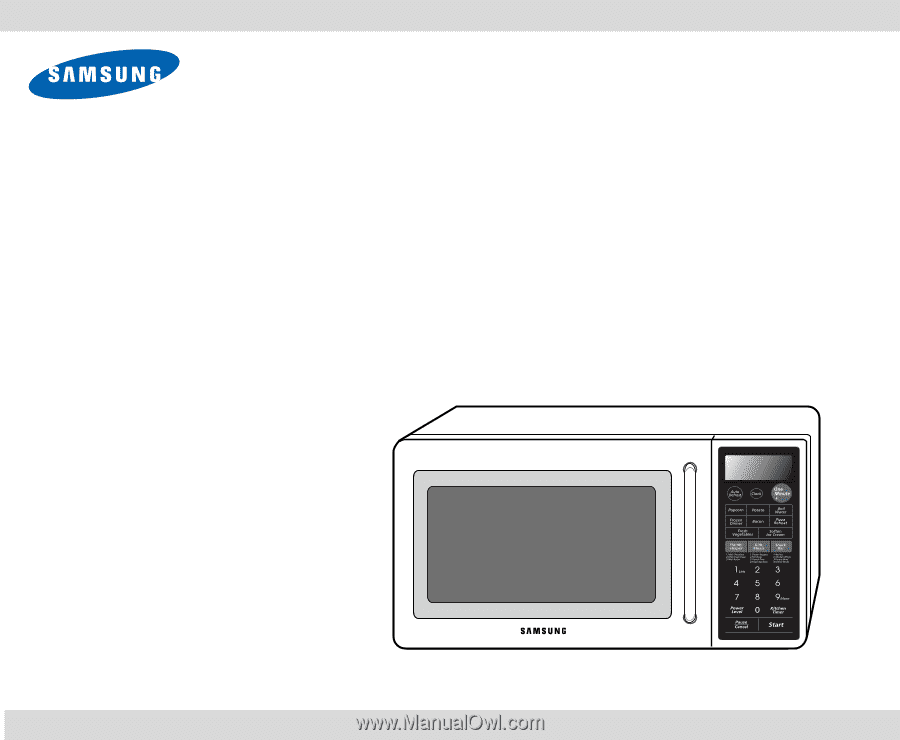
Code No.: DE68-01954C
Microwave Oven
Owner’s Manual
MW1080STA