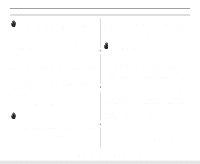Samsung MW1255WA Owners Manual
Samsung MW1255WA Manual
 |
View all Samsung MW1255WA manuals
Add to My Manuals
Save this manual to your list of manuals |
Samsung MW1255WA manual content summary:
- Samsung MW1255WA | Owners Manual - Page 1
Microwave Oven Owner's Manual ME1060WB/BB/SB ME1260WB/BB/SB ME1460WB/BB/SB MW1030WA/BA/SB MW1060WA/BA MW1150WA/BA MW1230WA/BA MW1235WA/BA MW1250WA/BA MW1255WA/BA 123 MW1260WA/BA 456 789 MW1430WA/BA 0 MW1455WA/BA MW1460WA/BA MW1660WA/BA Code No.: DE68-00064C-02 - Samsung MW1255WA | Owners Manual - Page 2
Safety Precautions when using your oven. Never try to repair the oven on your own - there is dangerous voltage inside. If the oven needs to be repaired, call 1-800-SAMSUNG for the name of an authorized service center near you. IMPORTANT SAFETY INSTRUCTIONS When using any electrical appliance - Samsung MW1255WA | Owners Manual - Page 3
the power cord, or shut off power at the fuse or circuit breaker panel. If the door is opened, the fire may spread. • Pre-caution for safe use to avoid possible exposure to excessive micro oven energy : Do not attempt to pull any part of the door by hand to open the door - Samsung MW1255WA | Owners Manual - Page 4
oven should be the only appliance on this circuit. WARNING Improper use of the grounding plug can result in a risk of electric shock. Consult a qualified electrician or servicer if you do not understand the grounding instructions the blower may vary when the microwave oven is on. Cooking times may be - Samsung MW1255WA | Owners Manual - Page 5
Back Cover Checking Parts Unpack your microwave oven and check to make sure that you have all the parts shown here. If any part is missing or broken, call your dealer. 123 456 789 0 Microwave oven Roller guide ring Registration card Glass tray Roller guide (MW1660WA/BA) Instruction manual 5 - Samsung MW1255WA | Owners Manual - Page 6
the pre-assembled roller guide in the indentation in the center of the oven.(MW1660WA/BA) For service assistance and the location of the nearest service center, please call 1-800-SAMSUNG (1-800-726-7864), or go on-line to WWW.SAMSUNGSUPPORT.COM 5 Place the glass tray on top of the ring so that the - Samsung MW1255WA | Owners Manual - Page 7
Your New Microwave oven Control Panel Buttons ME1060WB/BB/SB ME1260WB/BB/SB, ME1460WB/BB/SB MW1060WA/BA, Kitchen Timer p.19 Sets kitchen or convenience timer. 11. Pause/Cancel p.12 Press to pause oven or correct a mistake. 12. Start Press to start cooking. 13. Handy Helper, Kids Meals - Samsung MW1255WA | Owners Manual - Page 8
Your New Microwave oven Control Panel Buttons MW1255WA/BA, MW1455WA/BA 2 1 3 12 123 4 4 56 7 89 5 6 . 9. Sound Button p.18 Sets sound on or off. 10. Pause/Cancel p.12 Press to pause oven or correct a mistake. 11. Start Press to start cooking. 12. Handy Helper, Kids Meals, Snack - Samsung MW1255WA | Owners Manual - Page 9
Your New Microwave oven Control Panel Buttons MW1150WA/BA, MW1250WA/BA 2 3 12 4 6 8 10 Auto current time. 9. Sound Button p.18 Sets sound on or off. 10. Pause/Cancel p.12 Press to pause oven or correct a mistake. 11. Start Press to start cooking. 5 12. Handy Helper, Kids Meals, Snack Bar - Samsung MW1255WA | Owners Manual - Page 10
Your New Microwave oven Control Panel Buttons MW1030WA/BA/SB 1 3 2 12 6 123 7 456 4 8 789 5 9 0 11 10 9. Sound Button p.18 Sets sound on or off. 10. Pause/Cancel p.12 Press to pause oven or correct a mistake. 11. Start Press to start cooking. 12. Handy Helper, Kids Meals, Snack - Samsung MW1255WA | Owners Manual - Page 11
Your New Microwave oven Control Panel Buttons MW1230WA/BA, MW1235WA/BA MW1430WA/BA 1 2 12 5 123 6 456 time. 9. Sound Button p.18 Sets sound on or off. 10. Pause/Cancel p.12 Press to pause oven or correct a mistake. 11. Start 3 Press to start cooking. 4 12. Handy Helper, Kids Meals, - Samsung MW1255WA | Owners Manual - Page 12
immediately after plugging in your microwave. The display will show: If the display does not shows "Kg", you will need to unplug the microwave and then plug it in instructions you have entered. It also allows you to pause the oven's cooking cycle, so that you can check the food. • To pause the oven - Samsung MW1255WA | Owners Manual - Page 13
mug ; do not cover. Place the beverage in the oven. After heating, stir well. Boil water Fresh vegetables Frozen vegetables instructions for covering and standing. After cooking, let stand 1-3 min. Put the pizza on a microwave-safe plate with wide end of slice towards the outside edge of the plate - Samsung MW1255WA | Owners Manual - Page 14
6 Slices 2.5 oz 4 oz 6 oz • Place 2 paper towels on plate and arrange bacon on towels, do not overlap. Cover with additional paper towel. Remove top of carton. Place carton in center of microwave oven. • Let stand 2 min. after microwaving. Using the Handy Helper Button 1. Press the Handy Helper - Samsung MW1255WA | Owners Manual - Page 15
arrange nuggets in spoke fashion on paper towel. Do not cover. Let stand 1 min. Prick hot dogs, place on plate. When the oven beeps, add buns and re-start the oven. Place 2 paper towels on plate and arrange french fries on towels, do not overlap. Blot with additional paper towel after removal from - Samsung MW1255WA | Owners Manual - Page 16
for two minutes. The time will display, and the oven starts automatically. Add minutes to a program in progress of servings you want to reheat, and the microwave automatically sets the reheating time. 1 Press ENTER COOK TIME TIME2 Kg g Oz Lbs. QTY. Plate of Food START ENTER COOK TIME TIME2 Kg g Oz - Samsung MW1255WA | Owners Manual - Page 17
/Cancel button, open the oven door, and turn the food over. 4 Press the Start button to resume defrosting. • See page 24 for the Auto Defrosting Guide. Setting Cooking Times & Power Levels Your microwave allows you to set up /Cancel before you press Start, and re- enter all of the instructions. 17 - Samsung MW1255WA | Owners Manual - Page 18
& Power Levels, continued Some recipes require different stages of cooking at different temperatures. You can set multiple stages of cooking with your microwave. Multi-stage Cooking 1 Follow steps 1 and 2 in the "One-Stage Cooking" section on the previous page. When entering more than one cooking - Samsung MW1255WA | Owners Manual - Page 19
the Kitchen timer is used." Setting the Child Protection Lock You can lock your microwave oven so it can't be used by unsupervised children. 1 Hold the "0" button and then press the 2 button.. At this point, the microwave oven cannot be used until it is unlocked. To unlock it, repeat step 1 above - Samsung MW1255WA | Owners Manual - Page 20
paper towels, which may contain metal and can catch fire. • Paper plates and cups - Use for short-term heating at low temperatures. Do not whether a dish is microwave-safe or not, you can perform this test: 1 Fill a 1 cup glass measuring cup with water and put it inside your oven, next to the dish - Samsung MW1255WA | Owners Manual - Page 21
legs, and corners of square baking dishes. Use only small amounts of aluminum foil. Larger amounts can damage your oven. Turning Turn foods over midway through cooking to expose all parts to microwave energy. This is especially important with large items such as roasts. Standing Foods cooked in the - Samsung MW1255WA | Owners Manual - Page 22
Cooking Instructions Cooking Guide Guide for Cooking Meat in Your Microwave • Place meat on a microwave-safe roasting rack in a microwave-safe dish. • Start meat fat-side down. Use narrow strips of aluminum foil to shield any bone tips or thin meat areas. • Check the temperature - Samsung MW1255WA | Owners Manual - Page 23
Instructions Guide for Cooking Seafood in Your Microwave • Cook fish until it flakes easily with a fork. • Place fish on a microwave-safe roasting rack in a microwave foods and vegetables to finish cooking after they come out of the oven.) A baked potato can stand on the counter for five minutes before - Samsung MW1255WA | Owners Manual - Page 24
Cooking Instructions Auto Defrosting Guide • Follow the instructions below when defrosting different types of food. Food Standard Amount are nearly defrosted. Let stand for 10-20 minutes. Notes Check foods when the oven signals. After the final stage, small sections may still be icy; let them - Samsung MW1255WA | Owners Manual - Page 25
Cooking Instructions Recipes Beef and Barley Stew 1½ lbs. beef stew cubes, cut into ½-inch pieces ½ cup chopped onion 2 Tbs. all-purpose flour 1 Tbs Worcestershire sauce 1 can (13. - Samsung MW1255WA | Owners Manual - Page 26
Cooking Instructions Warm Potato Salad 2 lbs. small red potatoes, cut into ½-inch pieces 4 slices bacon (uncooked), cut into ½-inch pieces ¼ cup chopped onion 2 tsp. sugar 1 tsp. salt 1 - Samsung MW1255WA | Owners Manual - Page 27
food in it; this can damage the magnetron tube or glass tray. You may wish to leave a cup of water in the oven when it is not in use to prevent damage if the oven is accidentally turned on. If you have a problem you cannot solve, please call our service line: 1-800-SAMSUNG (1-800-726-7864) 27 - Samsung MW1255WA | Owners Manual - Page 28
/16"(D) 2223/32"(W) X 1419/32"(H) X 1631/32"(D) 33.8/37.1 lbs Model Number Oven Cavity Controls Timer Power Source Power Output Power Consumption Outside Dimensions Oven Cavity Dimensions Shipping Dumensions Net/Gross Weight MW1030WA/BA/SB 1.0cuft 10 power levels, including defrost 99 minutes, 99 - Samsung MW1255WA | Owners Manual - Page 29
1431/64"(W) X 91/64"(H) X 1527/64"(D) 2321/32"(W) X 1413/16"(H) X 181/2"(D) 33/36 lbs Model Number Oven Cavity Controls Timer Power Source Power Output Power Consumption Outside Dimensions Oven Cavity Dimensions Shipping Dumensions Net/Gross Weight MW1235WA/BA, MW1255WA/BA 1.2cuft 10 power levels - Samsung MW1255WA | Owners Manual - Page 30
179/32"(D) 143/4"(W) X 913/16"(H) X 161/16"(D) 249/16"(W) X 1431/32"(H) X 1923/32"(D) 38.5/42lbs Model Number Oven Cavity Controls Timer Power Source Power Output Power Consumption Outside Dimensions Oven Cavity Dimensions Shipping Dumensions Net/Gross Weight ME1260WB/BB/SB 1.2cuft 10 power levels - Samsung MW1255WA | Owners Manual - Page 31
that are covered and prescribed in the instruction book; product removal and reinstallation; problems caused by pest infestations, and overheating or overcooking by user; glass tray or turntable; reduced magnetron power output related to normal aging. SAMSUNG does not warrant uninterrupted or error - Samsung MW1255WA | Owners Manual - Page 32
the United States, for the warranty period originally specified, and to the Original Purchaser only. The above described warranty repairs must be performed by a SAMSUNG Authorized Service Center. Along with this Statement, the Original Limited Warranty Statement and a dated Bill of Sale as Proof of - Samsung MW1255WA | Owners Manual - Page 33
Note 33 - Samsung MW1255WA | Owners Manual - Page 34
Note 34 - Samsung MW1255WA | Owners Manual - Page 35
Guía Rápida(Spanish) Función Operación Ajuste de Reloj Cocinado Fase simple 1. Presione CLOCK. 2. Use botones numéricos para seleccionar hora. 3. Presiones CLOCK de nuevo. 1. Use botones numéricos para seleccionar tiempo. 2. Seleccione nivel de poder o deje alto. 3. Presione START. Cocinado Un - Samsung MW1255WA | Owners Manual - Page 36
pressing AUTO DEFROST button repeatedly or using the number buttons. 3. When the oven beeps, press PAUSE/ CANCEL button and turn food over. Press START to 3. Press START to begin cooking. ELECTRONICS Samsung Electronics America, Inc. SERVICE DIVISION 400 Valley Road, Suite 201 Mt. Arlington, New

Code No.: DE68-00064C-02
3
2
1
6
5
4
9
8
7
0
Microwave Oven
Owner’s Manual
ME1060WB/BB/SB
ME1260WB/BB/SB
ME1460WB/BB/SB
MW1030WA/BA/SB
MW1060WA/BA
MW1150WA/BA
MW1230WA/BA
MW1235WA/BA
MW1250WA/BA
MW1255WA/BA
MW1260WA/BA
MW1430WA/BA
MW1455WA/BA
MW1460WA/BA
MW1660WA/BA