Samsung MW5892S User Manual Ver.1.0 (English)
Samsung MW5892S Manual
 |
View all Samsung MW5892S manuals
Add to My Manuals
Save this manual to your list of manuals |
Samsung MW5892S manual content summary:
- Samsung MW5892S | User Manual Ver.1.0 (English) - Page 1
MW5896S(mini) 5/17/00 1:55 AM Page 1 Microwave Oven Owner's Manual MW5892S 1 23 456 789 0 CODE NO. : DE68-01084A - Samsung MW5892S | User Manual Ver.1.0 (English) - Page 2
, call 1-800-SAMSUNG for the name of an authorized service center near you. IMPORTANT SAFETY INSTRUCTIONS When using any Microwave Energy" on this page. • This appliance must be grounded. Connect only to properly grounded outlets. See "Important Grounding Instructions" on page 4 of this manual - Samsung MW5892S | User Manual Ver.1.0 (English) - Page 3
5/17/00 1:55 AM Page 3 SAFETY Important Safety Instructions, continued • Do not operate this appliance if it has a damaged cord or plug, if it is not working properly, or if it has been damaged. • This appliance should be serviced only by qualified service personnel. Contact the nearest authorized - Samsung MW5892S | User Manual Ver.1.0 (English) - Page 4
in a risk of electric shock. Consult a qualified electrician or servicer if you do not understand the grounding instructions or if you are not sure if the appliance is properly the blower may vary when the microwave oven is on. Cooking times may be longer, too. SAVE THESE INSTRUCTIONS 4 SAFETY - Samsung MW5892S | User Manual Ver.1.0 (English) - Page 5
5 CONTENTS Your New Microwave Oven . . . . . .6 Checking Parts 6 Setting Up Your Microwave Oven . . . Instructions 15 Cooking Utensils 15 Testing Utensils 15 Cooking Techniques 16 General Tips 16 Cooking Guides 17-18 Defrosting Guide 19 Recipes 20-21 Appendix 22 Troubleshooting Guide - Samsung MW5892S | User Manual Ver.1.0 (English) - Page 6
23 456 789 0 microwave oven glass tray instruction manual roller guide ring registration card Thank You for Choosing Samsung Make sure there is convenient, dependable service for years to come. Please record the serial number from the inside or back of your Samsung microwave oven and the - Samsung MW5892S | User Manual Ver.1.0 (English) - Page 7
MW5896S(mini) 5/17/00 1:55 AM Page 7 YOUR NEW MICROWAVE OVEN Control Panel Buttons One Minute+ p. 10 Press once for every minute of cooking at High power. Help Screen p. 8 Press to pause oven or correct a mistake. Start Press to start cooking. 1 23 456 789 0 YOUR NEW MICROWAVE OVEN 7 - Samsung MW5892S | User Manual Ver.1.0 (English) - Page 8
been an interruption in power, the display shows "SAMSUNG SO SIMPLE." At this point, you can select immediately after plugging in your Microwave. The display shows " ENGLISH/LBS". If the display . The Pause/Cancel button allows you to clear instructions you have entered. It also allows you to pause - Samsung MW5892S | User Manual Ver.1.0 (English) - Page 9
Page 9 OPERATION Using the Help system Your microwave offers helpful instructions for many procedures. 1 When you need oz Frozen Dinner) 12-18 oz • Remove package from outer wrapping and follow package instructions for covering and standing. After cooking, let stand 1-3 min. Baby Food 2.5 oz - Samsung MW5892S | User Manual Ver.1.0 (English) - Page 10
you want to add. Defrosting Automatically To thaw frozen food, set the weight of the food and the microwave automatically sets the defrosting time, power level and standing time. 1 Press the Auto Defrost button. The to resume defrosting. • See page 19 for the Auto Defrosting Guide 10 OPERATION - Samsung MW5892S | User Manual Ver.1.0 (English) - Page 11
AM Page 11 OPERATION Reheating Automatically To reheat food, select the type of dish and the number of servings you want to reheat, and the microwave automatically sets the reheating time. 1 Press the Auto Reheat button repeatedly to select the type of dish you wish to reheat. The initial serving - Samsung MW5892S | User Manual Ver.1.0 (English) - Page 12
temperatures. You can set multiple stages of cooking with your microwave. Multi-stage Cooking One-stage Cooking For simple one-stage level, press Pause/Cancel before you press Start, and reenter all of the instructions. 12 OPERATION 4 Press Start to begin cooking, or repeat steps 2 and 3 - Samsung MW5892S | User Manual Ver.1.0 (English) - Page 13
cook- ing procedure: Press the More/Less button once. The word "MORE" will appear in the display. The Sound button on the microwave allows you to adjust the volume of the microwave's chime sound. The sound is initially set to its highest setting. To change the volume: 1 Press the Sound button. The - Samsung MW5892S | User Manual Ver.1.0 (English) - Page 14
. 3 The display counts down and beeps when the time has elapsed. Demonstration Mode You can use the Demonstration Mode to see how your microwave oven operates without the oven heating. 1 Press the "0" button. The display shows "PRESS 1-DEMO 2- CHILD LOCK." Setting the Child Protection Lock You can - Samsung MW5892S | User Manual Ver.1.0 (English) - Page 15
MW5896S(mini) 5/17/00 1:55 AM Page 15 COOKING INSTRUCTIONS Cooking Utensils Recommended Use • Glass and glass-ceramic bowls and dishes - Use for heating or cooking. • Microwave browning dish - Use to brown the exterior of small items such as steaks, chops, or pancakes. Follow the directions - Samsung MW5892S | User Manual Ver.1.0 (English) - Page 16
test the temperature before serving. Adding Moisture Microwave energy is attracted to water molecules. microwave heating process. • Although microwaves do not heat the cookware, the heat is often transferred to the cookware. Always use pot holders when removing food from the microwave and instruct - Samsung MW5892S | User Manual Ver.1.0 (English) - Page 17
MW5896S(mini) 5/17/00 1:55 AM Page 17 COOKING INSTRUCTIONS GUIDE for Cooking Meat in Your Microwave • Place meat on a microwave-safe roasting rack in a microwave-safe dish. • Start meat fat-side down. Use narrow strips of aluminum foil to shield any bone tips or thin meat areas. • Check the - Samsung MW5892S | User Manual Ver.1.0 (English) - Page 18
MW5896S(mini) 5/17/00 1:55 AM Page 18 COOKING INSTRUCTIONS GUIDE for Cooking Seafood in Your Microwave • Cook fish until it flakes easily with a fork. • Place fish on a microwave-safe roasting rack in a microwave-safe dish. • Use a tight cover to steam fish. A lighter cover of wax paper or paper - Samsung MW5892S | User Manual Ver.1.0 (English) - Page 19
MW5896S(mini) 5/17/00 1:55 AM Page 19 COOKING INSTRUCTIONS AUTO DEFROSTING GUIDE • Follow the instructions below when defrosting defferent types of food. Food Amount Procedure Roast Beef, Pork Steaks, Chops foil to cover the edges and thinner sections of the food. COOKING INSTRUCTIONS 19 - Samsung MW5892S | User Manual Ver.1.0 (English) - Page 20
MW5896S(mini) 5/17/00 1:55 AM Page 20 COOKING INSTRUCTIONS Recipes Beef and Barley Stew 1 1/2 lbs. beef stew cubes, cut into 1/2-inch pieces 1/2 cup chopped onion 2 Tbs. all High for 4 to 6 minutes until heated through, stirring once. Stir before serving. Makes 6 servings. 20 COOKING INSTRUCTIONS - Samsung MW5892S | User Manual Ver.1.0 (English) - Page 21
MW5896S(mini) 5/17/00 1:55 AM Page 21 COOKING INSTRUCTIONS Recipes Warm Potato Salad Black Bean Soup 2 lbs. small red potatoes, cut into 1/2-inch pieces 4 slices bacon ( ; stir. Reduce power to Medium and cook for 5 minutes. Stir before serving. Makes about 2 quarts. COOKING INSTRUCTIONS 21 - Samsung MW5892S | User Manual Ver.1.0 (English) - Page 22
Troubleshooting Guide Before you call a repair person for your oven, check this list of possible problems "SAMSUNG SO SIMPLE" Reset the clock and any cooking instructions. no way indicates microwave leakage. • Never problem you cannot solve, please call our service line: 1-800-SAMSUNG (1-800-726-7864) - Samsung MW5892S | User Manual Ver.1.0 (English) - Page 23
This Samsung product is warranteed by Samsung Electronics SEA Authorized Service Center. (To find the nearest SEA Service Center, explained in this owner's manual are not covered under the Outside Dimensions Oven Cavity Dimensions Net/Gross Weight MW5892S 1.0cuft 10 power levels, including defrost - Samsung MW5892S | User Manual Ver.1.0 (English) - Page 24
MW5896S(mini) 5/17/00 1:55 AM Page 24 GUÍA DE CONSULTA RÁPIDA EN ESPAÑOL Usando el Botón PAUSE/CANCEL • Para pausar mientras está cocinando, oprima una vez al botón PAUSE/CANCEL. • Para detener el horno y borrar las instrucciones para cocinar, oprima dos veces al botón PAUSE/CANCEL. • Para - Samsung MW5892S | User Manual Ver.1.0 (English) - Page 25
MW5896S(mini) 5/17/00 1:55 AM Page 25 GUÍA DE CONSULTA RÁPIDA EN ESPAÑOL Recalentamiento Automático Usando el Cronómetro • Oprima repetidamente al botón AUTO REHEAT para seleccionar el tipo de comida. • Utilice los botones numéricos 0-9 para programar las porciones (si son más de una porción). • - Samsung MW5892S | User Manual Ver.1.0 (English) - Page 26
, for the warranty period originally specified, and to the Original Purchaser only. The above described warranty repairs must be performed by a SAMSUNG Authorized Service Center. Along with this Statement, the Original Limited Warranty Statement and a dated Bill of Sale as Proof of Purchase must be - Samsung MW5892S | User Manual Ver.1.0 (English) - Page 27
et limitations de la garantie limitée originale fournie avec les produits de Samsung Electronics (SAMSUNG) et les exigences, conditions, exclusions et limitations de la présente garantie, SAMSUNG offrira en plus un service de réparation sous garantie aux États-Unis pour les produits achetés au - Samsung MW5892S | User Manual Ver.1.0 (English) - Page 28
power level at other than HIGH, press POWER LEVEL and use the number buttons to enter the power level. 3. Press START to begin cooking. ELECTRONICS SAMSUNG ELECTRONICS AMERICA, INC. HEADQUARTERS 105 CHALLENGER ROAD RIDGEFIELD PARK, NEW JERSEY 07660-0511 April. 2000 Printed in Korea
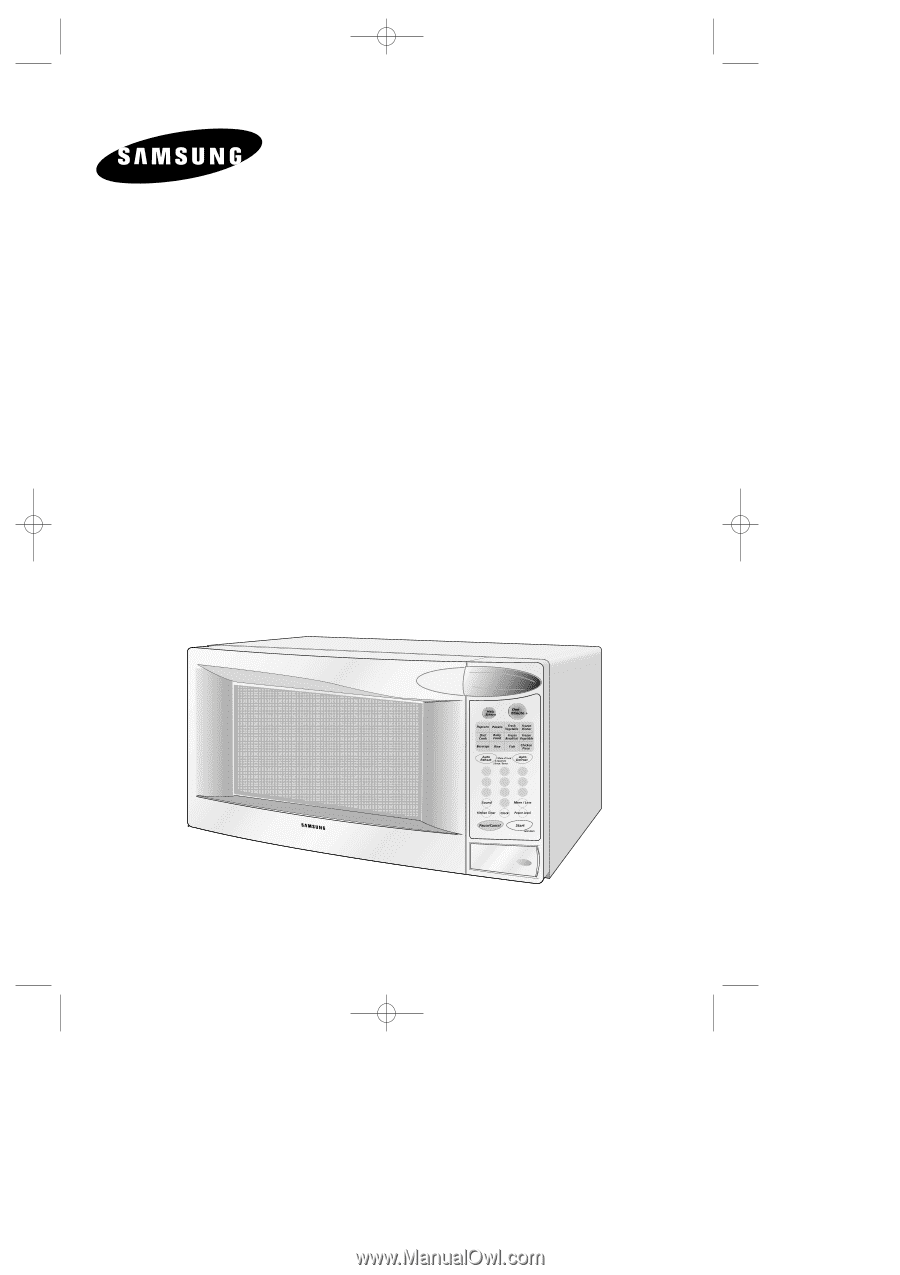
Microwave
Oven
Owner’s Manual
1
2
3
6
4
5
8
7
0
9
MW5892S
CODE NO. : DE68-01084A
MW5896S(mini)
5/17/00 1:55 AM
Page 1









