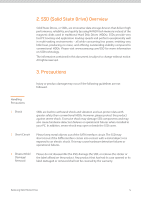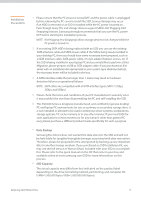Samsung MZ-7PC128B User Manual Ver.3.2 (English)
Samsung MZ-7PC128B Manual
 |
View all Samsung MZ-7PC128B manuals
Add to My Manuals
Save this manual to your list of manuals |
Samsung MZ-7PC128B manual content summary:
- Samsung MZ-7PC128B | User Manual Ver.3.2 (English) - Page 1
Samsung Solid State Drive Quick User Manual MZ-7PC064 MZ-7PC128 MZ-7PC256 MZ-7PC512 Rev. 3.2 - Samsung MZ-7PC128B | User Manual Ver.3.2 (English) - Page 2
estoppels or otherwise. Samsung products are not intended for use in life support, critical care, Guide 6 Laptop PC...6 Desktop PC...7 6. BIOS Configuration 8 7. Operating System (OS) Installation 8 8. Magician Software Installation 9 9. Certified Specifications 9 10. SAMSUNG SSD 830 Series - Samsung MZ-7PC128B | User Manual Ver.3.2 (English) - Page 3
the package to see the installation kit you have purchased. The illustrations may differ from your actual items. Basic Contents SSD Manual kit Manual CD Quick User Manual Installation Kit Desktop PC SATA cable SATA Power Cable Bracket Screws Norton Ghost CD Laptop PC SATA to USB cable Mounting - Samsung MZ-7PC128B | User Manual Ver.3.2 (English) - Page 4
consuming less power, emitting very little heat, producing no noise, and offering outstanding stability compared to conventional HDDs. Please visit www.samsung.com/SSD for more information on SSD technology. The information contained in this document is subject to change without notice. All rights - Samsung MZ-7PC128B | User Manual Ver.3.2 (English) - Page 5
and storage devices support SATA's Hot Plugging (Hot Swapping) feature, Samsung strongly recommends that to SATA adapter cable. If you purchased an 830 series with an installation kit appropriate to your system type quick manual on the CD that came in your box and available online at www.samsung.com - Samsung MZ-7PC128B | User Manual Ver.3.2 (English) - Page 6
with every SSD 830 Series Desktop and Laptop Installation Kit. If you purchased an installation kit, please refer to the "Norton Ghost - Data Migration" User Manual included on the CD that came in your box and available online at www.samsung.com/ssd for detailed instructions on migrating all - Samsung MZ-7PC128B | User Manual Ver.3.2 (English) - Page 7
on the PC chipset and motherboard model. Samsung recommends that the SSD be connected to the lowest numbered SATA 6Gbps port. Although the 830 Series SSD is compatible with both the SATA refer to your PC or motherboard user manuals. 5 Close the desktop PC cover and reconnect the PC power cable. 7 - Samsung MZ-7PC128B | User Manual Ver.3.2 (English) - Page 8
version of Windows, such as Windows XP or Windows Vista, Samsung recommends that you upgrade to Windows 7. Windows 7's AHCI drivers and native TRIM command support allow it to maximise SSD performance and lifetime. NOTE: The SSD 830 Series may not operate properly under Mac OS X versions older than - Samsung MZ-7PC128B | User Manual Ver.3.2 (English) - Page 9
(TRIM command), SSD Benchmark testing, Secure Erase, and Firmware updates. To install the Samsung SSD magician software, please visit www.samsung.com/ SSD to download the installation file and user manuals. NOTE: The Samsung Magician software only supports the 470 and 830 Series SSDs. 9. Certified - Samsung MZ-7PC128B | User Manual Ver.3.2 (English) - Page 10
A. Warranty Policy 10. SAMSUNG SSD 830 Series Warranty Statement Thank you for purchasing a SAMSUNG Solid State Drive 830 Series (the "Product"). SAMSUNG values your business and always attempts to provide you with the very best quality of service. PLEASE READ THE FOLLOWING TERMS AND CONDITIONS - Samsung MZ-7PC128B | User Manual Ver.3.2 (English) - Page 11
in accordance with any accompanying instructions, (ii) the Product was not used for (for example, SSD 830 Series used in an enterprise server shall not be used in life support systems or other applications where failure could threaten injury or life. SAMSUNG disclaims any and all liability in - Samsung MZ-7PC128B | User Manual Ver.3.2 (English) - Page 12
with the proper return procedure. For more information regarding warranty service and customer support, You may contact an authorized SAMSUNG service center or refer to www.samsung.com/SSD. For more information regarding the location of authorised SAMSUNG service centres as well as access to the - Samsung MZ-7PC128B | User Manual Ver.3.2 (English) - Page 13
with a credit in accordance with the terms and conditions of this Agreement, SAMSUNG will remit to You such credit in accordance with (i) the stage of the Product in its applicable warranty term, and (ii) the current sales price of the same model of the Product or one of similar capacity. Remittance - Samsung MZ-7PC128B | User Manual Ver.3.2 (English) - Page 14
SAMSUNG ELECTRONICS CO., LTD. Copyright © 2011 Samsung Electronics Co.,Ltd. All rights reserved. All brand and product names are trademarks of their respective companies. Design and contents of this manual are subject to change without notice. wSwamw.ssuanmgsSuonligd.cSotmat/essDdrive 14

MZ-7PC064
MZ-7PC128
MZ-7PC256
MZ-7PC512
Samsung Solid State Drive
Quick User Manual
Rev. 3.2