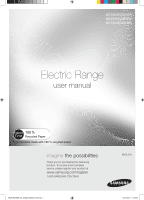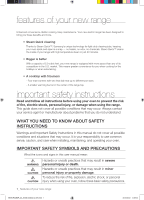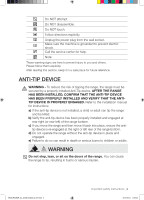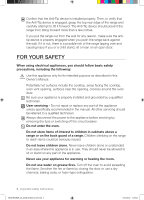Samsung NE594R0ABSR/AA User Manual Ver.1.0 (English)
Samsung NE594R0ABSR/AA Manual
 |
View all Samsung NE594R0ABSR/AA manuals
Add to My Manuals
Save this manual to your list of manuals |
Samsung NE594R0ABSR/AA manual content summary:
- Samsung NE594R0ABSR/AA | User Manual Ver.1.0 (English) - Page 1
NE594R0ABSR NE594R0ABWW NE594R0ABBB Electric Range user manual This manual is made with 100 % recycled paper. imagine the possibilities Thank you for purchasing this Samsung product. To receive more complete service, please register your product at www.samsung.com/register 1-800-SAMSUNG (726-7864) - Samsung NE594R0ABSR/AA | User Manual Ver.1.0 (English) - Page 2
Read and follow all instructions before using your oven to prevent the risk of fire, electric shock, personal injury, or damage when using the range. This guide does not cover all possible conditions that may occur. Always contact your service agent or manufacturer about problems that you do not - Samsung NE594R0ABSR/AA | User Manual Ver.1.0 (English) - Page 3
the machine is grounded to prevent electric shock. Call the service center for help. Note These manual for instructions. a) If the anti-tip device is not installed, a child or adult can tip the range right or left rear of the range bottom. d) Do not operate the range without the anti-tip device in - Samsung NE594R0ABSR/AA | User Manual Ver.1.0 (English) - Page 4
the opening, crevices around the oven door. Be sure your appliance is properly installed and grounded by a qualified technician. User servicing - Do not repair or replace any part of the appliance unless specifically recommended in the manual. All other servicing should be referred to a qualified - Samsung NE594R0ABSR/AA | User Manual Ver.1.0 (English) - Page 5
surfaces may result in burns from steam. Do not let the potholder touch hot heating elements. Do not use a towel or other bulky cloth. Teach children not to play with the controls or any other part of the range. For your safety, do not use high-pressure water cleaners or steam jet cleaners. If - Samsung NE594R0ABSR/AA | User Manual Ver.1.0 (English) - Page 6
bottoms large enough to cover the surface area of the heating element. Using undersized cookware will expose a portion of the heating element are suitable for rangetop service without breaking due to sudden all instructions and warnings on the cleaning cream labels. Be sure you know which control - Samsung NE594R0ABSR/AA | User Manual Ver.1.0 (English) - Page 7
, contact a Samsung authorized service center. Failure to follow these instructions may result in electric shock. The range should not be placed on a base. The oven must be switched off before removing the guard and that, after cleaning, the guard must be replaced in accordance with the instructions - Samsung NE594R0ABSR/AA | User Manual Ver.1.0 (English) - Page 8
. Protective liners. Do not use aluminum foil to line the oven bottoms, except as suggested in the manual. Improper installation of these liners may result in a risk of electric shock or fire. Keep oven vent ducts unobstructed. The oven vent is located above the right rear surface unit. This area - Samsung NE594R0ABSR/AA | User Manual Ver.1.0 (English) - Page 9
parts listed in this manual in the self-clean cycle. Before self-cleaning the oven, remove the partition, rack, utensils, and food. Do not use any commercial oven cleaner or oven risk of electric shock. Contact a qualified technician immediately. important safety instructions _8 NE594R0ABSR_AA_DG68 - Samsung NE594R0ABSR/AA | User Manual Ver.1.0 (English) - Page 10
installed by a qualified technician or service company. - Failing to have a qualified technician install the range may result in electric shock, fire, an explosion, problems with the product, or injury. Unpack the oven, remove all packaging material and examine the oven for any damage such as dents - Samsung NE594R0ABSR/AA | User Manual Ver.1.0 (English) - Page 11
the power plug immediately and contact your nearest service center. - Failing to do so may result in electric shock or fire In the event of a explosion or fire. Take care not to contact the oven door, heating elements, or any of the other hot parts with your body while cooking or just after cooking - Samsung NE594R0ABSR/AA | User Manual Ver.1.0 (English) - Page 12
it may result in electric shock or fire. - When a repair is needed, contact your nearest service center. If any controls and cooking areas are out of the reach of children. - Failing to do so may result in electric shock instructions NE594R0ABSR_AA_DG68-00460A-02_EN.indd 11 30/10/2012 14:59:24 - Samsung NE594R0ABSR/AA | User Manual Ver.1.0 (English) - Page 13
open the door when the food in the oven is burning. - If you open the door, damaged, do not use the appliance. Contact a service center. Do not hold food in your bare hands Failing to do so may result in electric shock. Dishes and containers can become hot instructions _12 30/10/2012 14:59:24 - Samsung NE594R0ABSR/AA | User Manual Ver.1.0 (English) - Page 14
harmful to humans, it may also result in electric shock, fire or problems with the product. Do not put your face or oven does not come into contact with the heating element. - This may result in fire. Do not over-heat food. - Overheating food may result in fire. 13_ important safety instructions - Samsung NE594R0ABSR/AA | User Manual Ver.1.0 (English) - Page 15
. - This may result in discoloration, deformation, damage, electric shock or fire. Take care not to hurt yourself when oven clean. Food particles or spattered oils stuck to the oven walls or floor can cause paint damage and reduce the efficiency of the oven instructions _14 30/10/2012 14:59:24 - Samsung NE594R0ABSR/AA | User Manual Ver.1.0 (English) - Page 16
APPLIANCE 44 TROUBLESHOOTING 54 WARRANTY 58 16 Overview 16 What's included with your range 17 About surface cooking 19 How to set the appliance for surface cooking 21 Using the proper cookware 21 Choosing the proper cookware 22 Protecting the smoothtop surface 23 The oven control panel 24 Setting - Samsung NE594R0ABSR/AA | User Manual Ver.1.0 (English) - Page 17
control panel See page 23 for more information Automatic oven light switch * Oven light Self/steam clean latch Glass surface Oven door Gasket Convection fan Shelf position WHAT'S INCLUDED WITH YOUR RANGE * Wire racks(2) If you need an accessory marked with a *, you can buy it from the Samsung - Samsung NE594R0ABSR/AA | User Manual Ver.1.0 (English) - Page 18
items such as salt and pepper shakers, spoon holders, or plastic wrappings on the range when it is in use. The hot air from the vent could melt plastics or cookware is too small for the radiant element or if the cookware bottom is not flat. 17_ surface cooking NE594R0ABSR_AA_DG68-00460A-02_EN.indd 17 - Samsung NE594R0ABSR/AA | User Manual Ver.1.0 (English) - Page 19
Cooking areas • The cooking areas on your range are identified by permanent circles on the glass cooking surface. For the most efficient cooking, fit the pan size to the element size. • Pans should not extend more than ½" to 1" beyond the cooking area. • When a control is turned on, a glow can be - Samsung NE594R0ABSR/AA | User Manual Ver.1.0 (English) - Page 20
. • To use the large surface unit, turn the control knob to the large burner (B) settings. The area between the high and off settings is not appropriate for cooking. CAUTION Recommended settings SETTING HIGH MEDIUM HIGH MEDIUM MEDIUM LOW LOW TYPE OF COOKING Starting most foods, bringing water to - Samsung NE594R0ABSR/AA | User Manual Ver.1.0 (English) - Page 21
will not glow red like the cooking elements. • Do not warm food on the warming center recommended as safe for oven and cooktop use. • Always use potholders or oven mitts when removing food pad does not turn the warming center off. • For best results, all foods on the warming center should be covered - Samsung NE594R0ABSR/AA | User Manual Ver.1.0 (English) - Page 22
problems, such as uneven cooking or extended cooking times. Using the proper pans will reduce cooking times and cook food more evenly. CORRECT INCORRECT Check for flatness by rotating a ruler across the bottom of the cookware. Flat bottom from the surface element to the pan bottom. • ALUMINUM - - Samsung NE594R0ABSR/AA | User Manual Ver.1.0 (English) - Page 23
a trivet or wok ring between the cooktop and the pan. These items can mark or scratch the cooktop. • Make sure the cooktop and the pan bottom are clean. • Do not slide metal pans across the cooktop. Preventing stains • Do not use a soiled dish cloth or sponge to clean the cooktop surface - Samsung NE594R0ABSR/AA | User Manual Ver.1.0 (English) - Page 24
the oven THE OVEN CONTROL PANEL READ THE INSTRUCTIONS CAREFULLY BEFORE USING THE OVEN. For satisfactory use of your oven, become familiar with the various features and functions of the oven as described below. Detailed instructions for each feature and function follow later in this user manual. 17 - Samsung NE594R0ABSR/AA | User Manual Ver.1.0 (English) - Page 25
must be set to the correct time of day for the automatic oven timing functions to work properly. • The time of day cannot be the CLOCK pad. 2. Enter the present tme. Enter the current time in hours and minutes on the number pad, eg. 1, 3, 0, for 1:30. this step is skipped in the 24-hour display mode - Samsung NE594R0ABSR/AA | User Manual Ver.1.0 (English) - Page 26
time a pad on the control panel is pressed and the entry is accepted. An error tone will sound in the can use the kitchen timer with any of the other oven functions. How to set the timer 1. Turn the you want. Enter the amount of time you want using the number pad, eg. 1, 5. The timer can be set for - Samsung NE594R0ABSR/AA | User Manual Ver.1.0 (English) - Page 27
the rack on the support. 2. Tilt the front end up and push the rack in. • Do not cover a rack with aluminum foil or place on the oven bottom. This will disturb CAUTION the heat circulation, resulting in poor baking, and may damage the oven bottom. • Arrange the oven racks only when the oven is cool - Samsung NE594R0ABSR/AA | User Manual Ver.1.0 (English) - Page 28
is 350 °F. 2. Enter the temperature you want on the number pad, eg. 3, 7, 5. 3. Start the bake function. Press the START/SET pad. The temperature display will start to change once the oven temperature reaches 150 °F. 4. If you want to cancel baking or if you have finished, press the CLEAR/OFF pad - Samsung NE594R0ABSR/AA | User Manual Ver.1.0 (English) - Page 29
type of food you are cooking. When baking cookies or biscuits, you should use pans with no sides or very low sides to allow the heated air to , eg. 400 °F, using the number pads. 3. Press the START/SET pad to begin convection baking. Conv. Bake and the adjusted oven temperature, eg. 400 °F, will - Samsung NE594R0ABSR/AA | User Manual Ver.1.0 (English) - Page 30
Chip Brownies Breads Yeast bread, loaf, 9x5 Yeast rolls Quick Bread, loaf, 8x4 Biscuits Muffins Pizza Frozen Fresh Rack Position Set Temp.* Convection bake (preheated oven) (°F) time ** (min) 4 325 17-19 3 325 35-43 2 325 35-39 3 350-400 45-55 3 350 68-78 4 325-350 12-17 - Samsung NE594R0ABSR/AA | User Manual Ver.1.0 (English) - Page 31
number pads. 3. Press the START/SET pad to begin convection roasting. Conv. Roast and the adjusted oven oven fan shuts off when the oven door is opened. DO NOT leave the door open for long periods of time while using convection cooking or you may shorten the life of the convection heating element - Samsung NE594R0ABSR/AA | User Manual Ver.1.0 (English) - Page 32
Recommended convection roasting guide Meat Beef Rib Roast Weight (lb) 4-6 Rib Eye Roast, (boneless) Hen Lamb Half Leg 4-6 3-6 2-3 5-8 3-6 3-4 12-15 16-20 21-25 3-8 1-1½ 3-4 Whole Leg 6-8 Oven temp. (°F) Roasting time* (min per lb) Internal temp. (°F) 25-28 145 (med/rare) 325 28-32 160 - Samsung NE594R0ABSR/AA | User Manual Ver.1.0 (English) - Page 33
set to the current time. How to set the oven for timed cooking 1. Enter the setup. Press the pad for the cooking operation you want, eg. BAKE. The default temperature is 350 °F. 2. Enter the temperature you want, eg. 375 °F, using the number pad. 3. Press the COOKING TIME pad. 4. Enter the cooking - Samsung NE594R0ABSR/AA | User Manual Ver.1.0 (English) - Page 34
. 6. Press the DELAY START pad. 7. Enter the time you want the oven to turn on, eg. 4:30, using the number pad. 8. Press the START/SET pad. At the set time, a short beep will sound. The oven will begin to bake. When the oven has reached the desired temperature, a long beep will sound 6 times. Place - Samsung NE594R0ABSR/AA | User Manual Ver.1.0 (English) - Page 35
stop position. The door will stay open by itself, yet the proper temperature is maintained in the oven. CAUTION Should an oven fire occur, close the oven door and turn the oven off. If the fire continues, throw baking soda on the fire or use a foam-type fire extinguisher. Do not put water or flour - Samsung NE594R0ABSR/AA | User Manual Ver.1.0 (English) - Page 36
your doneness preference will affect broiling times. This guide is based on meats at refrigerator temperature. Food ) 6 8 4 (1" thick) about 1 lb. 6 9 3-4 Grease pan. Brush steaks with melted butter. 4-6 35_ operating the oven NE594R0ABSR_AA_DG68-00460A-02_EN.indd 35 30/10/2012 14:59:35 - Samsung NE594R0ABSR/AA | User Manual Ver.1.0 (English) - Page 37
setting 1. Press the pad for the cooking operation you want to store, eg. BAKE. The default temperature is 350 °F. 2. Use the number pad to enter the temperature you want, eg. 375 °F. 3. You can store /SET pad. NE594R0ABSR_AA_DG68-00460A-02_EN.indd 36 operating the oven _36 30/10/2012 14:59:36 - Samsung NE594R0ABSR/AA | User Manual Ver.1.0 (English) - Page 38
Start the Slow cook function. Press the START/SET pad. Use only 1 rack and place the rack in position 2 or 3 for the best results.Preheating the oven will not be necessary. Chicken Nuggets This function is to cook convenience style frozen chicken nuggets. 1. Enter the Chicken Nuggets mode. Press the - Samsung NE594R0ABSR/AA | User Manual Ver.1.0 (English) - Page 39
1 rack and place the rack in position 2 or 3 for the best results when using the pizza feature. The default temperature is 400°F. You may adjust the oven temperature to fit your needs. Follow the package instructions for preheating and baking times. The pizza setting is not timed. Be sure to monitor - Samsung NE594R0ABSR/AA | User Manual Ver.1.0 (English) - Page 40
on, the control will automatically turn off the oven after 12 hours during baking functions or after 3 hours during a broil function. How to turn 12 hour energy saving feature on or off 1. Press COOKING TIME and 0 on the number pad at the same time for 3 seconds. The display will show 12 Hr (12 hour - Samsung NE594R0ABSR/AA | User Manual Ver.1.0 (English) - Page 41
results should help you to decide how much of an adjustment is needed. The oven temperature can be adjusted ±35 °F (±19°C). How to adjust the oven temperature 1. Press BAKE and 0 on the number pad at the same time for 3 seconds. The display will show AdJ 0. 2. Enter the adjustment you want, eg - Samsung NE594R0ABSR/AA | User Manual Ver.1.0 (English) - Page 42
Sound on/off By using this feature, you can set the oven controls to operate silently. How to turn the sound on or off 1. Press Oven Light and 0 on the number pad at the same time for 3 seconds. The display will show Snd On (sound on) or Snd OFF (sound off). The default setting is - Samsung NE594R0ABSR/AA | User Manual Ver.1.0 (English) - Page 43
of models with the Sabbath feature, please visit the web at http:\\www.star-k.org. The Sabbath feature can be used with baking only. The oven oven control will no longer beep or display any further changes. You may change the oven temperature once baking has started. Remember that the oven control - Samsung NE594R0ABSR/AA | User Manual Ver.1.0 (English) - Page 44
NUMBER, BAKE, START/SET and CLEAR/OFF pad. ALL OTHER KEYPADS should not be used once the Sabbath feature is activated. You can change the oven oven will shut off. When power is returned the oven will not turn back on automatically. SAb will be displayed in the oven control display. But the oven - Samsung NE594R0ABSR/AA | User Manual Ver.1.0 (English) - Page 45
to another well-ventilated room. • Do not line the oven walls, racks, bottom or any other part of the range with aluminum foil. Doing so will result in poor heat distribution, produce poor baking results and cause permanent damage to the oven interior (aluminum foil will melt to the interior surface - Samsung NE594R0ABSR/AA | User Manual Ver.1.0 (English) - Page 46
a self-cleaning cycle if the control lockout feature is activated or if the oven's temperature is too hot. • The oven door locks automatically. The display SELF CLEAN pad. 2. Press the DELAY START pad. 3. Using the CLOCK and number pads, enter the time you want the clean cycle to start. 4. Press - Samsung NE594R0ABSR/AA | User Manual Ver.1.0 (English) - Page 47
. There will be a significant amount of water remaining on the bottom of the oven after a steam-cleaning cycle. Remove the residual water with a sponge or soft dry cloth. When steam-cleaning, use exactly 10 oz. of water since this produces the best results. If you press the STEAM CLEAN pad when the - Samsung NE594R0ABSR/AA | User Manual Ver.1.0 (English) - Page 48
CARE AND CLEANING OF THE OVEN WARNING • Be sure all controls are OFF and all surfaces are COOL before cleaning any part of the range. • If your range is removed for cleaning, servicing or any reason, be sure the Anti-Tip device is re-engaged properly when the range is replaced. Failure to take - Samsung NE594R0ABSR/AA | User Manual Ver.1.0 (English) - Page 49
a self-cleaning cycle, their color will turn slightly blue and the finish will be dull. After the self-cleaning cycle is complete and the oven has cooled, rub the sides of the racks with wax paper or a cloth containing a small amount of oil. This will help the racks glide more - Samsung NE594R0ABSR/AA | User Manual Ver.1.0 (English) - Page 50
CARE AND CLEANING OF THE GLASS COOKTOP Normal daily use cleaning Use only a ceramic cooktop cleaner or the cleaner supplied with this appliance on the glass cooktop. Other creams may not be as effective. By following these steps, you can maintain and protect the surface of your glass cooktop. 1. - Samsung NE594R0ABSR/AA | User Manual Ver.1.0 (English) - Page 51
or it may become permanent. Carefully check the bottoms of pans for roughness that may scratch the 1. Turn off all surface units. Remove hot pans. 2. Wearing an oven mitt, use a single-edge razor-blade scraper to move the spill to In this case, service will be necessary. NE594R0ABSR_AA_DG68-00460A-02_EN.indd 50 - Samsung NE594R0ABSR/AA | User Manual Ver.1.0 (English) - Page 52
REMOVING AND REPLACING THE OVEN DOOR How to remove the door • The door is very heavy. Be careful when removing and at the same angle as the removal position, slide the indentation of the hinge arm into the bottom edge of the hinge slot. The notch in the hinge arm must be fully inserted into the - Samsung NE594R0ABSR/AA | User Manual Ver.1.0 (English) - Page 53
is not inserted correctly in the bottom edge of the slot. 4. Push the hinge locks up against the front frame of the oven cavity to the locked position. Hinge lock Unlocked position Locked position 5. Close the oven door. REMOVING AND REPLACING THE STORAGE DRAWER How to remove the storage - Samsung NE594R0ABSR/AA | User Manual Ver.1.0 (English) - Page 54
and glass bulb cover by turning them clockwise. 6. Plug in the range or reconnect power. Before changing your oven light bulb, disconnect the electrical power to the range at the CAUTION main fuse or circuit breaker panel. Make sure the oven and the bulb are cool. 53_ maintaining your appliance - Samsung NE594R0ABSR/AA | User Manual Ver.1.0 (English) - Page 55
at the base of the range until the oven rack is level. The appliance must be accessed for servicing and cannot be moved easily. The oven control beeps and displays an F error code. • Insure the floor is level and strong and stable enough to adequately support the range. The floor is sagging or - Samsung NE594R0ABSR/AA | User Manual Ver.1.0 (English) - Page 56
on. If required, call your local electric company for service. • Tighten or replace the bulb. The switch operating light is broken. The control has not been set properly. • Call for service. • Refer to the section on setting oven controls. • Make sure the oven door is opened to the broil stop - Samsung NE594R0ABSR/AA | User Manual Ver.1.0 (English) - Page 57
TROUBLESHOOTING PROBLEM POSSIBLE CAUSE SOLUTION Food does not broil The oven controls have been set • Press the BROIL pad. properly. incorrectly. The rack has not been properly positioned. • See the broiling guide on page 35. Cookware not suited for broiling. • Use suitable cookware. The - Samsung NE594R0ABSR/AA | User Manual Ver.1.0 (English) - Page 58
PROBLEM POSSIBLE CAUSE SOLUTION Steam from the vent When using the convection feature, it is normal to see steam coming out of the oven vent. • This is normal. As the number of racks or amount of food being cooked increases, the amount of visible steam will increase. Burning or oily odor This - Samsung NE594R0ABSR/AA | User Manual Ver.1.0 (English) - Page 59
not supplied or authorized by SAMSUNG which damage this product or result in service problems; incorrect electrical line voltage, fluctuations and surges; customer adjustments and failure to follow operating instructions, maintenance and environmental instructions that are covered and prescribed - Samsung NE594R0ABSR/AA | User Manual Ver.1.0 (English) - Page 60
normal cleaning or maintenance. CANADA MEXICO U.S.A Consumer Electronics 1-800-SAMSUNG (726-7864) 01-800-SAMSUNG (726-7864) 1-800-SAMSUNG (726-7864) www.samsung.com/ca (English) www.samsung.com/ca_fr (French) www.samsung.com Code No. : DG68-00460A-02 NE594R0ABSR_AA_DG68-00460A-02_EN.indd 59
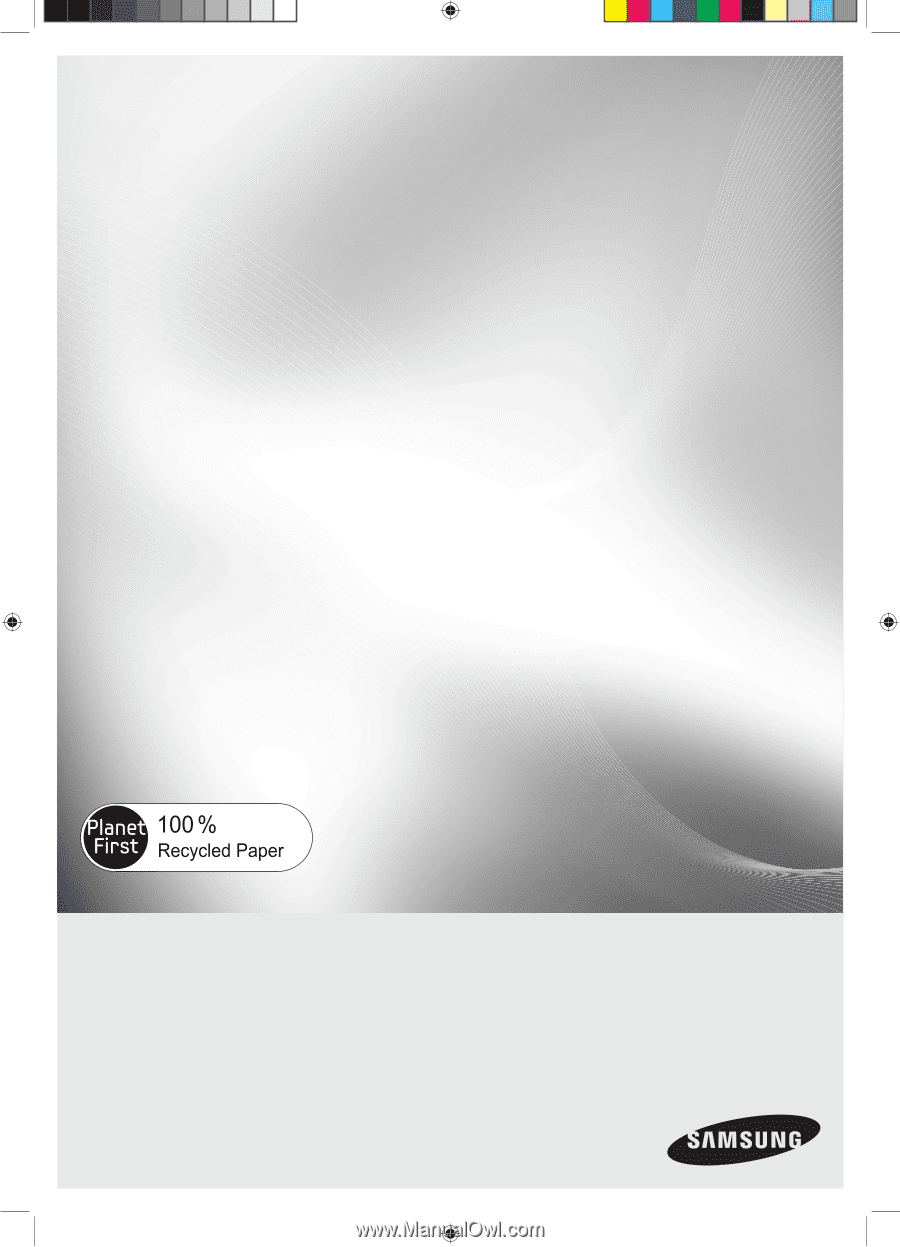
imagine
the possibilities
Thank you for purchasing this Samsung
product. To receive more complete
service, please register your product at
www.samsung.com/register
1-800-SAMSUNG (726-7864)
Electric Range
user manual
ENGLISH
This manual is made with 100 % recycled paper.
NE594R0ABSR
NE594R0ABWW
NE594R0ABBB
NE594R0ABSR_AA_DG68-00460A-02_EN.indd
1
30/10/2012
14:59:22