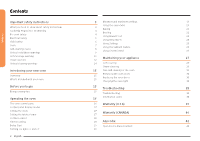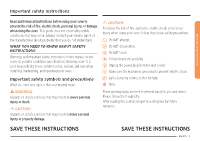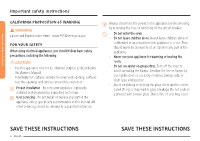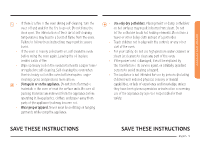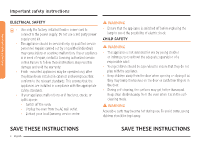Samsung NV51R5511DS/AA User Manual
Samsung NV51R5511DS/AA Manual
 |
View all Samsung NV51R5511DS/AA manuals
Add to My Manuals
Save this manual to your list of manuals |
Samsung NV51R5511DS/AA manual content summary:
- Samsung NV51R5511DS/AA | User Manual - Page 1
Built-In Electric Wall Oven User manual NV51*5***D* - Samsung NV51R5511DS/AA | User Manual - Page 2
Using the oven racks 20 What you need to know about safety instructions 3 Baking 21 California Proposition 65 Warning 4 Broiling 22 For the oven light 34 Before you begin 15 Troubleshooting 35 Energy saving tips 15 Troubleshooting 35 Operating the oven 16 Information codes 38 - Samsung NV51R5511DS/AA | User Manual - Page 3
the oven. This guide does not cover all possible conditions that may occur. Always contact your service agent or the manufacturer about problems that you do not understand. WHAT YOU NEED TO KNOW ABOUT SAFETY INSTRUCTIONS Warnings and important safety instructions in this manual do not cover all - Samsung NV51R5511DS/AA | User Manual - Page 4
Important safety instructions Important safety instructions CALIFORNIA PROPOSITION 65 WARNING WARNING Cancer specifically recommended in this manual. All other servicing should be referred to a qualified technician. Always disconnect the power to the appliance before servicing by removing the fuse - Samsung NV51R5511DS/AA | User Manual - Page 5
lead to a burst of flame from the oven. Failure to follow these instructions may result in severe burns. • If the oven is heavily soiled with power cord is damaged, it must be replaced by the manufacturer, its service agent, or similarly qualified persons to avoid creating a hazard. • The appliance - Samsung NV51R5511DS/AA | User Manual - Page 6
individuals may cause injury or a serious malfunction. If your appliance is in need of repair, contact a Samsung authorized service center. Failure to follow these instructions may result in damage and void the warranty. • Flush - mounted appliances may be operated only after they have been - Samsung NV51R5511DS/AA | User Manual - Page 7
• Protective liners. Do not use aluminum foil to line the oven bottoms, except as suggested in this manual. Improper installation of these liners may result in a risk of electric shock or fire. • Placement of result in the glass shattering. SAVE THESE INSTRUCTIONS SAVE THESE INSTRUCTIONS English 7 - Samsung NV51R5511DS/AA | User Manual - Page 8
instructions Important safety instructions birds to a well-ventilated room. • Clean only the parts listed in this manual in the self-clean cycle. Before self-cleaning the oven, remove the partition power supply. Have the oven serviced by a qualified technician. • Excess spillage must be removed - Samsung NV51R5511DS/AA | User Manual - Page 9
service company. • Failing to have a qualified technician install the oven may result in electric shock, fire, an explosion, problems This may result in electric shock, fire, an explosion, or problems with the product SAVE THESE INSTRUCTIONS • Do not cut or remove the ground prong from the power - Samsung NV51R5511DS/AA | User Manual - Page 10
instructions Important safety instructions CRITICAL USAGE WARNING CAUTION • If the appliance is flooded by any liquid, please contact your nearest Samsung service by foreign substances such as food waste, it may result in a problem with the appliance. • Take care when removing the wrapping from food - Samsung NV51R5511DS/AA | User Manual - Page 11
If foreign substances are inserted into any of these holes, contact your product provider or nearest Samsung service center. • Do not tamper with or make any adjustments or repairs to the door. Under Failing to do so may result in fire. SAVE THESE INSTRUCTIONS SAVE THESE INSTRUCTIONS English 11 - Samsung NV51R5511DS/AA | User Manual - Page 12
Important safety instructions Important safety instructions • Do not heat food wrapped in paper from cause serious injury. • If the door is damaged, do not use the appliance. Contact a Samsung service center. • Do not hold food in your bare hands during or immediately after cooking. • Use - Samsung NV51R5511DS/AA | User Manual - Page 13
onto the surface of the appliance. • As well as being harmful to humans, it may also result in electric shock, fire, or problems with the product. SAVE THESE INSTRUCTIONS • Do not put your face or body close to the appliance while cooking or when opening the door just after cooking. • Take care - Samsung NV51R5511DS/AA | User Manual - Page 14
Important safety instructions Important safety instructions • Do not use sealed containers. Remove seals and lids before cooking. Sealed containers can explode due to oven walls or floor can cause paint damage and reduce the efficiency of the oven. SAVE THESE INSTRUCTIONS 14 English SAVE THESE - Samsung NV51R5511DS/AA | User Manual - Page 15
Introducing your new oven / Before you begin Introducing your new oven Overview 01 04 05 03 02 03 02 06 01 Oven control panel 04 Halogen lamp * 02 Oven door 05 Door latch What's included with your oven 03 Oven gasket 06 Shelf position Before you begin Clean the oven thoroughly before using - Samsung NV51R5511DS/AA | User Manual - Page 16
satisfactory use of your oven, become familiar with the various features and functions of the oven as described below. Detailed instructions for each feature and function follow later in this user manual. 17 16 05 06 19 01 02 03 04 11 05 06 19 14 01 02 03 04 16 17 - Samsung NV51R5511DS/AA | User Manual - Page 17
Operating the oven Control panel display modes Selecting the upper or lower oven To change between the upper and lower oven, touch the UPPER OVEN or LOWER OVEN area. Note that each oven has its own set of control buttons. The button sets are identical and perform the same functions. Setting the - Samsung NV51R5511DS/AA | User Manual - Page 18
Operating the oven Operating the oven Control Lockout Control Lockout lets you lock the buttons on the touch pad so they cannot be activated accidently. Control Lock also locks both oven doors so they cannot be opened. You can only activate Control Lockout when the oven is in standby mode. How to - Samsung NV51R5511DS/AA | User Manual - Page 19
is opened. • The oven light turns off automatically when the door is closed. • You can turn the oven and door light on and off manually by touching Oven light . Minimum and maximum settings All the features listed in the table below have minimum and maximum time or temperature settings. A beep - Samsung NV51R5511DS/AA | User Manual - Page 20
Operating the oven Using the oven racks Oven rack positions Recommended rack position for cooking TYPE OF FOOD RACK POSITION 6 5 Broiling hamburgers 4 3 Broiling meat or small 2 cuts of poultry, fish 1 Bundt cakes, pound cakes, frozen pies, casseroles Angel food cakes, small roasts - Samsung NV51R5511DS/AA | User Manual - Page 21
Each rack has stops that need to be placed correctly on the supports. These stops will keep the rack from coming completely out. Removing , and then pull it out. Replacing the racks 1. Place the end of the rack on the support. 2. Tilt the front end up and push the rack in. CAUTION • Do not cover a - Samsung NV51R5511DS/AA | User Manual - Page 22
escape before you remove food from or put food into the oven. Broiling recommendation guide The size, weight, thickness, starting temperature, and your doneness preference will affect broiling times. This guide is based on meat at refrigerator temperature. Always use a broiler pan and its grid - Samsung NV51R5511DS/AA | User Manual - Page 23
Operating the oven Using Bread Proof Bread Proof provides an optimal temperature for the bread proofing process and therefore does not require a temperature adjustment. For the best results, always start the Bread Proof option with a cool oven. 1. Touch Bread Proof. 2. Touch START/SET. 3. Touch - Samsung NV51R5511DS/AA | User Manual - Page 24
Operating the oven Temp Adjust The temperature in the oven has been calibrated at the factory. When first using the oven, be sure to follow recipe times and temperatures. If you think the oven is too hot or too cool, you can correct the temperature in the oven. Before correcting, test a recipe by - Samsung NV51R5511DS/AA | User Manual - Page 25
Sound On/Off Using Sound On/Off, you can set the oven controls to operate silently. How to turn the sound on or off 1. Touch Settings, and then 5 on the number pad. 2. Touch 1 (On) or 2 (Off) on the number pad. 3. Touch START/SET to save the changes. Demo mode This setting is for use by retail - Samsung NV51R5511DS/AA | User Manual - Page 26
connected icon located on your oven displays and the app will confirm you are connected. 4. If the connection icon does not turn on, follow the instruction in the app to reconnect. To start the oven remotely 1. Touch Smart Control. appears in the display. The oven can now be started and controlled - Samsung NV51R5511DS/AA | User Manual - Page 27
NOTE • Opening the oven door or touching Smart Control will delete from the display and prevent you from turning the oven on or controlling the oven remotely. • If is not shown in the display, you can still monitor the oven's status and turn the oven off. • When oven cooking is finished or cancelled - Samsung NV51R5511DS/AA | User Manual - Page 28
Maintaining your appliance Before a self-cleaning cycle Fig. 1 Fig. 2 • • • • Don't hand clean the oven door • gasket. You may hand clean the door. • • We recommend venting your kitchen with an open window or using a ventilation fan or hood during the selfcleaning cycle. Remove the wire rack, - Samsung NV51R5511DS/AA | User Manual - Page 29
Maintaining your appliance How to delay the start of self-cleaning 1. Touch Self Clean 2/3/5h. Select the desired self-clean time by touching Self Clean 2/3/5h. 2. Touch Delay Start. 3. Enter the time you want the self-clean cycle to start. 4. Touch START/SET. The display will show Delay, Self - Samsung NV51R5511DS/AA | User Manual - Page 30
Maintaining your appliance After a steam-cleaning cycle • Take care when opening the door after a steam-cleaning procedure has ended. The water on the bottom is hot. • Open the oven door and remove the remaining water with a sponge. Do not leave the residual water in the oven for any length of time - Samsung NV51R5511DS/AA | User Manual - Page 31
If the rack becomes hard to remove or replace, lightly wipe the oven rack guides with cooking oil. Do not wipe cooking oil on the slides. • If the or visit our homepage (www.samsung.com/us/support, www.samsung.com/ca/support, or www.samsung.com/ca_fr/support) and search for part number DG81-01629A. • - Samsung NV51R5511DS/AA | User Manual - Page 32
Maintaining your appliance Maintaining your appliance Removing the oven doors CAUTION • The door is very heavy. Be careful when removing and lifting the door. • Do not lift the door by the handle. Use two hands to remove an oven door. For double ovens, repeat the process for each door. 1. Prior to - Samsung NV51R5511DS/AA | User Manual - Page 33
Replacing the oven doors CAUTION The door is very heavy. You may need help lifting the door high enough to slide it into the hinge slots. Do not lift the door by the handle. 1. Using two hands, grasp the side edges of the door at the midpoint. Face the oven cavity. 2. Locate the slots on each side - Samsung NV51R5511DS/AA | User Manual - Page 34
gloves to protect your hands. 1. To change the bulb, you must tilt the broil heater down. To do this, turn the circular nut on the support counterclockwise while holding the broil heater. The broil heater should loosen and tilt down. CAUTION The broil heater is not a removable part. Do not force - Samsung NV51R5511DS/AA | User Manual - Page 35
Troubleshooting Troubleshooting Samsung works hard to ensure that you don't have problems with your new electric oven. If you run into unexpected trouble, look first for a solution in the tables below. If you're still having trouble cool. Incomplete service wiring. Call for service. Power outage. - Samsung NV51R5511DS/AA | User Manual - Page 36
Troubleshooting Problem Possible cause The oven smokes excessively during broiling. The (voltage) may be low. • Preheat the broil element for 10 minutes. • See the broiling recommendation guide on page 22. The oven sensor needs to be adjusted. See the section on adjusting the thermostat on - Samsung NV51R5511DS/AA | User Manual - Page 37
a self-cleaning cycle for a minimum of 3 hours. • See the section on selfcleaning on page 27. Problem Strong odor. The oven racks are difficult to slide. Possible cause An odor coming from the insulation around the inside . See the Control Lockout section on page 18. Troubleshooting English 37 - Samsung NV51R5511DS/AA | User Manual - Page 38
not solve the problem, call for service. Call for service C-A2 Cooling motor is abnormally operated. Call for service. bAd LinE This code occurs if the power connection is plugged in improperly. Reconnect the power connection properly, and the message disappears. Troubleshooting 38 English - Samsung NV51R5511DS/AA | User Manual - Page 39
instructions attached to or furnished with the product. To receive warranty service, the purchaser must contact SAMSUNG at the address or phone number provided below for problem determination and service procedures. Warranty service directions in the use and care guide are not covered by this limited - Samsung NV51R5511DS/AA | User Manual - Page 40
.samsung.com/us/support PLEASE DO NOT DISCARD. THIS PAGE REPLACES THE WARRANTY PAGE IN THE USE & CARE GUIDE SAMSUNG ELECTRIC OVEN service, the purchaser must contact SAMSUNG for problem determination and service procedures. Warranty service can only be performed by a SAMSUNG authorized service - Samsung NV51R5511DS/AA | User Manual - Page 41
, utilities, services, parts, service problems; incorrect electrical line voltage, fluctuations and surges; customer adjustments and failure to follow operating instructions, maintenance and environmental instructions state to state. To obtain warranty service, please contact SAMSUNG at: Samsung - Samsung NV51R5511DS/AA | User Manual - Page 42
Appendix Memo Open Source Announcement The software included in this product contains open source software. You may obtain the complete corresponding source code for a period of three years after the last shipment of this product by sending an email to mailto:oss.request@ samsung.com. It is also - Samsung NV51R5511DS/AA | User Manual - Page 43
Memo - Samsung NV51R5511DS/AA | User Manual - Page 44
your smartphone Please be advised that the Samsung warranty does NOT cover service calls to explain product operation, correct improper installation, or perform VISIT US ONLINE AT www.samsung.com/us/support www.samsung.com/ca/support (English) www.samsung.com/ca_fr/support (French) DG68-01126A-04
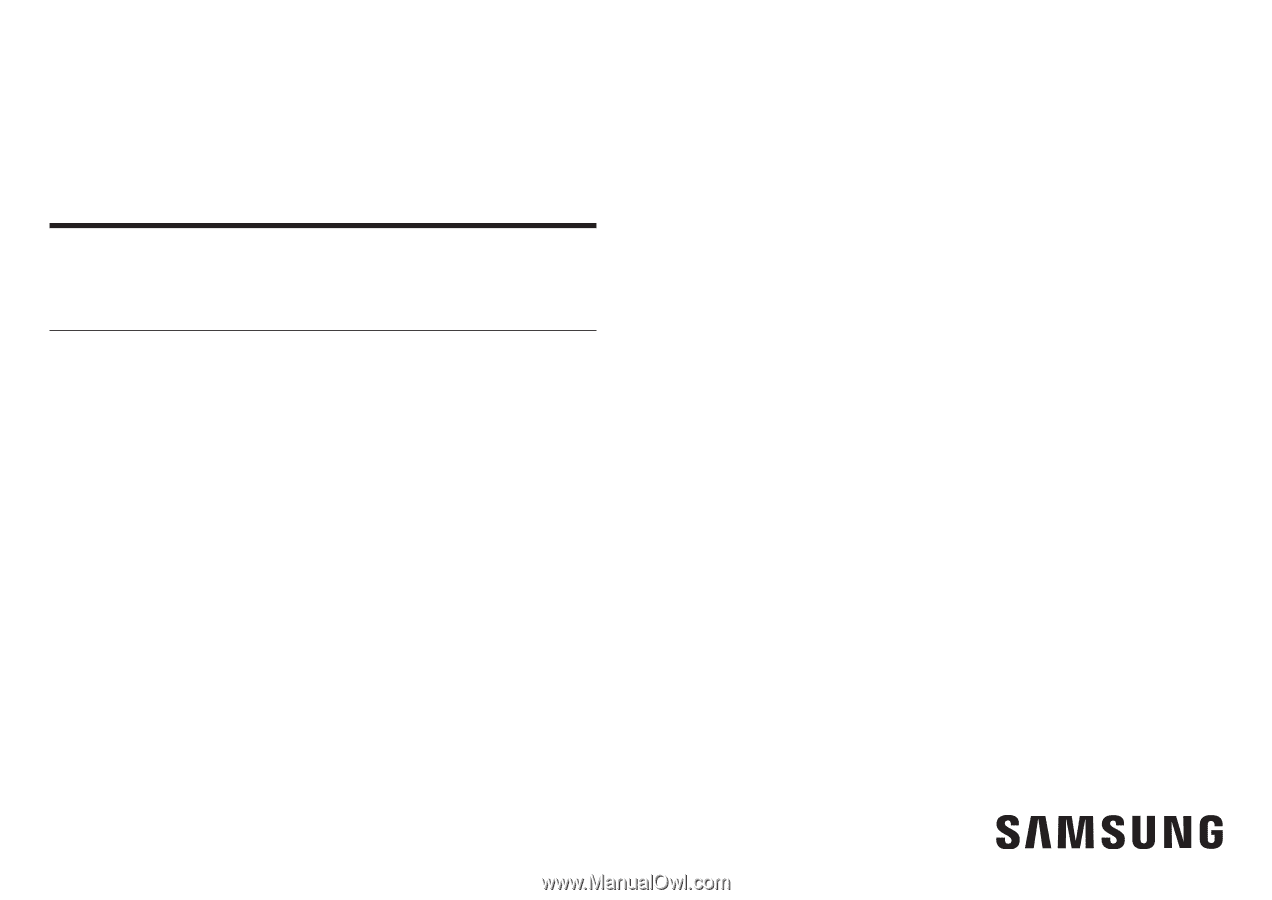
Built-In Electric Wall Oven
User manual
NV51*5***D*