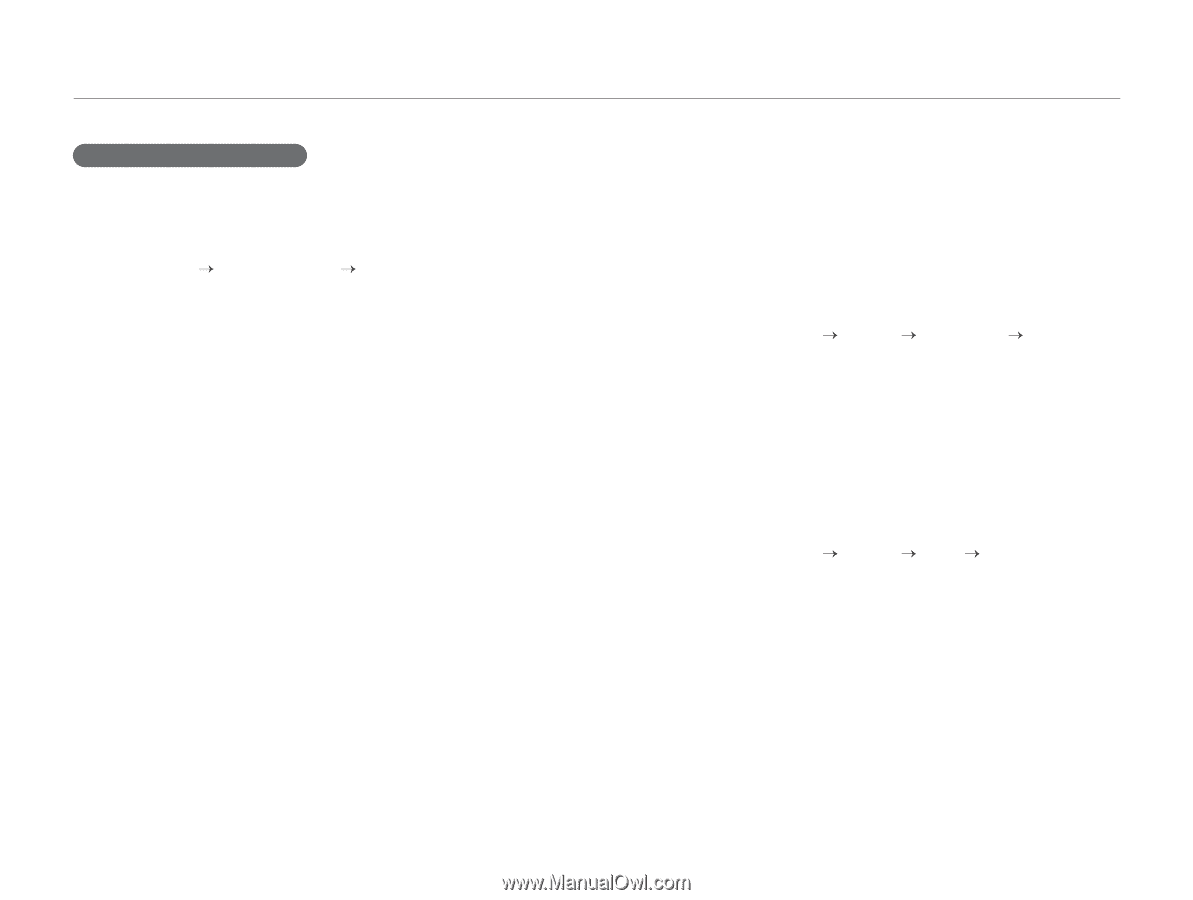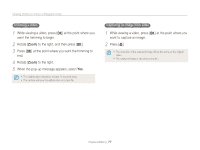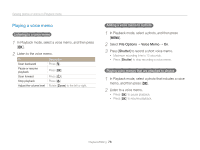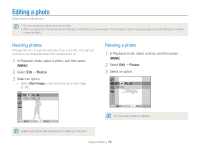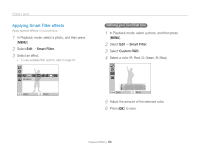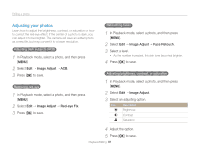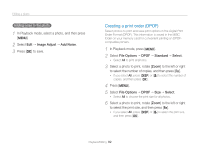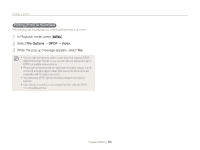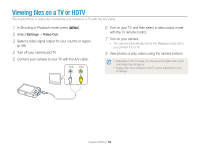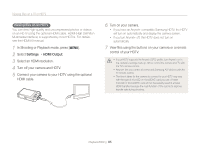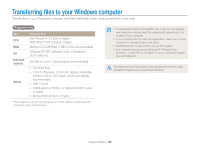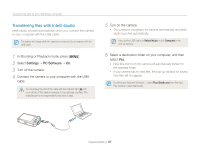Samsung PL170 User Manual (user Manual) (ver.1.0) (English) - Page 83
Creating a print order (DPOF), Image Adjust, Add Noise, File Options, Standard, Select
 |
UPC - 044701015550
View all Samsung PL170 manuals
Add to My Manuals
Save this manual to your list of manuals |
Page 83 highlights
Editing a photo Adding noise to the photo 1 In Playback mode, select a photo, and then press [m]. 2 Select Edit “ Image Adjust “ Add Noise. 3 Press [o] to save. Creating a print order (DPOF) Select photos to print and save print options in the Digital Print Order Format (DPOF). This information is saved in the MISC folder on your memory card for convenient printing on DPOFcompatible printers. 1 In Playback mode, press [m]. 2 Select File Options “ DPOF “ Standard “ Select. • Select All to print all photos. 3 Select a photo to print, rotate [Zoom] to the left or right to select the number of copies, and then press [f]. • If you select All, press [D] or [c] to select the number of copies, and then press [o]. 4 Press [m]. 5 Select File Options “ DPOF “ Size “ Select. • Select All to choose the print size for all photos. 6 Select a photo to print, rotate [Zoom] to the left or right to select the print size, and then press [f]. • If you select All, press [D] or [c] to select the print size, and then press [o]. Playback/Editing 82