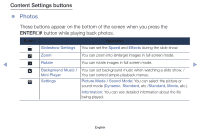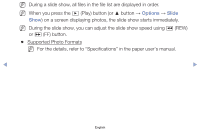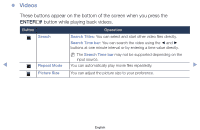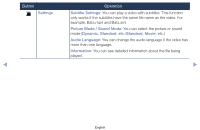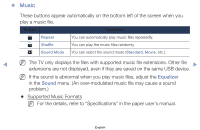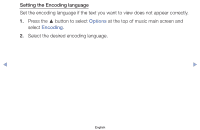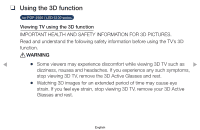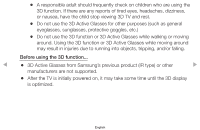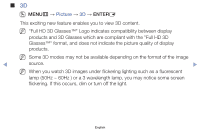Samsung PN43F4500AF User Manual Ver.1.0 (English) - Page 109
Music
 |
View all Samsung PN43F4500AF manuals
Add to My Manuals
Save this manual to your list of manuals |
Page 109 highlights
● Music These buttons appear automatically on the bottom left of the screen when you play a music file. Button Operation Repeat You can automatically play music files repeatedly. Shuffle You can play the music files randomly. Sound Mode You can select the sound mode (Standard, Movie, etc.). ◀ N The TV only displays the files with supported music file extensions. Other file ▶ extensions are not displayed, even if they are saved on the same USB device. N If the sound is abnormal when you play music files, adjust the Equalizer in the Sound menu. (An over-modulated music file may cause a sound problem.) ● Supported Music Formats N For the details, refer to "Specifications" in the paper user's manual. English
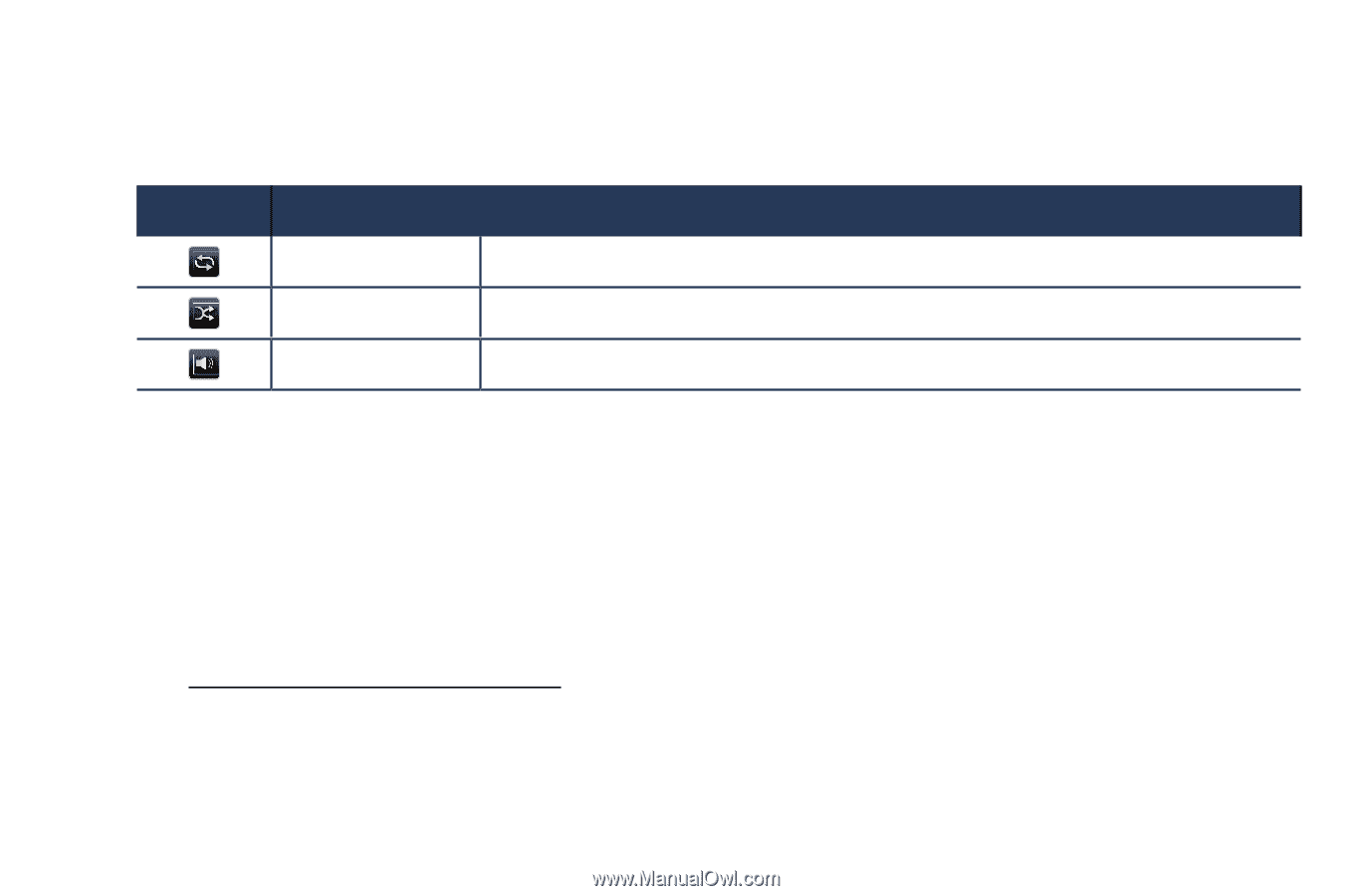
●
Music
These buttons appear automatically on the bottom left of the screen when you
play a music file.
Button
Operation
Repeat
You can automatically play music files repeatedly.
Shuffle
You can play the music files randomly.
Sound Mode
You can select the sound mode (
Standard
,
Movie
, etc.).
N
The TV only displays the files with supported music file extensions. Other file
extensions are not displayed, even if they are saved on the same USB device.
N
If the sound is abnormal when you play music files, adjust the
Equalizer
in the
Sound
menu. (An over-modulated music file may cause a sound
problem.)
●
Supported Music Formats
N
For the details, refer to “Specifications” in the paper user's manual.
English
◀
▶