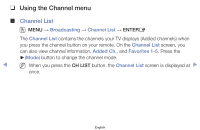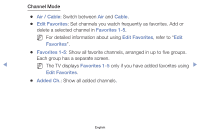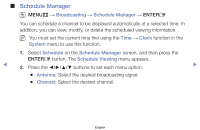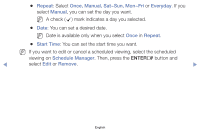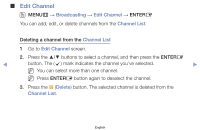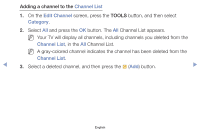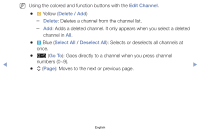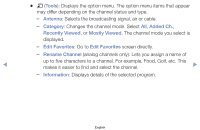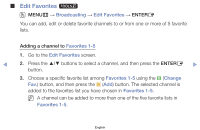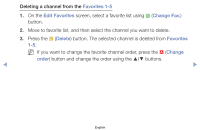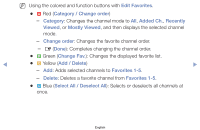Samsung PN43F4500AF User Manual Ver.1.0 (English) - Page 12
Channel List, Edit Channel, Category
 |
View all Samsung PN43F4500AF manuals
Add to My Manuals
Save this manual to your list of manuals |
Page 12 highlights
Adding a channel to the Channel List 1. On the Edit Channel screen, press the TOOLS button, and then select Category. 2. Select All and press the OK button. The All Channel List appears. NN Your TV will display all channels, including channels you deleted from the Channel List, in the All Channel List. NN A gray-colored channel indicates the channel has been deleted from the Channel List. ◀ 3. Select a deleted channel, and then press the { (Add) button. ▶ English
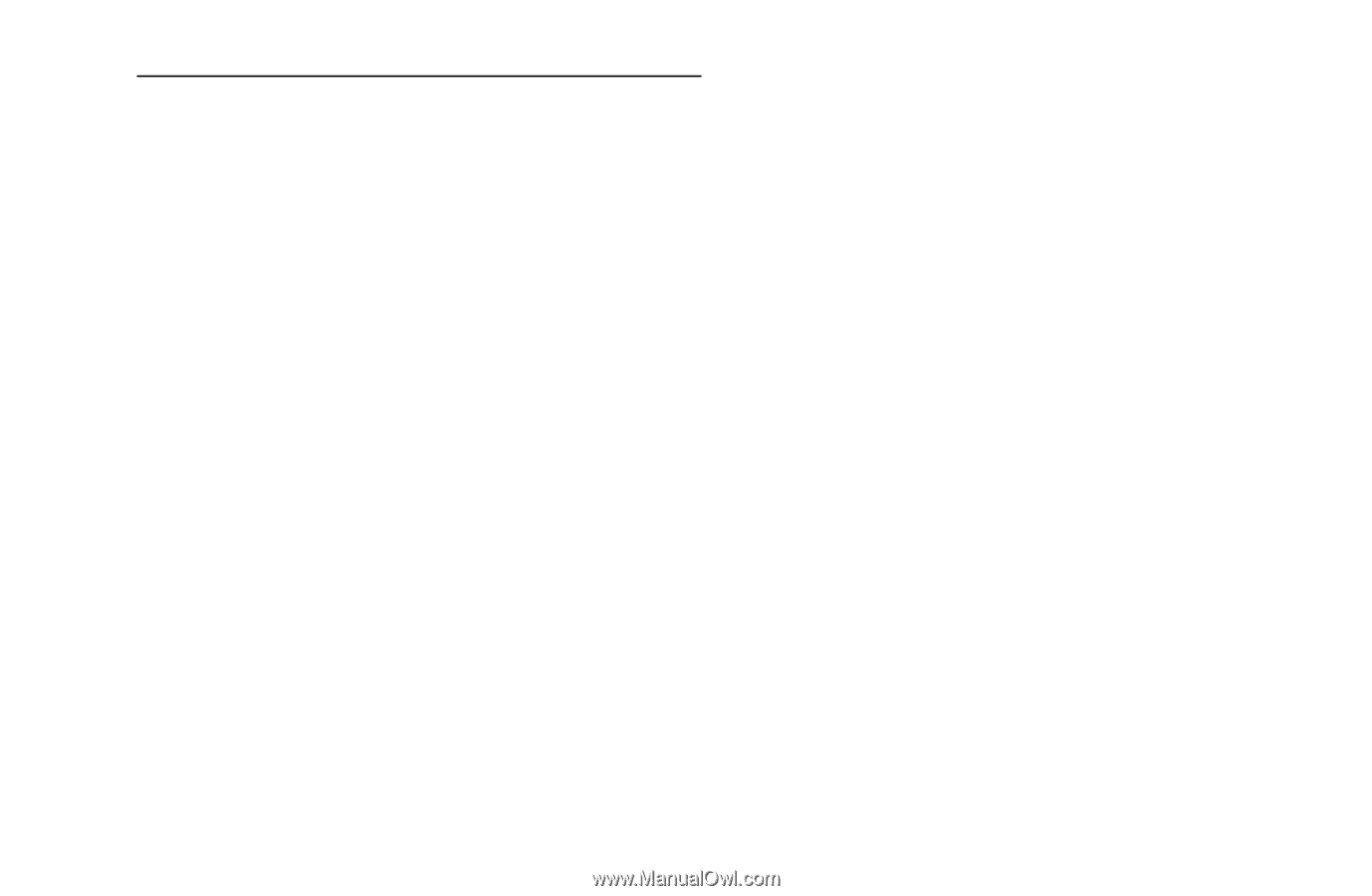
Adding a channel to the
Channel List
1.
On the
Edit Channel
screen, press the
TOOLS
button, and then select
Category
.
2.
Select
All
and press the
OK
button. The
All
Channel List appears.
N
Your TV will display all channels, including channels you deleted from the
Channel List
, in the
All
Channel List.
N
A gray-colored channel indicates the channel has been deleted from the
Channel List
.
3.
Select a deleted channel, and then press the
{
(
Add
) button.
English
◀
▶