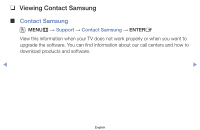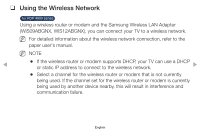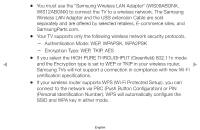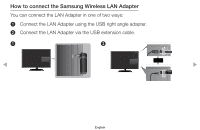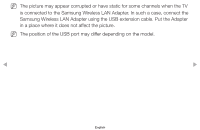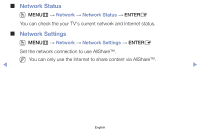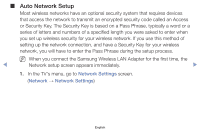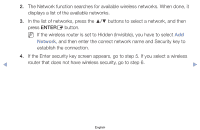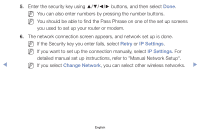Samsung PN43F4500AF User Manual Ver.1.0 (English) - Page 132
How to connect the Samsung Wireless LAN Adapter
 |
View all Samsung PN43F4500AF manuals
Add to My Manuals
Save this manual to your list of manuals |
Page 132 highlights
How to connect the Samsung Wireless LAN Adapter You can connect the LAN Adapter in one of two ways: 1 Connect the LAN Adapter using the USB right angle adapter. 2 Connect the LAN Adapter via the USB extension cable. 1 2 or ◀ ▶ English
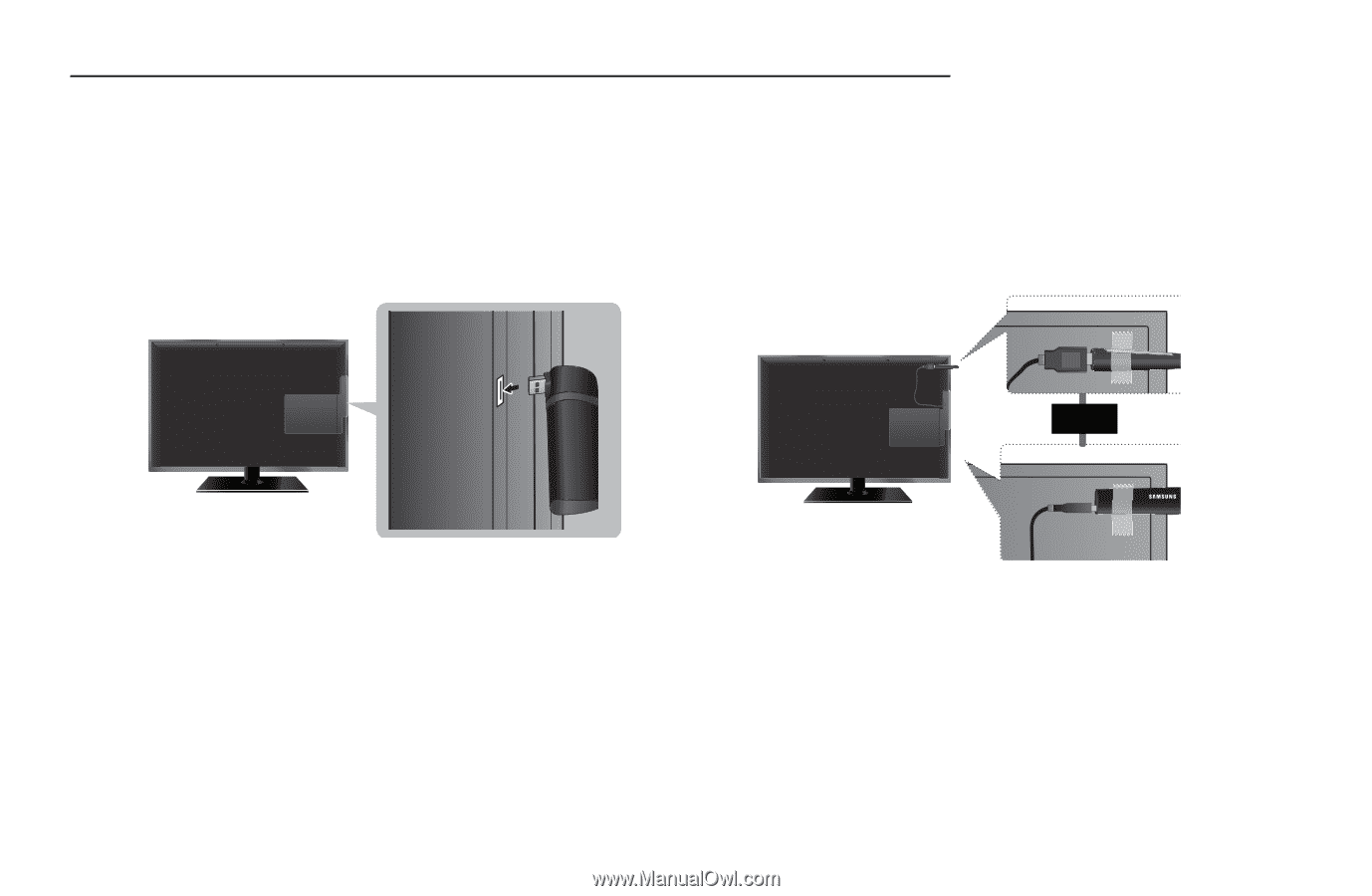
How to connect the Samsung Wireless LAN Adapter
You can connect the LAN Adapter in one of two ways:
1
Connect the LAN Adapter using the USB right angle adapter.
2
Connect the LAN Adapter via the USB extension cable.
1
2
or
English
◀
▶