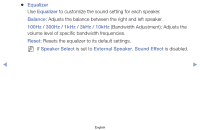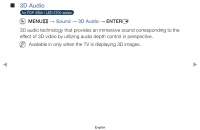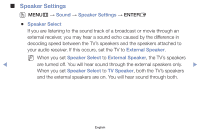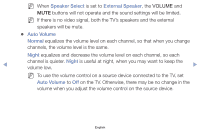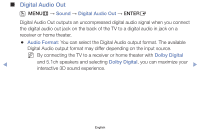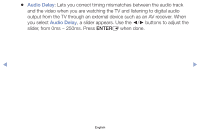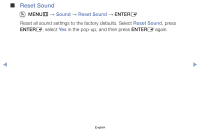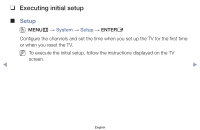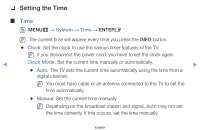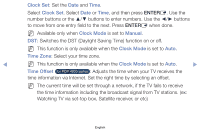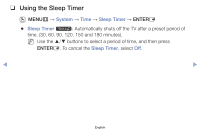Samsung PN43F4500AF User Manual Ver.1.0 (English) - Page 68
Audio Delay
 |
View all Samsung PN43F4500AF manuals
Add to My Manuals
Save this manual to your list of manuals |
Page 68 highlights
●● Audio Delay: Lets you correct timing mismatches between the audio track and the video when you are watching the TV and listening to digital audio output from the TV through an external device such as an AV receiver. When you select Audio Delay, a slider appears. Use the ◄/► buttons to adjust the slider, from 0ms ~ 250ms. Press ENTERE when done. ◀ ▶ English
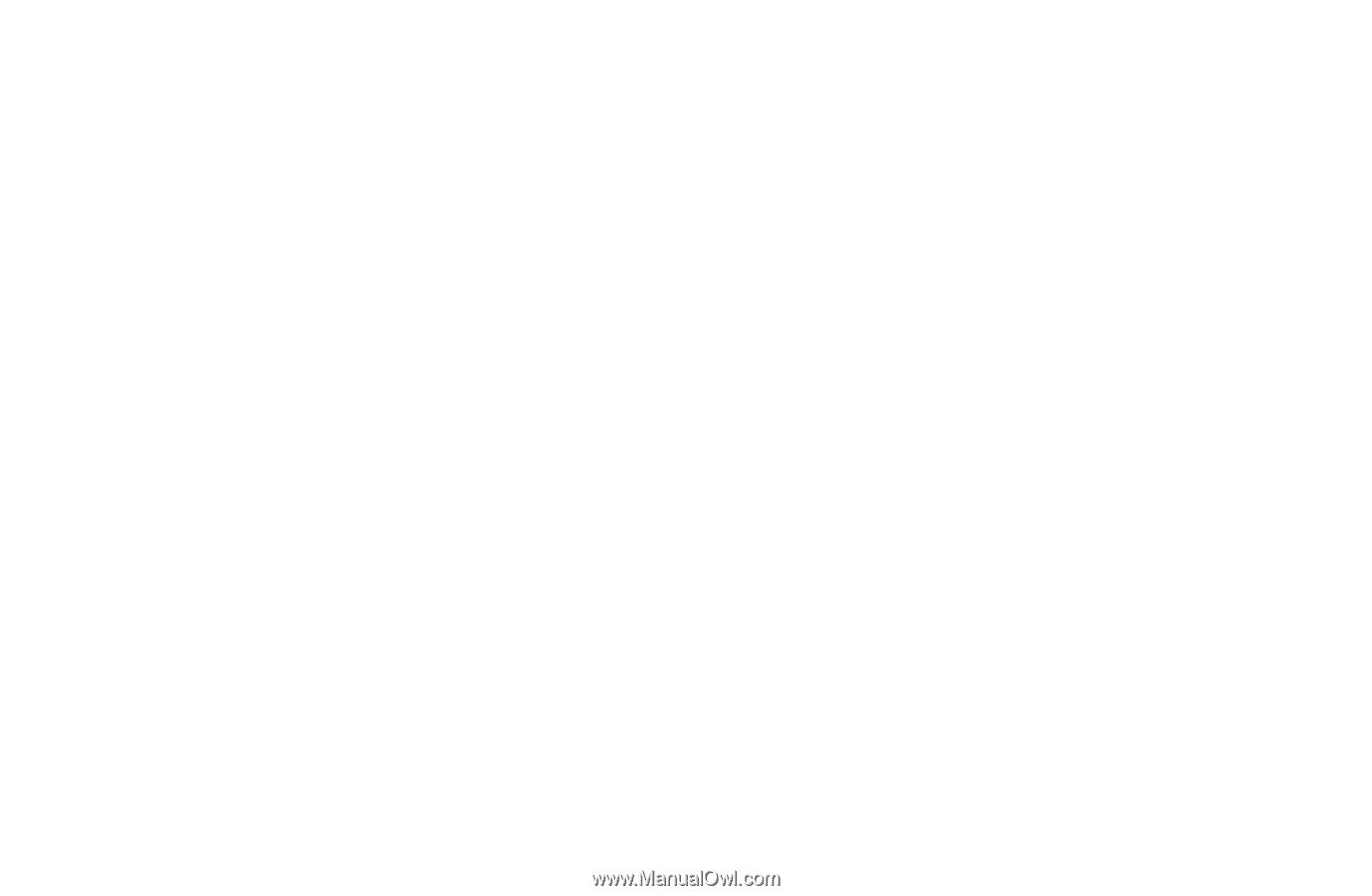
●
Audio Delay
: Lets you correct timing mismatches between the audio track
and the video when you are watching the TV and listening to digital audio
output from the TV through an external device such as an AV receiver. When
you select
Audio Delay
, a slider appears. Use the
◄
/
►
buttons to adjust the
slider, from 0ms ~ 250ms. Press
ENTER
E
when done.
English
◀
▶