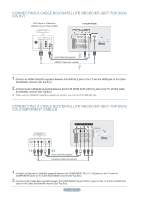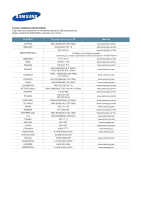Samsung PS50A410C1 Quick Start Guide
Samsung PS50A410C1 Manual
 |
View all Samsung PS50A410C1 manuals
Add to My Manuals
Save this manual to your list of manuals |
Samsung PS50A410C1 manual content summary:
- Samsung PS50A410C1 | Quick Start Guide - Page 1
PDP TV quick start guide imagine the possibilities Thank you for purchasing a Samsung product. To receive a more complete service, please register your product at www.samsung.com/global/register - Samsung PS50A410C1 | Quick Start Guide - Page 2
) has a different back panel configuration. CONNECTING A CABLE BOX/SATELLITE RECEIVER (SET-TOP BOX) VIA HDMI DVD Player or Cable Box / Satellite receiver (Set-Top Box) TV REAR PANEL HDMI Cable (Not supplied) 1 1. Connect an HDMI Cable(Not supplied) between the HDMI IN (1 or 2) jack on the - Samsung PS50A410C1 | Quick Start Guide - Page 3
1. Connect an HDMI Cable(Not supplied) between the HDMI IN 2 jack on the TV and the HDMI jack on the Cable Box/Satellite receiver (Set-Top Box). 2. Connect Cables(Not supplied) between the DVI IN (HDMI 2) [R-AUDIO-L] jack on the TV and the Cable Box/Satellite receiver (Set-Top Box). ➢ When using an - Samsung PS50A410C1 | Quick Start Guide - Page 4
Kingdom Auto Store Manual Store 1. Press Troubleshooting Before contacting the Samsung after-sales service, perform the following simple checks. If you cannot solve the problem using the instructions below, note the model Check the volume. • Check if TV Speaker is set to Off. • Check - Samsung PS50A410C1 | Quick Start Guide - Page 5
801 881 022-607-93-33 www.samsung.com/pl 80820-SAMSUNG (726-7864) www.samsung.com/pt 0800-SAMSUNG (726-7864) www.samsung.com/sk 902 10 11 30 www.samsung.com 0771-400 200 www.samsung.com/se 0800-SAMSUNG (726-7864) www.samsung.com/ch 0845 SAMSUNG (7267864) www.samsung.com 444 77 11 www
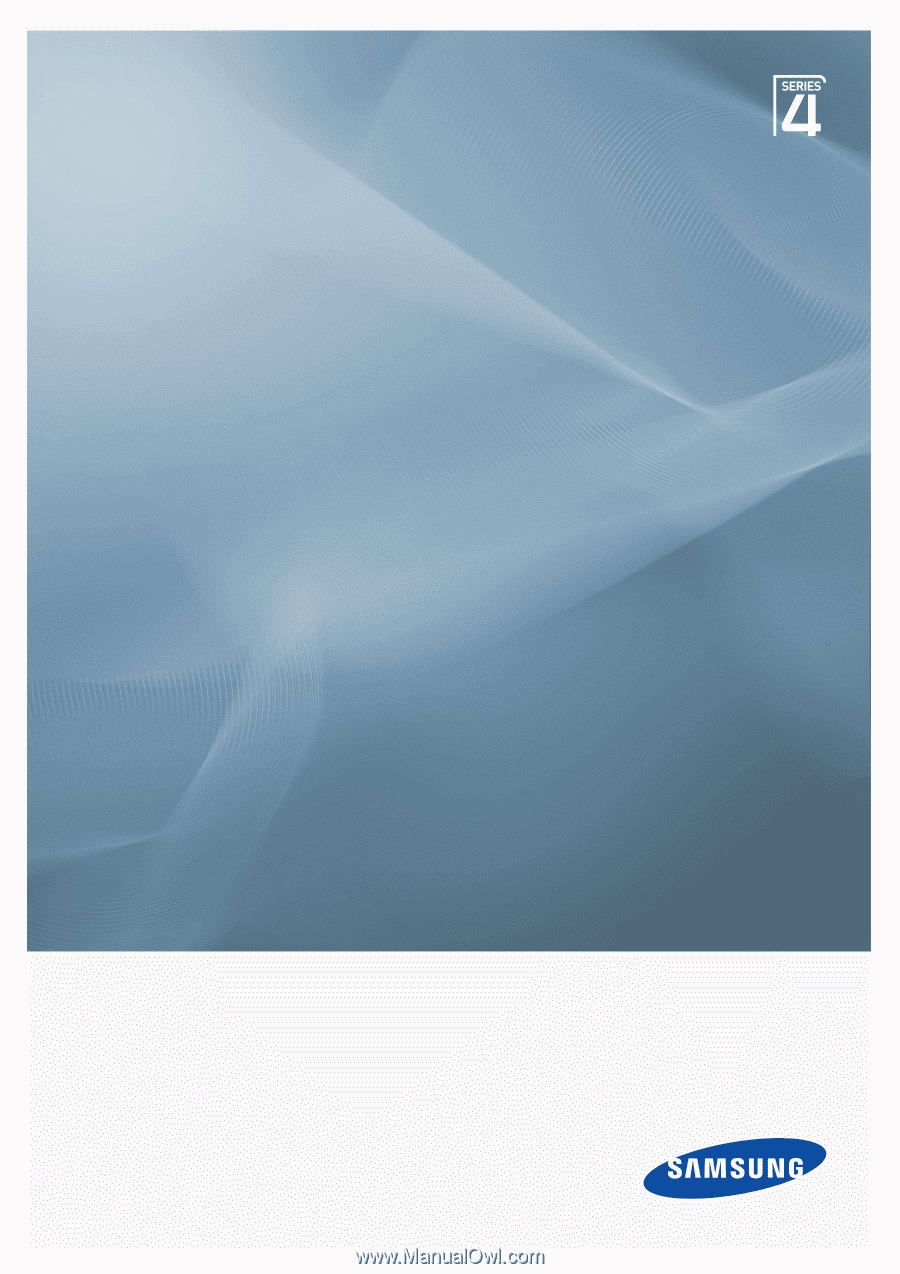
PDP TV
quick start guide
imagine
the possibilities
Thank you for purchasing a Samsung product.
To receive a more complete service, please
register your product at
www.samsung.com/global/register