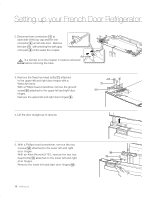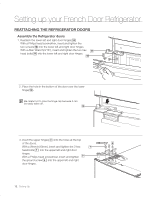Samsung RF26VABWP/XAA User Manual (user Manual) (ver.0.4) (English) - Page 7
Contents - water filter
 |
View all Samsung RF26VABWP/XAA manuals
Add to My Manuals
Save this manual to your list of manuals |
Page 7 highlights
Contents SETTING UP YOUR FRENCH DOOR REFRIGERATOR 08 OPERATING your SAMSUNG FRENCH DOOR REFRIGERATOR 21 TROUBLESHOOTING 40 Wiring diagram 41 WARRANTY 42 08 Getting ready to install the refrigerator 09 Removing the refrigerator doors 11 Disassemble the freezer drawer 12 Reattaching the refrigerator doors 14 Assemble the freezer drawer 15 Adjusting the doors 15 Adjusting the support for extension shelf(RF26V) 16 Making minor adjustments between doors 17 Adjusting the freezer drawer level 18 Checking the water dispenser line 19 Installing the water line 21 Using the control panel 22 Using the digital display 23 Controlling the temperature 24 Using the ice and cold water dispenser 26 Parts and Features(RF267) 27 Parts and Features(RF26V) 28 Storing food 29 Using the Cool Select Pantry™(RF267) 29 Using the tilting pocket 30 Removing the refrigerator accessories 31 Using the doors 32 Removing the freezer accessories 33 Cleaning the refrigerator 34 Changing the interior lights 35 Changing the water filter 40 Troubleshooting 41 Wiring diagram 42 Warranty Contents _7