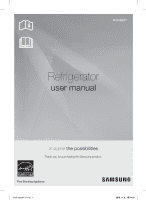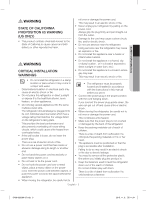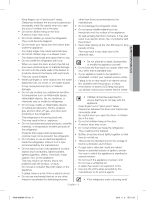Samsung RF28HDEDPWW User Manual
Samsung RF28HDEDPWW Manual
 |
View all Samsung RF28HDEDPWW manuals
Add to My Manuals
Save this manual to your list of manuals |
Samsung RF28HDEDPWW manual content summary:
- Samsung RF28HDEDPWW | User Manual - Page 1
RF28HDED** Refrigerator user manual imagine the possibilities Thank you for purchasing this Samsung product. Free Standing Appliance DA68-03029A-07.indb 1 22001155.. 1111.. 66.. ��1111::1314 - Samsung RF28HDEDPWW | User Manual - Page 2
Contents SAFETY INFORMATION 2 SETTING UP YOUR FRENCH DOOR REFRIGERATOR 9 OPERATING YOUR FRENCH DOOR REFRIGERATOR 18 TROUBLESHOOTING 38 Safety information SAFETY INFORMATION Before using your new Samsung French Door Refrigerator, please read this manual thoroughly to ensure that you know how to - Samsung RF28HDEDPWW | User Manual - Page 3
refrigerator's rating plate. - This provides the best water (rain, etc.). • Do not install this appliance in a location where gas may leak. - This may result in an electric shock or fire. • This refrigerator must be properly located and installed in accordance with the instructions in this manual - Samsung RF28HDEDPWW | User Manual - Page 4
refrigerator, causing physical injury. • We strongly recommend you have a qualified technician or service company install the refrigerator. - Failing to do so may result in an electric shock, fire, explosion, problems not put a container filled with water on the refrigerator. - If spilled, there is - Samsung RF28HDEDPWW | User Manual - Page 5
into the water dispenser hole, ice chute, or ice maker bucket. - It may cause personal injury or material damage. • Do not use or place any substances sensitive to temperature such as inflammable sprays, inflammable objects, dry ice, medicine, or chemicals near or inside the refrigerator. • Do not - Samsung RF28HDEDPWW | User Manual - Page 6
freeze, the glass may break and cause personal injury. • Use only the ice maker provided with the refrigerator. • Have the refrigerator's water supply connected only to a potable water supply. To operate the ice maker properly, water pressure of 20 ~ 125 psi (138 ~ 862 kPa) is required. If you - Samsung RF28HDEDPWW | User Manual - Page 7
damage. • If the product is flooded, make sure to contact your nearest service center. - There is a risk of electric shock or fire. CAUTION CLEANING CAUTIONS • Do not spray water directly on the inside or outside the refrigerator. - There is a risk of fire or electric shock. • Do not use a hair - Samsung RF28HDEDPWW | User Manual - Page 8
(a radiator, for example). - Not to block any vents and grilles is recommended for energy efficiency. - Allow warm food to cool down before placing it in the appliance. - Put frozen food in the refrigerator to thaw. You can then use the low temperatures of the frozen products to cool food in the - Samsung RF28HDEDPWW | User Manual - Page 9
on your purchase of this Samsung French Door Refrigerator. We hope you enjoy the state-of-art features and efficiencies that this new appliance offers. B A E C D Selecting the best location for the refrigerator Choose: • A location with easy access to a water supply. • A location without direct - Samsung RF28HDEDPWW | User Manual - Page 10
of the floor. This surface should be strong enough to support a fully loaded refrigerator. To protect the finish of the flooring, cut a large section of the cardboard carton and place it under the refrigerator where you are working. When moving the refrigerator, you need to pull and push it straight - Samsung RF28HDEDPWW | User Manual - Page 11
need to. If you do not need to remove the refrigerator doors, go to "Leveling the Refrigerator" on page 14. If you need to remove the remove the water coupler from the hinge, twist and pull it from the hinge. Remove the water line ( 3 ) while pressing the marked part ( 4 ) of the water line coupler. - Samsung RF28HDEDPWW | User Manual - Page 12
REATTACHING THE REFRIGERATOR DOORS To reattach the fridge doors after you have moved the fridge to its final location, assemble the parts in reverse The Water Line must be fully inserted into the center of the transparent coupler (Type A) or the Guide Lines (Type B) to prevent water leakage from - Samsung RF28HDEDPWW | User Manual - Page 13
strike the floor. RE-ASSEMBLE THE FREEZER DRAWER To reattach the drawer after you have moved the fridge to its fi nal location, assemble the parts in reverse order. DA68-03029A-07.indb 13 English - 13 2015. 11. 6. �� 11:34 - Samsung RF28HDEDPWW | User Manual - Page 14
not recommend making small adjustments with the control lever. Instead, refer to the next page for the best way to make minor adjustments to the doors. MAKING MINOR ADJUSTMENTS BETWEEN DOORS Remember, a leveled refrigerator is necessary for getting the doors perfectly even. If you need help, review - Samsung RF28HDEDPWW | User Manual - Page 15
and the HINGE-SHAFT. (2) (4) (1) (3) (3) When you turn a philips screwdriver (+) counterclockwise ( ), the door will move up. SHIM HINGE MIDDLE are enclosed with the refrigerator. The thickness of RING is 0.04" (1 mm). CAUTION Keep the Rings out of the reach of children and make sure that - Samsung RF28HDEDPWW | User Manual - Page 16
. You may need to purchase a water purifying system to do that. The water line also connects to the ice maker. For the ice maker to operate properly, water pressure of 20 ~ 125 psi (138 ~ 862 kPa) is required. If the refrigerator is installed in an area with low water pressure (below 20 psi), you - Samsung RF28HDEDPWW | User Manual - Page 17
refrigerator, let the ice maker make ice for 1 to 2 days. Over that period of time, throw out the first 1 or 2 buckets of ice the freezer makes to ensure all impurities have been removed from the water . Refer to installation instructions in this manual. 2. Once the refrigerator is plugged in, make - Samsung RF28HDEDPWW | User Manual - Page 18
in the freezer has warmed dramatically. (For example, if the door was left open.) When you use this function, the energy consumption of the refrigerator will increase. Remember to turn it off when you don't need it and return the freezer to your original temperature setting. If you need to - Samsung RF28HDEDPWW | User Manual - Page 19
-- To reset the water filter life indicator. 1. Door Alarm Function If the door alarm is set to On, an alarm beeps if any refrigerator door is left open on when power is supplied to the refrigerator. If condensation or water drops appear on the doors, turn the Energy Saver mode off. ( 4 ) Fridge / - Samsung RF28HDEDPWW | User Manual - Page 20
continuous mode so ice, press the Ice Maker Off button. The icon lights and the Ice Maker stops making ice. If the ice maker function is ON, and the water Line is not connected, there will be a water valve noise from the back of the unit. Press the Ice Maker refrigerator does not dispense ice or water - Samsung RF28HDEDPWW | User Manual - Page 21
. The refrigerator chime sounds and the temperature display flashes OFF. To cancel Cooling Off mode, touch and hold the Freezer, Fridge and Alarm buttons again for 5 seconds. -- If water is not dispensing or dispensing slowly, you need to replace the water filter because the water filter is clogged - Samsung RF28HDEDPWW | User Manual - Page 22
water from your refrigerator. (4) 4. Push the filter, and then turn it clockwise until it locks. • If you have trouble inserting the water filter because of high water pressure, shut off the water supply valve. 1. Shut off the water supply. Then, turn the water filter ( 1 ) about 1/4 turn, counter - Samsung RF28HDEDPWW | User Manual - Page 23
from the lines. 3. Additional flushing may be required in some households. 4. Open the Refrigerator door and make sure there are no water leaks coming from the water filter. Reverse Osmosis Water Supply IMPORTANT: The pressure of the water supply coming out of a reverse osmosis system going to the - Samsung RF28HDEDPWW | User Manual - Page 24
or -18 °C and 3 °C) respectively. If the temperature of the Freezer and Fridge compartments are too high or low, adjust the temperature manually. Keep in mind that foods such as ice cream may/ melt at 4 °F (or -15.5 °C). The temperature display will move sequentially from -8 °F to 5 °F (or from -23 - Samsung RF28HDEDPWW | User Manual - Page 25
Select this if you want to turn ice maker off • Do not press the test button continuously when the tray is filled with ice or water. Water may overflow or ice may jam the bucket. • When you press the Test button, you will hear the refrigerator chime (ding-dong). When the chime sounds, release the - Samsung RF28HDEDPWW | User Manual - Page 26
bucket and discard the residual ice or water. After you dump the ice from the ice bucket, you should press the dispenser lever once with the 'Water' or 'Ice Type' function ON. The ice maker will make new ice faster after you return the ice bucket to the refrigerator. If the ice bucket is not pushed - Samsung RF28HDEDPWW | User Manual - Page 27
ice maker. • Do not wash or spray the ice bucket with water while it is in the refrigerator. Remove it to clean it. Water clouding phenomenon All water provided to the refrigerator flows through the core filter which is an alkaline water filter. In the filtering process, the pressure of the water - Samsung RF28HDEDPWW | User Manual - Page 28
AND FEATURES Review the illustration below to become more familiar with the parts and features of your refrigerator. FF Ice-Maker Foldable-Shelf Fixed Shelf Vertical Hinged Section Vegetable & Fruit Drawers Light FZ Ice-Maker (TIM (RF28HDEDTSR) (Optional)) Ice Bucket Guard Light Door Closer Slide - Samsung RF28HDEDPWW | User Manual - Page 29
• zucchinis • corn Chilled • steaks • hard cheeses • cold cuts • bacon • hot dogs Fruits and vegetables may be damaged if you set the Pantry to the Chilled mode. Do not store lettuce or other leafy produce in this pantry. CAUTION Do not store glass bottles in the Cool Select Pantry. If they are - Samsung RF28HDEDPWW | User Manual - Page 30
REMOVING THE REFRIGERATOR ACCESSORIES 1. Door right side of the bin out by lifting it at an angle along the guide, and then take the left side out by pulling it from the door. dust from the bins : Remove the guard and wash the bin in water. CAUTION • Do not open the Indoor when Outdoor is open, - Samsung RF28HDEDPWW | User Manual - Page 31
shelf out. -- To relocate : Tilt the front of the shelf up and guide the shelf hooks into the slots at a desired height. Then lower the front of the shelf so that the hooks can drop into the slots. (1) (2) 2. Flip the Multi Supporter to position ( 1 ) to prevent items from falling out and over - Samsung RF28HDEDPWW | User Manual - Page 32
: Push the rails to the back of the refrigerator. Place the drawer onto the rails and slide the arrow, and then pull the drawer out of the refrigerator. -- To remove the divider : Pull the pantry way and are securely sealed. When the refrigerator door is only partially open, it will automatically - Samsung RF28HDEDPWW | User Manual - Page 33
into the rail assembly. (1) 2. Ice Bucket -- To remove : Lift the ice bucket ( 1 ). -- To relocate : Place the ice bucket into the Super extended drawer ( children to climb into the freezer drawer. They could damage the refrigerator and seriously injure themselves. Do not sit on the freezer door. - Samsung RF28HDEDPWW | User Manual - Page 34
directly on the surface of the refrigerator. The doors, handles, and cabinet surfaces should be cleaned with a mild detergent and then wiped dry with a soft cloth. To keep your appliance looking its best, polish the exterior once or twice a year. Cleaning the Ice / Water Dispenser Push down one end - Samsung RF28HDEDPWW | User Manual - Page 35
with benzene, thinner, or car detergent. These substances could cause a fire. Cleaning the rear side of the refrigerator To keep cords and exposed parts free of dust and dirt accumulation, vacuum the rear side of the appliance once or twice a year. (1) CAUTION Do not remove the back cover - Samsung RF28HDEDPWW | User Manual - Page 36
Check date code. Do not re-freeze. Keep in original wrapper and store in coldest part of refrigerator. Package in vapor-proof and moisture proof wrap for freezer. Freeze at 0 ºF (or -18 °C ). Thaw in refrigerator or check date code. Freeze in original packaging. English - 36 DA68-03029A-07.indb 36 - Samsung RF28HDEDPWW | User Manual - Page 37
. Store in coldest part of refrigerator in original packaging. Package in moisture-proof and vapor-proof container for freezing. Recommended refrigerator temperature 33 ºF to safely. U.S. Department of Agriculture, Food Safety and Inspection Service, Washington, D.C. DA68-03029A-07.indb 37 English - Samsung RF28HDEDPWW | User Manual - Page 38
a long time. The ice Maker is not producing ice. • It may take longer to make ice if it is not sufficiently cool, such as when first installed. • Is the water line connected and the shut-off valve opened? • Did you manually stop the ice making function? • Check if the filter is properly installed - Samsung RF28HDEDPWW | User Manual - Page 39
fridge temperature is too low? Try selecting a warmer setting on the Digital display. • Is the Child Lock on? • Check if the filter is properly installed. If it is not properly installed, the water dispenser may not work. • Is there an imbalance between the right and left parts of the door? • Open - Samsung RF28HDEDPWW | User Manual - Page 40
not supplied and authorized by Samsung, or which damage this product or result in service problems; incorrect electrical line voltage, fluctuations and surges; customer adjustments and failure to follow operating instructions, cleaning, maintenance and environmental instructions that are covered and - Samsung RF28HDEDPWW | User Manual - Page 41
If your refrigerator needs service Do not hesitate to call any Samsung Authorized Service Center nearby giving them your name, address and telephone number when your product is not functioning properly. Warranty Information (CANADA) Limited Warranty for Original Purchaser This Samsung product is - Samsung RF28HDEDPWW | User Manual - Page 42
Memo DA68-03029A-07.indb 42 2015. 11. 6. �� 11:35 - Samsung RF28HDEDPWW | User Manual - Page 43
Memo DA68-03029A-07.indb 43 2015. 11. 6. �� 11:35 - Samsung RF28HDEDPWW | User Manual - Page 44
America, Inc. 85 Challenger Road Ridgefield Park, NJ 07660 1-800-SAMSUNG (726-7864) www.samsung.com/ca/support (English) www.samsung.com/ca_fr/support (French) Samsung Electronics Canada Inc. 2050 Derry Road West, Mississauga, Ontario L5N 0B9 Canada DA68-03029A-07.indb 44 2015. 11. 6. �� 11:35 - Samsung RF28HDEDPWW | User Manual - Page 45
RF28HDED** Refrigerador manual del usuario imagine las posibilidades Gracias por adquirir este producto Samsung. Electrodoméstico independiente DA68-03029A-07.indb 1 22001155.. 1111.. 66.. ��1111::13154 - Samsung RF28HDEDPWW | User Manual - Page 46
SEGURIDAD Antes de utilizar su nuevo refrigerador de puerta francesa Samsung, lea detenidamente este manual a fin de aprender a usar las funciones que encuentren bajo supervisión o hayan recibido las instrucciones de uso por parte de un responsable de su seguridad. Debido a que las siguientes - Samsung RF28HDEDPWW | User Manual - Page 47
e instalarse de manera apropiada de acuerdo con las instrucciones de este manual antes de usarse. • Conecte el enchufe en la posición correcta . - Esto representa un riesgo de incendio. • Asegúrese de que la parte posterior del refrigerador no aplaste o dañe el enchufe. • Mantenga los materiales - Samsung RF28HDEDPWW | User Manual - Page 48
eléctrica o un incendio. - Para una instalación segura del refrigerador, verifique que las patas toquen el piso. Las patas se encuentran en la parte inferior posterior de cada puerta. Inserte un desarmador de punta chata y gírelo en la dirección de la flecha hasta que esté nivelado. - Equilibre - Samsung RF28HDEDPWW | User Manual - Page 49
Información sobre seguridad - Es posible que las puntas filosas provoquen lesiones. • No coloque recipientes con agua sobre el refrigerador. - Si se derrama el agua, existe el riesgo de que se produzca un incendio o una descarga eléctrica. • Se deberá vigilar a los niños para asegurarse de que no - Samsung RF28HDEDPWW | User Manual - Page 50
usted mismo. - Comuníquese con su agente de servicio. • Si entra polvo o agua al refrigerador, desenchúfelo y comuníquese con el centro de servicio de Samsung Electronics. - Si no lo hace, existe el riesgo de que se produzca un incendio. • Cuando cierre la puerta, debe oír el "clic" de un pestillo - Samsung RF28HDEDPWW | User Manual - Page 51
electrodoméstico estén dañados antes de desecharlos. • Se utiliza R-600a o R-134a como refrigerante. Controle la etiqueta del compresor en la parte posterior del refrigerador o la etiqueta del voltaje dentro del refrigerador para constatar qué refrigerante fue utilizado en su refrigerador. Si este - Samsung RF28HDEDPWW | User Manual - Page 52
esté abierta la puerta, menos hielo se formará en el congelador. - Se recomienda instalar el refrigerador dejando un espacio libre por la parte trasera y los laterales. Esto ayudará a reducir tanto el consumo como sus gastos de energía. • Algunos alimentos especiales, debido a sus características - Samsung RF28HDEDPWW | User Manual - Page 53
Instalación del refrigerador de puerta francesa PREPARACIÓN PARA LA INSTALACIÓN DEL REFRIGERADOR Felicitaciones por haber adquirido este refrigerador Samsung. Esperamos que disfrute las funciones y ventajas de vanguardia que ofrece este nuevo electrodoméstico. B A E C D Selección de la mejor - Samsung RF28HDEDPWW | User Manual - Page 54
PRECAUCIÓN Traslado del refrigerador Para prevenir daños al pavimento, ajuste las patas frontales en su posición más alta (sobre el suelo). Consulte "Ajuste del nivel" en la página 14. ACCESORIOS Y HERRAMIENTAS NECESARIAS El refrigerador incluye el siguiente accesorio: Separador de la bisagra 2 ud - Samsung RF28HDEDPWW | User Manual - Page 55
. Para retirar el acoplador de agua de la bisagra, gírelo y sepárelo de la bisagra. Quite la conducción de agua ( 3 ) presionando la parte marcada ( 4 ) del acoplador de la conducción de agua. (2) (3) (4) ADVERTENCIA Desmontaje de las puertas del refrigerador Procure no dejar caer ni rayar las - Samsung RF28HDEDPWW | User Manual - Page 56
4. Levante la puerta en línea recta para retirarla. MONTAJE DE LAS PUERTAS DEL REFRIGERADOR Para volver a montar las puertas del refrigerador una vez colocado este en su ubicación definitiva, siga el proceso contrario al del desmontaje. 5. Retire el tornillo ( 8 ) montado en la bisagra inferior de - Samsung RF28HDEDPWW | User Manual - Page 57
a la izquierda o la derecha al armarlo o desarmarlo. 4. Presione el gancho de fijación del riel. Instalación  5. Sujete el cajón del congelador por la parte superior, extráigalo completamente y retírelo del sistema de rieles. MONTAJE DEL CAJÓN DEL CONGELADOR Para volver a montar el cajón una vez - Samsung RF28HDEDPWW | User Manual - Page 58
de hacer los ajustes finales. Utilice un nivel para comprobar si el refrigerador está equilibrado tanto en los laterales como en la parte posterior y delantera. Si el refrigerador no está equilibrado, las puertas no cerrarán completamente, lo que puede crear condensación de humedad e incrementar el - Samsung RF28HDEDPWW | User Manual - Page 59
Instalación 1. Saque el cajón del congelador ( 1 ) y podrá ver la bisagra inferior ( 2 ). 2. Inserte un destornillador Philips (+) ( 3 ) en el eje ( 4 ) de la bisagra inferior. 3. Ajuste la altura girando un destornillador Philips (+) ( 3 ) en el sentido de las agujas del reloj ( ABAJO ) o en el - Samsung RF28HDEDPWW | User Manual - Page 60
de las características útiles de este nuevo refrigerador es el dispensador de agua con filtro incorporado. El filtro de agua elimina las partículas indeseables del agua y ayuda a mejorar la salud. Sin embargo, no esteriliza el agua ni destruye microorganismos. Para ello debería adquirir un sistema - Samsung RF28HDEDPWW | User Manual - Page 61
distancia razonable de la pared. Consulte las instrucciones de instalación de este manual. 2. Una vez enchufado el refrigerador, compruebe que se encienda la luz . Si hay condensación o gotas de agua en ambos lados de la parte central de la puerta del refrigerador, apague el modo Ahorro de energía - Samsung RF28HDEDPWW | User Manual - Page 62
Funcionamiento del refrigerador de puerta francesa USO DEL PANEL DE CONTROL RF28HDEDB*, RF28HDEDP* (1) (4) (2) (5) (3) (6) (8) (10) (7) (9) RF28HDEDT* (1) (4) (2) (5) (3) (6) (8) (10) (11) (7) (9) Freezer / Power Freeze (3 sec) ( 1 ) (Congelador / Congelación rápida (3 seg)) - Samsung RF28HDEDPWW | User Manual - Page 63
Funcionamiento ( 2 ) Alarm / Filter Reset (3 sec) (Alarma / Restablecer filtro (3 seg)) El botón Alarm (Alarma agua. Cuando se restablece el indicador de vida útil del filtro de agua, se apaga el ícono Filter (Filtro) del panel. El ícono cambia a rojo para indicar cuándo se debe cambiar el filtro - Samsung RF28HDEDPWW | User Manual - Page 64
un sonido de válvula de agua desde la parte posterior de la unidad. Presione el botón Ice Maker Off (Control Lock (3sec)) (Fábrica de función de bloqueo de control. Presione 3 segundos para desbloquear. ( 7 ) Water (Agua) Toque este botón para dispensar agua. Este modo no se puede utilizar - Samsung RF28HDEDPWW | User Manual - Page 65
Water (Agua) y Cubed/Crushed Ice (Hielo en cubos/Hielo triturado) volverán a funcionar cuando retire el dedo del botón que está presionando. ( 8 ) Filter bloqueo de control está activada. Mantenga presionado el botón Ice Maker Off/Control Lock (Fábrica de hielo desactivada/Bloqueo control) durante - Samsung RF28HDEDPWW | User Manual - Page 66
de agua de marcas genéricas en el refrigerador SAMSUNG. UTILICE SOLO FILTROS DE AGUA SAMSUNG. SAMSUNG no se hace responsable legalmente de ningún daño, ). 5. Mantenga presionado el botón "Alarm / hold 3 sec for Filter Reset (Alarma/Presionar 3 segundos para restablecer el filtro)" ( restablecer el - Samsung RF28HDEDPWW | User Manual - Page 67
Funcionamiento Eliminación de residuos del interior de la conducción de agua tras instalar el filtro. 1. Abra la válvula del suministro de agua principal y de la conducción de agua. 2. Deje correr el agua por el dispensador hasta que salga limpia (unos 6 o 7 minutos). Así se limpiará el sistema de - Samsung RF28HDEDPWW | User Manual - Page 68
CONTROL DE LA TEMPERATURA Temperatura básica de los compartimentos del congelador y del refrigerador Las temperaturas básica y recomendada de los compartimentos del congelador y del refrigerador son de 0 °F y 37 °F (o -18 °C y 3 °C) respectivamente. Si la temperatura de los compartimentos del - Samsung RF28HDEDPWW | User Manual - Page 69
mucho tiempo, póngase en contacto con un centro de servicio de Samsung Electronics. USO DEL DISPENSADOR DE AGUA FRÍA Pulse el botón del seleccionar el agua, presione la tecla Water (Agua) en la pantalla y se dispensará agua. • Para seleccionar el hielo, presione la tecla Ice Type (Tipo de hielo) en - Samsung RF28HDEDPWW | User Manual - Page 70
, deberá presionar la palanca del dispensador una vez con la función 'Water' (Agua) o 'Ice Type' (Tipo de hielo) encendida. La máquina de hielo producirá . Para retirar la cubeta de hielo con seguridad y evitar lesionarse, sujete la parte inferior de la cubeta con una mano y un lado de la cubeta con - Samsung RF28HDEDPWW | User Manual - Page 71
Funcionamiento Durante las vacaciones... Si tiene la intención de ausentarse por vacaciones o por trabajo y no va a utilizar los dispensadores de agua o hielo durante un tiempo: • Cierre la válvula de agua. De lo contrario, pueden producirse fugas de agua. • Retire todos los alimentos y el hielo de - Samsung RF28HDEDPWW | User Manual - Page 72
COMPONENTES Y FUNCIONES Consulte la ilustración siguiente para familiarizarse con los componentes y las funciones del refrigerador. Luz Fábrica de hielo del refrigerador y del congelador Estante plegable Estante fijo Sección de la bisagra vertical Cajones de vegetales y frutas Luz Fábrica de hielo - Samsung RF28HDEDPWW | User Manual - Page 73
Funcionamiento USO DEL COOL SELECT PANTRY™ El Cool Select Pantry™ es un cajón de ancho completo que cuenta con un control de temperatura ajustable. Este cajón se puede utilizar para guardar bandejas grandes para fiestas, platos preparados, pizzas, bebidas, etc. Cuenta con un control de temperatura - Samsung RF28HDEDPWW | User Manual - Page 74
EXTRACCIÓN DE LOS ACCESORIOS DEL REFRIGERADOR 1. Compartimentos de la puerta • Compartimentos de la puerta ( 1 ) -- Para extraer: levante el compartimento y tire de él. -- Para volver a instalar: deslícelo por encima de la posición deseada y empuje hacia abajo hasta el final. • Compartimentos de la - Samsung RF28HDEDPWW | User Manual - Page 75
Funcionamiento Cómo utilizar el soporte multiuso 1. Cuando no lo utilice, deje el soporte multiuso plegado como se muestra en el diagrama. 2. Estantes de vidrio templado -- Para extraer: incline el frontal del estante en la dirección que se muestra ( 1 ) y levántelo verticalmente ( 2 ). Extraiga - Samsung RF28HDEDPWW | User Manual - Page 76
ón, levante el frontal del divisor para desengancharlo de la pared posterior del cajón y saque el divisor. -- Para colocar el divisor: enganche la parte posterior del divisor en la pared posterior del cajón y empuje el divisor hacia abajo. Divisor Para volver a colocarlos • Inserte el cajón dentro - Samsung RF28HDEDPWW | User Manual - Page 77
hasta bloquearla en su lugar. 4. Cajón del congelador -- Para extraer el cajón del congelador: saque el cajón completamente. Incline hacia arriba la parte posterior del compartimento y levántelo para sacarlo. -- Para volver a colocar el cajón del congelador: coloque el cajón en el montaje de rieles - Samsung RF28HDEDPWW | User Manual - Page 78
LIMPIEZA DEL REFRIGERADOR El cuidado del refrigerador de puerta francesa de Samsung prolonga la vida del electrodoméstico y ayuda a mantenerlo libre de olores y gérmenes. PRECAUCIÓN No rocíe agua directamente sobre el refrigerador. Utilice un paño limpio humedecido. - Samsung RF28HDEDPWW | User Manual - Page 79
detergentes para coches. Estas sustancias podrían provocar un incendio. Limpieza de la parte posterior del refrigerador Mantenga los cables y las partes expuestas limpios de polvo y suciedad. Aspire la parte posterior del aparato una o dos veces al año. (1) PRECAUCIÓN No retire la cubierta posterior - Samsung RF28HDEDPWW | User Manual - Page 80
CONSEJOS PARA GUARDAR LOS ALIMENTOS Alimentos Refrigerador Congelador PRODUCTOS LÁCTEOS Mantequilla 2-3 semanas 6-9 meses Leche 1-2 semanas No recomendado Queso crema, alimentos que contienen queso y queso untable Queso curado (sin abrir) Queso curado (abierto) Requesón Nata Nata agria 2-4 - Samsung RF28HDEDPWW | User Manual - Page 81
Restaurant Association. 2001. Be cool-chill out! Refrigerate promptly. National Restaurant Association Education Foundation 1/4 International Food handling food safely. U.S. Department of Agriculture, Food Safety and Inspection Service, Washington, D.C. DA68-03029A-07.indb 37 Español - 37 - Samsung RF28HDEDPWW | User Manual - Page 82
la luz solar directa ni cerca de una fuente de calor. • ¿La parte posterior del refrigerador está demasiado cerca de una pared, lo que impide una • Verifique que el refrigerador esté nivelado y estable. • ¿La parte posterior del refrigerador está demasiado cerca de una pared, lo que impide - Samsung RF28HDEDPWW | User Manual - Page 83
Verifique si el filtro está instalado correctamente. Si no lo está, es posible que el despachador de agua no funcione. • ¿Están desequilibradas las partes derecha e izquierda de la puerta? • Abra y cierre suavemente la puerta 1 o 2 veces. Luego de hacerlo, en general, el sistema de cierre automático - Samsung RF28HDEDPWW | User Manual - Page 84
eléctrico; adaptaciones y fallas por parte del cliente en el cumplimiento de que se incluyen y establecen en el manual de instrucciones; pérdida de alimentos por EN RELACIÓN CON ESTE PRODUCTO SERÁ LEGALMENTE VINCULANTE PARA SAMSUNG. SAMSUNG NO SERÁ LEGALMENTE RESPONSABLE DE LA PÉRDIDA DE INGRESOS - Samsung RF28HDEDPWW | User Manual - Page 85
. Para obtener el servicio de garantía, pónganse en contacto con Samsung en el: CENTRO DE ASISTENCIA AL CLIENTE DE SAMSUNG Samsung Electronics America, Inc. 85 Challenger Road Ridgefield Park, NJ 07660 1-800-SAMSUNG (1-800-726-7864) y www.samsung.com DA68-03029A-07.indb 41 2015. 11. 6. �� 11:35 - Samsung RF28HDEDPWW | User Manual - Page 86
EE. UU. CANADÁ 1-800-SAMSUNG (726-7864) www.samsung.com/us/support Samsung Electronics America, Inc. 85 Challenger Road Ridgefield Park, NJ 07660 1-800-SAMSUNG (726-7864) www.samsung.com/ca/support (Inglés) www.samsung.com/ca_fr/support (Francés) Samsung Electronics Canada Inc. 2050 Derry Road - Samsung RF28HDEDPWW | User Manual - Page 87
RF28HDED** Réfrigérateur Guide d'utilisation un monde de possibilités Merci d'avoir choisi ce produit Samsung. Appareil non encastrable DA68-03029A-07.indb 1 22001155.. 1111.. 66.. ��1111::13154 - Samsung RF28HDEDPWW | User Manual - Page 88
instructions suivantes concernent plusieurs modèles; il est donc possible que les caractéristiques de votre réfrigérateur soient légèrement différentes de celles spécifiées dans ce manuel. Pour toute question, contactez-nous au 1 800 SAMSUNG lectrocution. Contacter le service d'assistance technique - Samsung RF28HDEDPWW | User Manual - Page 89
fuites de gaz sont susceptibles de se produire. - Risque d'électrocution ou d'incendie. • Ce réfrigérateur doit être positionné et installé conformément aux instructions de ce manuel avant d'être utilisé. • Branchez la prise d'alimentation de telle façon que le cordon pende vers le bas. - Si vous - Samsung RF28HDEDPWW | User Manual - Page 90
• Conservez hors de portée des enfants les bagues de fixation (clips) utilisées pour mettre de niveau les portes du réfrigérateur. Ne laissez pas les enfants jouer avec ces bagues. - Il y a un risque d'asphyxie si un enfant avale une bague de fixation. • Le réfrigérateur doit être correctement mis - Samsung RF28HDEDPWW | User Manual - Page 91
que du cuivre, un fil d'acier, etc.) autre que le fusible standard. • Si l'appareil doit être réparé ou réinstallé, contactez le centre de service le plus proche. - Le non-respect de cette consigne risque d'entraîner un dysfonctionnement, une électrocution, un incendie ou des blessures corporelles - Samsung RF28HDEDPWW | User Manual - Page 92
un réparateur. • Si de la poussière ou de l'eau entre dans le réfrigérateur, débranchez la fiche et contactez le centre de service technique Samsung Electronics. - À défaut, il existe un risque d'incendie. ATTENTION POUR UNE UTILISATION EN TOUTE SÉCURITÉ : • Lorsque la porte extérieure et la porte - Samsung RF28HDEDPWW | User Manual - Page 93
. - Risque de dommages corporels ou matériels. • En cas d'inondation, si votre appareil a été en contact avec l'eau, contactez le centre de service le plus proche. - Risque d'électrocution ou d'incendie. ATTENTION NETTOYER EN TOUTE SÉCURITÉ • Ne vaporisez pas directement de l'eau à l'intérieur ou - Samsung RF28HDEDPWW | User Manual - Page 94
- Un enfant pourrait s'étouffer s'il met sa tête dans un sac. CONSEILS SUPPLÉMENTAIRES CONCERNANT L'UTILISATION • En cas de coupure de courant, contactez le service à la clientèle de votre fournisseur d'électricité afin de connaître la durée du problème. - La plupart des coupures de courant qui sont - Samsung RF28HDEDPWW | User Manual - Page 95
Nous vous félicitons d'avoir choisi ce réfrigérateur Samsung. Nous espérons que vous appréciez les fonctionnalit 735 mm) 47 6/8" (1213 mm) 52 1/2" (1333 mm) • Chaque mesure est basée sur les dimensions de conception du produit, donc elle peut varier en fonction de la méthode de mesure. Français - - Samsung RF28HDEDPWW | User Manual - Page 96
placer ce réfrigérateur sur une surface dure, de niveau à la même hauteur que le reste du sol. Cette surface doit être suffisamment résistante pour supporter le poids d'un réfrigérateur plein. Afin de protéger la finition du sol, coupez un grand morceau de carton et placez-le sous le - Samsung RF28HDEDPWW | User Manual - Page 97
Installation RETIRER LES PORTES DU RÉFRIGÉRATEUR Certaines installations nécessitent le retrait des portes du réfrigérateur et du tiroir du congélateur pour déplacer le réfrigérateur jusqu'à son emplacement final. Ne retirez pas les portes/le tiroir si cela n'est pas indispensable. Si vous n'avez - Samsung RF28HDEDPWW | User Manual - Page 98
4. Soulevez verticalement la porte pour la retirer. 5. Retirez les vis ( 8 ) fixées aux charnières inférieures des portes droite et gauche à l'aide d'un tournevis cruciforme (+). Retirez les deux boulons à tête hexagonale ( 9 ) fixés aux charnières inférieures des portes droite et gauche à l'aide d' - Samsung RF28HDEDPWW | User Manual - Page 99
à monter le panier du congélateur dans la position appropriée lors du montage/démontage de la porte du congélateur. Le non-respect de cette instruction peut entraîner une ouverture ou une fermeture incorrecte de la porte. Français - 13 DA68-03029A-07.indb 13 2015. 11. 6. �� 11:36 - Samsung RF28HDEDPWW | User Manual - Page 100
MISE À NIVEAU Assurez-vous que le réfrigérateur est de niveau afin de pouvoir procéder aux derniers réglages. Utilsez un niveau pour vérifier si le réfrigérateur est de niveau entre les côtés droit et gauche ainsi que d'arrière en avant. Si le réfrigérateur n'est pas de niveau, les portes risquent - Samsung RF28HDEDPWW | User Manual - Page 101
Installation 1. Tirez le tiroir du congélateur ( 1 ) pour dégager la charnière inférieure ( 2 ). 2. Insérez un tournevis cruciforme (+) ( 3 ) dans l'arbre ( 4 ) de la charnière inférieure. 3. Réglez la hauteur en faisant tourner un tournevis cruciforme (+) ( 3 ) dans le sens horaire ( BAS ) ou dans - Samsung RF28HDEDPWW | User Manual - Page 102
INSTALLATION DU CIRCUIT DU DISTRIBUTEUR D'EAU Un distributeur d'eau avec filtre est l'une des fonctions très pratiques que vous offre votre nouveau réfrigérateur. Afin de contribuer à votre santé, le filtre supprime des particules indésirables présentes dans l'eau. Toutefois, il ne permet pas de sté - Samsung RF28HDEDPWW | User Manual - Page 103
. Si de la condensation ou des gouttes d'eau apparaissent sur les deux côtés de la partie centrale de la porte du réfrigérateur, désactivez le mode Energy Saver (Économie d'énergie) après les avoir asséchées. (Consultez la description du bouton Energy Saver (Économie d'énergie) située à la section - Samsung RF28HDEDPWW | User Manual - Page 104
Fonctionnement de votre réfrigérateur à portes françaises PANNEAU DE COMMANDE RF28HDEDB*, RF28HDEDP* (1) (4) (2) (5) (3) (6) (8) (10) (7) (9) RF28HDEDT* (1) (4) (2) (5) (3) (6) (8) (10) (11) (7) (9) ( 1 ) Freezer/Power Freeze (Congélateur/Congélation rapide (3 s)) Le bouton - Samsung RF28HDEDPWW | User Manual - Page 105
de durée de vie du filtre, l'icône Filter (Filtre) située sur le panneau de commande s'éteint. L'icône Filter (Filtre) devient rouge lorsqu'il est temps de condensation ou des gouttes d'eau apparaissent sur les portes, désactivez le mode Energy Saver (Économie d'énergie). Fridge/Power Cool (3 sec) ( - Samsung RF28HDEDPWW | User Manual - Page 106
enfoncé, les modes de température s'alternent entre ºC et ºF et l'icône ºC ou ºF s'allume, indiquant votre sélection. ( 6 ) Ice Maker Off / Water (Eau) Appuyez sur ce bouton pour obtenir de l'eau. Ce mode ne peut pas être utilisé en même temps que le mode Ice Type (Forme de la glace). Le mode Water - Samsung RF28HDEDPWW | User Manual - Page 107
appuyant durant 3 secondes sur le bouton Filter Reset (Réinitialiser filtre). -- Si l' et maintenez le bouton Ice Maker Off / Control Lock modes Cubed Ice (Glaçons) et Crushed Ice (Glace pilée) lorsque vous appuyez sur ce bouton. Ce mode ne peut pas être utilisé en même temps que le mode Water - Samsung RF28HDEDPWW | User Manual - Page 108
les dommages matériels causés par l'utilisation d'un filtre à eau générique. (Rouge) Les réfrigérateurs SAMSUNG sont conçus pour fonctionner UNIQUEMENT avec des filtres à eau SAMSUNG. Le voyant Filter (Filtre) devient rouge lorsque la cartouche du filtre à eau a besoin d'être changée. Afin de vous - Samsung RF28HDEDPWW | User Manual - Page 109
Fonctionnement Éliminer toute substance résiduelle présente à l'intérieur du tuyau d'arrivée d'eau après installation du filtre d'eau. 1. Ouvrez l'arrivée d'eau principale et laissez s'écouler l'eau depuis le tuyau d'arrivée. 2. Laissez l'eau couler par le distributeur jusqu'à ce qu'elle soit - Samsung RF28HDEDPWW | User Manual - Page 110
CONTRÔLE DE LA TEMPÉRATURE Température de base des compartiments congélateur et réfrigérateur Les températures de base et qui sont recommandées pour les compartiments congélateur et réfrigérateur sont respectivement de 0 °F et 37 °F (ou -18 °C et 3 °C). Si la température des compartiments congé - Samsung RF28HDEDPWW | User Manual - Page 111
continue à clignoter longtemps, contactez un centre de service Samsung Electronics. Utilisation du distributeur de glace Placez un de l'eau, appuyez sur le bouton Water (Eau) de l'écran et faites s'écouler de l'eau. • Pour obtenir de la glace, appuyez sur le bouton Ice (Glace) de l'écran et faites - Samsung RF28HDEDPWW | User Manual - Page 112
du bac, appuyez sur le levier du distributeur avec la fonction Water (Eau) ou Ice Type (Forme de la glace) activée. La machine à glaçons de glace optimale. Utilisation de la fonction Ice Off (Désactivation glace) Lorsque vous sélectionnez le mode Ice Off (Désactivation glace), retirez tous les gla - Samsung RF28HDEDPWW | User Manual - Page 113
à l'intérieur et laissez les portes ouvertes. Dans le cas contraire, des odeurs et de la moisissure pourraient se développer. Phénomène d'eau trouble Toute l'eau fournie au réfrigérateur passe à travers le filtre, qui est un filtre pour eau alcaline. Lors du processus de filtration, la pression de - Samsung RF28HDEDPWW | User Manual - Page 114
commutateur d'interverrouillage éteint automatiquement le moteur à vis sans fin de la machine à glaçons pour des raisons de sécurité. Veuillez contacter le Service à la clientèle Samsung lorsque la DEL intérieure ou extérieure est grillée. DA68-03029A-07.indb 28 Français - 28 2015. 11. 6. �� 11 - Samsung RF28HDEDPWW | User Manual - Page 115
la quantité d'air froid envoyée dans ce compartiment. La commande se situe du côté droit du compartiment. Bouton de sélection du mode 1. Une fois le mode « Deli » (Produits frais) sélectionné, la température du compartiment est maintenue aux alentours de 41 °F (ou 5 °C). Cette fonction permet de - Samsung RF28HDEDPWW | User Manual - Page 116
jusqu'au fond. • Bacs de la porte ( 2 ) -- Pour les retirer : Enlevez le côté droit du bac en le soulevant sur un angle le long de son guide, puis enlevez le côté gauche de la porte en le tirant. -- Pour les remettre en place : Faites-les glisser à l'emplacement d'origine et appuyez jusqu'au fond - Samsung RF28HDEDPWW | User Manual - Page 117
manière à ce que les crochets s'insèrent dans les encoches. (1) 2. Faites pivoter le support multiple en position (2) ( 1 ) pour empêcher les produits de basculer. (1) 3. Faites pivoter le support multiple en position ( 2 ) pour l'utiliser en tant que séparation. (2) ATTENTION Les tablettes en - Samsung RF28HDEDPWW | User Manual - Page 118
Pour retirer les bacs des portes • Soulevez simplement le compartiment et tirez-le directement à l'extérieur. 4. Tiroir Cool Select Pantry -- Pour retirer ce compartiment : ouvrez complètement le compartiment. Inclinez le côté avant du compartiment puis tirez dessus pour le sortir. -- Pour remettre - Samsung RF28HDEDPWW | User Manual - Page 119
Fonctionnement RETRAIT DES ACCESSOIRES DU CONGÉLATEUR 1. Barre de retenue du compartiment du congélateur -- Pour la retirer : retirez la barre de retenue du compartiment du congélateur ( 1 ) en la soulevant. -- Pour la remettre en place : poussez la barre vers le bas jusqu'à ce qu'elle ( 1 ) se - Samsung RF28HDEDPWW | User Manual - Page 120
NETTOYAGE DU RÉFRIGÉRATEUR Un bon entretien de votre réfrigérateur à portes françaises Samsung prolongera sa durée de vie et évitera l'apparition de mauvaises odeurs et de germes. ATTENTION Ne vaporisez pas d'eau directement sur le réfrigérateur. Utilisez - Samsung RF28HDEDPWW | User Manual - Page 121
Nettoyage des joints des portes en caoutchouc Si les joints des portes en caoutchouc sont sales, les portes risquent de ne plus se fermer correctement et le fonctionnement du réfrigérateur ne sera plus optimal. Maintenez les joints des portes propres en les nettoyant à l'aide d'un produit de - Samsung RF28HDEDPWW | User Manual - Page 122
CONSEILS DE CONSERVATION DES ALIMENTS Aliments PRODUITS LAITIERS Beurre Réfrigérateur Congélateur 2 à 3 semaines 6 à 9 mois Lait 1 à 2 semaines Non recommandé Fromage à la crème, préparation à base de fromage et fromage à tartiner Fromage à pâte dure (non ouvert) Fromage à pâte dure (ouvert) - Samsung RF28HDEDPWW | User Manual - Page 123
National Restaurant Association 2001. Be cool-chill out! Refrigerate promptly. National Restaurant Association Education Foundation¼s International Food handling food safely. U.S. Department of Agriculture, Food Safety and Inspection Service, Washington, D.C. Français - 37 DA68-03029A-07.indb 37 - Samsung RF28HDEDPWW | User Manual - Page 124
Dépannage PROBLÈME SOLUTION Le réfrigérateur ne fonctionne pas du tout ou ne refroidit pas suffisamment. • Vérifiez si la fiche du cordon d'alimentation est correctement branchée. • Vérifiez si la température affichée à l'écran est plus élevée que celle à l'intérieur du congélateur ou du réfrigé - Samsung RF28HDEDPWW | User Manual - Page 125
. • Si de la condensation ou des gouttes d'eau apparaissent sur le meneau vertical et les zones environnantes, etc., désactivez le mode Energy Saver (Économiseur d'énergie) après avoir retiré la condensation. (Consultez les explications sur le bouton Energy Saver (Économiseur d'énergie) dans - Samsung RF28HDEDPWW | User Manual - Page 126
de l'expédition. Les ajustements de la part du client qui sont expliqués dans ce Canada. SAMSUNG SERVICE À LA CLIENTÈLE Samsung Electronics Canada Inc. 2050 Derry Road West, Mississauga, Ontario L5N 0B9 Canada 1-800-SAMSUNG (726-7864) www.samsung.com/ca/support (English) www.samsung.com/ca_fr/support - Samsung RF28HDEDPWW | User Manual - Page 127
Note DA68-03029A-07.indb 41 2015. 11. 6. �� 11:36 - Samsung RF28HDEDPWW | User Manual - Page 128
centre de service à la clientèle Samsung. PAYS APPELEZ LE OU RENDEZ-VOUS SUR LE SITE ÉCRIVEZ À É.-U. CANADA 1-800-SAMSUNG (726-7864) 1-800-SAMSUNG (726-7864) www.samsung.com/us/support www.samsung.com/ca/support (English) www.samsung.com/ca_fr/support (Français) Samsung Electronics America

Refrigerator
user manual
imagine
the possibilities
Thank you for purchasing this Samsung product.
Free Standing Appliance
DA68-03029A-07.indb
1
2015. 11. 6.
�� 11:34
2015. 11. 6.
°°
11:11
RF28H
D
ED**