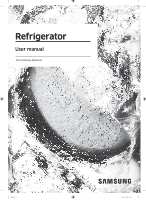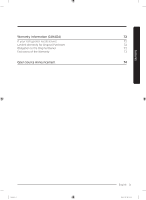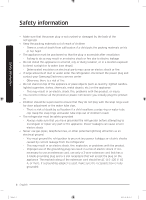Samsung RF28K9070SR User Manual
Samsung RF28K9070SR Manual
 |
View all Samsung RF28K9070SR manuals
Add to My Manuals
Save this manual to your list of manuals |
Samsung RF28K9070SR manual content summary:
- Samsung RF28K9070SR | User Manual - Page 1
Refrigerator User manual Free Standing Appliance Untitled-1 1 2016-03-30 1:11:09 - Samsung RF28K9070SR | User Manual - Page 2
Smart Home SMART GRID Function (Demand Response) Special features Maintenance Handle and care Cleaning Replacement Troubleshooting General Samsung Smart Home Smart Grid Warranty (USA) WARRANTY ON SAMSUNG REFRIGERATOR 2 English Untitled-1 2 4 4 4 5 7 7 11 12 13 14 16 16 18 26 35 35 42 46 51 56 - Samsung RF28K9070SR | User Manual - Page 3
Contents Warranty Information (CANADA) 72 If your refrigerator needs service 72 Limited Warranty for Original Purchaser 72 Obligation to the Original Owner 72 Exclusions of the Warranty 73 Open Source Announcement 74 Untitled-1 3 English 3 2016-03-30 1:11:09 - Samsung RF28K9070SR | User Manual - Page 4
responsible for their safety. • Because the following instructions cover various models, the characteristics of your refrigerator may differ slightly from the refrigerator described in this manual. • If you have any question, contact us at 1-800-SAMSUNG or find help and information online at www - Samsung RF28K9070SR | User Manual - Page 5
contact with water. - Deteriorated insulation on electrical parts may cause an electric shock or fire. • Do not place this refrigerator in direct sunlight shock or fire. • This refrigerator must be properly located and installed in accordance with the instructions in this manual before you use it. • - Samsung RF28K9070SR | User Manual - Page 6
to direct sunlight or to water (rain drops). - Deteriorated insulation on electrical parts may cause an electric shock or fire. • If large amounts of dust or water enter the refrigerator, disconnect the power plug and contact your Samsung Electronics service center. - Otherwise there is a risk - Samsung RF28K9070SR | User Manual - Page 7
replaced immediately by the manufacturer or one of its service agents. • Only a qualified technician or service company should be allowed to change the fuse in the refrigerator service company install the refrigerator. - Failing to do so may result in an electric shock, fire, explosion, problems - Samsung RF28K9070SR | User Manual - Page 8
then contact your Samsung Electronics service center. • If large amounts of dust or water enter the refrigerator, disconnect the power plug and contact your Samsung Electronics service center. - in an electric shock, fire, or problems with the product. 8 English Untitled-1 8 2016-03-30 1:11:10 - Samsung RF28K9070SR | User Manual - Page 9
into the water dispenser outlet, ice chute, or ice maker bucket. - It may cause a personal injury or material damage. • Do not use or place any substances sensitive to temperature such as flammable sprays, flammable objects, dry ice, medicine, or chemicals near or inside the refrigerator. • Do not - Samsung RF28K9070SR | User Manual - Page 10
electric shock, fire, problems with the product, or injury. • If the interior or exterior LED lamp has gone out, contact your nearest Samsung service center. • If the refrigerator emits a burning smell or smoke, unplug the refrigerator immediately and contact a Samsung service center. - Failing to - Samsung RF28K9070SR | User Manual - Page 11
refrigerator, pull out the power plug and contact a Samsung service center. • Do not strike or apply excessive force to any glass surface. - Broken glass may result in a personal injury and/or property damage. • Fill the water tank and ice cube trays with potable water only (tap water, mineral water - Samsung RF28K9070SR | User Manual - Page 12
If any foreign substance such as water has entered the appliance, unplug the power plug and contact your nearest service center. - Failing to do clean the appliance by spraying water directly onto it. • Do not use benzene, thinner, or Clorox (bleach) to clean the refrigerator. - They may damage the - Samsung RF28K9070SR | User Manual - Page 13
label on the rear of the appliance or the rating label inside the fridge to see which refrigerant is used for your refrigerator. If this refrigerator contains flammable gas (Refrigerant R-600a), contact your local authority in regard to the safe disposal of this product. • When disposing of - Samsung RF28K9070SR | User Manual - Page 14
equipment. Contains Transmitter Module FCC ID: A3LSWL-CQ52 This device complies with Part 15 of FCC Rules. Operation is Subject to the following two conditions: and, if not installed and used in accordance with the instructions, may cause harmful interference to radio communications. However, there - Samsung RF28K9070SR | User Manual - Page 15
This Class B digital apparatus complies with Canadian ICES-003. Cet appareil numérique de la classe B est conforme á la norme NMB-003 du Canada. For products available in the US and FCC multi-transmitter product procedures. SAVE THESE INSTRUCTIONS Untitled-1 15 English 15 2016-03-30 1:11:10 - Samsung RF28K9070SR | User Manual - Page 16
with the local regulations. • To prevent electric shock, unplug the power cord before servicing. Refrigerator at a glance NOTE The images of parts in this manual and the actual provided component parts of the refrigerator may differ, depending on the model and your country. A B 01 08 09 02 - Samsung RF28K9070SR | User Manual - Page 17
• If you close a door by force, the other door may open. • When the door opens, the interlock switch automatically disables the auger motor of the ice maker for safety reasons. • If the internal or external LED lamp is out of order, contact a local Samsung service center. Untitled-1 17 English 17 - Samsung RF28K9070SR | User Manual - Page 18
to your home or kitchen due to its size, follow these instructions to remove and then re-install the refrigerator's doors. If you do not need to remove the doors, go to page 26 for the installation instructions. Tools required (not provided) Philips screwdriver Flat-heat screwdriver Socket wrench - Samsung RF28K9070SR | User Manual - Page 19
physical injury. • Make sure the refrigerator is off before disconnecting the connectors. 3. Disconnect the water tube from the coupler on the left door as shown. 4. Gently draw up the clamp in several steps. To prevent finger injuries, do not apply a sudden force - Samsung RF28K9070SR | User Manual - Page 20
. Be careful not to damage the connector wires when you remove the hinge. 7. Gently pull up the door vertically to remove. Do not apply excessive force to the door. The door may fall, causing physical injury. 8. Lay the door down on a flat surface. 9. Repeat the steps above for the other door - Samsung RF28K9070SR | User Manual - Page 21
Detaching the freezer doors CAUTION • Be sure to remove the fridge doors before removing the freezer doors. • Use caution when disconnecting the bottom connectors. 1. With the freezer door open, use a Philips screwdriver to remove the screw holding the cover (A) of the A adjustable leg. 2. - Samsung RF28K9070SR | User Manual - Page 22
Installation 4. To prevent contact with the middle hinge, slightly tilt the door to the front, and then lift it up to remove. 5. Repeat the steps above for the other door. Re-attaching the freezer doors CAUTION • Before re-attaching the doors, make sure all the electrical connectors are properly - Samsung RF28K9070SR | User Manual - Page 23
2. While pressing the hinge shaft down, position the door so that the hinge shaft is below the shaft hole in the middle hinge. Release the hinge shaft so that it enters the shaft hole. 3. With the door open, connect the bottom connectors in the direction of the arrows. 4. Attach the levelling foot - Samsung RF28K9070SR | User Manual - Page 24
shaft on the middle hinge into the hole on the bottom of the door. 2. Put the top hinge into position on the top of the refrigerator, and then insert the hinge shaft into the top hole of the door. Make sure the wires from the door pass through the hole in - Samsung RF28K9070SR | User Manual - Page 25
properly. • Keep the clips out of children's reach. 7. Repeat the above steps for the other door, except for Step 6. The right door does not have a water tube. 8. Attach the top cover with the front side first, and then press down on its back to get it into position. Then, tighten the - Samsung RF28K9070SR | User Manual - Page 26
of direct sunlight • Have adequate room for opening and closing the door • Be away from any heat source • Provide room for maintenance and servicing • Have a temperature range between 50 °F (10 °C) and 110 °F (43 °C) Clearance See the pictures and table below and on the next page for installation - Samsung RF28K9070SR | User Manual - Page 27
" (305 mm) 06 35 3/4" (908 mm) 07 29 3/8" (748 mm) 08 2 3/4" (70 mm) 09 1 3/4" (43 mm) 10 49" (1245 mm) NOTE The measurements of your refrigerator may differ from those listed above, depending on the measuring method. Installation Untitled-1 27 English 27 2016-03-30 1:11:13 - Samsung RF28K9070SR | User Manual - Page 28
• The surface of the installation location must support a fully loaded refrigerator. • To protect the floor, put a large piece of cardboard under each leg of the refrigerator when you move it for installation. • To protect the floor once the refrigerator is in its final position, do not move - Samsung RF28K9070SR | User Manual - Page 29
of the freezer side: Insert a flat-head screwdriver into the leveller of the freezer-side rear leg. Turn the leveller clockwise to raise the refrigerator. Turn it counterclockwise to lower. • To adjust the height of the fridge side: Insert a flat-head screwdriver into the leveller of the fridge-side - Samsung RF28K9070SR | User Manual - Page 30
Installation STEP 4 Adjust the door height as well as the door gap Snap ring The height of a door can be adjusted using the provided snap rings, which come in 4 different sizes (1 mm, 1.5 mm, 2 mm, and 2.5 mm). To adjust the height of a door 1. Check the height difference between the doors, and - Samsung RF28K9070SR | User Manual - Page 31
the door gap (applicable models only) RF28K907* Door gaps can be corrected using the gap bolt on the top right corner of the refrigerator. Installation 1. With the door closed, use a Philips screwdriver to remove 6 screws on the top cover with the wire connectors. 2. Use a 4 mm Allen wrench - Samsung RF28K9070SR | User Manual - Page 32
microorganisms. You may need to purchase a water purifying system to do that. The water line also connects to the ice maker. For the ice maker to operate properly, a water pressure of 20-125 psi is required. If the refrigerator is installed in an area with low water pressure (below 20 psi), you can - Samsung RF28K9070SR | User Manual - Page 33
pc) • Ferrule (2 pc) • 1/4" plastic tubing Molded end (Bulb) • 1/4" compression nut (1pc) A 04 01 05 02 06 07 03 08 B A. Refrigerator B. Household water supply line 01 Compression Nut (1/4") (Assembled) 02 Ferrule (Not supplied) 03 Copper tubing (Not supplied) 04 Plastic Tubing (Assembled - Samsung RF28K9070SR | User Manual - Page 34
through the filter before drinking or using the water from the refrigerator. (Flush approximately 6 minutes.) To flush, press a large glass or cup against the water dispenser lever. Fill the glass, empty it, and then repeat. 5. After you turn on the refrigerator, let the ice maker make ice for 1 to - Samsung RF28K9070SR | User Manual - Page 35
Power Cool 05 Lighting / Control Lock 08 Crushed Ice / Filter Reset 03 Door Alarm 06 Ice Maker Off 09 Network connection NOTE When you change the temperature on the panel, the panel displays the actual temperature inside the refrigerator until the temperature matches the temperature you set. Then - Samsung RF28K9070SR | User Manual - Page 36
Using Power Freeze increases power consumption. If you do not need the Power Freeze function on, make sure you turn it off so that the refrigerator can return to normal operation and the previous temperature setting. 02 Fridge / Power Cool (3 sec) Fridge You can use the Fridge button to set the - Samsung RF28K9070SR | User Manual - Page 37
then returns to normal operation and the previous temperature setting. Use Power Cool to rapidly cool food that spoils quickly or to rapidly cool the refrigerator after the door has been left open for some time. To start Power Cool, press and hold Fridge for 3 seconds. The Power Cool icon lights - Samsung RF28K9070SR | User Manual - Page 38
. The FlexZone compartment is located on the bottom right of the refrigerator. To initiate the FlexZone function, press and hold FlexZone for that you will use fairly quickly or beverages you want to keep cold such as water, juice, soft drinks, and beer. CAUTION • When you switch or turn off - Samsung RF28K9070SR | User Manual - Page 39
does not dispense ice or water, even if the Dispenser Lever is pressed. To deactivate, press and hold again for 3 seconds. The Lock indicator turns off and the controls are re-enabled. When connecting the refrigerator to Samsung Smart Home App or Samsung smart devices such as Samsung Smart TVs - Samsung RF28K9070SR | User Manual - Page 40
original water filter (which typically amounts to about 320 gallons (1200 liters) of water), the Filter indicator blinks red to remind you that the filter needs to be replaced. When this happens, replace the filter, and then press and hold Crushed Ice for 3 seconds. This resets the filter lifecycle - Samsung RF28K9070SR | User Manual - Page 41
for technical assistance. If this symptom continues, contact a local Samsung service center or retailer. • To configure the wireless access point (AP) settings, see the user manual of the AP. • Samsung Smart Refrigerators support both Wi-Fi 2.4 GHz with IEEE 802.11 b/g/n and Soft-AP protocols - Samsung RF28K9070SR | User Manual - Page 42
Smart Home app and log in with your Samsung account. iPhone users are required to provide the login information each time they access the app. 2. Select Device > the + icon, and then tap Refrigerator. 3. Follow the onscreen instructions to provide the necessary information about the router, and - Samsung RF28K9070SR | User Manual - Page 43
Refrigerator to open the settings page of the refrigerator. • Swipe to move to the next page. Chat control Home view (applicable models only) Master key Customer service Settings You can control your Samsung The user manual is downloadable, and the contact information for customer support is also - Samsung RF28K9070SR | User Manual - Page 44
Operations Refrigerator settings 01 02 03 A 04 A: Disabled (black) B: Enabled (blue) Fridge Freezer FlexZone™ Ice Maker 05 06 07 B 08 01 Displays the currently set fridge temperature. 02 You can turn on or off Power Cool, and check the current settings. - Samsung RF28K9070SR | User Manual - Page 45
, Self Check, and Help Desk. The user manual is downloadable, and the contact information for customer support is also provided. Self Check By referencing Self Check, you can check the diagnostic results of your refrigerator. If the refrigerator detects an issue to check, it displays detailed - Samsung RF28K9070SR | User Manual - Page 46
must register for the service with your electric company. The company must have an EMS (Energy Management System) that supports SEP (Smart Energy profile , running the defrost cycle, and making ice. - When the refrigerator operates in DAL (L3) mode, "L3" is displayed on the refrigerator display. - - Samsung RF28K9070SR | User Manual - Page 47
the compressor and controlling the functions that consume a lot of energy such as the defrost cycle and making ice. - When the refrigerator operates in TALR (L4) mode, "L4" is displayed on the refrigerator display. - TALR (L4) mode is automatically deactivated after it lasts for the received - Samsung RF28K9070SR | User Manual - Page 48
Operations Activating and deactivating Override mode 1. Press and hold Cubed Ice for 3 seconds. 2. A buzzer sounds and `Or' and `on' is displayed in the freezer and fridge temperature displays for 5 seconds. 3. If the refrigerator receives a SMART GRID (Demand Response) signal from the utility - Samsung RF28K9070SR | User Manual - Page 49
your Energy Management refrigerator using the Smart Home app for your convenience. NOTE • To use the Energy Management refrigerator functions, you have stored food. 3. Delay Defrost Capability - The Delay Defrost Capability function saves energy by delaying the defrost operation to a time specified - Samsung RF28K9070SR | User Manual - Page 50
1. SGIP Open Standards (Smart Energy Profile 2.0 - http://www.csep.org/) - Energy Consumption Reporting - Demand Response 2. Samsung OPEN API - Operational Status, User Settings & Messages - ICE Maker Status: GET /external/icestatus?icegetstatus=opt (relevant to the energy consumption of the product - Samsung RF28K9070SR | User Manual - Page 51
the fridge door. The water dispenser offers 3 options: chilled water, cubed ice, and crushed ice. If you do not want to dispense ice, simply press the water lever (B). A B With the Ice Maker enabled, 1. Press to select an ice type. 2. Put a water glass on the ice lever (A) and push it - Samsung RF28K9070SR | User Manual - Page 52
Operations Operations Ice maker The refrigerator has a built-in ice maker that automatically dispenses ice so that you can enjoy filtered water with cubed or crushed ice to your preference. Ice making After you have installed your refrigerator and plugged it in, follow these instructions to ensure - Samsung RF28K9070SR | User Manual - Page 53
sure that the tray is properly centered at the entrance. Otherwise, the tray can get stuck. Ice Maker Off If you press Ice Maker to turn the ice maker off, make sure to remove all ice cubes from the ice bucket. Remaining ice cubes may clump together, making it difficult to remove them. To remove the - Samsung RF28K9070SR | User Manual - Page 54
Operations Water clouding Water supplied to the refrigerator flows through a core alkaline filter. During this filtering process, the water pressure of the water increases and the water becomes saturated with oxygen and nitrogen. This causes the water to look misty or cloudy temporarily when - Samsung RF28K9070SR | User Manual - Page 55
Operations On the sliding shelf Insert the wine rack on top of the sliding shelf of the FlexZone, normally below the partition guide. CAUTION • Do not store wine bottles in the freezer. The bottles freeze and break, causing physical injury. • Do not store wine bottles in two rows. - Samsung RF28K9070SR | User Manual - Page 56
and then try again. Maintenance CAUTION • Do not apply excessive force to the bucket cover. The cover may break. • Do not forcefully close the door. Water may spill over the ice maker. • To prevent injury, make sure to clean up any ice or water that has fallen on the floor. • To prevent accidents - Samsung RF28K9070SR | User Manual - Page 57
Tempered glass shelves (fridge) • To remove a shelf, fully open the corresponding door. Hold the front of the shelf, and then gently lift up and slide out. • To reinsert, hold the shelf at an angle so the front is higher than the back, and then insert the top hook into the top shelf notch. Then, - Samsung RF28K9070SR | User Manual - Page 58
Maintenance Door bins The top door bin section has a marked line to ensure easy removal and proper reinsertion. Lift up the door bin, and then pull out straight. CAUTION Do not allow children to play with the bins. Sharp-edged corners may cause injury. Vegetable & fruit drawers (EZ fresh zone) - Samsung RF28K9070SR | User Manual - Page 59
drawer. 2. Slide in the right-side foldable shelf. 3. While supporting the vegetable shelf with one hand, slide it out with the other To reinsert, follow the steps above in the reverse order. Ice bucket To remove the ice bucket, see the Maintenance section on page 53. Maintenance Untitled-1 59 English - Samsung RF28K9070SR | User Manual - Page 60
to dry well. 4. Plug in the power cord. Replacement Water filter WARNING • Do not use third-party water filters. Use only Samsung-provided or -approved filters. • Unapproved filters may leak and damage the refrigerator, causing electric shock. Samsung is not responsible for any damage that may occur - Samsung RF28K9070SR | User Manual - Page 61
, use force to remove the cartridge. - To prevent water leaks from the filter opening, keep the cartridge straight while removing it. NOTE To prevent overflow, empty and dry the water filter tray. 4. Insert a new filter cartridge. Use only Samsung-provided or approved filters. Maintenance Untitled - Samsung RF28K9070SR | User Manual - Page 62
clockwise to lock into place. 6. Press and hold Crushed Ice on the feature panel for 3 seconds to reset the life cycle detector. The filter indicator ( ) turns off. 7. When you are done replacing the filter, open the water valve and run water through the dispenser for about 7 minutes. This is to - Samsung RF28K9070SR | User Manual - Page 63
To purchase a new water filter, contact a local Samsung service center or visit www. samsungparts.com on the web. LED Lights To replace the LED lights on the refrigerator, contact a local Samsung service center. WARNING The LED lights are not user-serviceable. Do not attempt to replace an LED light - Samsung RF28K9070SR | User Manual - Page 64
Troubleshooting If you encounter a problem with the refrigerator, first check the tables starting below, and then try the suggested actions. General Symptom The refrigerator temperature is too low. Set the room temperature higher. • Check if food containing a high proportion of water has been put - Samsung RF28K9070SR | User Manual - Page 65
Symptom The front corners and sides become warm and form condensation. The ice maker does not make ice. The water dispenser is not functioning. You hear a bubbling sound. A bad smell comes from inside the refrigerator. Frost forms on the interior walls. Action • To prevent condensation from forming - Samsung RF28K9070SR | User Manual - Page 66
clear the motor area. • If the ice maker has not been used for an extended time, the ice bucket may contain ice chunks that obstruct the auger motor and prevent it from running properly. If this is the case, remove and empty the ice bucket. Troubleshooting 66 English Untitled-1 66 2016-03-30 - Samsung RF28K9070SR | User Manual - Page 67
from the surrounding environment. Wait a moment and try again. • Exit and restart the Samsung Smart Home app, or disconnect and reconnect the router. • Unplug the power cord of the refrigerator, and plug it again after 1 minute. Troubleshooting Untitled-1 67 English 67 2016-03-30 1:11:21 - Samsung RF28K9070SR | User Manual - Page 68
, you need the following: Devices • Wireless access point (router) • Samsung Energy Management-supported refrigerator • Smartphone Registration • Connect your refrigerator to your home Wi-Fi network. • Register for the EMS service with your electric company that has an EMS (Energy Management System - Samsung RF28K9070SR | User Manual - Page 69
problem determination and service procedures. Warranty service can only be performed by a Samsung authorized service center. The original dated bill of sale must be presented upon request as proof of purchase to Samsung or Samsung authorized service center. Samsung will repair or replace any part - Samsung RF28K9070SR | User Manual - Page 70
not supplied and authorized by Samsung, or which damage this product or result in service problems; incorrect electrical line voltage, fluctuations and surges; customer adjustments and failure to follow operating instructions, cleaning, maintenance and environmental instructions that are covered and - Samsung RF28K9070SR | User Manual - Page 71
SAMSUNG CUSTOMER CARE CENTER Samsung Electronics America, Inc. 85 Challenger Road Ridgefield Park, NJ 07660 1-800-SAMSUNG (726-7864) www.samsung.com/us/support Untitled-1 71 English 71 2016-03-30 1:11:21 - Samsung RF28K9070SR | User Manual - Page 72
at the back of this warranty. All warranty repairs or part replacements must be performed by a SECA Authorized Service Center. (To find the nearest SECA Service Center, call 1-800-SAMSUNG (7267864) or visit our web site at www.samsung.com/ca) Obligation to the Original Owner The original dated - Samsung RF28K9070SR | User Manual - Page 73
on products purchased and used in the Canada. SAMSUNG CUSTOMER CARE CENTER Samsung Electronics Canada Inc. 2050 Derry Road West, Mississauga, Ontario L5N 0B9 Canada 1-800-SAMSUNG (726-7864) www.samsung.com/ca/support (English) www.samsung.com/ca_fr/support (French) Untitled-1 73 English 73 2016 - Samsung RF28K9070SR | User Manual - Page 74
complete corresponding source code for a period of three years after the last shipment of this product by sending an email to mailto:[email protected]. It is also possible to obtain the complete corresponding source code in a physical medium such as a CD-ROM; a minimal charge will be required - Samsung RF28K9070SR | User Manual - Page 75
Memo Untitled-1 75 2016-03-30 1:11:21 - Samsung RF28K9070SR | User Manual - Page 76
Memo Untitled-1 76 2016-01-14 11:33:22 - Samsung RF28K9070SR | User Manual - Page 77
Memo Untitled-2 75 2016-02-15 7:35:43 - Samsung RF28K9070SR | User Manual - Page 78
comments relating to Samsung products, please contact the SAMSUNG customer care center. Country U.S.A CANADA Contact Center 1-800-SAMSUNG (726-7864) 1-800-SAMSUNG (726-7864) Web Site www.samsung.com/us/support www.samsung.com/ca/support (English) www.samsung.com/ca_fr/support (French) Untitled - Samsung RF28K9070SR | User Manual - Page 79
Refrigerador Manual del usuario Electrodoméstico independiente Untitled-6 1 2016-03-30 1:23:35 - Samsung RF28K9070SR | User Manual - Page 80
ón SMART GRID(respuesta a la demanda) Funciones especiales Mantenimiento Manipulación y cuidado Limpieza Reemplazo Solución de problemas General Samsung Smart Home Smart Grid Garantía (USA) GARANTÍA DEL REFRIGERADOR SAMSUNG 2 Español Untitled-6 2 3 3 3 4 6 6 10 11 12 13 15 15 17 25 34 34 41 45 50 - Samsung RF28K9070SR | User Manual - Page 81
de las que se describen en este manual. • Si tiene alguna duda, comuníquese al 1-800-SAMSUNG o encuentre ayuda e información en línea en www.samsung.com. • Se utiliza R-600a o R-134a como refrigerante. Mire la etiqueta del compresor en la parte posterior del electrodoméstico o la etiqueta de - Samsung RF28K9070SR | User Manual - Page 82
eléctrica o un incendio. • Antes de usarse, el refrigerador debe ubicarse e instalarse de manera apropiada de acuerdo con las instrucciones de este manual. • Conecte el enchufe en la posición correcta con el cable colgando hacia abajo. - Si conecta el enchufe al revés, el cable puede cortarse - Samsung RF28K9070SR | User Manual - Page 83
enchufe no esté aplastado ni haya sido dañado por la parte posterior del refrigerador. • Mantenga los materiales de empaque fuera del alcance , desenchufe el cable de alimentación y comuníquese con el Centro de Servicio de Samsung Electronics. - Si no lo hace, existe el riesgo de que se produzca un - Samsung RF28K9070SR | User Manual - Page 84
. - Esto podría causar una descarga eléctrica. • No coloque objetos en la parte superior de la unidad. - Cada vez que abra o cierre la puerta, estos podr los pies ni objetos metálicos (como palillos chinos, etc.) en la parte inferior o posterior del refrigerador. - Esto podría causar una descarga el - Samsung RF28K9070SR | User Manual - Page 85
Electronics. • Si ingresaran grandes cantidades de polvo o agua al refrigerador, desenchufe el cable de alimentación y comuníquese con el Centro de Servicio de Samsung Electronics. - Si no lo hace, existe el riesgo de que se produzca un incendio. • No permita que los niños se paren sobre un caj - Samsung RF28K9070SR | User Manual - Page 86
Información sobre seguridad Información sobre seguridad • Nunca coloque los dedos ni otros objetos en el orificio del dispensador de agua, en el recipiente de hielo o en la cubeta de la fábrica de hielo. - Esto puede provocar lesiones personales o daños materiales. • No utilice ni coloque ninguna - Samsung RF28K9070SR | User Manual - Page 87
luz que no sea de LED, comuníquese con un Centro de Servicio de Samsung. • Si el producto cuenta con lámparas LED, no desensamble las cubiertas de las lámparas LED usted mismo. - Comuníquese con un Centro de Servicio de Samsung. • Conecte bien el enchufe a la toma de pared. • No utilice enchufes - Samsung RF28K9070SR | User Manual - Page 88
alimentos muy cerca de las rejillas de ventilación en la parte posterior del refrigerador, ya que pueden obstruir la libre circulaci , desconecte la alimentación del refrigerador y comuníquese con el centro de servicios Samsung más cercano. - Existe el riesgo de que se produzca una descarga eléctrica - Samsung RF28K9070SR | User Manual - Page 89
Información sobre seguridad Precauciones para la limpieza PRECAUCIÓN • No pulverice con agua directamente dentro o fuera del refrigerador. - Existe el riesgo de que se produzca un incendio o una descarga eléctrica. • No utilice un secador de cabello para secar el interior del refrigerador. • No - Samsung RF28K9070SR | User Manual - Page 90
úrese de que ninguno de los tubos que se encuentran en la parte trasera del refrigerador estén dañados antes de desecharlos. • Se utiliza R-600a o R-134a como refrigerante. Mire la etiqueta del compresor en la parte posterior del electrodoméstico o la etiqueta de voltaje dentro del refrigerador - Samsung RF28K9070SR | User Manual - Page 91
equipo ha sido sometido a pruebas y se ha determinado que se encuentra dentro de los límites para los dispositivos digitales clase B, de acuerdo con la parte 15 de las Normas de la FCC. Dichos límites han sido diseñados para proporcionar una protección razonable contra la interferencia dañina en una - Samsung RF28K9070SR | User Manual - Page 92
, incluidas aquellas que puedan causar un funcionamiento indeseado. Este aparato digital Clase B cumple con el ICES-003 de Canadá. Cet appareil numérique de la classe B est conforme á la norme NMB-003 du Canada. En los productos disponibles en los mercados de los Estados Unidos y Canadá, solo est - Samsung RF28K9070SR | User Manual - Page 93
refrigerador solamente para su uso previsto como se describe en este manual. • Todas las reparaciones deben estar a cargo de un té Descripción breve del refrigerador NOTA Las imágenes de piezas del presente manual y componentes provistos del refrigerador pueden diferir, dependiendo del modelo y del - Samsung RF28K9070SR | User Manual - Page 94
sinfín de la fábrica de hielo por razones de seguridad. • Si la lámpara LED interna o externa no funcionan, comuníquese con un centro de servicio Samsung. Instalación 16 Español Untitled-6 16 2016-03-30 1:23:36 - Samsung RF28K9070SR | User Manual - Page 95
Extracción de la puerta para la entrada Si el refrigerador no pasa por la entrada de su casa o de la cocina por una cuestión de tamaño, siga estas instrucciones para extraer y colocar nuevamente las puertas del refrigerador. Si no necesita retirar las puertas, vaya a la página 25 para obtener las - Samsung RF28K9070SR | User Manual - Page 96
Instalación 2. Desconecte los dos conectores de cables de la puerta izquierda. La posición de los conectores varía entre modelos. PRECAUCIÓN • No estriga ambas puertas simultáneamente. Asegúrese de retirar una puerta por vez. De lo contrario, alguna podría caerse y provocar lesiones. • Asegúrese de - Samsung RF28K9070SR | User Manual - Page 97
6. Abra la puerta a 90 grados. Mientras sostiene la puerta, levante y retire la bisagra superior. Tenga cuidado de no dañar los cables de los conectores al retirar la bisagra. 7. Suavemente levante la puerta en sentido vertical para retirarla. No use fuerza excesiva. La puerta puede caerse y - Samsung RF28K9070SR | User Manual - Page 98
Instalación Cómo retirar las puertas del congelador PRECAUCIÓN • Asegúrese de retirar las puertas del refrigerador antes de retirar las puertas del congelador. • Tenga cuidado al desconectar los conectores inferiores. 1. Con la puerta del congelador abierta, use un destornillador Philips para - Samsung RF28K9070SR | User Manual - Page 99
4. Para evitar el contacto con la bisagra central, incline levemente la puerta hacia el frente y luego levántela para retirarla. 5. Repita los pasos anteriores para la otra puerta. Instalación Cómo colocar nuevamente las puertas del congelador PRECAUCIÓN • Antes de colocar nuevamente las puertas, - Samsung RF28K9070SR | User Manual - Page 100
Instalación 2. Mientras mantiene presionado el eje de la bisagra, coloque la puerta de manera que el eje de la bisagra quede por debajo del orificio del eje de la bisagra del medio. Suelte el eje de la bisagra para que entre en el orificio. 3. Con la puerta abierta, conecte los conectores - Samsung RF28K9070SR | User Manual - Page 101
puerta abierta a más de 90 grados, inserte el eje de la bisagra del medio en el orificio de la parte inferior de la puerta. 2. Coloque la bisagra superior en su posición en la parte superior del refrigerador y luego inserte el eje de la bisagra en el orificio superior de la puerta. Asegúrese - Samsung RF28K9070SR | User Manual - Page 102
el paso 6. En la puerta del lado derecho no hay tubo de agua. 8. Coloque la cubierta superior con el lado frontal primero y luego presione la parte posterior hasta alcanzar su posición. Luego, ajuste los tornillos (x3). Instalación 24 Español Untitled-6 24 2016-03-30 1:23:38 - Samsung RF28K9070SR | User Manual - Page 103
Instalación paso a paso PASO 1 Seleccione un lugar El lugar debe: • Tener una superficie sólida, nivelada sin alfombrado ni pisos que puedan obstruir la ventilación • Estar fuera del alcance de la luz solar directa • Contar con el lugar adecuado para abrir y cerrar la puerta • Estar alejado de las - Samsung RF28K9070SR | User Manual - Page 104
Instalación 01 04 04 02 02 05 03 06 08 07 09 10 01 2" (50 mm) 02 125° 03 59 5/8" (1515 mm) 04 11 7/8" (303 mm) 05 12" (305 mm) 06 35 3/4" (908 mm) 07 29 3/8" (748 mm) 08 2 3/4" (70 mm) 09 1 3/4" (43 mm) 10 49" (1245 mm) NOTA Las medidas de su refrigerador pueden diferir de las que - Samsung RF28K9070SR | User Manual - Page 105
PASO 2 Piso • La superficie del lugar de instalación debe soportar un refrigerador completamente cargado. • A fin de proteger el piso, coloque un trozo de cartón debajo de las patas del refrigerador al moverlo para realizar la instalación. • Para proteger el piso una vez que el refrigerador esté en - Samsung RF28K9070SR | User Manual - Page 106
vacío. Asegúrese de que no haya alimentos dentro del refrigerador. • Por razones de seguridad, ajuste la parte delantera de manera que quede más elevada que la parte trasera. Puede nivelar el refrigerador con las patas traseras. Las patas traseras tienen un tornillo especial (nivelador) para - Samsung RF28K9070SR | User Manual - Page 107
Instalación PASO 4 Ajustar la altura de la puerta así como también el espacio de la puerta Anillo elástico Es posible ajustar la altura de la puerta mediante los anillos elásticos provistos que vienen en 4 tamaños diferentes (1 mm, 1.5 mm, 2 mm y 2.5 mm). Para ajustar la altura de una puerta 1. - Samsung RF28K9070SR | User Manual - Page 108
Instalación Para corregir el espacio de la puerta (solo para los modelos correspondientes) RF28K907* El espacio entre las puertas puede corregirse mediante un tornillo separador colocado en el ángulo superior derecho del refrigerador. Instalación 1. Con la puerta cerrada, use un destornillador - Samsung RF28K9070SR | User Manual - Page 109
filtro es una de las funciones útiles de su nuevo refrigerador. Con el fin de promover la buena salud, el filtro de agua elimina las partículas no deseadas del agua. No obstante, no la esteriliza ni destruye los microorganismos. Para eso, necesita adquirir un sistema de purificación de agua. La - Samsung RF28K9070SR | User Manual - Page 110
Instalación Instalación Conecte la tubería de suministro de agua al refrigerador Para llevar a cabo la conexión, necesita adquirir varios elementos. Posiblemente su ferretería local los venda todos juntos en un equipo. Tubería de cobre Tubería de plástico • Tubería de cobre de 1/4" • Tuerca de - Samsung RF28K9070SR | User Manual - Page 111
5. Tras poner en funcionamiento el refrigerador, deje que la fábrica de hielo haga hielo durante 1 o 2 días. Pasado este tiempo, deseche las primeras 1 o 2 cubetas de hielo para asegurarse de que se hayan eliminado todas las impurezas de la tubería de agua. NOTA Conecte solamente la tubería de agua - Samsung RF28K9070SR | User Manual - Page 112
(Alarma de la (Refrigerador / Refrigeración puerta) rápida) 05 Lighting / Control Lock (Luz 06 Ice Maker Off (Fábrica de / Bloqueo del control) hielo desactivada) 08 Crushed Ice / Filter Reset 09 Network connection (Hielo triturado / Restablecer (Conexión de red) el filtro) NOTA Cuando cambia - Samsung RF28K9070SR | User Manual - Page 113
01 Congelador/Congelación rápida (3 s) Freezer (Congelador) Power Freeze (Congelación rápida) Puede usar el botón Freezer (Congelador) para configurar la temperatura o activar/ desactivar Power Freeze (Congelación rápida). Para ajustar la temperatura del congelador, presione Freezer (Congelador) - Samsung RF28K9070SR | User Manual - Page 114
Funcionamiento Power Cool (Refrigeración rápida) La función Power Cool (Refrigeración rápida) baja la temperatura del refrigerador y acelera el proceso de enfriamiento. En el modo Power Cool (Refrigeración rápida), el refrigerador funciona al máximo durante varias horas y regresa al funcionamiento - Samsung RF28K9070SR | User Manual - Page 115
04 FlexZone Con la función FlexZone (Zona Flex) puede seleccionar una temperatura adecuada para los alimentos almacenados en el compartimiento FlexZone. El compartimiento FlexZone está ubicado en el lado inferior derecho del refrigerador. Para iniciar la función FlexZone (Zona Flex), mantenga - Samsung RF28K9070SR | User Manual - Page 116
conecte el refrigerador a la aplicación Samsung Smart Home o a dispositivos inteligentes Samsung, como Samsung Smart TV, siga las instrucciones en Cubed Ice (Hielo en cubos) o Crushed Ice (Hielo triturado). Para activar la fábrica de hielo nuevamente, presione y mantenga presionado Ice Maker Off - Samsung RF28K9070SR | User Manual - Page 117
el indicador del filtro titila en rojo para recordarle que debe cambiar el filtro. Filter Reset (Restablecer filtro) Cuando esto ocurre, reemplace el filtro y luego presione y mantenga presionado Crushed Ice (Hielo triturado) durante 3 segundos. Así se restablece el detector de ciclo de vida útil - Samsung RF28K9070SR | User Manual - Page 118
técnica. Si el síntoma persiste, comuníquese con un centro de servicios Samsung local o el minorista. • Para configurar el punto de acceso (PA) inalámbrico, consulte el manual de usuario del PA: • Los Samsung Smart Refrigerators son compatibles con Wi-Fi 2.4 GHz con los protocolos IEEE 802.11 - Samsung RF28K9070SR | User Manual - Page 119
Smart Home y luego inicie sesión con su cuenta Samsung. Los usuarios de iPhone deben proporcionar los datos de ingreso cada vez que accedan a la aplicación. 2. Acceda a Device (Dispositivo) > el ícono + y luego toque Refrigerator (Refrigerador). 3. Siga las instrucciones que aparecen en pantalla - Samsung RF28K9070SR | User Manual - Page 120
Samsung en el servidor Samsung Smart Home para obtener acceso remoto. Descripción general del menú Funcionamiento • Toque Refrigerator service (Atención al cliente) Settings (Ajustes) Puede controlar sus dispositivos Samsung los modelos correspondientes. El manual del usuario puede descargarse y - Samsung RF28K9070SR | User Manual - Page 121
Ajustes del refrigerador 01 02 03 A 04 A: Desactivado (negro) B: Activado (azul) Fridge (Refrigerador) Freezer (Congelador) FlexZone™ Ice Maker (Fábrica de hielo) 05 06 07 B 08 01 Muestra la temperatura configurada actualmente del refrigerador. 02 Puede encender o apagar la refrigeración - Samsung RF28K9070SR | User Manual - Page 122
últimos 180 días. 08 Muestra la información del producto, incluye la versión actual, un tutorial, autoverificación y mesa de ayuda. El manual del usuario puede descargarse y también se proporciona la información para atención al cliente. Self Check (Autoverificación) Al realizar una autoverificaci - Samsung RF28K9070SR | User Manual - Page 123
Función SMART GRID(respuesta a la demanda) Cuando el refrigerador opera en modo SMART GRID (respuesta a la demanda), la función Refrigerador Energy Management (Gestión de energía) permite controlar el uso de energía o demorar algunas funciones para ahorrar dinero cuando el precio de la energía o la - Samsung RF28K9070SR | User Manual - Page 124
Funcionamiento Funcionamiento • Reducción temporal de la carga del aparato (L4): El refrigerador responde a una señal TALR reduciendo drásticamente la carga durante un corto periodo de tiempo. Esta función reduce el consumo de energía deteniendo el compresor y controlando las funciones que - Samsung RF28K9070SR | User Manual - Page 125
congelador. 4. Para desactivar el modo OVERRIDE (ANULAR), mantenga presionado el botón Cubed Ice (Hielo en cubos) durante 3 segundos. 5. Se oye un zumbido y se muestra activar o desactivar el modo OVERRIDE (ANULAR) mediante la aplicación Samsung Smart Home y la función Energy Management (Gestión de - Samsung RF28K9070SR | User Manual - Page 126
Funcionamiento Uso de la función gestión de energía La función Energy Management (Gestión de energía) permite controlar y supervisar remotamente el estado del refrigerador Energy Management mediante la aplicación Smart Home para su comodidad. NOTA • Para usar las funciones del refrigerador Energy - Samsung RF28K9070SR | User Manual - Page 127
csep.org/) - Informe del consumo de energía - Respuesta a la demanda 2. Samsung OPEN API - Estado de funcionamiento, ajustes del usuario y mensajes - Estado de : POST /devices/0/defrost/addSchedule - Obtener programación de la demora de descongelamiento: GET /devices/0/defrost/getSchedule - Borrar - Samsung RF28K9070SR | User Manual - Page 128
Funcionamiento Funciones especiales El refrigerador cuenta con diversas funciones útiles. Dispensador de agua Con el dispensador de agua, puede obtener agua sin abrir la puerta del refrigerador. El dispensador de agua ofrece 3 opciones: agua fría, hielo en cubo y hielo triturado. Si no desea - Samsung RF28K9070SR | User Manual - Page 129
la señal sonora de fabricación de hielo suena repetidamente, comuníquese con el instalador de la tubería de agua o un centro de Servicios local Samsung. • No presione el botón Prueba continuamente una vez que la charola de hielo esté llena de hielo o agua. El agua se puede desbordar o el hielo - Samsung RF28K9070SR | User Manual - Page 130
charola de la fábrica de hielo, asegúrese de que esté bien centrada. De lo contrario, se podría trabar. Fábrica de hielo desactivada Si presiona Ice Maker (Fábrica de hielo) para apagar la fábrica de hielo, asegúrese de retirar todos los cubos de hielo de la cubeta de hielo. Los cubos - Samsung RF28K9070SR | User Manual - Page 131
Turbidez del agua El agua provista al refrigerador pasa por un filtro de centro alcalino. Durante el proceso de filtración, aumenta la presión del agua y se satura de oxígeno y nitrógeno. Esto hace que el agua parezca turbia temporalmente cuando se la sirve. Esto es normal y el agua aparecerá - Samsung RF28K9070SR | User Manual - Page 132
Funcionamiento Funcionamiento En el estante deslizante Inserte el estante para vinos en la parte superior del estante deslizante de la FlexZone, normalmente debajo de la guía del separador. PRECAUCIÓN • No almacene botellas de vino en el congelador. Las botellas - Samsung RF28K9070SR | User Manual - Page 133
la fábrica de hielo, levántela suavemente y tire hacia afuera mientras sostiene la parte inferior de la cubeta con una mano y el lado con la otra. 2. Levante hielo es de entre 20 psi y 125 psi. • Cuando el indicador Ice Off (Hielo desactivado) titila, retire e inserte nuevamente la cubeta de hielo - Samsung RF28K9070SR | User Manual - Page 134
un estante, abra la puerta correspondiente por completo. Sostenga la parte delantera del estante y luego levántelo suavemente y deslícelo • Para insertarlo nuevamente, sostenga el estante en ángulo de modo que la parte frontal esté más elevada que la trasera y luego inserte el gancho superior en - Samsung RF28K9070SR | User Manual - Page 135
Compartimientos de las puertas La sección del compartimiento superior de la puerta cuenta con una línea marcada para garantizar el retiro y la reinserción adecuados. Levante el compartimiento de la puerta y luego tire en línea recta. PRECAUCIÓN No permita que los niños jueguen con los - Samsung RF28K9070SR | User Manual - Page 136
Mantenimiento Estante para vegetales 1. Deslice hacia afuera el cajón de vegetales izquierdo. 2. Deslice hacia adentro el estante plegable derecho. 3. Mientras sujeta con una mano el estante de vegetales, deslícelo hacia afuera con la otra mano. NOTA Para utilizar el espacio que queda después de - Samsung RF28K9070SR | User Manual - Page 137
ADVERTENCIA • No utilice filtros de agua de terceros. Utilice únicamente filtros provistos o aprobados por Samsung. • Los filtros no aprobados pueden provocar pérdidas y daños al refrigerador y descargas eléctricas. Samsung no se hace responsable por los daños que puedan generarse a partir del uso - Samsung RF28K9070SR | User Manual - Page 138
. NOTA A fin de evitar desbordes, vacíe y seque la charola del filtro de agua. 4. Inserte un nuevo cartucho de filtro. Utilice únicamente filtros provistos o aprobados por Samsung. Mantenimiento 60 Español Untitled-6 60 2016-03-30 1:23:46 - Samsung RF28K9070SR | User Manual - Page 139
5. Gire la perilla del filtro en el sentido de las agujas del reloj para trabarlo en su posición. 6. Presione y mantenga presionado Crushed Ice (Hielo triturado) en el panel de funciones durante 3 segundos para restablecer el detector de ciclo de vida útil. El indicador del filtro ( ) se apaga. 7. - Samsung RF28K9070SR | User Manual - Page 140
local o visite www.samsungparts.com en Internet. Luces LED Para reemplazar las lámparas LED del refrigerador, comuníquese con un centro de servicios Samsung local. ADVERTENCIA El usuario no debe cambiar las luces LED. No intente reemplazar la lámpara LED usted mismo. Puede provocar una descarga el - Samsung RF28K9070SR | User Manual - Page 141
Solución de problemas Si detecta algún problema con el refrigerador, en primer lugar consulte las tablas e intente implementar las acciones sugerencias. General Síntoma El refrigerador no funciona ni enfría. Los alimentos del refrigerador se congelan. Escucha ruidos o sonidos fuera de lo normal. - Samsung RF28K9070SR | User Manual - Page 142
, debe esperar 12 horas para que el refrigerador fabrique más. Controle que el ícono Ice Maker Off (Fábrica de hielo desactivada) esté encendido. Si lo estuviera, presione y mantenga presionado el botón Ice Maker Off (Fábrica de hielo desactivada) durante 3 segundos. Asegúrese de que el congelador - Samsung RF28K9070SR | User Manual - Page 143
Síntoma Acción Se genera condensación sobre las paredes internas o alrededor de los vegetales. • • Esto ocurre cuando se almacenan alimentos con una alta proporción de agua sin cubrirlos o se ha dejado la puerta abierta durante un período prolongado. Asegúrese de que los alimentos estén - Samsung RF28K9070SR | User Manual - Page 144
únicamente en los modelos correspondientes. • La aplicación Samsung Smart Refrigerator antigua no puede conectarse con los modelos Samsung Smart Home. • Debe iniciar una sesión con su cuenta Samsung para utilizar la aplicación. La aplicación Samsung • Asegúrese de que su enrutador funcione - Samsung RF28K9070SR | User Manual - Page 145
a la demanda) y Energy Management del refrigerador, se necesita lo siguiente: Dispositivos • Punto de acceso inalámbrico (enrutador) • Refrigerador que admita Samsung Energy Management • Teléfono inteligente Registro • Conecte el refrigerador a su red Wi-Fi doméstica. • Regístrese en el servicio EMS - Samsung RF28K9070SR | User Manual - Page 146
reparadas durante el período de garantía limitada especificado anteriormente. Todas las piezas y los productos reemplazados son de propiedad de Samsung y deben devolverse a Samsung. Las piezas y los productos de repuesto quedarán bajo el período restante de garantía original o noventa (90) días, el - Samsung RF28K9070SR | User Manual - Page 147
eléctrico; adaptaciones y fallas por parte del cliente en el cumplimiento de que se incluyen y establecen en el manual de instrucciones; pérdida de alimentos por EN RELACIÓN CON ESTE PRODUCTO SERÁ LEGALMENTE VINCULANTE PARA SAMSUNG. SAMSUNG NO SERÁ LEGALMENTE RESPONSABLE DE LA PÉRDIDA DE INGRESOS - Samsung RF28K9070SR | User Manual - Page 148
Garantía (USA) CENTRO DE ASISTENCIA AL CLIENTE DE SAMSUNG Samsung Electronics America, Inc. 85 Challenger Road Ridgefield Park, NJ 07660 1-800-SAMSUNG(726-7864) www.samsung.com/us/support 70 Español Untitled-6 70 2016-03-30 1:23:47 - Samsung RF28K9070SR | User Manual - Page 149
Notas Untitled-6 71 2016-03-30 1:23:47 - Samsung RF28K9070SR | User Manual - Page 150
Notas Untitled-2 72 2016-01-14 11:36:00 - Samsung RF28K9070SR | User Manual - Page 151
Notas Untitled-2 73 2016-01-14 11:36:00 - Samsung RF28K9070SR | User Manual - Page 152
Notas Untitled-2 74 2016-01-14 11:36:00 - Samsung RF28K9070SR | User Manual - Page 153
Notas Untitled-3 71 2016-02-15 7:38:07 - Samsung RF28K9070SR | User Manual - Page 154
con el Servicio de Atención al Cliente de SAMSUNG. País U.S.A CANADA Centro de contacto 1-800-SAMSUNG (726-7864) 1-800-SAMSUNG (726-7864) Sitio web www.samsung.com/us/support www.samsung.com/ca/support (English) www.samsung.com/ca_fr/support (French) Untitled-6 72 DA68-03378A-03 2016-03 - Samsung RF28K9070SR | User Manual - Page 155
Réfrigérateur Guide d'utilisation Appareil amovible Untitled-7 1 2016-03-30 1:25:13 - Samsung RF28K9070SR | User Manual - Page 156
de la porte pour le passage de la porte d'entrée 18 Installation étape par étape 26 Opérations 35 Panneau de commande 35 Samsung Smart Home 41 Fonction SMART GRID (Réponse à la demande) 46 Fonctions spéciales 51 Maintenance 56 Utilisation et entretien 56 Nettoyage 60 Remplacement - Samsung RF28K9070SR | User Manual - Page 157
Informations relatives à la garantie (CANADA) 69 Si votre réfrigérateur doit être réparé 69 Garantie limitée à l'acheteur initial 69 Obligation du propriétaire initial 69 Exclusions de la garantie 70 Sommaire Untitled-7 3 Français 3 2016-03-30 1:25:13 - Samsung RF28K9070SR | User Manual - Page 158
de leur sécurité. • Les instructions suivantes concernent plusieurs modèles; il est donc possible que les caractéristiques de votre réfrigérateur soient légèrement différentes de celles spécifiées dans ce guide. • Pour toute question, communiquez avec nous au 1-800-SAMSUNG ou connectez-vous sur www - Samsung RF28K9070SR | User Manual - Page 159
susceptibles de se produire. - Un choc électrique ou un incendie pourraient en résulter. • Ce réfrigérateur doit être correctement situé et installé conformément aux instructions du présent guide avant d'être utilisé. Français 5 Untitled-7 5 2016-03-30 1:25:14 - Samsung RF28K9070SR | User Manual - Page 160
. • Si de grandes quantités de poussière ou d'eau entrent dans le réfrigérateur, débranchez la fiche et prenez contact avec votre centre de service Samsung Electronics. - Sinon, il pourrait y avoir un risque d'incendie. • Ne montez pas sur l'appareil et ne placez pas d'objets (tels que du linge, des - Samsung RF28K9070SR | User Manual - Page 161
• Si le cordon d'alimentation est endommagé, demandez son remplacement immédiat par le fabricant ou ses fournisseurs de service. • Seul un technicien qualifié ou une société de service doit être autorisé(e) à changer le fusible dans le réfrigérateur. - Le non-respect de cette consigne risquerait de - Samsung RF28K9070SR | User Manual - Page 162
s'il s'agit d'un type recommandé par le fabricant. • Si l'appareil dégage de la fumée, débranchez-le immédiatement puis prenez contact avec votre centre de service Samsung Electronics. 8 Français Untitled-7 8 2016-03-30 1:25:14 - Samsung RF28K9070SR | User Manual - Page 163
Si de grandes quantités de poussière ou d'eau entrent dans le réfrigérateur, débranchez la fiche et prenez contact avec votre centre de service Samsung Electronics. - Sinon, il pourrait y avoir un risque d'incendie. • Ne laissez pas les enfants monter sur un bac. - Le bac risquerait de se casser et - Samsung RF28K9070SR | User Manual - Page 164
• Si le réfrigérateur dégage une odeur de brûlé ou de la fumée, débranchez-le immédiatement et prenez contact avec un centre de service Samsung. - Le non-respect de cette consigne risquerait de provoquer un incendie ou un choc électrique. • Débranchez le réfrigérateur avant de remplacer les ampoules - Samsung RF28K9070SR | User Manual - Page 165
eau entrent dans le réfrigérateur, débranchez la fiche d'alimentation et prenez contact avec un centre de service Samsung. • Ne frappez pas une surface en verre ou n'y appliquez pas une force excessive. - Du verre brisé pourrait entraîner des blessures corporelles et/ou des dommages. • Remplissez le - Samsung RF28K9070SR | User Manual - Page 166
risqueraient de s'effacer. • Si un corps étranger tel que de l'eau a pénétré dans l'appareil, débranchez ce dernier et communiquez avec le centre de service le plus près. - Le non-respect de cette consigne risquerait de provoquer un incendie ou un choc électrique. • Utilisez un chiffon propre et sec - Samsung RF28K9070SR | User Manual - Page 167
Consignes de sécurité Avertissements importants concernant la mise au rebut AVERTISSEMENT • DANGER : Les enfants risqueraient de se retrouver enfermés. Avant de jeter votre vieux réfrigérateur ou congélateur : - Retirez les portes et le loquet de la porte. - Ne retirez pas les tablettes afin que - Samsung RF28K9070SR | User Manual - Page 168
désiré. Pour les produits offerts sur les marchés des États-Unis et du Canada, seuls les canaux 1 à 11 peuvent être utilisés. Vous ne pouvez pas sé et peut, en cas d'installation ou d'utilisation non conforme aux instructions, engendrer des interférences nuisibles au niveau des communications radio. - Samsung RF28K9070SR | User Manual - Page 169
conforme à l'ICES-003 (Canada). Cet appareil numérique de la classe B est conforme à la norme NMB-003 du Canada. Pour les produits offerts sur les marchés des États-Unis et du Canada, seuls les metteurs multiples de la FCC. CONSERVEZ CES INSTRUCTIONS Untitled-7 15 Français 15 2016-03-30 1:25:14 - Samsung RF28K9070SR | User Manual - Page 170
de ce réfrigérateur. AVERTISSEMENT • N'utilisez ce réfrigérateur que conformément à l'usage auquel il est destiné, en suivant scrupuleusement les instructions du manuel. • Toute opération de maintenance doit être effectuée par un technicien qualifié. • Jetez le matériel d'emballage de cet appareil - Samsung RF28K9070SR | User Manual - Page 171
désactive automatiquement le moteur à vis sans fin de la machine à glaçons pour des raisons de sécurité. • Si l'ampoule à DEL interne ou externe est hors service, contactez un centre de service Samsung local. Untitled-7 17 Français 17 2016-03-30 1:25:14 - Samsung RF28K9070SR | User Manual - Page 172
pour retirer et remettre en place les portes du réfrigérateur. S'il n'est pas nécessaire de retirer les portes, consultez les instructions d'installation en page 26. Outils requis (non fournis) Tournevis cruciforme Tournevis à tête plate Clé à douille (10 mm) Pinces Clé hexagonale (4 mm - Samsung RF28K9070SR | User Manual - Page 173
2. Débranchez les deux serre-fils sur la porte gauche. La position des connecteurs diffère selon le modèle. ATTENTION • Ne retirez pas les deux portes simultanément. Assurez-vous de retirer une seule porte à la fois. Sinon, l'une des portes peut tomber et entraîner des blessures. • Assurez-vous que - Samsung RF28K9070SR | User Manual - Page 174
Installation 6. Ouvrez la porte à 90 degrés. Tout en tenant la porte, soulevez et retirez la charnière supérieure. Prenez garde à ne pas endommager les fils des connecteurs lors du démontage de la charnière. 7. Tirez doucement la porte vers le haut à la verticale pour la retirer. N'exercez pas de - Samsung RF28K9070SR | User Manual - Page 175
Démonter les portes du congélateur ATTENTION • Assurez-vous de retirez les portes du réfrigérateur avant celles du congélateur. • Faites preuve de prudence lors du débranchement des connecteurs inférieurs. 1. Après avoir ouvert la porte du congélateur, utilisez un tournevis cruciforme pour retirer - Samsung RF28K9070SR | User Manual - Page 176
Installation 4. Pour éviter tout contact avec la charnière centrale, inclinez légèrement la porte en avant puis soulevez-la pour la retirer. 5. Recommencez les étapes ci-dessus pour l'autre porte. Réinstallation des portes du congélateur ATTENTION • Avant de remettre en place les portes, assurez- - Samsung RF28K9070SR | User Manual - Page 177
2. Tout en appuyant sur l'arbre de charnière de la porte, positionnez la porte de sorte que l'arbre de charnière se trouve en-dessous du trou de l'arbre dans la charnière centrale. Relâchez l'arbre de la charnière de sorte qu'il pénètre dans le trou de l'arbre. 3. Après avoir ouvert la porte, - Samsung RF28K9070SR | User Manual - Page 178
Installation Réinstallation des portes du réfrigérateur 1. Tout en maintenant la porte ouverte à plus de 90 degrés, insérez l'arbre sur la charnière centrale dans le trou situé au bas de la porte. 2. Mettez la charnière supérieure en position sur le haut du réfrigérateur, puis insérez l'arbre de - Samsung RF28K9070SR | User Manual - Page 179
5. Branchez les serre-fils. ATTENTION • Assurez-vous que les serre-fils sont correctement branchés. Si ce n'est pas le cas, l'écran ne fonctionnera pas. 6. Raccordez le tuyau d'eau. ATTENTION • Pour éviter des fuites d'eau, assurez-vous que les brides rouges serrent le coupleur de façon appropriée. - Samsung RF28K9070SR | User Manual - Page 180
Installation Installation étape par étape ÉTAPE 1 Sélectionner un site Le site doit : • avoir une surface stable et plane sans moquette et sans revêtement de sol pouvant obstruer la ventilation ; • être à l'abri de la lumière directe du soleil ; • disposer d'un espace adéquat pour ouvrir et fermer - Samsung RF28K9070SR | User Manual - Page 181
01 04 04 02 02 05 03 06 08 07 09 10 01 2" (50 mm) 02 125° 03 59 5/8" (1515 mm) 04 11 7/8" (303 mm) 05 12" (305 mm) 06 35 3/4" (908 mm) 07 29 3/8" (748 mm) 08 2 3/4" (70 mm) 09 1 3/4" (43 mm) 10 49" (1245 mm) REMARQUE Les mesures de votre réfrigérateur peuvent différer de celles répertori - Samsung RF28K9070SR | User Manual - Page 182
Installation ÉTAPE 2 Sol • La surface de l'emplacement d'installation doit supporter le poids d'un réfrigérateur plein. • Pour protéger le sol, placez un grand morceau de carton sous chaque pied du réfrigérateur lorsque vous - Samsung RF28K9070SR | User Manual - Page 183
ÉTAPE 3 Régler les pieds de mise à niveau ATTENTION • Une fois installé, le réfrigérateur doit être mis à niveau sur un sol plat et solide. Ne pas mettre à niveau le réfrigérateur peut causer des dommages sur le réfrigérateur ou des blessures corporelles. • La mise à niveau doit être effectuée sur - Samsung RF28K9070SR | User Manual - Page 184
Installation ÉTAPE 4 Ajuster la hauteur de la porte ainsi que l'écart entre les portes Circlip La hauteur d'une porte peut être ajustée à l'aide des circlips fournis, qui sont disponibles dans 4 tailles différentes (1 mm, 1,5 mm, 2 mm et 2,5 mm). Ajuster la hauteur d'une porte 1. Vérifiez la - Samsung RF28K9070SR | User Manual - Page 185
Corriger l'écart entre les portes (modèles applicables uniquement) RF28K907* Les écarts entre les portes peuvent être corrigés à l'aide du boulon d'écart sur le coin supérieur droit du réfrigérateur. Installation 1. Après voir fermé la porte, utilisez un tournevis cruciforme pour retirer 6 vis sur - Samsung RF28K9070SR | User Manual - Page 186
Installation ÉTAPE 5 Raccorder le circuit du distributeur d'eau Le distributeur d'eau avec filtre est l'une des caractéristiques très pratiques que vous offre votre nouveau réfrigérateur. Afin de préserver votre santé, le filtre supprime toutes les particules indésirables présentes dans l'eau. - Samsung RF28K9070SR | User Manual - Page 187
Installation Raccorder le tuyau d'alimentation en eau au réfrigérateur Vous devez acheter plusieurs éléments pour effectuer ce raccordement. Ces accessoires sont en vente sous forme de trousse à votre quincaillerie locale. Tube en cuivre Tube en plastique • Tube en cuivre 1/4" • Écrou de serrage - Samsung RF28K9070SR | User Manual - Page 188
Installation 4. Laissez s'écouler 1 gallon d'eau à travers le filtre avant de consommer ou d'utiliser l'eau du réfrigérateur (laissez s'écouler l'eau pendant environ 6 minutes). Pour ce faire, appuyez sur le levier du distributeur d'eau avec un verre ou une tasse de grande taille. Remplissez le - Samsung RF28K9070SR | User Manual - Page 189
05 Lighting (Éclairage) / Control Lock (Verrouillage de commande) 06 Ice Maker Off (Arrêt machine à glaçons) 07 Cubed Ice (Glaçons) / Override 08 Crushed Ice (Glace pilée) / 09 Network connection (Override) Filter Reset (Réinitialisation du (Connexion au réseau) filtre) REMARQUE Lorsque vous - Samsung RF28K9070SR | User Manual - Page 190
Opérations 01 Congélateur / Congélation rapide (3 s) Freezer (Congélateur) Power Freeze (Congélation rapide) Vous pouvez utiliser le bouton Freezer (Congélateur) pour régler la température du congélateur ou pour activer/désactiver la fonction Power Freeze (Congélation rapide). Pour régler la temp - Samsung RF28K9070SR | User Manual - Page 191
Power Cool (Refroidissement rapide) La fonction Power Cool (Refroidissement rapide) permet de baisser la température du réfrigérateur et d'accélérer le processus de refroidissement. En mode Power Cool (Refroidissement rapide), le réfrigérateur tourne à pleine puissance pendant plusieurs heures, - Samsung RF28K9070SR | User Manual - Page 192
Opérations 04 FlexZone (Zone ajustable) Avec la fonction FlexZone (Zone ajustable), vous pouvez sélectionner une température appropriée pour les aliments que vous avez stockés dans le compartiment FlexZone (Zone ajustable). Ce dernier se trouve en bas à droite du réfrigérateur. Pour activer la - Samsung RF28K9070SR | User Manual - Page 193
) périphériques intelligents Samsung, comme les téléviseurs Samsung Smart, suivez les instructions de l'application ou de désactiver la fabrication de glace, maintenez le bouton Ice Maker Off (Arrêt machine à glaçons) enfoncé pendant 3 secondes. Ice Maker Off (Arrêt Dans ce mode, la fabrication - Samsung RF28K9070SR | User Manual - Page 194
Opérations 08 Glace pilée / Réinitialisation du filtre (3 s) Crushed Ice (Glace pilée) Filter Reset (Réinitialisation du filtre) Cooling Off (Sans refroidissement) Vous pouvez sélectionner un type de glace. Appuyez sur Crushed Ice (Glace pilée) pour vous servir en glace pilée. Le voyant - Samsung RF28K9070SR | User Manual - Page 195
environnement de communication sans fil autour. • Si votre fournisseur de services Internet a enregistré l'adresse MAC de votre ordinateur ou de votre Samsung Vous devez créer votre compte Samsung pour pouvoir utiliser l'application. Si vous n'avez pas de compte Samsung, suivez les instructions - Samsung RF28K9070SR | User Manual - Page 196
-vous à votre compte Samsung. Les personnes utilisant un iPhone doivent saisir les identifiants de connexion à chaque fois qu'ils accèdent à l'application. 2. Sélectionnez l'icône Device (Périphérique) > +, puis appuyez sur Refrigerator (Réfrigérateur). 3. Suivez les instructions qui s'affichent - Samsung RF28K9070SR | User Manual - Page 197
Samsung Smart Home sur le serveur Samsung Smart Home pour un accès à distance. Présentation du menu Opérations • Appuyez doucement sur Refrigerator key (Touches principales) Customer service (Service client) Settings (Réglages) Vous pouvez contrôler vos appareils Samsung Smart Home à distance ou - Samsung RF28K9070SR | User Manual - Page 198
rapide) et vérifier les paramètres actuels. FlexZone™ (Zone ajustable) 05 affiche le réglage du mode actuel. Ice Maker (Machine à glaçons) 06 Vous pouvez activer ou désactiver la fonction Ice Maker (Machine à glaçons) et vérifier les paramètres actuels ainsi que le statut de fabrication de gla - Samsung RF28K9070SR | User Manual - Page 199
Self Check (Auto-vérification) et le centre d'assistance. Le manuel d'utilisation peut être téléchargé et les coordonnées de contact du service client sont également fournies. Self Check (Auto-vérification) En vous reportant à la fonction Self Check (Auto-vérification), vous pouvez vérifier les - Samsung RF28K9070SR | User Manual - Page 200
à la demande), la fonction Energy Management Refrigerator (Réfrigérateur Gestion de l'énergie) du à la demande), vous devez souscrire au service auprès de votre fournisseur d'électricité. Celui de niveau DAL et TALR reçus de la part d'un fournisseur d'électricité fonctionnent tant que les - Samsung RF28K9070SR | User Manual - Page 201
• Réduction temporaire de la charge de l'appareil (niveau 4) : Le réfrigérateur répond à un signal TALR en fournissant une réduction de charge agressive pendant une courte période. Cette fonction réduit la consommation d'énergie en arrêtant le compresseur et en contrôlant les fonctions qui - Samsung RF28K9070SR | User Manual - Page 202
congélateur. 4. Pour désactiver le mode OVERRIDE (OVERRIDE), appuyez sur le bouton Cubed Ice (Glaçons) pendant 3 secondes. 5. Un vibreur retentit et « Or » et désactiver le mode OVERRIDE (OVERRIDE) à partir de l'application Samsung Smart Home et de la fonction Energy Management (Gestion de l'é - Samsung RF28K9070SR | User Manual - Page 203
de l'énergie) vous permet de contrôler et surveiller votre réfrigérateur Energy Management (Gestion de l'énergie) à l'aide de l'application Samsung Smart Home, à des fins de commodité. REMARQUE • Pour utiliser les fonctions du réfrigérateur Energy Management (Gestion de l'énergie), vous devez - Samsung RF28K9070SR | User Manual - Page 204
- Réponse à la demande 2. Interface API ouverte de Samsung - État fonctionnel, réglages utilisateur et messages - État defrost/getSchedule - Suppression de l'horaire de dégivrage différé : POST /devices/0/defrost/delSchedule - Activation/désactivation du dégivrage différé : PUT /devices/0/defrost - Samsung RF28K9070SR | User Manual - Page 205
pilée. Si vous ne souhaitez pas vous servir de la glace, appuyez simplement sur le levier distributeur A d'eau (B). B Lorsque la fonction Ice Maker (Machine à glaçons) est activée, 1. Appuyez dessus pour sélectionner un type de glace. 2. Mettez un verre d'eau sur le levier distributeur - Samsung RF28K9070SR | User Manual - Page 206
avoir installé votre réfrigérateur et l'avoir branché, suivez ces instructions pour garantir une fabrication appropriée de glaçons et garder de la titive, contactez l'installateur de la conduite d'eau ou un centre de service Samsung local. • N'appuyez pas plusieurs fois sur le bouton Test une fois - Samsung RF28K9070SR | User Manual - Page 207
dernier soit bien centré au niveau de l'entrée Cela évitera qu'il ne reste bloqué. Arrêt machine à glaçons Si vous appuyez sur le bouton Ice Maker (Machine à glaçons) pour désactiver la machine à glaçons, assurez-vous de retirer tous les glaçons présents dans le bac à glaçons. Les - Samsung RF28K9070SR | User Manual - Page 208
oxygène et en azote. L'eau semble donc temporairement floue ou trouble lorsqu'elle est versée. Ceci est normal ; l'eau deviendra transparente apr é dans l'une des 3 positions suivantes : sous l'étagère, dans le guide de séparation ou par-dessus l'étagère coulissante de la zone ajustable FlexZone. - Samsung RF28K9070SR | User Manual - Page 209
coulissante Insérez le casier à bouteilles de vin par-dessus l'étagère coulissante de la zone ajustable FlexZone, normalement en-dessous du guide de séparation. ATTENTION • N'entreposez pas de bouteilles de vin dans le congélateur. Les bouteilles gèleraient et se casseraient, ce provoquerait des - Samsung RF28K9070SR | User Manual - Page 210
alimentation en eau. REMARQUE • La pression d'eau requise pour produire des glaçons est comprise entre 20 psi et 125 psi. • Si le voyant Ice Off (Désactivation glace) clignote, retirez et remettez en place le bac à glaçons. Assurez-vous de le remettre en place correctement. • Le bruit généré lorsque - Samsung RF28K9070SR | User Manual - Page 211
Clayettes en verre trempé (réfrigérateur) • Pour retirer une clayette, ouvrez la porte correspondante entièrement. Attrapez la clayette par l'avant, puis soulevez-la doucement et faitesla glisser pour la retirer. • Pour la remettre en place, maintenez la clayette à un angle de sorte que l'avant - Samsung RF28K9070SR | User Manual - Page 212
Maintenance Bacs de la porte La section supérieure des bacs de la porte possède une ligne marquée permettant de faciliter le retrait et de remettre en place de façon appropriée. Soulevez le bac de la porte, puis tirez tout droit pour le retirer. ATTENTION Ne laissez pas les enfants jouer avec les - Samsung RF28K9070SR | User Manual - Page 213
Clayette à légumes 1. Faites glisser le tiroir à légumes du côté gauche pour le retirer. 2. Faites glisser la clayette pliante du côté droit pour la mettre en place. 3. Tout en soutenant la clayette à légumes avec une main, faites-la glisser avec l'autre main pour la retirer. REMARQUE Retirez la - Samsung RF28K9070SR | User Manual - Page 214
Branchez le cordon d'alimentation. Remplacement Filtre à eau AVERTISSEMENT • N'utilisez pas de filtres à eau de tiers. Utilisez uniquement des filtres fournis ou homologués Samsung. • Les filtres non homologués peuvent fuir ou endommager le réfrigérateur, entraînant alors un risque d'électrocution - Samsung RF28K9070SR | User Manual - Page 215
contaminé, la cartouche peut être difficile à retirer. Si tel est le cas, utilisez la force pour retirer la cartouche. - Pour éviter des fuites d'eau au niveau de l'ouverture du uniquement des filtres fournis ou homologués Samsung. Maintenance Untitled-7 61 Français 61 2016-03-30 1:25:25 - Samsung RF28K9070SR | User Manual - Page 216
dans le sens horaire pour la verrouiller en place. 6. Maintenez le bouton Crushed Ice (Glace pilée) enfoncé sur le panneau de commande pendant 3 secondes pour réinitialiser le détecteur du cycle de vie. Le voyant Filter (Filtre) ( ) s'éteint. 7. Une fois le remplacement du filtre terminé, ouvrez le - Samsung RF28K9070SR | User Manual - Page 217
local ou consultez le site Web www.samsungparts.com. Éclairage par DEL Pour remplacer les DEL du réfrigérateur, contactez un centre de service Samsung local. AVERTISSEMENT Les DEL ne peuvent pas être remplacées par l'utilisateur. N'essayez pas de remplacer une DEL par vous-même. Cette opération - Samsung RF28K9070SR | User Manual - Page 218
Dépannage Si vous rencontrez un problème avec le réfrigérateur, vérifiez tout d'abord les tableaux ci-dessous, puis essayez d'exécuter les actions proposées. Généralités Symptôme Le réfrigérateur ne fonctionne pas ou ne refroidit pas. Les aliments dans le réfrigérateur sont gelés. Des bruits - Samsung RF28K9070SR | User Manual - Page 219
patienter pendant 12 heures pour que le réfrigérateur produise plus de glace. • Vérifiez si l'icône Ice Maker Off (Arrêt machine à glaçons) est allumé. Si tel est le cas, maintenez le bouton Ice Maker Off (Arrêt machine à glaçons) enfoncé pendant 3 secondes. • Assurez-vous que la température du cong - Samsung RF28K9070SR | User Manual - Page 220
Dépannage Symptôme De la condensation se forme sur les parois intérieures ou autour des légumes. La porte du congélateur ne ferme pas. Action • Cela se produit si des aliments à forte teneur en eau sont stockés sans être couverts ou si la porte est restée ouverte pendant une durée prolongée. • - Samsung RF28K9070SR | User Manual - Page 221
Samsung Smart Refrigerator ne peut pas se connecter à des modèles pour Samsung Smart Home. • Vous devez vous connecter à votre compte Samsung connecter à votre compte Samsung pour pouvoir utiliser l'application. • Si vous n'avez pas de compte Samsung, suivez les instructions de l'application affiché - Samsung RF28K9070SR | User Manual - Page 222
Smart Home sur Google Play Store, Apple App Store ou Samsung Galaxy Apps. • Installez et lancez l'application Samsung Smart Home sur votre smartphone. • Assurez-vous que le routeur de votre maison fonctionne normalement avec un service et une connexion Internet appropriés. • Assurez-vous que le - Samsung RF28K9070SR | User Manual - Page 223
pas à appeler un centre de service autorisé Samsung proche en lui communiquant vos nom, adresse et numéro de téléphone lorsque votre appareil ne fonctionne pas correctement. Garantie limitée à l'acheteur initial Cet appareil Samsung est garanti par Samsung Electronics Canada, Inc. (désigné ci-apr - Samsung RF28K9070SR | User Manual - Page 224
de la part du client qui sont expliqués dans ce guide d'utilisation ne Canada. SAMSUNG SERVICE À LA CLIENTÈLE Samsung Electronics Canada Inc. 2050 Derry Road West, Mississauga, Ontario L5N 0B9 Canada 1-800-SAMSUNG (726-7864) www.samsung.com/ca/support (English) www.samsung.com/ca_fr/support - Samsung RF28K9070SR | User Manual - Page 225
Mémo Untitled-7 71 2016-03-30 1:25:25 - Samsung RF28K9070SR | User Manual - Page 226
Mémo Untitled-3 72 2016-01-14 11:38:27 - Samsung RF28K9070SR | User Manual - Page 227
Mémo Untitled-4 71 2016-02-15 7:40:30 - Samsung RF28K9070SR | User Manual - Page 228
, communiquez avec le centre d'assistance clientèle SAMSUNG. Pays U.S.A CANADA Centre d'appels 1-800-SAMSUNG (726-7864) 1-800-SAMSUNG (726-7864) Site Internet www.samsung.com/us/support www.samsung.com/ca/support (English) www.samsung.com/ca_fr/support (French) Untitled-7 72 DA68-03378A-03 2016

Refrigerator
User manual
Free Standing Appliance
Untitled-1
1
2016-03-30
°° 1:11:09