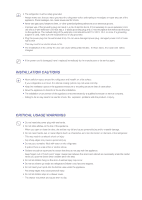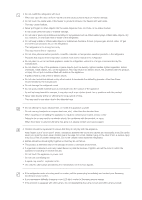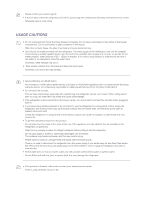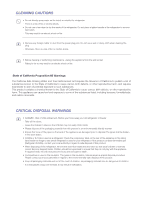Samsung RF31FMESBSR Quick Guide Ver.1.0 (English)
Samsung RF31FMESBSR Manual
 |
View all Samsung RF31FMESBSR manuals
Add to My Manuals
Save this manual to your list of manuals |
Samsung RF31FMESBSR manual content summary:
- Samsung RF31FMESBSR | Quick Guide Ver.1.0 (English) - Page 1
instructions cover various models, the characteristics of your refrigerator may differ slightly from the refrigerator described in this manual. If you have any question, contact us at 1-800-SAMSUNG Unplug the power plug from the wall socket. Make sure the machine is grounded to prevent electric shock - Samsung RF31FMESBSR | Quick Guide Ver.1.0 (English) - Page 2
location exposed to direct sunlight and water (rain drops). • Do not install this appliance in a location where gas may leak. - This may result in an electric shock or fire. • This refrigerator must be properly located and installed in accordance with the instructions in this manual before you use it - Samsung RF31FMESBSR | Quick Guide Ver.1.0 (English) - Page 3
Always make sure that you have grounded the refrigerator before attempting to investigate or repair any part of replaced immediately by the manufacturer or its service agent. INSTALLATION CAUTIONS • Allow sufficient space around the refrigerator and install it on a flat surface. - If your refrigerator - Samsung RF31FMESBSR | Quick Guide Ver.1.0 (English) - Page 4
into the water dispenser hole, ice chute, or ice maker bucket. - It may cause personal injury or material damage. • Do not use or place any substances sensitive to temperature such as inflammable sprays, inflammable objects, dry ice, medicine, or chemicals near or inside of the refrigerator. • Do not - Samsung RF31FMESBSR | Quick Guide Ver.1.0 (English) - Page 5
personal injury. • Use only the ice maker provided with the refrigerator. The water supply to this refrigerator must only be installed/ connected by a suitably qualified person and connected to a potable water supply only. In order to operate the ice maker properly, water pressure of 20 ~ 125psi is - Samsung RF31FMESBSR | Quick Guide Ver.1.0 (English) - Page 6
Proposition 65 Warnings: The California Safe Drinking Water and Toxic Enforcement Act requires the Governor of reproductive harm. This appliance can cause low-level exposure to some of the fridge to see which refrigerant is used for your refrigerator. If this product contains flammable gas (Refrigerant - Samsung RF31FMESBSR | Quick Guide Ver.1.0 (English) - Page 7
cold end of the range of temperatures for which the refrigerating appliance is designed. • Do not store food which goes bad easily at low temperature, such as bananas, melons. • Your appliance is frost free, which means there is no need to manually defrost your appliance, as this will be carried out - Samsung RF31FMESBSR | Quick Guide Ver.1.0 (English) - Page 8
to move the refrigerator easily if it needs maintenance or service. B A CE Model RF31FM** Depth "A" installation, you must place this refrigerator on a level, hard surface that is the same height as the rest of the floor. This surface should be strong enough to support a fully loaded refrigerator - Samsung RF31FMESBSR | Quick Guide Ver.1.0 (English) - Page 9
Use this page to become more familiar with the parts and features of the Refrigerator. FF Ice-Maker Sparkling Module Cover (Optional) Foldable-Shelf Slide-Shelf Vertical Hinged Section Cylinder Cover (Option) Vegetable & Fruit Drawers Light Water Filter Guard Light Door Closer Slide-Shelf 2 Step - Samsung RF31FMESBSR | Quick Guide Ver.1.0 (English) - Page 10
Refrigerator USING THE CONTROL PANEL RF31FMES** (For Sparkling model Only ) 1 4 13 2 5 14 3 6 12 10 11 9 7 8 ( 1 ) Energy Saver Touching this button turns Energy Saver mode is "ON". If condensation or water drops appear on the doors, turn the Energy Saver mode off. ( 2 ) Freezer ( - Samsung RF31FMESBSR | Quick Guide Ver.1.0 (English) - Page 11
Water Filter Life Indicator Function After you replace the water filter Touch and hold this button for 3 seconds to reset the water filter life indicator. When you reset the water filter life indicator, the Filter in continuous mode so Fridge temperature Press the Fridge button to set the refrigerator - Samsung RF31FMESBSR | Quick Guide Ver.1.0 (English) - Page 12
Off (Hold 3 sec for Child Lock) The Ice Off button serves two purposes: - To turn the Ice maker on and off - To turn the power cool function on and off. 1) Ice Off Function If you don't want to make more ice, press the Ice Off button. 2) Child Lock Function Touch and hold this button for 3 seconds - Samsung RF31FMESBSR | Quick Guide Ver.1.0 (English) - Page 13
up and the Ice-Maker stops making ice. We recommend you to stop ice making if the following occur: - There is enough ice in the ice bucket. - You want to save water and energy. - Water is not being supplied to the refrigerator. If the ice maker function is ON, and the water Line is not connected - Samsung RF31FMESBSR | Quick Guide Ver.1.0 (English) - Page 14
you press the button, the cubed and crushed ice modes alternate and the Cubed or Crushed ice icon lights up, indicating your selection. (Crushed) ( 12 ) Sparkling Water To dispense sparkling water, press the Sparkling Water Button. When the Sparkling Water is selected, the Sparkling Icon will be - Samsung RF31FMESBSR | Quick Guide Ver.1.0 (English) - Page 15
is pressed for 3 seconds. Cooling Off Mode - North American (US, Canada) Models Only ; Cooling Off mode (also called Shop mode), is designed for use by retailers when they are displaying refrigerators on the shop floor. In Cooling Off mode, the refrigerator's fan motor and lights work normally, but - Samsung RF31FMESBSR | Quick Guide Ver.1.0 (English) - Page 16
RF31FMED** (For Ice/water model Only ) 1 4 2 5 3 6 10 9 7 8 ( 1 ) Energy Saver Touching this button turns Energy Saver mode on and off. When you turn Energy Saver on, the Energy Saver icon lights. Turn Energy Saver off and the icon goes off. The Energy - Samsung RF31FMESBSR | Quick Guide Ver.1.0 (English) - Page 17
Water Filter Life Indicator Function After you replace the water filter Touch and hold this button for 3 seconds to reset the water filter life indicator. When you reset the water filter life indicator, the Filter in continuous mode so Fridge temperature Press the Fridge button to set the refrigerator - Samsung RF31FMESBSR | Quick Guide Ver.1.0 (English) - Page 18
up and the Ice-Maker stops making ice. We recommend you to stop ice making if the following occur: - There is enough ice in the ice bucket. - You want to save water and energy. - Water is not being supplied to the refrigerator. If the ice maker function is ON, and the water Line is not connected - Samsung RF31FMESBSR | Quick Guide Ver.1.0 (English) - Page 19
water, which causes the water filter to clog more quickly. Cooling Off Mode - North American (US, Canada) Models Only ; Cooling Off mode (also called Shop mode), is designed for use by retailers when they are displaying refrigerators on the shop floor. In Cooling Off mode, the refrigerator's fan - Samsung RF31FMESBSR | Quick Guide Ver.1.0 (English) - Page 20
refrigerator door ajar? Condensation can occur when you leave the door open for a long time. Ice Maker is not producing ice. • Did you wait for 12 hours after installation of the water supply line before making ice? • Is the water line connected and the shut-off valve opened? • Did you manually
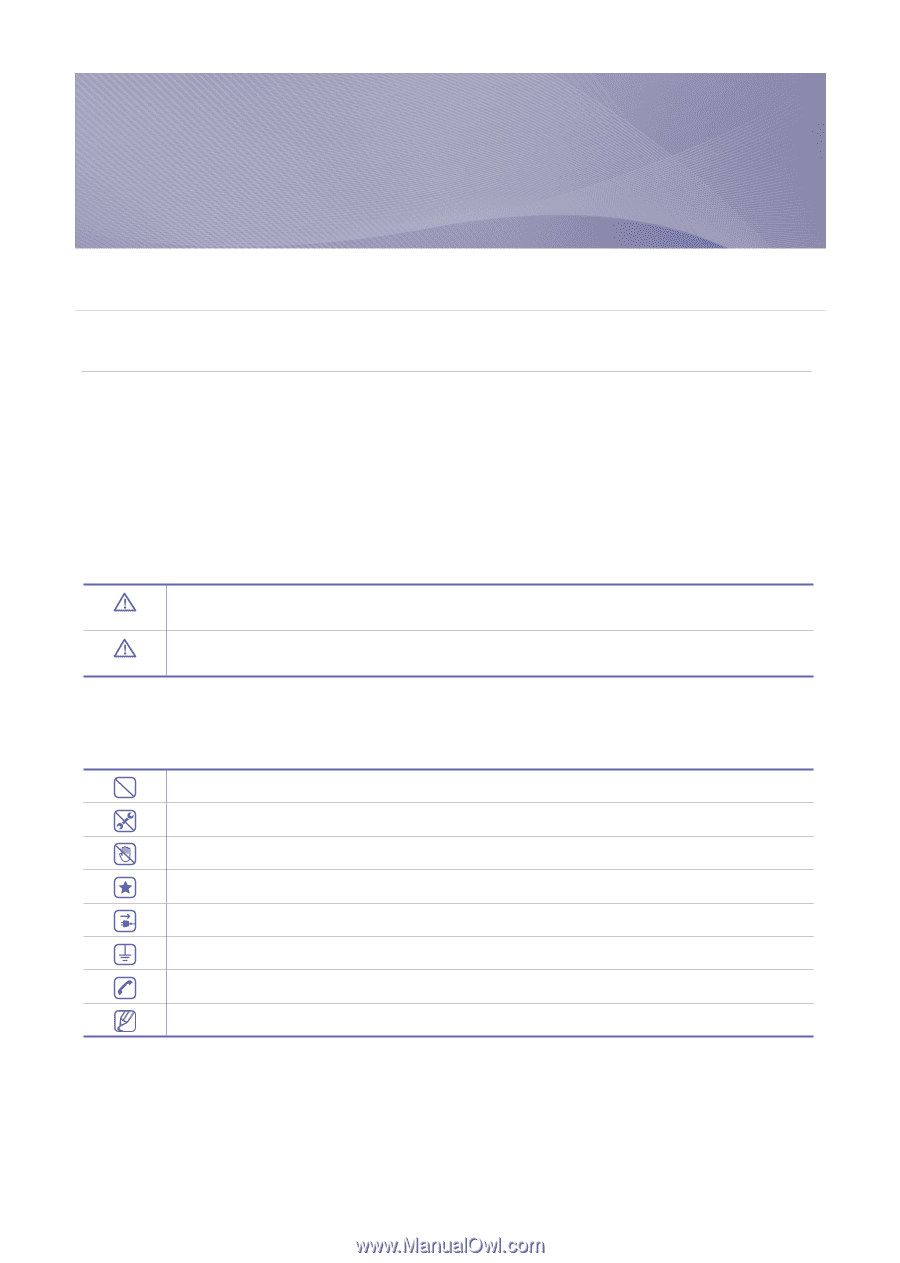
quick start guide
RF31FM**
English
• Before using your new Samsung French Door Refrigerator, please read this manual thoroughly to ensure that you know how to
operate the features and functions that your new appliance offers safely and efficiently.
• This appliance is not intended for use by persons (including children) with reduced physical, sensory, or mental capabilities, or
those who lack experience and knowledge, unless they have been given supervision or instruction concerning the use of the
appliance by a person responsible for their safety.
• Because the following instructions cover various models, the characteristics of your refrigerator may differ slightly from the
refrigerator described in this manual. If you have any question, contact us at 1-800-SAMSUNG or find help and information online
at www.samsung.com.
WARNING
Hazards or unsafe practices that may result in severe personal injury or death.
CAUTION
Hazards or unsafe practices that may result in minor personal injury or property damage.
Important safety symbols and precautions:
Safety information
1. Safety Information
OTHER SYMBOLS USED
Do NOT attempt.
Do NOT disassemble.
Do NOT touch.
Follow directions carefully.
Unplug the power plug from the wall socket.
Make sure the machine is grounded to prevent electric shock.
Call the contact center for help.
Note.
These warning symbols are here to prevent injury to you and others.
Please follow them carefully.
After reading this section, keep it in a safe place for future reference.