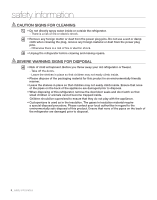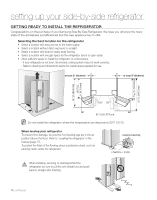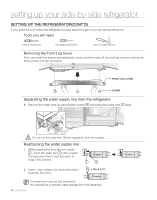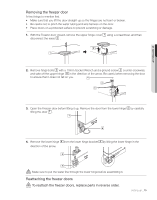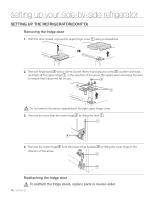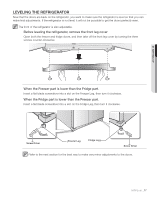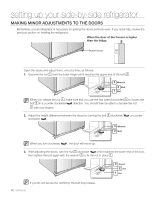Samsung RS263TDWP User Manual (user Manual) (ver.1.0) (English, Spanish) - Page 13
Check the installation of the handles by pulling on them. If the handles have been inserted
 |
UPC - 036725569591
View all Samsung RS263TDWP manuals
Add to My Manuals
Save this manual to your list of manuals |
Page 13 highlights
01 SETTING UP 3. Match the upper and lower handle locking tabs on the doors to the handles. 4. Fix the handles to the doors by sliding it down firmly until you hear a click sound. 5. Check the installation of the handles by pulling on them. If the handles have been inserted correctly, they should not move. Ensure the 2 handles are horizontally aligned. If the handles are not aligned, repeat step 2 and 3. To align the doors, refer to 'Leveling the refrigerator' in the manual(page 17). setting up _13
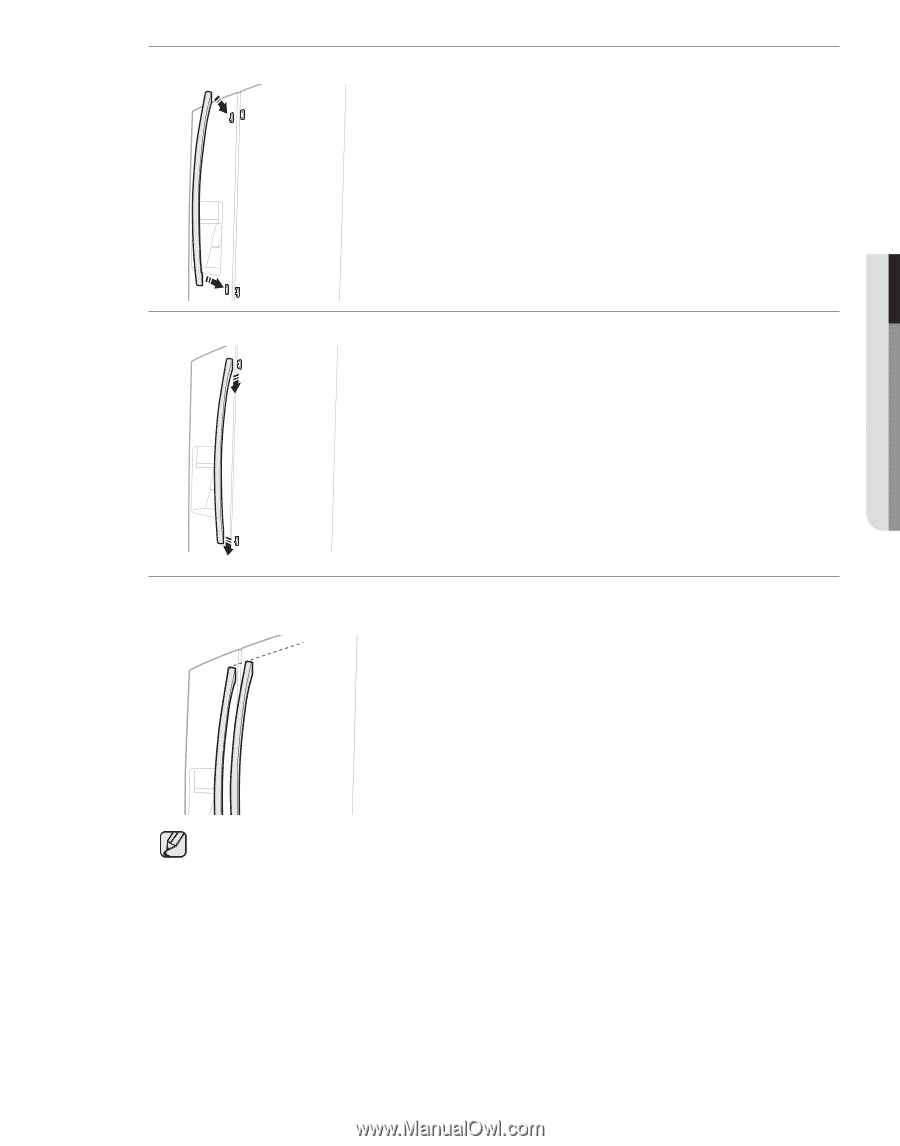
setting up
_13
01 SETTING UP
3.
Match the upper and lower handle locking tabs on the doors to the handles.
4.
Fix the handles to the doors by sliding it down firmly until you hear a click sound.
5.
Check the installation of the handles by pulling on them. If the handles have been inserted
correctly, they should not move. Ensure the 2 handles are horizontally aligned.
If the handles are not aligned, repeat step 2 and 3. To align the doors, refer to ‘Leveling the refrigerator’
in the manual(page 17).