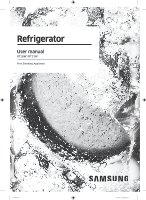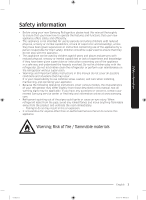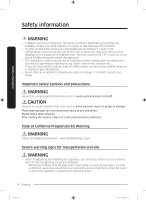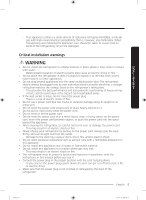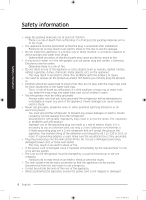Samsung RT18M6215SG User Manual
Samsung RT18M6215SG Manual
 |
View all Samsung RT18M6215SG manuals
Add to My Manuals
Save this manual to your list of manuals |
Samsung RT18M6215SG manual content summary:
- Samsung RT18M6215SG | User Manual - Page 1
Refrigerator User manual RT18M*/RT21M* Free Standing Appliance Untitled-4 1 2020-03-17 7:03:15 - Samsung RT18M6215SG | User Manual - Page 2
models only) 36 Handle and care 49 Cleaning 51 Replacement 51 Troubleshooting 52 General 52 Do you hear abnormal sounds from the refrigerator? 55 LIMITED WARRANTY (U.S.A.) 57 SAMSUNG REFRIGERATOR 57 Warranty Information (CANADA) 60 If your refrigerator needs service 60 - Samsung RT18M6215SG | User Manual - Page 3
the following operating instructions cover various models, the characteristics of your refrigerator may differ slightly from those described in this manual. Not all warning signs may be applicable. If you have any questions or concerns, contact your nearest Samsung service center or find help - Samsung RT18M6215SG | User Manual - Page 4
signs for transportation and site WARNING • When transporting and installing the appliance, care should be taken to ensure that no parts of the refrigerating circuit are damaged. - Refrigerant leaking from the pipe work could ignite or cause an eye injury. If a leak is detected, avoid any naked - Samsung RT18M6215SG | User Manual - Page 5
contact with water. - Deteriorated insulation on electrical parts may cause an electric shock or fire. • Do not place this refrigerator in direct sunlight shock or fire. • This refrigerator must be properly located and installed in accordance with the instructions in this manual before you use it. • - Samsung RT18M6215SG | User Manual - Page 6
in a location exposed to direct sunlight and water (rain drops). - Deteriorated insulation of electrical parts may cause an electric shock or fire. • If any dust or water is in the refrigerator, pull out power plug and contact a Samsung Electronics service center. - Otherwise there is a risk of fire - Samsung RT18M6215SG | User Manual - Page 7
service company install the refrigerator. - Failing to do so may result in an electric shock, fire, explosion, problems with the product, or injury. • Overloading the refrigerator door may cause the refrigerator Do not put a container filled with water on the refrigerator. - If spilled, there is a - Samsung RT18M6215SG | User Manual - Page 8
a Samsung Electronics service center. • If any dust or water is in Refrigerator, pull out power plug and contact your nearest Samsung Electronics service center. to humans, it may also result in an electric shock, fire, or problems with the product. • Do not use or place any substances sensitive to - Samsung RT18M6215SG | User Manual - Page 9
cost of parts and labor. • Do not use any fuse (such as cooper, steel wire, etc.) other than a standard fuse. • If your refrigerator needs to be repaired or reinstalled, contact your nearest Samsung service center. - Failing to do so may result in an electric shock, fire, problems with the product - Samsung RT18M6215SG | User Manual - Page 10
is Samsung responsible for safety issues that result from 3rd party modifications. • Do not block the air vents inside the refrigerator. - If the air vents are blocked, especially with a plastic bag, the refrigerator can be over cooled. If a cooling period lasts too long, the water filter may break - Samsung RT18M6215SG | User Manual - Page 11
closed and opened again. • Do not keep vegetable oil in your refrigerator's door bins. The oil can solidify, making it foul-tasting and If any foreign substance such as water has entered the appliance, unplug the power plug and contact your nearest Samsung service center. - Failing to do so - Samsung RT18M6215SG | User Manual - Page 12
surfaces (doors and cabinet), plastic parts, door and interior liners, and gaskets head, the child could suffocate. WARNING • Fill with potable water only. • Keep ventilation openings, in the appliance enclosure or the manufacturer. • Do not damage the refrigerant circuit. • Do not use electrical - Samsung RT18M6215SG | User Manual - Page 13
the appliance is designed. • Some foods (bananas, etc.) should not be refrigerated. Refrigeration can cause these foods to deteriorate. • Your appliance is frost free, which means there is no need to manually defrost your appliance. This will be carried out automatically. • Temperature rise during - Samsung RT18M6215SG | User Manual - Page 14
Installation Follow these instructions carefully to ensure the proper installation of this refrigerator and to prevent accidents before using it. WARNING • Use the refrigerator only for its intended purpose as described in this manual. • Any servicing must be performed by a qualified technician. • - Samsung RT18M6215SG | User Manual - Page 15
• Is away from direct sunlight • Has adequate room for opening and closing the door • Is away from any heat sources • Provides room for maintenance and servicing • Has a temperature range between 50 °F (10 °C) and 109 °F (43 °C) Installation Untitled-4 15 English 15 2020-03-17 7:03:17 - Samsung RT18M6215SG | User Manual - Page 16
pictures and table below for space requirements for installation. B A C Model RT18* RT21* Depth "A" 31 7/8" (810 mm) 31 7/8" Overall Height 66 3/4" 67 3/4" "D" (1697 mm) (1722 mm) 01 03 03 05 02 04 Model 01 02 03 04 05 RT18* RT21* more than 2" (50 mm) recommended 121° 121° at - Samsung RT18M6215SG | User Manual - Page 17
• The surface you install the refrigerator on must support a fully loaded refrigerator. (Approximately 200 lb or 90 kg.) • To protect the floor, put a large piece of cardboard along the path to the refrigerator's final installation location. • Once the refrigerator is in its final position, do - Samsung RT18M6215SG | User Manual - Page 18
on the door and 2 on the unit. Level the refrigerator by manually adjusting the leveling leg (A) on the door and the (A) on the door is on the floor and fully supporting the weight of the door. • Using only 2 legs on the unit can cause the refrigerator to tip over. Leave the legs at least (A) - Samsung RT18M6215SG | User Manual - Page 19
of this product. Read carefully through these instructions to protect your property and prevent possible damage. • Banging pipes (water banging in the pipes) can cause damage to the refrigerator, and lead to water leakage or flooding. If you encounter this problem, contact a plumber for professional - Samsung RT18M6215SG | User Manual - Page 20
and the shutoff valve (C) into the cold water line (A). A B 3. Connect the water line installation kit (A) to the shut-off valve (B). To connect the water line to the refrigerator WARNING Make sure to connect the water line only to a potable water source. There are several items you must purchase - Samsung RT18M6215SG | User Manual - Page 21
models ship with parts 01 and 05 while RT**M6213* models are available with the optional Auto Ice Maker Kit. 1. Connect the household water Leaving the water line disconnected may cause the water valve to produce a buzzing sound over time. • If water is not supplied to the refrigerator, make sure - Samsung RT18M6215SG | User Manual - Page 22
Cut vertically by 90 degrees 08 10 1. Shut off the main water line and turn the ice maker off. 2. Locate the nearest cold potable water line. 3. Follow the instructions mentioned in the water filter installation kit. 4. After connecting the water line to the inlet of the cartridge holder with the - Samsung RT18M6215SG | User Manual - Page 23
of the cartridge holder using the plastic clips. 3. Turn the water line on and check for leaks. CAUTION • Use only potable water. • The filter cartridge is not provided. You must purchase it at a local hardware store. • When moving the refrigerator for line connection, use caution so that you don - Samsung RT18M6215SG | User Manual - Page 24
5 Unpack and put accessories in place The accessories that ship with this refrigerator are properly packed for transportation and safety reasons. Unpack those accessories and put . Insert two door guards each to the freezer and the fridge. Installation 24 English Untitled-4 24 2020-03-17 7:03:20 - Samsung RT18M6215SG | User Manual - Page 25
STEP 6 Install the Auto Ice Maker (optional) To purchase a new auto ice maker (part type : RA-TIMO63PP/AA), visit the Samsung website (www.samsung.com) or contact your retailer. Ice maker kit Ice maker Tools required (not provided) Phillips screwdriver Ice bucket Installation Untitled-4 25 - Samsung RT18M6215SG | User Manual - Page 26
Installation To install the ice maker kit WARNING To prevent electrical shock, make sure the refrigerator is turned off before installation. 1. See the figure on the left, and then locate the cover on the inner upper corner of the main unit. 2. - Samsung RT18M6215SG | User Manual - Page 27
complete, turn the refrigerator on, and then press Test Switch (A) on the ice maker to check if the ice maker operates and supplies water for the ice tray The first time you use the ice maker, or after you have replaced the water filter, the ice made by the ice maker may have a carbon residue. If - Samsung RT18M6215SG | User Manual - Page 28
setting, and wait for about an hour. Then, the freezer should be slightly chilled, and the motor should be running smoothly. 4. Wait until the refrigerator reaches the set temperature. The refrigerator is now ready for use. STEP 8 Final check When installation is complete, confirm that: • The - Samsung RT18M6215SG | User Manual - Page 29
Operations Feature panel Type A 02 03 01 05 Type B 02 04 05 03 01 05 04 05 01 Power Freeze / Ice Maker (applicable models only) 03 Fridge / Fridge On/Off 05 Sabbath mode 02 Freezer / Freezer Convert 04 Power Cool Operations Untitled-4 29 English 29 2020-03-17 7:03:21 - Samsung RT18M6215SG | User Manual - Page 30
Power Freeze / Ice Maker (applicable models only) Power Freeze Ice Maker (applicable models only) Power Freeze speeds up the to its previous temperature if you no longer need Power Freeze on. By default, the refrigerator is set to make ice with the ice maker indicator on. To disable this function, - Samsung RT18M6215SG | User Manual - Page 31
Convert again for 3 seconds. Then, follow the instructions above. NOTE • If you press and hold Freezer Convert for 3 seconds in other modes, the refrigerator switches to selection mode where you can press Freezer Convert to select a different mode. • When the fridge or the freezer is set to Off mode - Samsung RT18M6215SG | User Manual - Page 32
On/Off. The temperature indicator will turn off and the Fridge On/Off indicator will turn on. NOTE • In Fridge On/Off mode, the temperature of the fridge or freezer remains under 59 °F (15 °C) to prevent mold and odors. The refrigerator uses less electricity. • Do not store food or beverages in - Samsung RT18M6215SG | User Manual - Page 33
Models Only Cooling Off mode (also called Shop mode), is designed for use by retailers when they are displaying refrigerators on the shop floor. In Cooling Off mode, the refrigerator Freeze, Freezer and Fridge simultaneously for 5 seconds during normal operation. The refrigerator chime sounds and the - Samsung RT18M6215SG | User Manual - Page 34
features Your refrigerator and its special functions may differ from the images and functions presented in this section depending on your model and country. Ice making (applicable models only) Twist ice maker 1. Open the freezer door, and slide open the ice tray. 2. Fill the tray with water up to - Samsung RT18M6215SG | User Manual - Page 35
Auto ice maker (applicable models only) For first-time use • Let the ice maker make ice for 1-2 days. • Discard the first 1-2 buckets of ice to remove impurities in the water supply system. • When the upper ice tray is full, use the lower ice tray. If the auto ice maker does not make ice - Samsung RT18M6215SG | User Manual - Page 36
reversal (applicable models only) WARNING • Tilting/laying the refrigerator requires minimum of 2 people. • Disconnect power source and water line before reversing entire reversing procedure, keep all the small parts (screws, caps, etc.) of the refrigerator away from children or infants for safety - Samsung RT18M6215SG | User Manual - Page 37
Step-by-step instructions STEP 1 Remove the doors 1. Use a Phillips screwdriver to loosen the screws (x3) in three holes on the top table. Then, gently pull out the top - Samsung RT18M6215SG | User Manual - Page 38
Maintenance 5. Use the screwdriver and the wrench to loosen the bolts and remove the middle hinge. 6. Gently slide the fridge door out of the hinge shaft, and then pull up to remove. Maintenance 38 English Untitled-4 38 2020-03-17 7:03:24 - Samsung RT18M6215SG | User Manual - Page 39
STEP 2 Remove the hinge and the door shaft 1. Use the screwdriver to remove the screw on the bottom hinge. 2. Use the screwdriver to remove the hinge bolt. Then, use the wrench to remove the door shaft. Maintenance Untitled-4 39 English 39 2020-03-17 7:03:24 - Samsung RT18M6215SG | User Manual - Page 40
the auto closer (freezer door only) Now stand the refrigerator back upright with care, and then do the following. 1. Remove the auto closer and the stopper from the bottom of the fridge door. Then, reinsert them on the opposite side of the fridge door as shown. 2. Use a flat-head screwdriver to - Samsung RT18M6215SG | User Manual - Page 41
STEP 4 Reverse the bar cover and the top hinge 1. Pull up to remove the bar cover on the top of the freezer door. 2. Remove the top hinge with its cover. 3. Separate the top hinge from the hinge cover. 4. Arrange the door wire in the hinge cover. Maintenance Untitled-4 41 English 41 2020-03-17 - Samsung RT18M6215SG | User Manual - Page 42
Maintenance 5. Remove the cap spacer, and then reinsert it on the opposite side. 6. Remove the door shaft from the top hinge, flip it 180 degrees as shown, and then reinsert it . Maintenance 42 English Untitled-4 42 2020-03-17 7:03:26 - Samsung RT18M6215SG | User Manual - Page 43
STEP 5 Reattach the doors on the opposite side 1. Use a flat-heat screwdriver to remove the middle-hinge screw cap, and then reinsert it on the opposite side. 2. Use the flat-heat screwdriver to remove the flange-screw cap to reveal the flange screw. Use a Phillips screwdriver to remove the flange - Samsung RT18M6215SG | User Manual - Page 44
the hinge grommet on one side and the hinge-hole cap on the other side. Reinsert them on their respective opposite side. 6. Gently slide the fridge door into the correction position so that it fits. 7. Gently slide the freezer door into the correction position so that it fits. Maintenance 44 - Samsung RT18M6215SG | User Manual - Page 45
STEP 6 Reverse the bottom hinge 1. Insert the door shaft into the bottom hinge plate from the top as shown, and then tighten it until it is securely in place. 2. Insert the hinge bolt into the bottom hinge plate from the top as shown, and then tighten it until it is securely in place. 3. Position - Samsung RT18M6215SG | User Manual - Page 46
Maintenance STEP 7 Reattach the remaining parts 1. Insert and tighten the top hinge on the opposite side. 2. Detach the hinge cover manually from the top table. 3. Arrange the door wire in the hinge cover before placing the hinge cover onto the top hinge. Maintenance 46 English Untitled-4 - Samsung RT18M6215SG | User Manual - Page 47
4. Connect the wire connectors. 5. Remove the hinge hole cap from the top table, and then reinsert it on the opposite side. Maintenance Untitled-4 47 6. Insert the top table, and then fix it firmly to the refrigerator using the screws (x3). English 47 2020-03-17 7:03:29 - Samsung RT18M6215SG | User Manual - Page 48
bar cover. 8. Remove the fridge door and freezer door gaskets. Turn them clockwise by 180 degrees, and then reattach them. NOTE In the future, you might want to return the doors to their initial position (before the doors were reversed). In that case, refer to the instructions on the previous pages - Samsung RT18M6215SG | User Manual - Page 49
Handle and care Shelves (fridge/freezer) To remove the shelf, hold it with both hands and lift to release from the rear hooks. Then, pull it halfway to the front. - Samsung RT18M6215SG | User Manual - Page 50
Maintenance Vegetable shelf 1. Gently lift up the front of the drawer, and then slide it out. 2. Hold the vegetable shelf with both hands, and then slide it out. Door shelves Lift up the door shelf slightly, and then pull it out . CAUTION To prevent accidents, empty the door guards before - Samsung RT18M6215SG | User Manual - Page 51
may damage the surface of the refrigerator and cause a fire. • Do not spray water onto the refrigerator. This may cause electric shock. Replacement Lamps The lamps are not user-serviceable. To replace the lamps of the refrigerator, contact a local Samsung service center. Maintenance Untitled-4 51 - Samsung RT18M6215SG | User Manual - Page 52
Troubleshooting If you encounter a problem with the refrigerator, first check the tables starting below, and then try the suggested solutions. If none of the suggested solutions resolve your problem, please visit our website at www.samsung.com or call Samsung Customer Care at 1-800-SAMSUNG (726-7864 - Samsung RT18M6215SG | User Manual - Page 53
strong odors. Solution • Clean the refrigerator and remove any spoiled food. • /Chef Zone. Solution • Make sure no food blocks the refrigerator vents. • Make sure food does not block the door. is left open, moisture Condensation forms enters the refrigerator. on the interior walls. • Food with - Samsung RT18M6215SG | User Manual - Page 54
for 3 seconds, and check if the corresponding indicator turns on. • Make sure the wire connector from the wire housing is connected properly. • Make sure the water line in the rear of the refrigerator is not bent or kinked. Troubleshooting 54 English Untitled-4 54 2020-03-17 7:03:30 - Samsung RT18M6215SG | User Manual - Page 55
calling for service, review the information below. Note that you will be charged for any service calls related to normal operating sounds in which no defects were found. If you have any questions about sounds your refrigerator is making, please call Samsung Customer Care at 1-800-SAMSUNG (726-7864 - Samsung RT18M6215SG | User Manual - Page 56
the defrosting cycle or when electronic parts are working. Cracking! Troubleshooting • For ice maker models: When the water valve opens to fill the ice maker, buzzing sounds may occur. • Due to pressure equalizing when you open and close the refrigerator door, whooshing sounds may occur. 56 - Samsung RT18M6215SG | User Manual - Page 57
operated, and maintained according to the instructions attached to or furnished with the product. To receive warranty service, the purchaser must contact SAMSUNG at the address or phone number provided below for problem determination and service procedures. Warranty service can only be performed by - Samsung RT18M6215SG | User Manual - Page 58
not supplied or authorized by SAMSUNG; damage caused by incorrect electrical line current, voltage, fluctuations and surges; damage caused by failure to operate and maintain the product according to instructions; in-home instruction on how to use your product; and service to correct installation not - Samsung RT18M6215SG | User Manual - Page 59
ON WHICH THE CLAIM IS BASED, AND EVEN IF SAMSUNG HAS BEEN ADVISED OF THE POSSIBILITY OF SUCH DAMAGES. SAMSUNG. To obtain warranty service, please contact SAMSUNG at: Samsung Electronics America, Inc. 85 Challenger Road Ridgefield Park, NJ 07660 1-800-SAMSUNG (726-7864) www.samsung.com/us/support - Samsung RT18M6215SG | User Manual - Page 60
Information (CANADA) If your refrigerator needs service Do not hesitate to call any Samsung Authorized Service Center nearby giving them your name, address and telephone number if your product is not functioning properly. Limited Warranty for Original Purchaser This Samsung product is warranted by - Samsung RT18M6215SG | User Manual - Page 61
on products purchased and used in Canada. SAMSUNG CUSTOMER CARE CENTER Samsung Electronics Canada Inc. 2050 Derry Road West Mississauga, Ontario L5N 0B9 Canada 1-800-SAMSUNG (726-7864) www.samsung.com/ca/support (English) www.samsung.com/ca_fr/support (French) Untitled-4 61 English 61 2020-03 - Samsung RT18M6215SG | User Manual - Page 62
Memo Untitled-4 62 2020-03-17 7:03:31 - Samsung RT18M6215SG | User Manual - Page 63
Memo Untitled-4 63 2020-03-17 7:03:31 - Samsung RT18M6215SG | User Manual - Page 64
Care Center. Country U.S.A CANADA Contact Center 1-800-SAMSUNG (726-7864) 1-844-SAM-PAYS (726-7297) 1-800-SAMSUNG(726-7864) 1-844-SAM-PAYS (726-7297) Web Site www.samsung.com/us/support www.samsung.com/ca/support (English) www.samsung.com/ca_fr/support (French) Untitled-4 64 DA68-03570A-13 2020 - Samsung RT18M6215SG | User Manual - Page 65
Refrigerador Manual del usuario RT18M*/RT21M* Electrodoméstico independiente Untitled-5 1 2020-03-17 7:05:34 - Samsung RT18M6215SG | User Manual - Page 66
Limpieza 53 Reemplazo 53 Solución de problemas 54 General 54 ¿Se oyen ruidos anómalos procedentes del refrigerador? 57 GARANTÍA LIMITADA (EE.UU.) 59 REFRIGERADOR SAMSUNG 59 2 Español Untitled-5 2 2020-03-17 7:05:34 - Samsung RT18M6215SG | User Manual - Page 67
sobre seguridad • Antes de utilizar su nuevo refrigerador Samsung, lea detenidamente este manual a fin de aprender a usar las funciones que menos que se encuentren bajo supervisión o hayan recibido las instrucciones de uso por parte de un responsable de su seguridad. Se deberá vigilar a los niños - Samsung RT18M6215SG | User Manual - Page 68
Información sobre seguridad Información sobre seguridad ADVERTENCIA • Se utiliza R-600a como refrigerante. Este producto contiene gas inflamable (Refrigerante R-600a), comuníquese con las autoridades locales para desechar este producto en forma segura. • Para evitar la creación de una mezcla de gas - Samsung RT18M6215SG | User Manual - Page 69
el refrigerador debe ubicarse e instalarse de manera apropiada de acuerdo con las instrucciones de este manual. • Conecte el enchufe en la posición correcta con el cable colgando hacia abajo. ni haya sido dañado por la parte posterior del refrigerador. Español 5 Untitled-5 5 2020-03-17 7:05:34 - Samsung RT18M6215SG | User Manual - Page 70
puede provocar una descarga eléctrica o un incendio. • Si el refrigerador tiene polvo o agua, desenchúfelo y comuníquese con el Centro de Servicio de Samsung Electronics. - Si no lo hace, existe el riesgo de que se produzca un incendio. • No se pare sobre el electrodoméstico ni le coloque objetos - Samsung RT18M6215SG | User Manual - Page 71
. - Esto podría causar una descarga eléctrica. • No coloque objetos en la parte superior de la unidad. - Cada vez que abra o cierre la puerta, estos podr los pies ni objetos metálicos (como palillos chinos, etc.) en la parte inferior o posterior del refrigerador. - Esto podría causar una descarga el - Samsung RT18M6215SG | User Manual - Page 72
enchufe de inmediato y comuníquese con el Centro de Servicio de Samsung Electronics. • Si el refrigerador tiene polvo o agua, desenchúfelo y comuníquese con el Centro de Servicio de Samsung Electronics. - Si no lo hace, existe el riesgo de que se - Samsung RT18M6215SG | User Manual - Page 73
una luz que no sea de LED, comuníquese con un Centro de Servicio de Samsung. • Si el producto cuenta con lámparas LED, no desensamble las cubiertas de las lámparas LED usted mismo. - Comuníquese con un Centro de Servicio de Samsung. • Conecte bien el enchufe a la toma de pared. • No utilice enchufes - Samsung RT18M6215SG | User Manual - Page 74
coloque alimentos muy cerca de las rejillas de ventilación en la parte posterior del refrigerador, ya que pueden obstruir la libre circulación se moja, desenchúfelo y comuníquese con el Centro de Servicio de Samsung Electronics. • No golpee ni aplique una fuerza excesiva sobre ninguna superficie de - Samsung RT18M6215SG | User Manual - Page 75
• Tenga cuidado de que sus dedos no queden atrapados. Información sobre seguridad • Las lámparas del congelador y del refrigerador se apagan cuando las puertas de ambos permanecen abiertas durante 2 segundos o más. - Las lámparas se encienden nuevamente cuando las puertas se cierran y se vuelven a - Samsung RT18M6215SG | User Manual - Page 76
forma tal que no resulte nocivo para el medio ambiente. • Asegúrese de que ninguno de los tubos que se encuentran en la parte trasera del refrigerador estén dañados antes de desecharlos. • Se utiliza R-600a como refrigerante. Este producto contiene gas inflamable (Refrigerante R-600a), comuníquese - Samsung RT18M6215SG | User Manual - Page 77
Información sobre seguridad ADVERTENCIA • Existe el riesgo de que los niños queden encerrados. Antes de desechar su antiguo refrigerador o congelador: - Retire las puertas. - Deje los estantes en su lugar de manera tal que los niños no puedan trepar fácilmente. Este electrodoméstico está diseñado - Samsung RT18M6215SG | User Manual - Page 78
empaque del producto de acuerdo con la normativa local. Descripción breve del refrigerador NOTA Las ilustraciones del refrigerador y los componentes en el presente manual pueden diferir de su refrigerador y componentes según el modelo y el país. 01 Panel de control 02 Fábrica de hielo automática - Samsung RT18M6215SG | User Manual - Page 79
Instalación paso a paso PASO 1 Seleccione un lugar Seleccione un lugar que: • Tenga una superficie sólida, nivelada sin alfombrado ni pisos que puedan obstruir la ventilación • Esté alejado de la luz solar directa • Cuente con el lugar adecuado para abrir y cerrar la puerta • Esté alejado de las - Samsung RT18M6215SG | User Manual - Page 80
Instalación Espacio libre Consulte las ilustraciones y la tabla que aparece a continuación para conocer los requisitos de espacio para la instalación. B A C Modelo RT18* RT21* Profundidad "A" 31 7/8" (810 mm) 31 7/8" (810 mm) Ancho "B" 28 3/4" (729 mm) 32 7/8" (836 mm) D Altura "C" 65 - Samsung RT18M6215SG | User Manual - Page 81
PASO 2 Piso • La superficie sobre la que se instalará el refrigerador debe soportar un refrigerador completamente cargado o aproximadamente 90 kg. • A fin de proteger el piso, coloque un trozo de cartón por el recorrido del refrigerador hasta su ubicación final. • Una vez que el refrigerador esté - Samsung RT18M6215SG | User Manual - Page 82
Instalación PASO 3 Ajuste de las patas de nivelación A C B El refrigerador se provee con 3 patas de nivelación, 1 en la puerta y 2 en la unidad. Para nivelar el refrigerador ajuste manualmente la pata de nivelación (A) de la puerta y la pata de nivelación (C) del lado opuesto de la unidad. La - Samsung RT18M6215SG | User Manual - Page 83
PASO 4 Conectar la tubería de agua (opcional) Conecte la tubería de agua a la fábrica de hielo Para que la fábrica de hielo funcione correctamente, se necesita una presión de agua de 20-125 psi (138-862 kPa). Una vez conectada la tubería de agua, asegúrese de que el tanque de almacenamiento de agua - Samsung RT18M6215SG | User Manual - Page 84
Instalación Para armar el equipo de instalación de la tubería de agua 1. Cierre el suministro de agua principal. 2. Inserte la abrazadera (B) y la válvula de cierre A (C) en la tubería de agua fría (A). B C A B 3. Conecte el equipo de instalación de la tubería de agua (A) a la válvula de - Samsung RT18M6215SG | User Manual - Page 85
Instalación A 04 01 05 02 06 07 03 08 B A. Refrigerador B. Tubería de suministro del agua corriente 01 Tuerca de compresión (1/4") 02 Férula (no provista) 03 Tubería de cobre (no provista) 04 Tubería de plástico (armada) 05 Acople de compresión 06 Extremo moldeado (bulbo) 07 Tuerca de - Samsung RT18M6215SG | User Manual - Page 86
Instalación Instalación Instalación de un filtro de agua (opcional) Ni el filtro de agua ni el equipo de instalación del filtro de agua que contiene las piezas ilustradas en esta sección vienen incluidos. Debe comprar el filtro de agua y el equipo de instalación del filtro de agua en una ferreter - Samsung RT18M6215SG | User Manual - Page 87
Horquilla de plástico 03 Tubería de plástico 04 Cartucho del filtro 01 02 03 04 1. Conecte la tubería de plástico de la parte posterior del refrigerador a la salida del portacartucho hasta que la tubería de plástico quede totalmente insertada. 2. Sujete ambos extremos del portacartucho usando las - Samsung RT18M6215SG | User Manual - Page 88
Instalación PASO 5 Desempaque y coloque los accesorios en su lugar Los accesorios que se envían con este refrigerador se encuentran correctamente embalados para su transporte y por motivos de seguridad. Desempaque dichos accesorios y colóquelos en su lugar. Guardas de la puerta Con el producto se - Samsung RT18M6215SG | User Manual - Page 89
la fábrica de hielo automática (opcional) Para comprar una nueva fábrica de hielo automática (tipo de pieza: RA-TIMO63PP/AA), visite el sitio web de (www.samsung.com) o comuníquese con su minorista. Equipo de la fábrica de hielo Fábrica de hielo Herramientas necesarias (no provistas) Destornillador - Samsung RT18M6215SG | User Manual - Page 90
Instalación Para instalar el equipo de la fábrica de hielo ADVERTENCIA Para evitar una descarga eléctrica, asegúrese de que el refrigerador esté desconectado antes de su instalación. 1. Observe la figura de la izquierda, y luego, localice la cubierta en el extremo superior interno de la unidad - Samsung RT18M6215SG | User Manual - Page 91
Instalación 5. Ajuste los tornillos provistos (x2) para fijar firmemente la fábrica de hielo en el refrigerador. - Asegúrese de que los orificios estén alineados entre sí antes de ajustar los tornillos. 6. Coloque la cubeta de hielo en el estante como A se muestra. Por diseño, se supone que la - Samsung RT18M6215SG | User Manual - Page 92
Instalación PASO 7 Configuración inicial Al completar los siguientes pasos, el refrigerador quedará en perfectas condiciones de funcionamiento. 1. Enchufe el cable de alimentación al tomacorriente para encender el refrigerador. 2. Abra la puerta y verifique que la luz interna se encienda. 3. Coloque - Samsung RT18M6215SG | User Manual - Page 93
01 05 04 05 01 Power Freeze (Congelación rápida) / Ice Maker (Fábrica de hielo) (solo para los modelos correspondientes) 03 Fridge (Refrigerador) / Fridge On/Off (Refrigerador encendido/ apagado) 05 Modo Shabat 02 Freezer (Congelador) / Freezer Convert (Conversión del congelador) 04 Power Cool - Samsung RT18M6215SG | User Manual - Page 94
Funcionamiento 01 Congelación rápida / Fábrica de hielo (solo para los modelos correspondientes) Power Freeze (Congelación rápida) Ice Maker (Fábrica de hielo) (solo para los modelos correspondientes) Congelación rápida acelera el proceso de congelación con la velocidad máxima del ventilador. El - Samsung RT18M6215SG | User Manual - Page 95
02 Congelador / Conversión del congelador (3 s) Freezer (Congelador) El botón Freezer (Congelador) puede utilizarse para configurar la temperatura del congelador. PRECAUCIÓN • A fin de evitar una falla del sistema o que se deterioren los alimentos, no configure la temperatura en Colder (más fría) - Samsung RT18M6215SG | User Manual - Page 96
Funcionamiento Freezer Convert (Conversión del congelador) El congelador se puede utilizar como congelador solamente, se puede configurar todo el refrigerador, incluido el congelador, en modo Refrigerador o puede apagar el congelador. Para modificar el modo predeterminado del congelador, presione - Samsung RT18M6215SG | User Manual - Page 97
de temperatura en Colder (más fría). Esto también puede provocar problemas con el desempeño de enfriamiento. Presione y mantenga presionado Fridge (Refrigerador) durante 3 segundos para seleccionar Refrigerador encendido/apagado. El indicador de temperatura se apagará y se encenderá el indicador - Samsung RT18M6215SG | User Manual - Page 98
iniciar el modo Enfriamiento desactivado, presione simultáneamente y mantenga presionados los botones Power Freeze (Congelación rápida), Freezer (Congelador) y Fridge (Refrigerador) durante 5 segundos durante el funcionamiento normal. La alarma del refrigerador suena y el LED de la temperatura se - Samsung RT18M6215SG | User Manual - Page 99
05 Modo Shabat El modo Shabat permanece activo por 85 horas una vez activado. Luego, se desactiva automáticamente. • Para activar, presione y mantenga presionado Power Freeze (Congelación rápida) y Power Cool (Refrigeración rápida) simultáneamente durante 5 segundos para ingresar al Modo Shabat. El - Samsung RT18M6215SG | User Manual - Page 100
de giro 1. Abra la puerta del congelador y deslice la charola para el hielo. 2. Llene la charola con agua hasta el nivel máximo (A) marcado en la parte posterior de la charola. 3. Coloque nuevamente la charola en su posición. NOTA El tiempo de fabricación de hielo depende de la configuración de la - Samsung RT18M6215SG | User Manual - Page 101
Fábrica de hielo automática (solo para los modelos correspondientes) Para utilizarla por primera vez • Deje que la fábrica de hielo funcione durante 1 o 2 días. • Descarte la primera y segunda cubeta de hielo para eliminar las impurezas del sistema de suministro de agua. • Cuando la charola superior - Samsung RT18M6215SG | User Manual - Page 102
refrigerador. • Desconecte la alimentación y el suministro de agua antes de invertir las puertas. • Si la unidad ha permanecido apoyada por su parte trasera o lateral por más de una hora, cuando recupere su posición vertical espere durante 15 minutos antes de enchufarla. Herramientas necesarias (no - Samsung RT18M6215SG | User Manual - Page 103
Instrucciones paso a paso PASO 1 Retire las puertas 1. Utilice un destornillador Phillips para aflojar los tornillos (x3) de los tres orificios de la placa superior. Luego, extraiga la placa superior con cuidado. 2. Desconecte los conectores de cables. 3. Afloje los pernos de la bisagra superior. - Samsung RT18M6215SG | User Manual - Page 104
Mantenimiento 5. Utilice el destornillador y la llave para aflojar los pernos y quitar la bisagra del medio. 6. Deslice suavemente la puerta del refrigerador para separarla del eje de la bisagra y luego levántela para retirarla. Mantenimiento 40 Español Untitled-5 40 2020-03-17 7:05:42 - Samsung RT18M6215SG | User Manual - Page 105
PASO 2 Retire la bisagra y el eje de la puerta 1. Utilice el destornillador para retirar el tornillo de la bisagra inferior. 2. Use el destornillador para retirar el tornillo de la bisagra. Luego, retire el eje de la puerta usando la llave. Mantenimiento Untitled-5 41 Español 41 2020-03-17 7:05: - Samsung RT18M6215SG | User Manual - Page 106
puerta del congelador) Ahora vuelva a levantar el refrigerador con cuidado y haga lo siguiente. 1. Quite el cierre automático y el tope de la parte inferior de la puerta del refrigerador. Luego, vuelva a colocarlos del otro lado de la puerta del refrigerador como se muestra. 2. Use un destornillador - Samsung RT18M6215SG | User Manual - Page 107
PASO 4 Invierta la cubierta de la barra y la bisagra superior 1. Levante la cubierta de la barra de la parte superior de la puerta del congelador para extraerla. 2. Retire la bisagra superior con su cubierta. 3. Separe la bisagra superior de la cubierta de la bisagra. 4. - Samsung RT18M6215SG | User Manual - Page 108
Mantenimiento 5. Quite el separador de la cubierta y vuelva a colocarlo del lado opuesto. 6. Quite el eje de la puerta de la bisagra superior, gírelo 180 grados como se muestra, y vuelva a colocarlo. Mantenimiento 44 Español Untitled-5 44 2020-03-17 7:05:44 - Samsung RT18M6215SG | User Manual - Page 109
PASO 5 Coloque las puertas del lado opuesto 1. Utilice un destornillador plano para retirar la tapa de los tornillos de la bisagra del medio y vuelva a colocarla del otro lado. 2. Utilice el destornillador plano para retirar la tapa del tornillo de brida y dejar al descubierto el tornillo de brida. - Samsung RT18M6215SG | User Manual - Page 110
Mantenimiento 4. Invierta la bisagra del medio y vuelva a colocarla del lado opuesto. Luego, ajuste la bisagra con los tornillos. 5. Utilice el destornillador plano para retirar el anillo de caucho de la bisagra de un lado y la cubierta del orificio de la bisagra del otro lado. Vuelva a colocarlos - Samsung RT18M6215SG | User Manual - Page 111
PASO 6 Invierta la bisagra inferior 1. Inserte el eje de la puerta en la placa de la bisagra inferior desde arriba, como se muestra, y ajuste hasta asegurarlo en su lugar. 2. Inserte el tornillo de la bisagra en la placa de la bisagra inferior desde arriba, como se muestra, y ajuste hasta - Samsung RT18M6215SG | User Manual - Page 112
Mantenimiento PASO 7 Coloque las piezas restantes 1. Coloque y ajuste la bisagra superior del lado opuesto. 2. Separe manualmente la cubierta de la bisagra de la placa superior. 3. Acomode el cable de la puerta con la cubierta de la bisagra antes de colocar la cubierta de la bisagra en la bisagra - Samsung RT18M6215SG | User Manual - Page 113
4. Conecte los conectores de cables. 5. Quite la cubierta del orificio de la bisagra de la placa superior, y luego, vuelva a colocarla del lado opuesto. Mantenimiento Untitled-5 49 6. Coloque la placa superior, y fíjela firmemente al refrigerador con los tornillos (x3). Español 49 2020-03-17 7: - Samsung RT18M6215SG | User Manual - Page 114
Mantenimiento 7. Coloque la cubierta de la barra. 8. Retire las juntas de la puerta del refrigerador y del congelador. Gírelas 180 grados en el sentido de las agujas del reloj y vuelva a colocarlas. NOTA En el futuro tal vez desee recuperar la posición inicial de las puertas (antes de que fueran - Samsung RT18M6215SG | User Manual - Page 115
Manipulación y cuidado Estantes (refrigerador/congelador) Para quitar el estante, sujételo con las dos manos y levántelo para separarlo de los ganchos posteriores. Luego, extráigalo hasta la mitad. Ambiente fresco Deslice el estante deslizante del Ambiente fresco hacia afuera. Cajones para - Samsung RT18M6215SG | User Manual - Page 116
Mantenimiento Estante para vegetales 1. Levante suavemente el frente del cajón y deslícelo hacia afuera. 2. Sujete el estante para vegetales con las dos manos y deslícelo hacia afuera. Guardas de la puerta Levante levemente y retire la guarda de la puerta. PRECAUCIÓN A fin de evitar accidentes, - Samsung RT18M6215SG | User Manual - Page 117
descarga eléctrica. Reemplazo Lámparas El usuario no debe reemplazar las lámparas. Para reemplazar las lámparas del refrigerador, comuníquese con un centro de servicios Samsung local. Mantenimiento Untitled-5 53 Español 53 2020-03-17 7:05:48 - Samsung RT18M6215SG | User Manual - Page 118
. Si ninguna de estas soluciones recomendadas resuelve su problema, visite nuestro sitio web www.samsung.com o llame al Servicio de Atención al Cliente de Samsung al 1-800-SAMSUNG (726-7864). General Temperatura Síntoma El refrigerador/ congelador no funciona. La temperatura del refrigerador - Samsung RT18M6215SG | User Manual - Page 119
Olores Síntoma El refrigerador huele mal. Causas posibles • Alimentos descompuestos. • Alimentos con olores fuertes. Solución • Limpie el refrigerador y retire los alimentos descompuestos. • Asegúrese de que los alimentos con olores fuertes estén envueltos al vacío. Escarcha Síntoma Escarcha - Samsung RT18M6215SG | User Manual - Page 120
úrese de que el conector del cable de la carcasa de cables esté conectado correctamente. • Asegúrese de que la tubería de agua en la parte posterior del refrigerador no esté doblada o enroscada. Solución de problemas 56 Español Untitled-5 56 2020-03-17 7:05:48 - Samsung RT18M6215SG | User Manual - Page 121
desperfecto. Si tiene alguna duda respecto de algún ruido relacionado con su refrigerador, llame al Servicio de Atención al Cliente de Samsung al 1-800-SAMSUNG (726-7864). Dichos ruidos son normales. • Cuando se inicia o finaliza una operación, el refrigerador puede emitir unos sonidos similares al - Samsung RT18M6215SG | User Manual - Page 122
gas refrigerante circula por las tuberías selladas y produce ruidos de burbujas. Burbujeo • Cuando la temperatura del refrigerador aumenta o disminuye, las partes plásticas se contraen y se expanden y producen ruidos de golpeteo. Dichos ruidos se producen durante el ciclo de descongelación o cuando - Samsung RT18M6215SG | User Manual - Page 123
transporte del producto de ida y vuelta al centro de servicio. Si el producto se encuentra en un área sin prestadores de servicio técnico autorizado de SAMSUNG, es posible que se cobre el costo del viaje o se solicite que el cliente lleve el producto a un centro de servicio técnico autorizado de - Samsung RT18M6215SG | User Manual - Page 124
autorizado para explicar las funciones, el mantenimiento o la instalación del producto no están cubiertas por esta garantía limitada. Comuníquese con SAMSUNG al número que figura a continuación si necesita asistencia en los anteriores casos. EXCLUSIÓN DE GARANTÍAS IMPLÍCITAS GARANTÍAS TÁCITAS - Samsung RT18M6215SG | User Manual - Page 125
presente producto revestirá carácter vinculante para SAMSUNG. Para obtener el servicio de garantía, pónganse en contacto con SAMSUNG en: Samsung Electronics America, Inc. 85 Challenger Road Ridgefield Park, NJ 07660 1-800-SAMSUNG (726-7864) www.samsung.com/us/support Untitled-5 61 Español 61 2020 - Samsung RT18M6215SG | User Manual - Page 126
Notas Untitled-5 62 2020-03-17 7:05:49 - Samsung RT18M6215SG | User Manual - Page 127
Notas Untitled-5 63 2020-03-17 7:05:49 - Samsung RT18M6215SG | User Manual - Page 128
. País U.S.A CANADA Centro de contacto 1-800-SAMSUNG (726-7864) 1-844-SAM-PAYS (726-7297) 1-800-SAMSUNG(726-7864) 1-844-SAM-PAYS (726-7297) Sitio web www.samsung.com/us/support www.samsung.com/ca/support (English) www.samsung.com/ca_fr/support (French) Untitled-5 64 DA68-03570A-13 2020-03 - Samsung RT18M6215SG | User Manual - Page 129
Réfrigérateur Guide d'utilisation RT18M*/RT21M* Appareil amovible Untitled-6 1 2020-03-17 7:08:08 - Samsung RT18M6215SG | User Manual - Page 130
Sommaire Sommaire Consignes de sécurité 3 Consignes de sécurité importantes et symboles : 4 Avertissement de la proposition 65 de l'État de Californie 4 Symboles d'avertissement importants concernant le transport et le lieu d'installation de l'appareil 5 Avertissements importants - Samsung RT18M6215SG | User Manual - Page 131
elles aient reçu les instructions nécessaires concernant l'utilisation de cet appareil de la part d'une personne responsable guide et que certains symboles d'avertissement ne s'appliquent pas. Pour toute question, communiquez avec le centre de service le plus proche ou connectez-vous sur www.samsung - Samsung RT18M6215SG | User Manual - Page 132
ont pour but d'éviter tout risque de blessure. Respectez-les en toutes circonstances. Lisez attentivement la présente section et conservez le guide en lieu sûr afin de pouvoir le consulter ultérieurement. Avertissement de la proposition 65 de l'État de Californie AVERTISSEMENT Risque de cancer - Samsung RT18M6215SG | User Manual - Page 133
Consignes de sécurité Symboles d'avertissement importants concernant le transport et le lieu d'installation de l'appareil AVERTISSEMENT • Veillez à ce qu'aucune pièce du circuit frigorifique ne soit endommagée pendant le transport ou l'installation de l'appareil. - Risque d'incendie ou de lésions - Samsung RT18M6215SG | User Manual - Page 134
doit être correctement situé et installé conformément aux instructions du présent guide avant d'être utilisé. • Branchez la fiche d'alimentation de le réfrigérateur, débranchez la fiche et contactez votre centre de service Samsung Electronics. - Sinon, il pourrait y avoir un risque d'incendie. • - Samsung RT18M6215SG | User Manual - Page 135
ou un incendie pourraient en résulter. • Si le cordon d'alimentation est endommagé, demandez son remplacement immédiat par le fabricant ou ses fournisseurs de service. • Le fusible du réfrigérateur doit être changé par un technicien qualifié ou une entreprise de dépannage. - Le non-respect de cette - Samsung RT18M6215SG | User Manual - Page 136
Electronics. • En cas de traces de poussière ou d'eau dans le réfrigérateur, débranchez la fiche et communiquez avec le centre de service technique Samsung Electronics. - Sinon, il pourrait y avoir un risque d'incendie. • Ne laissez pas les enfants monter sur un bac. - Le bac risquerait de se casser - Samsung RT18M6215SG | User Manual - Page 137
grillée. • Si le réfrigérateur dégage une odeur de brûlé ou de la fumée, débranchez-le immédiatement et contactez votre centre de service technique Samsung Electronics. - Le non-respect de cette consigne risquerait de provoquer un incendie ou un choc électrique. Français 9 Untitled-6 9 2020-03-17 - Samsung RT18M6215SG | User Manual - Page 138
de réparation et modification. - Les changements et modifications apportés à cet appareil par un tiers ne sont pas couverts par le service de garantie Samsung. Samsung ne peut être tenue responsable des problèmes de sécurité résultant des modifications apportées par un tiers. • N'obstruez pas - Samsung RT18M6215SG | User Manual - Page 139
l'eau, débranchez la fiche et communiquez avec le centre de service technique Samsung Electronics. • Ne frappez pas une surface en verre ou si votre appareil est entré en contact avec de l'eau, contactez le centre de service le plus proche. - Un choc électrique ou un incendie pourraient en résulter. - Samsung RT18M6215SG | User Manual - Page 140
risqueraient de s'effacer. • Si un corps étranger tel que de l'eau a pénétré dans l'appareil, débranchez ce dernier et communiquez avec le centre de service le plus près. - Le non-respect de cette consigne risquerait de provoquer un incendie ou un choc électrique. • Utilisez un chiffon propre et sec - Samsung RT18M6215SG | User Manual - Page 141
Consignes de sécurité • Lors de la mise au rebut de ce réfrigérateur, retirez la porte/les joints de porte ainsi que le loquet de la porte afin que des petits enfants ou des animaux ne puissent pas se retrouver enfermés à l'intérieur. Il est nécessaire de surveiller les enfants pour s'assurer qu' - Samsung RT18M6215SG | User Manual - Page 142
Consignes de sécurité Conseils complémentaires pour une utilisation appropriée • En cas de coupure de courant, communiquez avec le bureau local de votre fournisseur d'électricité afin de connaître la durée du problème. - La plupart des coupures de courant qui sont corrigées dans l'heure ou dans les - Samsung RT18M6215SG | User Manual - Page 143
rateur et éviter les accidents. AVERTISSEMENT • N'utilisez ce réfrigérateur que conformément à l'usage auquel il est destiné, en suivant scrupuleusement les instructions du manuel. • Toute opération de maintenance doit être effectuée par un technicien qualifié. • Jetez le matériel d'emballage de cet - Samsung RT18M6215SG | User Manual - Page 144
Installation Installation étape par étape ÉTAPE 1 Sélectionner un site Choisir un endroit qui : • présente une surface stable et plane sans moquette et sans revêtement de sol pouvant obstruer la ventilation ; • est éloigné de la lumière directe du soleil ; • dispose d'un espace suffisant pour ouvrir - Samsung RT18M6215SG | User Manual - Page 145
Espace Pour connaître les exigences en matière d'espace d'installation, reportez-vous aux images et au tableau ci-dessous. B A C Modèle RT18* RT21* Profondeur « A » 31 7/8" (810 mm) 31 7/8" (810 mm) Largeur « B » 28 3/4" (729 mm) 32 7/8" (836 mm) D Hauteur « C » 65 3/4" (1669 mm) 66 - Samsung RT18M6215SG | User Manual - Page 146
Installation ÉTAPE 2 Sol • La surface d'installation du réfrigérateur doit supporter le poids d'un réfrigérateur plein, soit environ 90 kg. • Afin de protéger le sol, placez un grand carton jusqu'à l'endroit où vous souhaitez installer - Samsung RT18M6215SG | User Manual - Page 147
ÉTAPE 3 Régler les pieds de mise à niveau A C B Le réfrigérateur est fourni avec 3 pieds de mise à niveau : 1 sur la porte et 2 sur l'appareil. Mettez le réfrigérateur de niveau en réglant manuellement le pied de mise à niveau (A) sur la porte ainsi que le pied de mise à niveau (C) sur le côté - Samsung RT18M6215SG | User Manual - Page 148
. Ne réutilisez pas d'anciens tuyaux. • L'installation de la conduite d'eau n'est pas couverte pas la garantie de ce produit. Lisez attentivement les instructions pour protéger votre matériel et empêcher tout dommage potentiel. • Si des coups de bélier se produisent dans les canalisations, le réfrig - Samsung RT18M6215SG | User Manual - Page 149
Monter le kit d'installation de la conduite d'eau A B C 1. Coupez la source d'eau principale. 2. Insérez le collier de fixation (B) et le robinet de sectionnement (C) dans la conduite d'eau froide (A). A B 3. Raccordez le kit d'installation de la conduite d'eau (A) au robinet de sectionnement - Samsung RT18M6215SG | User Manual - Page 150
Installation Installation A 04 01 05 02 06 07 03 08 B A. Réfrigérateur B. Conduite d'eau domestique 01 Écrou de serrage (1/4") 02 Bague (non fournie) 03 Tube en cuivre (non fourni) 04 Tube en plastique (assemblé) 05 Raccord à compression 06 Extrémité moulée (en forme de poire) 07 Écrou de - Samsung RT18M6215SG | User Manual - Page 151
la plus proche. 3. Suivez les consignes indiquées sur le kit d'installation du filtre à eau. 4. Après avoir raccordé la conduite d'eau à l'entrée du support de la cartouche en introduisant complètement la conduite en plastique, insérez puis serrez la cartouche du filtre. 5. Ouvrez la conduite d'eau - Samsung RT18M6215SG | User Manual - Page 152
de cartouche jusqu'à ce que la conduite en plastique soit complètement insérée. 2. Fixez les deux extrémités du support de cartouche à l'aide des attaches en plastique. 3. Ouvrez la conduite d'eau et vérifiez qu'il n'y a pas de fuite. ATTENTION • Utilisez uniquement de l'eau potable. • La - Samsung RT18M6215SG | User Manual - Page 153
ÉTAPE 5 Retirez l'emballage des accessoires et mettez-les en place Les accessoires fournis avec ce réfrigérateur sont emballés pour le transport et pour des raisons de sécurité Retirez l'emballage des accessoires et mettez-les en place. Barres de retenue de la porte L'appareil est accompagné de - Samsung RT18M6215SG | User Manual - Page 154
la machine à glaçons automatique (facultatif) Pour acheter une nouvelle machine à glaçons automatique, (type de pièce : RA-TIMO63PP/AA), rendez-vous sur le site Web (www.samsung.com) ou contactez votre détaillant. Kit de la machine à glaçons Machine à glaçons Outils requis (non fournis) Tournevis - Samsung RT18M6215SG | User Manual - Page 155
Installation Installer le kit de la machine à glaçons AVERTISSEMENT Afin d'éviter toute décharge électrique, assurez-vous que le réfrigérateur est éteint avant de procéder à son installation. 1. Regardez l'illustration ci-contre puis repérez le couvercle sur le coin interne supérieur de l'unité - Samsung RT18M6215SG | User Manual - Page 156
Installation Installation 5. Serrez les vis fournies (x2) pour fixer fermement la machine à glaçons au réfrigérateur. - Assurez-vous que les trous de vis sont alignés entre eux avant de serrer les vis. 6. Placez le bac à glaçons sur la tablette, comme A indiqué. De par sa conception, le bac à - Samsung RT18M6215SG | User Manual - Page 157
ÉTAPE 7 Réglages initiaux En suivant les étapes suivantes, le réfrigérateur doit fonctionner entièrement. 1. Insérez la fiche d'alimentation dans la prise murale pour allumer le réfrigérateur. 2. Ouvrez la porte et vérifiez si l'éclairage à l'intérieur s'allume. 3. Réglez la température sur le param - Samsung RT18M6215SG | User Manual - Page 158
01 05 04 05 01 Power Freeze (Congélation rapide) / Ice Maker (Machine à glaçons) (modèles applicables uniquement) 03 Fridge (Réfrigérateur) / Fridge On/Off (Activation/Désactivation du réfrigérateur) 05 Mode Sabbat 02 Freezer (Congélateur) / Freezer Convert (Conversion réfrigérateur/ congélateur - Samsung RT18M6215SG | User Manual - Page 159
01 Congélation rapide / Machine à glaçons (modèles applicables uniquement) Power Freeze (Congélation rapide) Ice Maker (Machine à glaçons) (modèles applicables uniquement) La fonction Congélation rapide accélère le processus de congélation (ventilateur à vitesse maximale). Le congélateur - Samsung RT18M6215SG | User Manual - Page 160
Opérations 02 Congélateur / Conversion réfrigérateur/congélateur (3 s) Freezer (Congélateur) Le bouton Freezer (Congélateur) permet de régler la température du congélateur. ATTENTION • Afin de prévenir toute défaillance du système ou éviter que des aliments ne s'abîment, ne réglez pas la tempé - Samsung RT18M6215SG | User Manual - Page 161
mode, appuyez sur le bouton Freezer Convert (Conversion réfrigérateur/congélateur) en le maintenant enfoncé pendant 3 secondes. Puis, suivez les instructions ci-dessus. REMARQUE • Si vous appuyez sur le bouton Freezer Convert (Conversion réfrigérateur/ congélateur) en le maintenant enfoncé pendant - Samsung RT18M6215SG | User Manual - Page 162
ôle de température sur Colder (Plus froid). Les performances de refroidissement pourraient également être impactées. Appuyez sur le bouton Fridge (Réfrigérateur) en le maintenant enfoncé pendant 3 secondes pour sélectionner la fonction Activation/désactivation du réfrigérateur. Le voyant de temp - Samsung RT18M6215SG | User Manual - Page 163
donc pas de froid. • Pour activer le mode Sans refroidissement, maintenez les boutons Power Freeze (Congélation rapide), Freezer (Congélateur) et Fridge (Réfrigérateur) enfoncés pendant 5 secondes en fonctionnement normal. Le réfrigérateur émet un signal sonore et les DEL de température s'allumeront - Samsung RT18M6215SG | User Manual - Page 164
Opérations 05 Mode Sabbat Le mode Sabbat reste actif durant les 85 heures suivant son activation. Passé ce délai, il sera automatiquement désactivé. • Pour activer le mode Sabbat, appuyez simultanément sur les boutons Power Freeze (Congélation rapide) et Power Cool (Refroidissement rapide) pendant - Samsung RT18M6215SG | User Manual - Page 165
Fonctions spéciales Votre réfrigérateur et ses fonctions spéciales peuvent différer des images et des fonctions présentées dans cette section selon les modèles et votre pays. Fabrication de glaçons (modèles applicables uniquement) Machine à glaçons à fond amovible 1. Ouvrez la porte du congélateur - Samsung RT18M6215SG | User Manual - Page 166
Opérations Machine à glaçons automatique (modèles applicables uniquement) Première utilisation • Patientez 1 à 2 jours avant de vous servir de la machine à glaçons. • Jetez les glaçons remplissant le bac les 2 premières fois afin de retirer les impuretés du système d'alimentation en eau. • Lorsque - Samsung RT18M6215SG | User Manual - Page 167
Maintenance Inversion de l'ouverture de la porte (modèles applicables uniquement) AVERTISSEMENT • Il faut au moins 2 personnes pour incliner/déposer le réfrigérateur. • Débranchez l'alimentation électrique et le tuyau d'eau avant d'inverser les portes. • Si l'appareil est laissé allongé sur sa - Samsung RT18M6215SG | User Manual - Page 168
Maintenance Instructions étape par étape ÉTAPE 1 Retirer les portes 1. Utilisez un tournevis cruciforme pour desserrer les vis (x3) des trois trous de la plaque supérieure. Ensuite, - Samsung RT18M6215SG | User Manual - Page 169
5. Utilisez un tournevis et une clé pour desserrer les boulons puis retirez la charnière centrale. 6. Faites coulisser délicatement la porte du réfrigérateur hors de l'axe de charnière puis levez-la pour la retirer. Maintenance Untitled-6 41 Français 41 2020-03-17 7:08:16 - Samsung RT18M6215SG | User Manual - Page 170
Maintenance ÉTAPE 2 Pour retirer la charnière et l'axe de la porte 1. Utilisez un tournevis pour retirer la vis sur la charnière inférieure. 2. Utilisez un tournevis pour retirer le boulon de la charnière. Puis, utilisez une clé pour retirer l'arbre de la porte. Maintenance 42 Français Untitled-6 - Samsung RT18M6215SG | User Manual - Page 171
ÉTAPE 3 Inverser la fermeture automatique (porte du réfrigérateur uniquement) Redressez délicatement le réfrigérateur et suivez la procédure ci-dessous. 1. Retirez la fermeture automatique et la butée de la partie inférieure de la porte du réfrigérateur. Réinsérez-les ensuite du côté opposé de la - Samsung RT18M6215SG | User Manual - Page 172
Maintenance ÉTAPE 4 Inverser le cache de la barre et la charnière supérieure 1. Tirez le cache de la barre vers le haut pour la retirer au-dessus de la porte du congélateur. 2. Retirez la charnière supérieure et son cache. 3. Séparez la charnière supérieure du cache de la charnière. 4. Disposez - Samsung RT18M6215SG | User Manual - Page 173
5. Retirez l'entretoise du cache puis réinsérez-la sur le côté opposé. 6. Retirez l'arbre de la porte de la charnière supérieure, tournez-la à 180° comme indiqué, puis réinsérez-le. Maintenance Untitled-6 45 Français 45 2020-03-17 7:08:17 - Samsung RT18M6215SG | User Manual - Page 174
Maintenance ÉTAPE 5 Fixer les portes sur le côté opposé 1. Utilisez un tournevis à tête plate pour retirer le cache de vis de la charnière centrale, puis réinsérez ce dernier sur le côté opposé. 2. Utilisez le tournevis à tête plate pour retirer le cache de vis de la bride afin de révéler la vis - Samsung RT18M6215SG | User Manual - Page 175
Untitled-6 47 4. Retournez la charnière centrale et insérez-la sur le côté opposé. Puis, serrez la charnière avec les vis. 5. Utilisez le tournevis à tête plate pour retirer à la fois l'anneau de l'œillet d'un côté et le cache du trou de la charnière de l'autre côté. Réinsérez-les sur leur côté - Samsung RT18M6215SG | User Manual - Page 176
Maintenance ÉTAPE 6 Pour inverser la charnière inférieure 1. Insérez l'axe de la porte dans la plaque de la charnière inférieure en partant du haut, comme illustré, puis serrez-le jusqu'à ce qu'il soit fermement fixé en place. 2. Insérez le boulon de la charnière dans la plaque de la charnière infé - Samsung RT18M6215SG | User Manual - Page 177
ÉTAPE 7 Refixer les pièces restantes 1. Insérez et serrez la charnière supérieure sur le côté opposé. 2. Détachez le cache de la charnière manuellement au niveau de la plaque supérieure. 3. Disposez correctement le câble de la porte à l'intérieur du cache de la charnière avant de placer le cache - Samsung RT18M6215SG | User Manual - Page 178
Maintenance 4. Branchez les serre-fils. 5. Retirez le cache de l'orifice de la charnière de la plaque supérieure, puis réinsérez-le sur le côté opposé. Maintenance 50 Français Untitled-6 50 6. Insérez la plaque supérieure puis fixez-la au réfrigérateur à l'aide des vis (x3). 2020-03-17 7:08:20 - Samsung RT18M6215SG | User Manual - Page 179
peut que vous souhaitiez réinstaller les portes dans leur position initiale (avant que les portes aient été inversées). Dans ce cas, suivez les instructions des pages précédentes en remettant les portes, les charnières et les caches dans leur position initiale. Maintenance Untitled-6 51 Français - Samsung RT18M6215SG | User Manual - Page 180
Maintenance Utilisation et entretien Tablettes (réfrigérateur/congélateur) Pour retirer la tablette, tenez-la avec les deux mains et levez-la pour la libérer des crochets arrière. Ensuite, tirez-la de moitié vers l'avant. Zone fraîche Retirez la tablette de la zone fraîche en la faisant coulisser - Samsung RT18M6215SG | User Manual - Page 181
Clayette à légumes 1. Soulevez délicatement l'avant du tiroir et faitesle glisser pour le retirer. 2. Tenez la clayette à légumes avec les deux mains et faites-la glisser pour la retirer. Barres de retenue de la porte Soulevez légèrement et retirez la barre de retenue de la porte. ATTENTION Afin - Samsung RT18M6215SG | User Manual - Page 182
choc électrique. Remplacement Ampoules Les ampoules ne peuvent pas être remplacées par l'utilisateur. Pour remplacer les ampoules du réfrigérateur, contactez un centre de service Samsung local. Maintenance 54 Français Untitled-6 54 2020-03-17 7:08:21 - Samsung RT18M6215SG | User Manual - Page 183
Si aucune des solutions proposées ne résout votre problème, veuillez vous rendre sur notre site Web www.samsung.com ou appeler le centre d'assistance clientèle SAMSUNG au 1-800-SAMSUNG (726-7864). Généralités Température Symptôme Le réfrigérateur/ congélateur ne fonctionne pas. La température du - Samsung RT18M6215SG | User Manual - Page 184
Dépannage Symptôme Causes possibles Les parois intérieures sont chaudes. • Le réfrigérateur est équipé de tuyaux résistants à la chaleur dans la paroi intérieure. Solution • Pour prévenir de la condensation, le réfrigérateur est équipé de tuyaux résistants à la chaleur dans les coins avant. - Samsung RT18M6215SG | User Manual - Page 185
Condensation Symptôme De la condensation se forme sur les parois intérieures. Causes possibles • Si la porte reste ouverte, de l'humidité entre dans le réfrigérateur. • Des aliments contiennent une humidité élevée. Solution • Éliminez l'humidité, évitez d'ouvrir la porte trop souvent ou de la - Samsung RT18M6215SG | User Manual - Page 186
rateur émet un bruit anormal ? Avant de contacter le service d'assistance, vérifiez les points ci-dessous. Notez que tout émis par votre réfrigérateur, veuillez appeler le centre d'assistance clientèle SAMSUNG au 1-800-SAMSUNG (726-7864). Ces bruits sont normaux. • Lorsque vous démarrez ou arrê - Samsung RT18M6215SG | User Manual - Page 187
• Lors d'un cycle de dégivrage, de l'eau peut s'écouler sur le chauffage de dégivrage et provoquer un grésillement. Sif ement • Lorsque le réfrigérateur refroidit ou congèle, du gaz réfrigérant se déplace à travers les conduites et peut provoquer un bruit de bouillonnement. Bouillonnement • Lorsque - Samsung RT18M6215SG | User Manual - Page 188
Informations relatives à la garantie (CANADA) Si votre réfrigérateur doit être réparé N'hésitez pas à appeler un centre de service autorisé Samsung proche en lui communiquant vos nom, adresse et numéro de téléphone lorsque votre appareil ne fonctionne pas correctement. Garantie limitée à l'acheteur - Samsung RT18M6215SG | User Manual - Page 189
ajustements de la part du client qui sont expliqués dans ce guide d'utilisation ne sont SAMSUNG SERVICE À LA CLIENTÈLE Samsung Electronics Canada Inc. 2050 Derry Road West, Mississauga, Ontario L5N 0B9 Canada 1-800-SAMSUNG (726-7864) www.samsung.com/ca/support (English) www.samsung.com/ca_fr/support - Samsung RT18M6215SG | User Manual - Page 190
Mémo Untitled-6 62 2020-03-17 7:08:22 - Samsung RT18M6215SG | User Manual - Page 191
Mémo Untitled-6 63 2020-03-17 7:08:22 - Samsung RT18M6215SG | User Manual - Page 192
. Pays U.S.A CANADA Centre d'appels 1-800-SAMSUNG (726-7864) 1-844-SAM-PAYS (726-7297) 1-800-SAMSUNG(726-7864) 1-844-SAM-PAYS (726-7297) Site Internet www.samsung.com/us/support www.samsung.com/ca/support (English) www.samsung.com/ca_fr/support (French) Untitled-6 64 DA68-03570A-13 2020-03
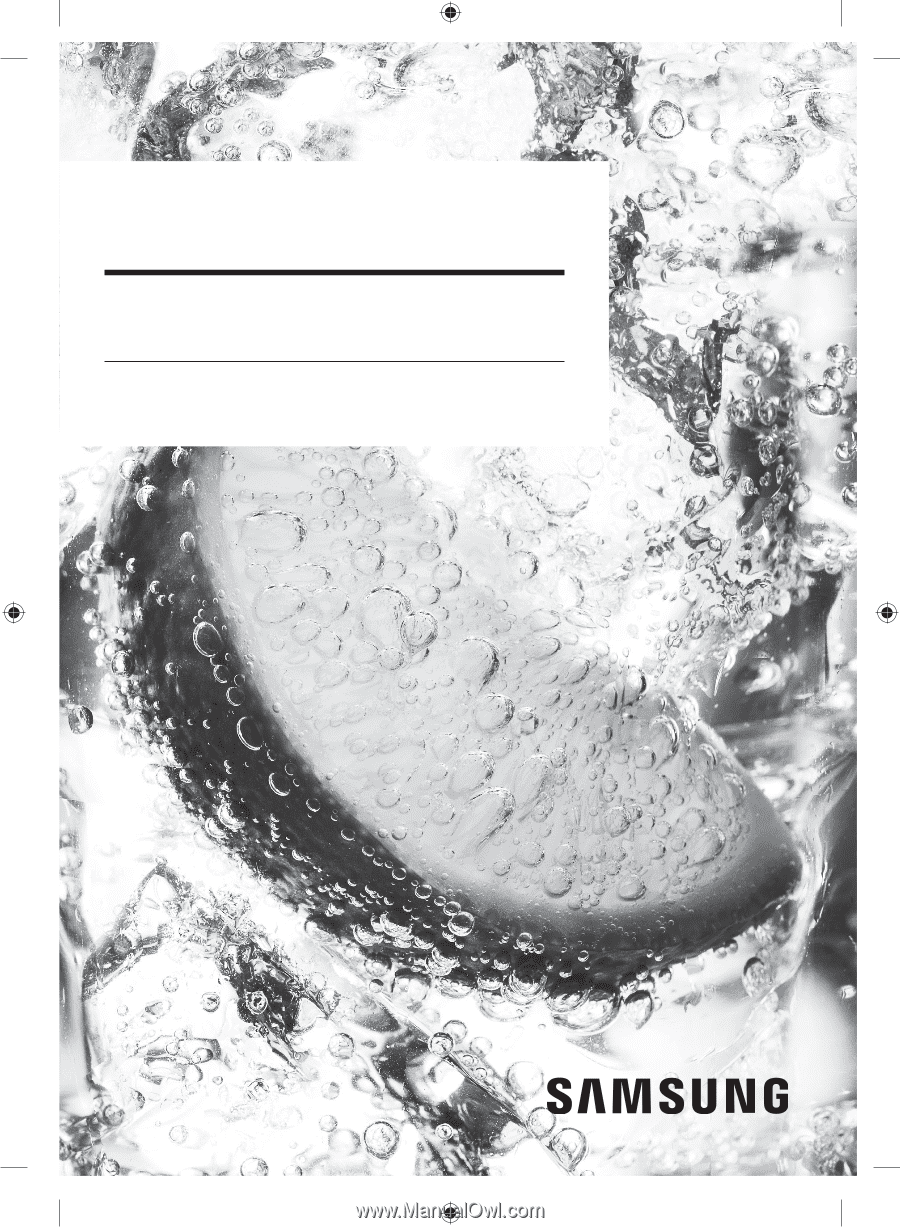
Refrigerator
User manual
RT18M*/RT21M*
Free Standing Appliance
Untitled-4
1
2020-03-17
°° 7:03:15