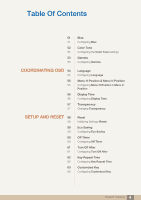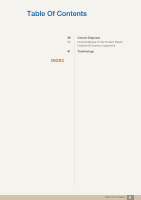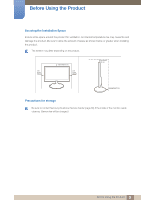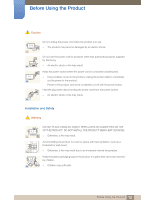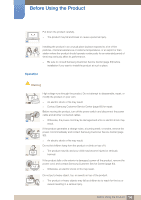Samsung S22C150N User Manual Ver.1.0 (English) - Page 9
Securing the Installation Space, Precautions for storage
 |
View all Samsung S22C150N manuals
Add to My Manuals
Save this manual to your list of manuals |
Page 9 highlights
Before Using the Product Securing the Installation Space Ensure some space around the product for ventilation. An internal temperature rise may cause fire and damage the product. Be sure to allow the amount of space as shown below or greater when installing the product. The exterior may differ depending on the product. 3.93 inches (10 cm) 3.93 inches(10 cm) 3.93 inches (10 cm) 3.93 inches (10 cm) 3.93 inches(10 cm) Precautions for storage Be sure to contact Samsung Customer Service Center (page 83) if the inside of the monitor needs cleaning. (Service fee will be charged.) 9 Before Using the Product
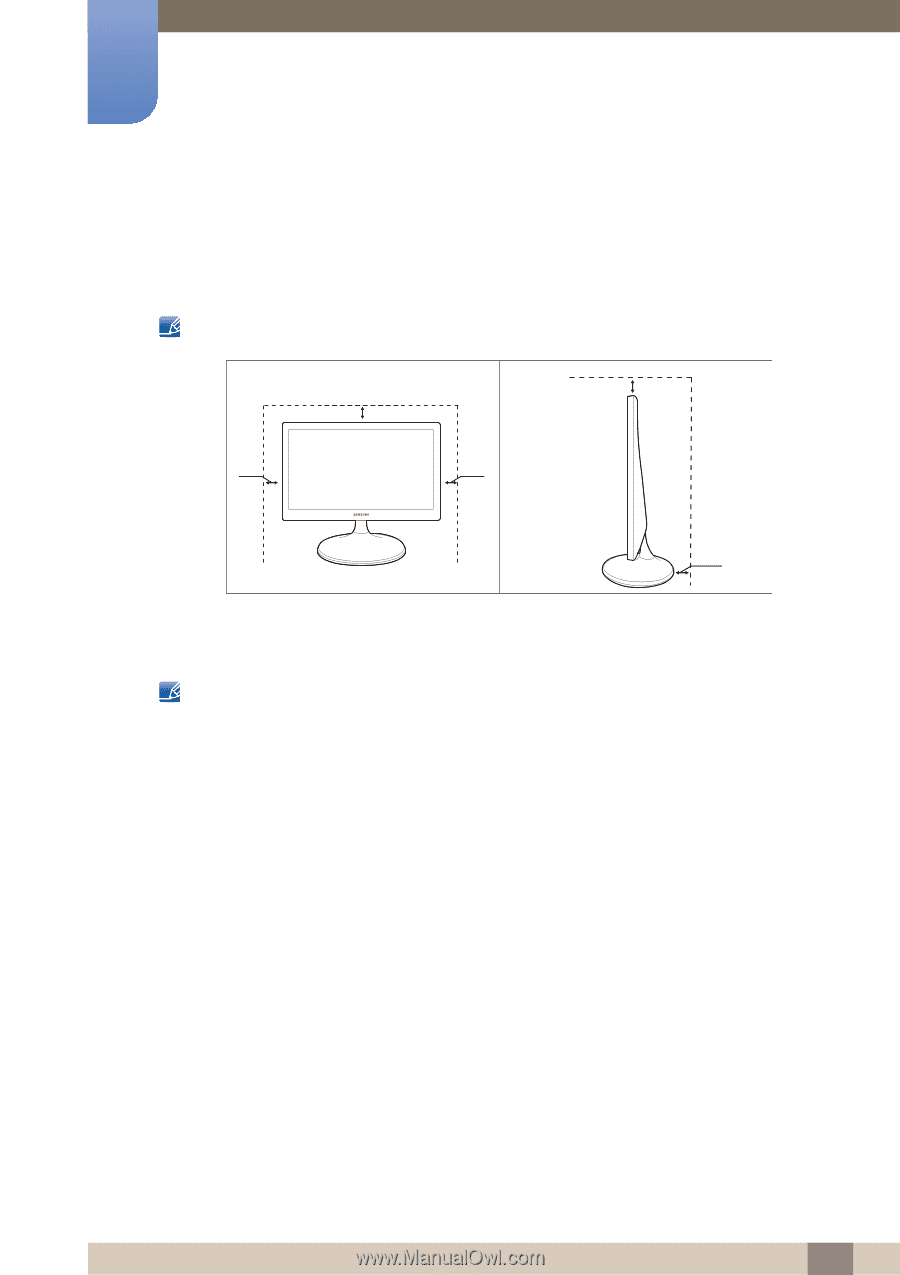
9
Before Using the Product
Before Using the Product
Securing the Installation Space
Ensure some space around the product for ventilation. An internal temperature rise may cause fire and
damage the product. Be sure to allow the amount of space as shown below or greater when installing
the product.
The exterior may differ depending on the product.
Precautions for storage
Be sure to contact Samsung Customer Service Center (page 83) if the inside of the monitor needs
cleaning. (Service fee will be charged.)
3.93
inches
(10 cm)
3.93
inches
(10 cm)
3.93 inches(10 cm)
3.93 inches(10 cm)
3.93 inches
(10 cm)