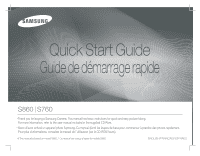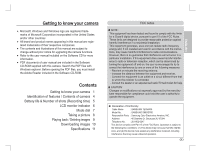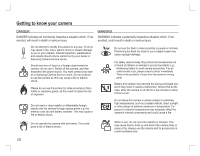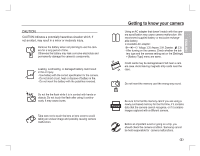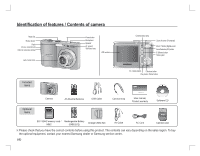Samsung S760 Quick Guide (ENGLISH)
Samsung S760 - Digital Camera - Compact Manual
 |
UPC - 044701009528
View all Samsung S760 manuals
Add to My Manuals
Save this manual to your list of manuals |
Samsung S760 manual content summary:
- Samsung S760 | Quick Guide (ENGLISH) - Page 1
- Samsung S760 | Quick Guide (ENGLISH) - Page 2
to change without prior notice for upgrading the camera functions. å Refer to the user manual included on the Software CD for more information. å PDF documents of user manual are included in the Software CD-ROM supplied with this camera. Search the PDF files with Windows explorer. Before opening the - Samsung S760 | Quick Guide (ENGLISH) - Page 3
camera. Internal inspection, maintenance and repairs should only be carried out by your dealer or Samsung Camera Service centre. Should any form of liquid or a foreign object enter the camera, do not use it. Switch off the camera the camera through access points e.g. the memory card slot and battery - Samsung S760 | Quick Guide (ENGLISH) - Page 4
2.35 - After turning on the camera, Check whether the bat- tery type and the camera setting set on the [Settings] > [Battery Type] menu are same. Credit cards may be demagnetized if left near a camera case. Avoid leaving magnetic strip cards near the case. Do not insert the memory card the wrong way - Samsung S760 | Quick Guide (ENGLISH) - Page 5
button Play mode / Printer button Optional items Camera AA Alkaline Batteries USB Cable Camera strap User manual, Product warranty Software CD SD / SDHC memory card / Rechargeable Battery MMC (SNB-2512) Charger (SBC-N2) AV Cable AC Cord Camera case Ä Please check that you have the - Samsung S760 | Quick Guide (ENGLISH) - Page 6
for SBC-N2) Ä Included battery may vary depending on sales region. Ê When using a 256MB MMC memory, the specified shooting capacity will be as follows. These figures are approximate as image capacities can be affected by variables such as subject matter and memory card type. - S860 Recorded image - Samsung S760 | Quick Guide (ENGLISH) - Page 7
45 Flash Ñ Self-timer Ò Macro Ó Color Ô Auto Focus Frame Õ Ä Refer to the user manual included on the Software CD for more information. 6 á Number of available shots remaining / Remaining time 5/00:00:00 à Memory card icon / Internal memory icon Ö/× ß Battery Image Size Þ S860 S760 - Samsung S760 | Quick Guide (ENGLISH) - Page 8
. PHOTO HELP GUIDE Helps the user to learn the correct picture taking method. This includes solutions for potential problems that may occur, and enables the user to practice shooting. PROGRAM Selecting the program mode will configure the camera with optimal settings. You can still manually configure - Samsung S760 | Quick Guide (ENGLISH) - Page 9
Taking a picture Ê How to take a picture 1. Turn on the camera and select a camera mode by rotating the mode dial. 2. Hold the camera as shown 3. Confirm the composition 8 4. Take a picture. Pressing halfway down Pressing fully Focus and Flash status Image is taken are checked. Ê How to record a - Samsung S760 | Quick Guide (ENGLISH) - Page 10
/ Deleting images Ê Deleting images - This deletes images stored on the memory card. 1. Select an image that you want to delete by pressing the Left more than 3 seconds changes the buzzer and start-up sound setting to OFF, even though you may have set these to ON. Delete? No Yes T Select OK Confi - Samsung S760 | Quick Guide (ENGLISH) - Page 11
pixels, 16bit color display compatible monitor (24bit color display recommended) MicroSoft DirectX 9.0C Ê PC connection mode 1. Install the supplied Software. 2. Download the images - Connect the camera and Computer with supplied USB cable and download the image on your computer to save them. 10 - Samsung S760 | Quick Guide (ENGLISH) - Page 12
S760 : Approx. 7.2 Mega-pixel Lens - Focal Length : SHD Lens f = 6.3 ~ 18.9mm (35mm film equivalent : 38 ~ 114mm) - F No. : F2.8(W) ~ F5.2(T) - Digital Zoom Date & Time, Off (user selectable) Shooting - Still Image ·Mode : Auto, Program, Manual, DIS, Photo Help Guide, Portrait, Scene ·Scene - Samsung S760 | Quick Guide (ENGLISH) - Page 13
under Samsung standard conditions and may vary depending on shooting conditions and camera settings. "E" Button Image Play - Effect : Color - Editing : Resize, Rotate, Color - Type : Single image, Thumbnails, Multi Slide Show, Movie Clip Interface - Digital output connector : USB 2.0 - Audio - Samsung S760 | Quick Guide (ENGLISH) - Page 14
(WxHxD) - 93 X 62 X 26.5mm (excluding protrusions) Weight - Approx. 123g (without batteries and card) Operating Temperature - 0 ~ 40°C Operating Humidity - 5 ~ 85% Software - Samsung Master, Adobe Reader Specifications are subject to change without prior notice. All trademarks are the - Samsung S760 | Quick Guide (ENGLISH) - Page 15
other household wastes at the end of its working life. To prevent possible harm to the environment sustainable re-use of material resources. Household users should contact either the retailer where they with other commercial wastes for disposal. 14 Samsung Techwin cares for the environment at all - Samsung S760 | Quick Guide (ENGLISH) - Page 16
ENGLISH MEMO 15 - Samsung S760 | Quick Guide (ENGLISH) - Page 17
MEMO 16 - Samsung S760 | Quick Guide (ENGLISH) - Page 18
sont susceptibles d' être modifiés sans avertissement préalable. å Reportez-vous au manuel d'utilisation se trouvant sur le CD de logiciels pour davantage d'informations. å Les documents PDF du manuel d'utilisation sont fournis sur le CD-ROM fourni avec cet appareil photo. Cherchez les fichiers - Samsung S760 | Quick Guide (ENGLISH) - Page 19
. L'inspection interne de l'appareil, l'entretien et les réparations doivent être uniquement réalisées par votre revendeur ou le Centre de service après-vente de Samsung. Si un liquide ou un objet pénètre dans l'appareil, prenez garde de ne pas utiliser ce dernier. Éteignez l'appareil photo, puis - Samsung S760 | Quick Guide (ENGLISH) - Page 20
celui-ci. Nous recommandons l'utilisation de la pile fournie ou d'une batterie rechargeable exclusive. Ä Adaptateur secteur disponible Tension : 3.3V, Ampérage un voyage, vérifiez l'état de l 'appareil photo. Samsung ne saurait être tenu responsable des conséquences en cas de mauvais fonctionnement de l' - Samsung S760 | Quick Guide (ENGLISH) - Page 21
de l'obturateur Flash Port de connexion secteur Borne USB / AV Objectif / Cache en option Appareil photo Piles alcalines AA Câble USB Dragonne Manuel de l'utilisateur, Garantie du produit rechargeable (SNB-2512) Chargeur (SBC-N2) Câble AV Câble secteur Étui Ä Veuillez contrôler que vous - Samsung S760 | Quick Guide (ENGLISH) - Page 22
269 Environ 372 - - „ Environ 459 Environ 600 Environ 744 - - Clip ì - - - Environ 2'3" Environ 4'7" vidéo ❪ - - - Environ 7'44" Environ 13'24" - S760 Dimension de TRÈS l'image enregistrée FINE FINE NORMAL 30IPS 15IPS + Environ 65 Environ 130 Environ 190 - - þ Environ 74 Environ 147 - Samsung S760 | Quick Guide (ENGLISH) - Page 23
 / ¸ Valeur d'ouverture/ Vitesse d'obturation F2.8, 1/45 Ð Flash Ñ Retardateur Ò Macro Ó Couleur Ô Cadre de mise au point ne carte mémoire / Icônes mémoire interne / ß Pile Dimensions d'image Þ S860 S760 Ý Qualité de l'image/ Taux de l'image Ü Mesure d'exposition Û Finesse Ú - Samsung S760 | Quick Guide (ENGLISH) - Page 24
FRANÇAIS Sélecteur de mode Ê Vous avez la possibilité de sélectionner le mode d'utilisation souhaité à l'aide du sélecteur de mode situé en haut de l'appareil photo. AUTO Sélectionnez ce mode pour une prise de photo rapide et facile avec un minimum d'interaction de l' utilisateur. PROGRAMME Le - Samsung S760 | Quick Guide (ENGLISH) - Page 25
Prendre une photo Ê Comment prendre une photo 1. Mettez l'appareil photo sous ten- sion et sélectionnez un mode à l' aide du sélecteur de mode. 2. Tenez la caméra comme l'indique l'illustration 3. Confirmez la composition -8- 4. Prenez la photo Enfoncer à mi-course Enfoncer complètement La mise au - Samsung S760 | Quick Guide (ENGLISH) - Page 26
Ê Lecture des images - La dernière image enregistrée sur la mémoire s'affiche. Appuyez sur la touche Lecture ( Î ). Visionnage / Suppression des images Ê Suppression des images - Cela permet de supprimer des images enregistrées sur la carte mémoire. 1. Sélectionnez une image que vous souhaitez - Samsung S760 | Quick Guide (ENGLISH) - Page 27
d'1 Go conseillé) Mac OS 9.2 ~ 10.4 Minimum de 64 Mo RAM (plus de 256 Mo conseillé) Espace disque dur libre de 110 MB Port USB Port USB Lecteur CD-ROM écran compatible affichage couleur 16bit, 1024x768 pixels (affichage couleur 24bit conseillé) Microsoft DirectX 9.0C Lecteur CD-ROM Ê Mode de - Samsung S760 | Quick Guide (ENGLISH) - Page 28
Environ 8,1 mégapixels S760 : Environ 7,2 mégapixels - Nombre total de pixels : S860 :Environ 8,3 mégapixels S760 :Environ 7,2 mé 100, 200, 400, 800, 1000 Flash - Modes : Auto, Auto & Réduction de l 'effet yeux rouges, Flash de contre-jour, Synchro lente, Flash désactivé - Plage : Grand Angle - Samsung S760 | Quick Guide (ENGLISH) - Page 29
l' enregistrement, Capture d'image fixe - Support ·Mémoire interne : 11 Mo mémoire flash ·Mémoire externe (en option) : Carte Environ 252 Environ 372 Environ 744 · S760 +þ}✩✨„ TRÈS FINE Environ 65 Environ 74 proviennent des mesures effectuées par Samsung dans des conditions normales. Ils peuvent - Samsung S760 | Quick Guide (ENGLISH) - Page 30
USB 2.0 - Audio : Mono - Sortie vidéo : NTSC, PAL (choix par l'utilisateur) - Adaptateur secteur : 3.3V Source d'alimentation - Pile primaire : 2 x AA Alcaline - Batterie 40°C Humidité de fonctionnement - 5 ~ 85% Logiciels - Samsung Master, Adobe Reader Ä Les spécifications peuvent être modifié - Samsung S760 | Quick Guide (ENGLISH) - Page 31
vente. Ce produit ne doit pas être éliminé avec les autres déchets commerciaux. -14- Pour Samsung Techwin, le respect de l'environnement à tous les sites de fabrication est important ; Samsung Techwin met tout en œuvre pour fournir aux clients, des produits respectant l'environnement. La marque Eco - Samsung S760 | Quick Guide (ENGLISH) - Page 32
FRANÇAIS MEMO -15- - Samsung S760 | Quick Guide (ENGLISH) - Page 33
MEMO -16- - Samsung S760 | Quick Guide (ENGLISH) - Page 34
ón de las funciones de la cámara. å Para más información, consulte el manual de usuario incluido en el CD de software. å Los documentos PDF del manual de usuario se incluyen en el CD-ROM de software suministrado con esta cámara. Busque los archivos PDF en el explorador de Windows. Antes de abrir los - Samsung S760 | Quick Guide (ENGLISH) - Page 35
enseguida desconecte la fuente de alimentación (las pilas o el Adaptador de CA). Debe ponerse en contacto con su distribuidor o Centro de Servicios Samsung Camera. No siga utilizando la cámara, ya que puede provocar incendios o descargas eléctricas. No utilice este producto cerca de gases inflamables - Samsung S760 | Quick Guide (ENGLISH) - Page 36
reconocer o si contiene imágenes capturadas con otra cámara. Antes de un evento importante o de ir de viaje, debe comprobar el estado de la cámara. Samsung no se hace responsable de los fallos de funcionamiento de la cámara. 3 - Samsung S760 | Quick Guide (ENGLISH) - Page 37
Botón obturador Flash Puerto de entrada de conexión de CC Terminal de conexión USB/AV Objetivo / Tapa Cable USB Correa de la cámara fotográfica Manual de usuario, Garantía del producto CD de software Tarjeta de memoria SD / SDHC / MMC Pila recargable (SNB-2512) Cargador (SBC-N2) Cable AV Cable - Samsung S760 | Quick Guide (ENGLISH) - Page 38
tiempo de grabación) ESPAÑOL Recomendamos utilizar pilas para una cámara digital (que tengan menos de un año desde su fabricación). Las pilas la imagen grabada Ÿ ¬ Imagen fija ✩ ✨ „ Imagen en ì movimiento ❪ - S760 SUPER FINA FINA NORMAL 30CPS 15CPS Unos 58 Unos 83 Unos 118 - - Unos 64 Unos - Samsung S760 | Quick Guide (ENGLISH) - Page 39
Ð Valor de apertura/ Velocidad del obturador F2.8, 1/45 Flash Ñ Disparador automático Ò Macro Ó Color Ô Cuadro del enfoque automático Õ Ä Para más información, consulte el manual de usuario incluido en el CD de software. 6 á Número de tomas disponibles restantes / tiempo restante 5/00 - Samsung S760 | Quick Guide (ENGLISH) - Page 40
utilizará los ajustes óptimos. No obstante, puede configurar manualmente todas las funciones excepto el valor de apertura y la velocidad del obturador. MANUAL Puede configurar manualmente todas las funciones excepto el valor de apertura y la velocidad del obturador. GUÍA DE AYUDA DE LA CÁMARA Ayuda - Samsung S760 | Quick Guide (ENGLISH) - Page 41
Tomar una fotografía Ê Cómo tomar una fotografía 1. Encienda la cámara y selecci- one un modo girando el dial de modos. 2. Sujete la cámara según se muestra 3. Confirme la composición 8 4. Tome una fotografía Pulsando la mitad de Si pulsa a fondo la posición hacia abajo Se toma la imagen Se - Samsung S760 | Quick Guide (ENGLISH) - Page 42
ESPAÑOL Ê Reproducción de las imágenes -Se muestra la última imagen guardada en la memoria. Pulse el botón de reproducción ( Î ). Reproducción / Borrado de imágenes Ê Eliminación de imágenes - Esto elimina imágenes almacenadas en la tarjeta de memoria. 1. Seleccione la imagen que desea visualizar - Samsung S760 | Quick Guide (ENGLISH) - Page 43
color de 16 bits (se recomienda una pantalla a color de 24 bits) MicroSoft DirectX 9.0C Ê Modo de conexión de PC 1. Instale el software suministrado. 2. Descargue las imágenes - Conecte la cámara y el ordenador con el cable USB suministrado y descargue la imagen en el ordenador para guardarla. 10 - Samsung S760 | Quick Guide (ENGLISH) - Page 44
S760: Aprox. 7,2 Megapíxeles - Distancia focal: Lente SHD f = 6,3 ~ 18,9 mm (Equivalencia a película de 35 mm: 38 ~ 114 mm) - Nº de F: F2,8(W) ~ F5,2(T) - Zoom digital , 200, 400, 800, 1000 Flash Nitidez Efecto de color Equilibrio de de Imagen ·Modos: Auto, Programa, Manual, DIS, Guía de ayuda de - Samsung S760 | Quick Guide (ENGLISH) - Page 45
de imagen fija - Medio ·Memoria interna: 11 MB de memoria flash ·Memoria externa (Opcional): Tarjeta MMC (hasta 1 GB garantizado), Tarjeta 186 Unos 195 Unos 252 Unos 372 Unos 744 · S760 +þ}✩✨„ Superfina Unos 65 Unos 74 Unos 88 Unos 88 de Samsung y podrían variar dependiendo de las condiciones de la toma y - Samsung S760 | Quick Guide (ENGLISH) - Page 46
, Presentación múltiple de diapositivas, Imagen en movimiento - Conector de salida digital: USB 2.0 - Audio : Monofónico - Salida de video: NTSC, PAL - 0 ~ 40 °C Humedad de funcionamiento - 5 ~ 85% Software - Samsung Master, Adobe Reader Ä Las especificaciones están sujetas a cambio sin previo - Samsung S760 | Quick Guide (ENGLISH) - Page 47
con su proveedor y consultar las condiciones del contrato de compra. Este producto no debe eliminarse mezclado con otros residuos comerciales. 14 Samsung Techwin se preocupa del medio ambiente en todas las fases de fabricación para conservar el entorno, y hace lo necesario para proporcionar - Samsung S760 | Quick Guide (ENGLISH) - Page 48
ESPAÑOL NOTAS 15 - Samsung S760 | Quick Guide (ENGLISH) - Page 49
NOTAS 16 - Samsung S760 | Quick Guide (ENGLISH) - Page 50