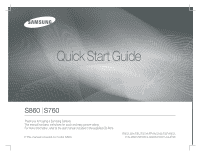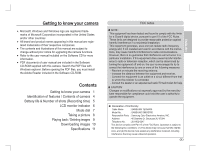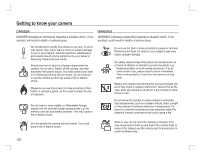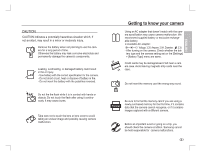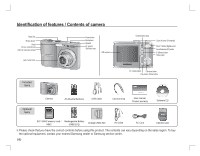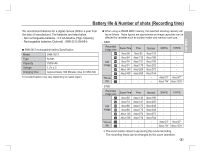Samsung S760 Quick Guide (ENGLISH)
Samsung S760 - Digital Camera - Compact Manual
 |
UPC - 044701009528
View all Samsung S760 manuals
Add to My Manuals
Save this manual to your list of manuals |
Samsung S760 manual content summary:
- Samsung S760 | Quick Guide (ENGLISH) - Page 1
S860 S760 - Samsung S760 | Quick Guide (ENGLISH) - Page 2
to change without prior notice for upgrading the camera functions. å Refer to the user manual included on the Software CD for more information. å PDF documents of user manual are included in the Software CD-ROM supplied with this camera. Search the PDF files with Windows explorer. Before opening the - Samsung S760 | Quick Guide (ENGLISH) - Page 3
camera. Internal inspection, maintenance and repairs should only be carried out by your dealer or Samsung Camera Service centre. Should any form of liquid or a foreign object enter the camera, do not use it. Switch off the camera the camera through access points e.g. the memory card slot and battery - Samsung S760 | Quick Guide (ENGLISH) - Page 4
2.35 - After turning on the camera, Check whether the bat- tery type and the camera setting set on the [Settings] > [Battery Type] menu are same. Credit cards may be demagnetized if left near a camera case. Avoid leaving magnetic strip cards near the case. Do not insert the memory card the wrong way - Samsung S760 | Quick Guide (ENGLISH) - Page 5
button Play mode / Printer button Optional items Camera AA Alkaline Batteries USB Cable Camera strap User manual, Product warranty Software CD SD / SDHC memory card / Rechargeable Battery MMC (SNB-2512) Charger (SBC-N2) AV Cable AC Cord Camera case Ä Please check that you have the - Samsung S760 | Quick Guide (ENGLISH) - Page 6
for SBC-N2) Ä Included battery may vary depending on sales region. Ê When using a 256MB MMC memory, the specified shooting capacity will be as follows. These figures are approximate as image capacities can be affected by variables such as subject matter and memory card type. - S860 Recorded image - Samsung S760 | Quick Guide (ENGLISH) - Page 7
45 Flash Ñ Self-timer Ò Macro Ó Color Ô Auto Focus Frame Õ Ä Refer to the user manual included on the Software CD for more information. 6 á Number of available shots remaining / Remaining time 5/00:00:00 à Memory card icon / Internal memory icon Ö/× ß Battery Image Size Þ S860 S760 - Samsung S760 | Quick Guide (ENGLISH) - Page 8
. PHOTO HELP GUIDE Helps the user to learn the correct picture taking method. This includes solutions for potential problems that may occur, and enables the user to practice shooting. PROGRAM Selecting the program mode will configure the camera with optimal settings. You can still manually configure - Samsung S760 | Quick Guide (ENGLISH) - Page 9
Taking a picture Ê How to take a picture 1. Turn on the camera and select a camera mode by rotating the mode dial. 2. Hold the camera as shown 3. Confirm the composition 8 4. Take a picture. Pressing halfway down Pressing fully Focus and Flash status Image is taken are checked. Ê How to record a - Samsung S760 | Quick Guide (ENGLISH) - Page 10
/ Deleting images Ê Deleting images - This deletes images stored on the memory card. 1. Select an image that you want to delete by pressing the Left more than 3 seconds changes the buzzer and start-up sound setting to OFF, even though you may have set these to ON. Delete? No Yes T Select OK Confi - Samsung S760 | Quick Guide (ENGLISH) - Page 11
pixels, 16bit color display compatible monitor (24bit color display recommended) MicroSoft DirectX 9.0C Ê PC connection mode 1. Install the supplied Software. 2. Download the images - Connect the camera and Computer with supplied USB cable and download the image on your computer to save them. 10 - Samsung S760 | Quick Guide (ENGLISH) - Page 12
S760 : Approx. 7.2 Mega-pixel Lens - Focal Length : SHD Lens f = 6.3 ~ 18.9mm (35mm film equivalent : 38 ~ 114mm) - F No. : F2.8(W) ~ F5.2(T) - Digital Zoom Date & Time, Off (user selectable) Shooting - Still Image ·Mode : Auto, Program, Manual, DIS, Photo Help Guide, Portrait, Scene ·Scene - Samsung S760 | Quick Guide (ENGLISH) - Page 13
under Samsung standard conditions and may vary depending on shooting conditions and camera settings. "E" Button Image Play - Effect : Color - Editing : Resize, Rotate, Color - Type : Single image, Thumbnails, Multi Slide Show, Movie Clip Interface - Digital output connector : USB 2.0 - Audio - Samsung S760 | Quick Guide (ENGLISH) - Page 14
(WxHxD) - 93 X 62 X 26.5mm (excluding protrusions) Weight - Approx. 123g (without batteries and card) Operating Temperature - 0 ~ 40°C Operating Humidity - 5 ~ 85% Software - Samsung Master, Adobe Reader Specifications are subject to change without prior notice. All trademarks are the - Samsung S760 | Quick Guide (ENGLISH) - Page 15
other household wastes at the end of its working life. To prevent possible harm to the environment sustainable re-use of material resources. Household users should contact either the retailer where they with other commercial wastes for disposal. 14 Samsung Techwin cares for the environment at all - Samsung S760 | Quick Guide (ENGLISH) - Page 16
ENGLISH MEMO 15 - Samsung S760 | Quick Guide (ENGLISH) - Page 17
MEMO 16 - Samsung S760 | Quick Guide (ENGLISH) - Page 18
Ankündigung verändert werden. å Weitere Informationen finden Sie in der Bedienungsanleitung auf der Software-CD. å PDF-Dokumente der Bedienungsanleitung befinden sich auf der Software-CD-ROM im Lieferumfang dieser Kamera. Durchsuchen Sie die PDF-Dateien mit dem Windows-Explorer. Vor dem Öffnen der - Samsung S760 | Quick Guide (ENGLISH) - Page 19
an Ihrer Person oder Ihrer Kamera verursachen. Die Inspektion des Kamerainneren, Wartung und Reparaturen dürfen nur von Ihrem Händler oder einem Samsung Camera Kundendienstzentrum durchgeführt werden. Benutzen Sie die Kamera nicht, wenn Flüssigkeiten oder Fremdkörper in das Innere der Kamera gelangt - Samsung S760 | Quick Guide (ENGLISH) - Page 20
kann zur Fehlfunktion der Kamera führen. Wir empfehlen die Verwendung der mitgelieferten Batterie oder des exklusiven Akkus. Ä Verfügbarer Wechselstromadapter Spannung : 3,3V, der Kamera überprüfen. Samsung kann nicht für Funktionsstörungen der Kamera verantwortlich gemacht werden. ~3~ DEUTSCH - Samsung S760 | Quick Guide (ENGLISH) - Page 21
AA Alkali-Batterien USB-Kabel Trageschlaufe Bedienungsanleitung, Produktgarantie Software-CD Optional SD/SDHC/MMCSpeicherkarte Wieder aufladbare Batterie (SNB-2512) Wenn Sie optionales Zubehör kaufen möchten, wenden Sie sich bitte an einen Samsung Vertriebspartner in Ihrer Nähe oder ein - Samsung S760 | Quick Guide (ENGLISH) - Page 22
Ca. 300 Minuten (für SBC-N2) Ä Die im Lieferumfang enthaltene Batterie ist vom Vertriebsgebiet abhängig. Ê Bei der Verwendung eines 256MB ängt. - S860 Aufgenommene Bildgröße Ÿ ¬ Foto ✩ ✨ „ Video ì clip ❪ - S760 SUPER FEIN Etwa 58 Etwa 64 Etwa 76 Etwa 91 Etwa 140 Etwa 459 - FEIN NORMAL Etwa 83 - Samsung S760 | Quick Guide (ENGLISH) - Page 23
finden Sie in der Bedienungsanleitung auf der Software-CD. ~6~ á Anzahl der verbleibenden Aufnahmen / Verbleibende Zeit 5/00:00:00 Speicherkarte / Internationales Speich- à ersymbol Ö/× ß Batterie Bildgrösse Þ S860 S760 Ý Bildqualität / Bildrate Ü Belichtung Û Schärfe Ú ISO Ù Wei - Samsung S760 | Quick Guide (ENGLISH) - Page 24
können jedoch auch manuell konfiguriert werden. TIPPS UND TRICKS Hilft dem Benutzer den richtigen Aufnahmemodus zu erlernen, der Lösungen für potentielle Probleme beinhaltet, die während der Aufnahmen auftreten können, und ermöglicht dem Benutzer die Erstellung von Aufnahmen zu üben. PORTRÄT Um eine - Samsung S760 | Quick Guide (ENGLISH) - Page 25
Fotografieren Ê So werden Aufnahmen gemacht 1. Die Kamera einschalten und durch Drehen des Moduswahlrads einen Kameramodus auswählen. 2. Halten Sie die Kamera wie im Bild gezeigt. 3. BESTÄT.igen Sie die Komposition. ~8~ 4. Machen Sie eine Aufnahme. Halbes Herunterdrücken des Auslösers Fokus und - Samsung S760 | Quick Guide (ENGLISH) - Page 26
Ê Wiedergabe der Bilder - Das zuletzt gespeicherte Bild wird angezeigt. Drücken Sie die Wiedergabemodustaste ( Î ). Wiedergabe / Löschen von Bildern Ê Löschen von Bildern - Damit werden auf der Speicherkarte gespeicherte Bilder gelöscht. 1. Die Links-/Rechts-Taste drücken, um das zu löschende Bild - Samsung S760 | Quick Guide (ENGLISH) - Page 27
empfohlen) Microsoft DirectX 9.0C CD-ROM-Laufwerk Ê PC-Anschlussmodus 1. Installieren Sie die mitgelieferte Software. 2. Laden Sie die Bilder herunter - Verbinden Sie die Kamera und den Computer mithilfe des mitgelieferten USB-Kabels und laden Sie das Bild auf Ihren Computer herunter, um es zu - Samsung S760 | Quick Guide (ENGLISH) - Page 28
DEUTSCH Bildsensor - Typ: 1/2,5" CCD - Effektive Pixel: S860: Ca. 8,1 Megapixel S760: Ca. 7,2 Megapixel - Pixel insgesamt: S860: Ca. 8,3 Megapixel S760: Ca. 7,2 Megapixel Objektiv - Brennweite: SHD-Objektiv f = 6,3 ~ 18,9mm (Entspricht bei 35 mm Film: 38 ~ 114mm) - F Nr. : F2,8(W) ~ F5,2(T) - - Samsung S760 | Quick Guide (ENGLISH) - Page 29
, Fotoaufzeichnung - Medien ·Interner Speicher: 11MB Flash-Speicher ·Externer Speicher (Optional): MMC-Karte Etwa 186 Etwa 195 Etwa 252 Etwa 372 Etwa 744 · S760 +þ}✩✨„ SUPERFEIN Etwa 65 Etwa 74 Etwa 88 Etwa 88 Samsung gemessen und können je nach Aufnahmebedingungen und Kameraeinstellung variieren. - Samsung S760 | Quick Guide (ENGLISH) - Page 30
ät) Ä Die mitgelieferte Batterie kann je nach Verkaufsregion variieren. Abmessungen (B x H x T) - 93 X 62 X 26,5mm (ohne vorstehende Teile) Gewicht - Ca. 123g (ohne Batterien und Karte) Betriebstemperatur - 0 ~ 40°C Betriebs-Luftfeuchtigkeit - 5 ~ 85% Software - Samsung Master, Acrobat Reader - Samsung S760 | Quick Guide (ENGLISH) - Page 31
and how they can take this item for environmentally safe recycling. Business users should contact their supplier and check the terms and conditions of the not be mixed with other commercial wastes for disposal. ~14~ Samsung Techwin sorgt in allen Herstellungsstufen für die Umwelt und unternimmt eine - Samsung S760 | Quick Guide (ENGLISH) - Page 32
DEUTSCH NOTIZ ~15~ - Samsung S760 | Quick Guide (ENGLISH) - Page 33
NOTIZ ~16~ - Samsung S760 | Quick Guide (ENGLISH) - Page 34
sont susceptibles d' être modifiés sans avertissement préalable. å Reportez-vous au manuel d'utilisation se trouvant sur le CD de logiciels pour davantage d'informations. å Les documents PDF du manuel d'utilisation sont fournis sur le CD-ROM fourni avec cet appareil photo. Cherchez les fichiers - Samsung S760 | Quick Guide (ENGLISH) - Page 35
. L'inspection interne de l'appareil, l'entretien et les réparations doivent être uniquement réalisées par votre revendeur ou le Centre de service après-vente de Samsung. Si un liquide ou un objet pénètre dans l'appareil, prenez garde de ne pas utiliser ce dernier. Éteignez l'appareil photo, puis - Samsung S760 | Quick Guide (ENGLISH) - Page 36
celui-ci. Nous recommandons l'utilisation de la pile fournie ou d'une batterie rechargeable exclusive. Ä Adaptateur secteur disponible Tension : 3.3V, Ampérage un voyage, vérifiez l'état de l 'appareil photo. Samsung ne saurait être tenu responsable des conséquences en cas de mauvais fonctionnement de l' - Samsung S760 | Quick Guide (ENGLISH) - Page 37
de l'obturateur Flash Port de connexion secteur Borne USB / AV Objectif / Cache en option Appareil photo Piles alcalines AA Câble USB Dragonne Manuel de l'utilisateur, Garantie du produit rechargeable (SNB-2512) Chargeur (SBC-N2) Câble AV Câble secteur Étui Ä Veuillez contrôler que vous - Samsung S760 | Quick Guide (ENGLISH) - Page 38
269 Environ 372 - - „ Environ 459 Environ 600 Environ 744 - - Clip ì - - - Environ 2'3" Environ 4'7" vidéo ❪ - - - Environ 7'44" Environ 13'24" - S760 Dimension de TRÈS l'image enregistrée FINE FINE NORMAL 30IPS 15IPS + Environ 65 Environ 130 Environ 190 - - þ Environ 74 Environ 147 - Samsung S760 | Quick Guide (ENGLISH) - Page 39
 / ¸ Valeur d'ouverture/ Vitesse d'obturation F2.8, 1/45 Ð Flash Ñ Retardateur Ò Macro Ó Couleur Ô Cadre de mise au point ne carte mémoire / Icônes mémoire interne / ß Pile Dimensions d'image Þ S860 S760 Ý Qualité de l'image/ Taux de l'image Ü Mesure d'exposition Û Finesse Ú - Samsung S760 | Quick Guide (ENGLISH) - Page 40
FRANÇAIS Sélecteur de mode Ê Vous avez la possibilité de sélectionner le mode d'utilisation souhaité à l'aide du sélecteur de mode situé en haut de l'appareil photo. AUTO Sélectionnez ce mode pour une prise de photo rapide et facile avec un minimum d'interaction de l' utilisateur. PROGRAMME Le - Samsung S760 | Quick Guide (ENGLISH) - Page 41
Prendre une photo Ê Comment prendre une photo 1. Mettez l'appareil photo sous ten- sion et sélectionnez un mode à l' aide du sélecteur de mode. 2. Tenez la caméra comme l'indique l'illustration 3. Confirmez la composition -8- 4. Prenez la photo Enfoncer à mi-course Enfoncer complètement La mise au - Samsung S760 | Quick Guide (ENGLISH) - Page 42
Ê Lecture des images - La dernière image enregistrée sur la mémoire s'affiche. Appuyez sur la touche Lecture ( Î ). Visionnage / Suppression des images Ê Suppression des images - Cela permet de supprimer des images enregistrées sur la carte mémoire. 1. Sélectionnez une image que vous souhaitez - Samsung S760 | Quick Guide (ENGLISH) - Page 43
d'1 Go conseillé) Mac OS 9.2 ~ 10.4 Minimum de 64 Mo RAM (plus de 256 Mo conseillé) Espace disque dur libre de 110 MB Port USB Port USB Lecteur CD-ROM écran compatible affichage couleur 16bit, 1024x768 pixels (affichage couleur 24bit conseillé) Microsoft DirectX 9.0C Lecteur CD-ROM Ê Mode de - Samsung S760 | Quick Guide (ENGLISH) - Page 44
Environ 8,1 mégapixels S760 : Environ 7,2 mégapixels - Nombre total de pixels : S860 :Environ 8,3 mégapixels S760 :Environ 7,2 mé 100, 200, 400, 800, 1000 Flash - Modes : Auto, Auto & Réduction de l 'effet yeux rouges, Flash de contre-jour, Synchro lente, Flash désactivé - Plage : Grand Angle - Samsung S760 | Quick Guide (ENGLISH) - Page 45
l' enregistrement, Capture d'image fixe - Support ·Mémoire interne : 11 Mo mémoire flash ·Mémoire externe (en option) : Carte Environ 252 Environ 372 Environ 744 · S760 +þ}✩✨„ TRÈS FINE Environ 65 Environ 74 proviennent des mesures effectuées par Samsung dans des conditions normales. Ils peuvent - Samsung S760 | Quick Guide (ENGLISH) - Page 46
USB 2.0 - Audio : Mono - Sortie vidéo : NTSC, PAL (choix par l'utilisateur) - Adaptateur secteur : 3.3V Source d'alimentation - Pile primaire : 2 x AA Alcaline - Batterie 40°C Humidité de fonctionnement - 5 ~ 85% Logiciels - Samsung Master, Adobe Reader Ä Les spécifications peuvent être modifié - Samsung S760 | Quick Guide (ENGLISH) - Page 47
vente. Ce produit ne doit pas être éliminé avec les autres déchets commerciaux. -14- Pour Samsung Techwin, le respect de l'environnement à tous les sites de fabrication est important ; Samsung Techwin met tout en œuvre pour fournir aux clients, des produits respectant l'environnement. La marque Eco - Samsung S760 | Quick Guide (ENGLISH) - Page 48
FRANÇAIS MEMO -15- - Samsung S760 | Quick Guide (ENGLISH) - Page 49
MEMO -16- - Samsung S760 | Quick Guide (ENGLISH) - Page 50
ón de las funciones de la cámara. å Para más información, consulte el manual de usuario incluido en el CD de software. å Los documentos PDF del manual de usuario se incluyen en el CD-ROM de software suministrado con esta cámara. Busque los archivos PDF en el explorador de Windows. Antes de abrir los - Samsung S760 | Quick Guide (ENGLISH) - Page 51
enseguida desconecte la fuente de alimentación (las pilas o el Adaptador de CA). Debe ponerse en contacto con su distribuidor o Centro de Servicios Samsung Camera. No siga utilizando la cámara, ya que puede provocar incendios o descargas eléctricas. No utilice este producto cerca de gases inflamables - Samsung S760 | Quick Guide (ENGLISH) - Page 52
reconocer o si contiene imágenes capturadas con otra cámara. Antes de un evento importante o de ir de viaje, debe comprobar el estado de la cámara. Samsung no se hace responsable de los fallos de funcionamiento de la cámara. 3 - Samsung S760 | Quick Guide (ENGLISH) - Page 53
Botón obturador Flash Puerto de entrada de conexión de CC Terminal de conexión USB/AV Objetivo / Tapa Cable USB Correa de la cámara fotográfica Manual de usuario, Garantía del producto CD de software Tarjeta de memoria SD / SDHC / MMC Pila recargable (SNB-2512) Cargador (SBC-N2) Cable AV Cable - Samsung S760 | Quick Guide (ENGLISH) - Page 54
tiempo de grabación) ESPAÑOL Recomendamos utilizar pilas para una cámara digital (que tengan menos de un año desde su fabricación). Las pilas la imagen grabada Ÿ ¬ Imagen fija ✩ ✨ „ Imagen en ì movimiento ❪ - S760 SUPER FINA FINA NORMAL 30CPS 15CPS Unos 58 Unos 83 Unos 118 - - Unos 64 Unos - Samsung S760 | Quick Guide (ENGLISH) - Page 55
Ð Valor de apertura/ Velocidad del obturador F2.8, 1/45 Flash Ñ Disparador automático Ò Macro Ó Color Ô Cuadro del enfoque automático Õ Ä Para más información, consulte el manual de usuario incluido en el CD de software. 6 á Número de tomas disponibles restantes / tiempo restante 5/00 - Samsung S760 | Quick Guide (ENGLISH) - Page 56
utilizará los ajustes óptimos. No obstante, puede configurar manualmente todas las funciones excepto el valor de apertura y la velocidad del obturador. MANUAL Puede configurar manualmente todas las funciones excepto el valor de apertura y la velocidad del obturador. GUÍA DE AYUDA DE LA CÁMARA Ayuda - Samsung S760 | Quick Guide (ENGLISH) - Page 57
Tomar una fotografía Ê Cómo tomar una fotografía 1. Encienda la cámara y selecci- one un modo girando el dial de modos. 2. Sujete la cámara según se muestra 3. Confirme la composición 8 4. Tome una fotografía Pulsando la mitad de Si pulsa a fondo la posición hacia abajo Se toma la imagen Se - Samsung S760 | Quick Guide (ENGLISH) - Page 58
Ê Reproducción de las imágenes -Se muestra la última imagen guardada en la memoria. Pulse el botón de reproducción ( Î ). Reproducción / Borrado de imágenes Ê Eliminación de imágenes - Esto elimina imágenes almacenadas en la tarjeta de memoria. 1. Seleccione la imagen que desea visualizar pulsando - Samsung S760 | Quick Guide (ENGLISH) - Page 59
color de 16 bits (se recomienda una pantalla a color de 24 bits) MicroSoft DirectX 9.0C Ê Modo de conexión de PC 1. Instale el software suministrado. 2. Descargue las imágenes - Conecte la cámara y el ordenador con el cable USB suministrado y descargue la imagen en el ordenador para guardarla. 10 - Samsung S760 | Quick Guide (ENGLISH) - Page 60
S760: Aprox. 7,2 Megapíxeles - Distancia focal: Lente SHD f = 6,3 ~ 18,9 mm (Equivalencia a película de 35 mm: 38 ~ 114 mm) - Nº de F: F2,8(W) ~ F5,2(T) - Zoom digital , 200, 400, 800, 1000 Flash Nitidez Efecto de color Equilibrio de de Imagen ·Modos: Auto, Programa, Manual, DIS, Guía de ayuda de - Samsung S760 | Quick Guide (ENGLISH) - Page 61
de imagen fija - Medio ·Memoria interna: 11 MB de memoria flash ·Memoria externa (Opcional): Tarjeta MMC (hasta 1 GB garantizado), Tarjeta 186 Unos 195 Unos 252 Unos 372 Unos 744 · S760 +þ}✩✨„ Superfina Unos 65 Unos 74 Unos 88 Unos 88 de Samsung y podrían variar dependiendo de las condiciones de la toma y - Samsung S760 | Quick Guide (ENGLISH) - Page 62
, Presentación múltiple de diapositivas, Imagen en movimiento - Conector de salida digital: USB 2.0 - Audio : Monofónico - Salida de video: NTSC, PAL - 0 ~ 40 °C Humedad de funcionamiento - 5 ~ 85% Software - Samsung Master, Adobe Reader Ä Las especificaciones están sujetas a cambio sin previo - Samsung S760 | Quick Guide (ENGLISH) - Page 63
con su proveedor y consultar las condiciones del contrato de compra. Este producto no debe eliminarse mezclado con otros residuos comerciales. 14 Samsung Techwin se preocupa del medio ambiente en todas las fases de fabricación para conservar el entorno, y hace lo necesario para proporcionar - Samsung S760 | Quick Guide (ENGLISH) - Page 64
ESPAÑOL NOTAS 15 - Samsung S760 | Quick Guide (ENGLISH) - Page 65
NOTAS 16 - Samsung S760 | Quick Guide (ENGLISH) - Page 66
soggetti a modifica senza preavviso in caso di aggiornamento delle funzioni della fotocamera. å Per maggiori informazioni, far riferimento al manuale utente incluso nel CD del software. å I documenti PDF del manuale utente sono inclusi nel CD-ROM fornito in dotazione con la fotocamera. Cercare i file - Samsung S760 | Quick Guide (ENGLISH) - Page 67
di fiducia o da un centro di assistenza fotocamere Samsung. Nel caso in cui liquidi od oggetti estranei dovessero penetrare accessori di piccole dimensioni. In caso di incidenti, consultare immediatamente un medico. - Le parti in movimento della fotocamera possono provocare lesioni. Batterie - Samsung S760 | Quick Guide (ENGLISH) - Page 68
rischia di provocare funzionamenti difettosi dell'apparecchio Consigliamo di adoperare unicamente batterie dotate delle specifiche adatte alla fotocamera in uso. Ä care le condizioni dell' apparecchio fotografico. Samsung non può essere ritenuta responsabile per il malfunzionamento dell' apparecchio. - Samsung S760 | Quick Guide (ENGLISH) - Page 69
Pulsante otturatore Flash Ingresso alimentazine cc Terminale di connessione USB/ AV Obiettivo/Copriobiettivo Batterie stilo (AA) alcaline Cavo USB Cordoncino Manuale d'uso, Garanzia CD del software Scheda di memoria SD/ SDHC/MMC Batteria ricaricabile (SNB-2512) Caricabatterie (SBC-N2) Cavo AV - Samsung S760 | Quick Guide (ENGLISH) - Page 70
batteria utilizzabile sono elencati di seguito. - Batterie non ricaricabili : 2 batterie AA alcaline (ad elevata capacità) - Batteria circa 372 „ circa 459 circa 600 circa 744 Filmato ì ❪ - - - - S760 30FPS circa 2'3" circa 7'44" 15FPS circa 4'7" circa 13'24" Dimensione immagine registrata - Samsung S760 | Quick Guide (ENGLISH) - Page 71
/ ¸ Valore apertura / Velocità otturatore F2.8, 1/45 Ð Flash Ñ Autoscatto Ò Macro Ó Colore Ô Riquadro di messa a fuoco automatica Õ Ä Per maggiori informazioni, far riferimento al manuale utente incluso nel CD del software. (6) á Numero di scatti disponibili / Tempo residuo 5/00 - Samsung S760 | Quick Guide (ENGLISH) - Page 72
con impostazioni ottimali. È comunque possibile configurare manualmente tutte le funzioni tranne il valore di apertura e la velocità dell'otturatore. MANUALE È possibile configurare manualmente tutti i parametri tranne il valore di apertura e la velocità dell'otturatore. RITRATTO Utilizzare questa - Samsung S760 | Quick Guide (ENGLISH) - Page 73
Scattare la foto Ê Come scattare la foto 1. Accendere la fotocamera e selezionare una modalità ruotando la manopola di selezione modalità. 2. Tenere la fotocamera come illustrato in figura 3. Confermare l'inquadratura (8) 4. Scattare una foto. Pressione a mezza corsa La messa a fuoco e il flash sono - Samsung S760 | Quick Guide (ENGLISH) - Page 74
Ê Riprodurre le immagini -Viene visualizzata l'ultima immagine archiviata in memoria. Premere il pulsante riproduzione ( Î ). Riprodurre /Eliminare immagini Ê Eliminazione di immagini - Questo pulsante serve per eliminare le immagini archiviate nella scheda di memoria. 1. Selezionare l'immagine che - Samsung S760 | Quick Guide (ENGLISH) - Page 75
-ROM 1024x768 pixel, monitor compatibile a colori 16 bit (consigliato monitor a colori 24 bit) Microsoft DirectX 9.0C Porta USB Unità CD-ROM Ê Modo di connessione al PC 1. Installare il software fornito in dotazione. 2. Scaricare le immagini - Collegare la fotocamera e il computer mediante il cavo - Samsung S760 | Quick Guide (ENGLISH) - Page 76
effettivi: S860: circa 8,1 Mega-pixel S760: circa 7,2 Mega-pixel - Pixel totali : S860: circa 8,3 Mega-pixel S760: circa 7,2 Mega-pixel - Lunghezza della data - Spento, Data, Data e Ora (selezionabile dall'utente) Ripresa - Immagine fissa ·Modalità : Auto, Programmazione, Manuale, DIS - Samsung S760 | Quick Guide (ENGLISH) - Page 77
cattura di immagini fisse - Supporti ·Memoria interna: Memoria flash di 11MB ·Memoria esterna (Opzionale): scheda MMC (fino 186 circa 195 circa 252 circa 372 circa 744 · S760 +þ}✩✨„ OTTIMA circa 65 circa 74 circa 88 circa 88 Samsung e possono variare a seconda delle condizioni di ripresa - Samsung S760 | Quick Guide (ENGLISH) - Page 78
USB 2.0 - Audio: Mono - Uscita video: NTSC, PAL (selezionabile dall'utente) - Adattatore CC: 3,3 V Sorgente alimentazione - Batterie Peso - Circa 123 g (senza batterie e scheda) Temperatura di esercizio - 0 ~ 40°C Umidità di esercizio - 5 ~ 85% Software - Samsung Master, Adobe Reader Ä Le - Samsung S760 | Quick Guide (ENGLISH) - Page 79
i termini e le condizioni del contratto di acquisto. Questo prodotto non deve essere smaltito assieme ad altri rifiuti commerciali. (14) Samsung Techwin è particolarmente attenta alle problematiche riguardanti la tutela dell'ambiente. L'azienda si è pertanto impegnata ad implementare, nel corso dell - Samsung S760 | Quick Guide (ENGLISH) - Page 80
MEMO (15) ITALIANO - Samsung S760 | Quick Guide (ENGLISH) - Page 81
MEMO (16) - Samsung S760 | Quick Guide (ENGLISH) - Page 82
informatie de gebruiksaanwijzing die bij de software CD is bijgesloten. å Er zijn PDF-documenten van de gebruiksaanwijzing bijgesloten in de software CD-rom die met deze camera is meegeleverd. Zoek de PDF bestanden met de Windows Verkenner. Voordat u de PDF-bestanden opent, moet u de Acrobat Reader - Samsung S760 | Quick Guide (ENGLISH) - Page 83
uit en sluit vervolgens de stroomvoorziening af. U dient contact op te nemen met uw leverancier of met het servicecentrum voor camera's van Samsung. Ga niet door met het gebruik van de camera omdat dit kan leiden tot brand of elektrische schokken. Gebruik dit product niet in de directe nabijheid van - Samsung S760 | Quick Guide (ENGLISH) - Page 84
lens of de lenskap niet aanraakt om te voorkomen dat u vage opnamen maakt of er misschien voor zorgt dat de camera niet goed werkt. Uw camera batterie dotate delle specifiche adatte alla fotocamera in uso. Ä Alimentatore disponibile Tensione: 3.3V, Amprer: 2A, Diametro: 2.35 - Nadat u de camera - Samsung S760 | Quick Guide (ENGLISH) - Page 85
van de camera Functiekiezer Sluiterknop Flitser Gelijkstroom aansluitpunt USB / AV aansluiting Lens / lenskap Meegeleverde Knop voor afspeelmodus/printer Optionele items Camera AA alkaline batterijen USB-kabel Camerakoord Gebruiksaanwijzing, productgarantie Software CD SD / SDHC geheugen- - Samsung S760 | Quick Guide (ENGLISH) - Page 86
opnamen (opnametijd) Wij bevelen batterijen voor een digitale camera aan (binnen een jaar na de fabricagedatum). Hieronder staan Ongeveer 4'7" CLIP ❪ - - - Ongeveer 7'44" Ongeveer 13'24" - S760 Formaat van opgenomen beeld SUPER FIJN FIJN NORMAAL 30FPS 15FPS + Ongeveer 59 Ongeveer 130 - Samsung S760 | Quick Guide (ENGLISH) - Page 87
Ä Zie voor meer informatie de gebruiksaanwijzing die bij de software CD is meegeleverd. [6] á Aantal overgebleven opnamen / overgebleven à Ö × pictogram intern geheugen / ß Batterij Opnamegrootte Þ S860 S760 Ý Opnamekwaliteit/Framesnelheid Ü Belichtung Û Scherpte Ú ISO Ù Witbalans Ø - Samsung S760 | Quick Guide (ENGLISH) - Page 88
eenvoudig de optimale instellingen voor een veelheid aan opnamesituaties te configureren. DIS Deze modus zal het effect van het trillen van de camera verminderen en u erbij helpen om een goed belichte opname in donkere omstandigheden te krijgen. FILMCLIP Een filmclip kan worden opgenomen zolang als - Samsung S760 | Quick Guide (ENGLISH) - Page 89
aan en kies een cameramodus door de functiekiezer rond te draaien. 2. Houd de camera vast zoals afgebeeld 3. Bevestig de opname [8] 4. Maak een foto Druk tot halverwege in Volledig indrukken De status van het De opname wordt scherpstellen en de fl - Samsung S760 | Quick Guide (ENGLISH) - Page 90
Ê De opnamen afspelen - De laatste opname die is opgeslagen in het geheugen wordt weergegeven. Druk op de knop Afspeelmodus ( Î ). Afspelen / verwijderen van opnamen Ê Opnamen verwijderen - Hiermee verwijdert u opnamen die zijn opgeslagen op de geheugenkaart. 1. Kies een opname die u wilt - Samsung S760 | Quick Guide (ENGLISH) - Page 91
(24-bits kleurenscherm aanbevolen) Microsoft DirectX 9.0C CD-ROM drive Ê PC-aansluitmodus 1. Installeer de meegeleverde software. 2. Download de opnamen - Sluit de camera aan op een computer met de meegeleverde USB kabel en download de opname naar uw computer om deze op te slaan. [10] - Samsung S760 | Quick Guide (ENGLISH) - Page 92
LCD scherm Scherpstellen - Type : 1/2,5" CCD - Effectieve pixels : S860 Ong. 8,1 megapixels S760 Ong. 7,2 megapixels - Totaal aantal pixels : S860 Ong. 8,3 megapixels S760 Ong. 7,2 megapixels - Brandpuntsafstand : SHD lens f = 6,3 ~ 18,9mm (35mm film equivalent : 38 ~ 114mm) - F nr.: F2,8(W) ~ F5 - Samsung S760 | Quick Guide (ENGLISH) - Page 93
stilstaande opnamen - Media ·Intern geheugen : 11MB flash geheugen ·Extern geheugen (optioneell) : MMC kaart 252 Ongeveer 372 Ongeveer 744 · S760 +þ}✩✨„ Super Ongeveer Ongeveer Ongeveer gemete4n onder de standaard omstandigheden van Samsung en kunnen afhankelijk van de opnameomstandigheden en - Samsung S760 | Quick Guide (ENGLISH) - Page 94
Stroomvoorziening Afmetingen (BxHxD) Gewicht Bedrijfstemperatuur Bedrijfsvochtigheid Software - Digitale outputconnector : USB 2.0 - Audio : Mono - Videosignaal en kaart) - 0 ~ 40°C - 5 ~ 85% - Samsung Master, Adobe Reader Ä Specificaties kunnen zonder voorafgaande mededeling worden gewijzigd. Ä - Samsung S760 | Quick Guide (ENGLISH) - Page 95
hun leverancier en de algemene voorwaarden van de koopovereenkomst nalezen. Dit product mag niet worden gemengd met ander bedrijfsafval voor verwijdering. Samsung Techwin denkt tijdens alle fabricagefasen aan het milieu om dit te beschermen, en onderneemt een aantal stappen om klanten te voorzien - Samsung S760 | Quick Guide (ENGLISH) - Page 96
NEDERLANDS MEMO [15] - Samsung S760 | Quick Guide (ENGLISH) - Page 97
MEMO [16] - Samsung S760 | Quick Guide (ENGLISH) - Page 98
/ Exclusão das imagens 9 Fazendo o download de imagens 10 Especificações 11 software para mais informações. å Documentos em PDF do manual do usuário estão incluídos no CD-ROM do software fornecido com esta câmera. Pesquise os arquivos PDF com o Windows Explorer. Antes de abrir os arquivos PDF - Samsung S760 | Quick Guide (ENGLISH) - Page 99
, não a use. Desligue a câmera e, depois, desconecte a fonte de alimentação. É necessário entrar em contato com seu fornecedor ou Centro de Assistência da Samsung. Não continue a usar a câmera, pois poderá causar incêndio ou choque elétrico. Não use este produto em local fechado próximo de gases flam - Samsung S760 | Quick Guide (ENGLISH) - Page 100
houver imagens capturadas com uma câmera diferente. Antes de um evento importante ou sair de viagem, deve-se verificar as condições da câmera. A Samsung não será responsável pelo mal funcionamento da câmera. 3 PORTUGUÊSE - Samsung S760 | Quick Guide (ENGLISH) - Page 101
mera Seletor de modo Botão do obturador Flash Porta de conexão de entrada DC Terminal de conexão USB/AV Lente/ Cobertura da lente Botão de Câmera Pilhas alcalinas AA Cabo USB Correia da câmera Manual do usuário, fotográfica Garantia do produto CD de software Cartão de memória SD/SDHC - Samsung S760 | Quick Guide (ENGLISH) - Page 102
de fotos (tempo de gravação) Recomendamos usar baterias para câmera digital (dentro de um ano da data de fabricação). As baterias estão listadas abaixo. - Baterias não recarreg - - Aproximadamente Aproximadamente 7'44" 13'24" - S760 Tamanho da imagem gravada SUPERFINA FINA NORMAL 30FPS 15FPS - Samsung S760 | Quick Guide (ENGLISH) - Page 103
/ Digital / taxa de zoom Digital Ï/Ç Ì Í Modo de gravação Î Ï Detecção do Rosto / AUTO-RETRATO Â / ¸ Valor de abertura/ Velocidade do obturador F2.8, 1/45 Ð Flash Ñ Temporizador Ò Macro Ó Cor Ô Quadro de foco automático Õ Ä Consulte o manual de usuário incluído no CD do software - Samsung S760 | Quick Guide (ENGLISH) - Page 104
com configurações mais eficientes. Todas as funções ainda podem ser manualmente configuradas, exceto o valor de abertura e a velocidade do obturador. MANUAL Todas as funções podem ser manualmente configuradas com o valor de abertura e a velocidade do obturador. GUIA DE AJUDA PARA FOTOGRAFAR Ajuda ao - Samsung S760 | Quick Guide (ENGLISH) - Page 105
Tirando uma foto Ê Como tirar uma foto 1. Ligue a câmera e selecione um modo de câmera ao girar o seletor de modo. 2. Segure a câmera conforme mostrado 3. Confirme a composição 8 4. Tire uma foto Pressione pela metade Pressionando por O status do foco e do completo flash são verificados. A imagem é - Samsung S760 | Quick Guide (ENGLISH) - Page 106
Ê Reprodução de imagens - A última imagem armazenada na memória é exibida. Pressione o botão de reprodução ( Î ). Reprodução / Exclusão das imagens Ê Exclusão de imagens - Isto exclui imagens armazenadas no cartão de memória. 1. Selecione uma imagem que deseje excluir pressionando o botão Esquerdo/ - Samsung S760 | Quick Guide (ENGLISH) - Page 107
Fazendo o download de imagens Para Windows Para Macintosh PC com processador superior DirectX 9.0C Ê Modo de conexão do computador 1. Instale o software fornecido. 2. Baixe as imagens. - Conecte a câmera e o computador com o cabo USB fornecido e baixe as imagens no computador para salvá-las. 10 - Samsung S760 | Quick Guide (ENGLISH) - Page 108
S760: Aprox. 7,2 megapixels - Extensão do foco : Lentes SHD f = 6,3 ~ 18,9mm (equivalente ao filme de 35 mm: 38 ~ 114mm) - No. F: F2,8(W) ~ F5,2(T) - Zoom digital ão de data - Data, Data & Hora, Desativado (selecionável pelo usuário) Tomada - Modo Imagem Parada Modo: Auto, Programa, Manual, DIS, - Samsung S760 | Quick Guide (ENGLISH) - Page 109
Armazenamento · S860 - Mídia ·Memória interna: Memória flash 11MB ·Memória Externa (Opcional) : Cartão MMC ( (MJPEG) ·Áudio : WAV -Tamanho de imagem Ÿ 3264X 2448 · S760 ¬ 3264X 2176 3264X 1836 ✩ 2592 X 1944 ✨ 2048X 1536 com as condições padrão da Samsung e podem variar dependendo das condições - Samsung S760 | Quick Guide (ENGLISH) - Page 110
Interface - Conector de saída digital: USB 2.0 - Áudio: Mono - Saída de vídeo: NTSC, PAL (selecionável pelo o cartão) Temperatura de operação - 0 ~ 40°C Umidade de operação - 5 ~ 85% Software - Samsung Master, Adobe Reader Ä As especificações estão sujeitas a mudanças sem aviso prévio. Ä Todas - Samsung S760 | Quick Guide (ENGLISH) - Page 111
e verificar os termos e condições do contrato de compra. Este produto não deve ser misturado com outros lixos comerciais para sua eliminação. 14 A Samsung Techwin se importa com o ambiente em todos os estágios de fabricação de um produto para preservar o ambiente e está tomando uma série de medidas - Samsung S760 | Quick Guide (ENGLISH) - Page 112
MENSAGEM 15 PORTUGUÊSE - Samsung S760 | Quick Guide (ENGLISH) - Page 113
MENSAGEM 16 - Samsung S760 | Quick Guide (ENGLISH) - Page 114
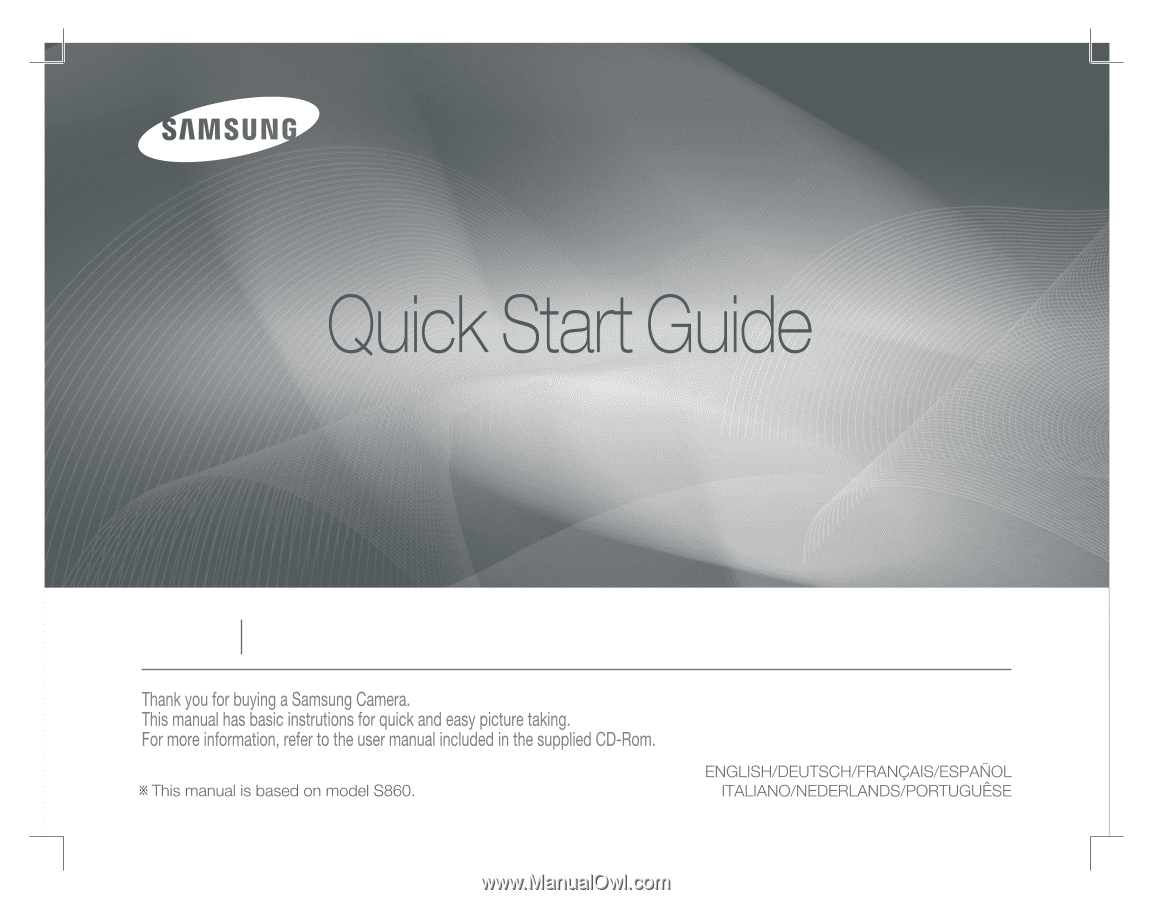
S860
S760
S860
S760