Samsung SC-DC171 Win 2000/xp/vista ( 0.76
Samsung SC-DC171 Manual
 |
View all Samsung SC-DC171 manuals
Add to My Manuals
Save this manual to your list of manuals |
Samsung SC-DC171 manual content summary:
- Samsung SC-DC171 | Win 2000/xp/vista (
0.76
- Page 1
Back-End Soft Upgrade Method 1. Run nero program. Click on on nero. 2. Click on button. 3. Add the B-End program. (File name : 0705_cne.Bin) 4. Change the file name with 'RAINBOW.UPD'. (The file name should - Samsung SC-DC171 | Win 2000/xp/vista (
0.76
- Page 2
Back-End Soft Upgrade Method 1. Power On (Disc CAM E/E) ※Pls connect AC adapter, When you update. If you power off during update, Set will be out of order. 2. After eject, insert a Software Update disc and close the housing cover. 3. message will appear. 4. - Samsung SC-DC171 | Win 2000/xp/vista (
0.76
- Page 3
6. When yellow bar progress until end point, DVD Cam power will be off and than on automatically. Screen , then press the [Joystick]. 8. When appear, eject and remove a disc. 9. In Cam E/E press the [LCD ENHANCER]and [Joystick] left side at the same time more than 3 seconds. 10.
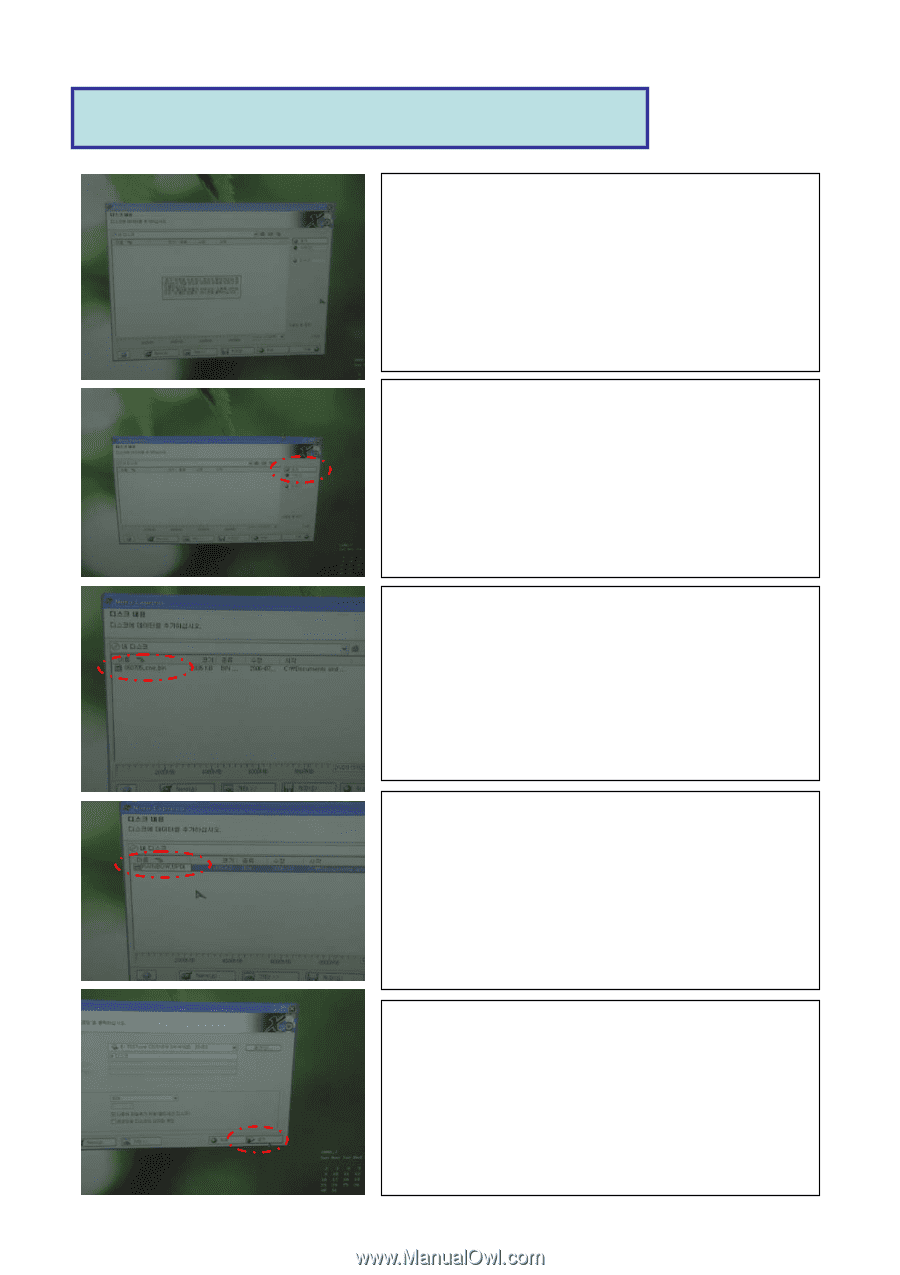
Back-End Soft Upgrade Method
1. Run nero program.
Click on <Make Data DVD>
on nero.
2. Click on <Add> button.
3. Add the B-End program.
(File name : 0705_cne.Bin)
4. Change the file name with
‘
RAINBOW.UPD
’
.
(The file name should be
changed into Capital letter.)
Click on <Next> button.
5. Click on <Bunning> button.
1/2





