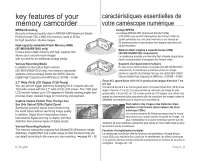Samsung SC-MX10R User Manual (ENGLISH)
Samsung SC-MX10R Manual
 |
View all Samsung SC-MX10R manuals
Add to My Manuals
Save this manual to your list of manuals |
Samsung SC-MX10R manual content summary:
- Samsung SC-MX10R | User Manual (ENGLISH) - Page 1
Memory Camcorder user manual imagine the possibilities Thank you for purchasing a Samsung product. To receive a more complete service, please register your product at www.samsung.com/global/register SC-MX10 SC-MX10P SC-MX10A SC-MX10AU Caméscope numériquea Guide d'utilisation imaginez toutes les - Samsung SC-MX10R | User Manual (ENGLISH) - Page 2
the built-in flash memory (SC-MX10A/MX10AU only), this memory camcorder supports various storage media like SDHC (Secure Digital High Capacity) and MMCplus.(128 (zoom optique 34x zoom numérique 1200x) Les zooms puissants de Samsung rapprochent la nature sans devoir pour autant sacrifier la qualité de - Samsung SC-MX10R | User Manual (ENGLISH) - Page 3
software, you can easily transfer and play back your own movies on your PC. ➥page 75 PC Cam for multi-entertaining Connect the memory camcorder to a PC via a USB 2.0 cable and instantly communicate via live video L'option grand écran 16:9 de Samsung vous permet d'obtenir une meilleure largeur - Samsung SC-MX10R | User Manual (ENGLISH) - Page 4
safety warnings What the icons and signs in this user manual mean : avertissement de sécurité Description des icônes explosion, electric shock, or personal injury when using your memory camcorder, follow these basic safety precautions: Means hints or referential pages that may be helpful to - Samsung SC-MX10R | User Manual (ENGLISH) - Page 5
media for storage. Refer to the software installation and USB connection guide. • Copyright: Please be noted that this memory camcorder is intended for an individual consumer's use only. - Data recorded on the card in this memory camcorder using other digital/analog media or devices is protected by - Samsung SC-MX10R | User Manual (ENGLISH) - Page 6
dots) or may remain lit as colored dots (red, blue, and green). This shows the limitations of the current technology, and does not indicate a fault that will interfere with recording. - The LCD screen will be slightly dimmer than usual when the camcorder is at low temperature, as in cold areas, or - Samsung SC-MX10R | User Manual (ENGLISH) - Page 7
the battery connection terminals could corrode, so that power will not turn on. • Do not use the memory camcorder camcorder body with benzene or thinner: - The coating of exterior could peel off or the case surface could deteriorate. - When using a chemical cleaning cloth, follow the instructions - Samsung SC-MX10R | User Manual (ENGLISH) - Page 8
on use ABOUT THIS USER MANUAL • This User Manual covers the complete range of SC-MX10, SC-MX10P, SC-MX10A and SC-MX10AU. Please note that models with an " A " letter has built-in flash memory. SC-MX10 and SC-MX10P does not support built-in flash memory, SC-MX10A and SC-MX10AU support built-in flash - Samsung SC-MX10R | User Manual (ENGLISH) - Page 9
GETTING TO KNOW 06 Quick Start Guide YOUR MEMORY 07 What's included with your 06 CAMCORDER 08 memory camcorder Front & left view 09 Side & bottom view PREPARTION 10 Using the accessories 10 12 Connecting a power source 20 Button type battery installation 21 Basic operation of your memory - Samsung SC-MX10R | User Manual (ENGLISH) - Page 10
Digital Zoom PLAY BACK 57 Setting the play option OPTIONS 58 Deleting movie images 57 59 Protecting movie images 60 Copying movie images (SC-MX10A Suppression de fichiers vidéo Protection des vidéos 60 Copie de vidéos (SC-MX10A/MX10AU uniquement) 61 Grand 16 : 9 61 Information sur les fichiers - Samsung SC-MX10R | User Manual (ENGLISH) - Page 11
camcorder to your PC 76 Using the PC cam function CONNECTION 77 Viewing on TV Screen 78 Recording (Dubbing) Images on Other Video Devices MAINTENANCE & 79 Maintenance ADDITIONAL 80 Additional information INFORMATION TROUBLESHOOTING 81 Troubleshooting SPECIFICATIONS 93 Warranty (Canada users - Samsung SC-MX10R | User Manual (ENGLISH) - Page 12
the basic features of your memory camcorder. • See the reference pages for more information. guide de démarrage rapide • Ce to your memory camcorder ➥pages 73, 77 06_English Étape 1 Prise en main 2 • Branchement sur une source d'alimentation ➥page 12 1 • Contrôle du support de stockage ➥page - Samsung SC-MX10R | User Manual (ENGLISH) - Page 13
following accessories. If any of these items is missing from your box, call Samsung's Customer Care Center. ✪ The exact shape of each item may vary by model. 1 Battery pack(IA-BP85ST) 1 2 2 AC power adapter(AA-E9 type) 3 Multi-AV cable 4 USB cable 5 Software CD 4 5 6 User manual 7 Button - Samsung SC-MX10R | User Manual (ENGLISH) - Page 14
getting to know your memory camcorder FRONT & LEFT VIEW 1 2 3 4 5 6 7 1 Lens 2 Internal microphone 3 MENU button 4 OK button 5 Control button ( ) 6 Recording start/stop button 7 LCD screen 8 Built-in speaker 9 button 10 LCD ENHANCER ( ) - Samsung SC-MX10R | User Manual (ENGLISH) - Page 15
start/stop button 10 Grip belt 11 Swivel 12 Grip belt hook 13 Tripod receptacle 14 Cradle receptacle 15 Memory card /Battery slot cover 16 Button type battery slot 09_English VUE DE CÔTÉ ET D'EN DESSOUS 10 11 12 9 8 7 6 16 15 14 13 1 Témoin MODE ( enreg. ( ) / lecteur ( )) 2 Prise multi - Samsung SC-MX10R | User Manual (ENGLISH) - Page 16
camcorder such as how to use the provided accessories, how to charge the battery, how to setup the operation mode and initial setup. USING THE ACCESSORIES compris, comment charger le bloc-piles, comment configurer les modes de fonctionnement et la première mise en service. UTILISATION DES - Samsung SC-MX10R | User Manual (ENGLISH) - Page 17
accessory) Cradle is a connection plate, which can be used to make it easy charging the battery,or connecting to a TV or a PC. Use the memory camcorder with the cradle more stably when charging the battery plus stable pour charger le bloc-piles ou pour le raccorder à un téléviseur ou - Samsung SC-MX10R | User Manual (ENGLISH) - Page 18
camcorder. Insert Inserting the battery pack 1. Slide and open the battery slot cover as shown in the figure. 2. Insert the battery pack into the battery slot until it softly clicks. • Make sure that the SAMSUNG du bloc-piles • Assurez-vous de charger le bloc-piles avant d'utiliser le cam - Samsung SC-MX10R | User Manual (ENGLISH) - Page 19
battery time may differ from the approximate continuous recording times given in the instructions. On handling a battery pack • To preserve battery power, keep your memory camcorder accumulation. Vous devez le charger dans les conditions ci- (32° F)), sa durée de service est réduite et il peut cesser - Samsung SC-MX10R | User Manual (ENGLISH) - Page 20
cant, it is probably time to replace it with a new one. • Each battery's life is governed by storage, operating and environmental conditions. Use only approved battery packs. Otherwise, there is a danger of overheating, fire or explosion. Samsung is not responsible for problems occurring due to using - Samsung SC-MX10R | User Manual (ENGLISH) - Page 21
. - The time is only for reference. Figures show above are measured under Samsung's test environment, and may differ from users and conditions. Continuous Recording (without zoom) The continuous recording time of memory camcorder in the table shows the available recording time when the memory - Samsung SC-MX10R | User Manual (ENGLISH) - Page 22
press and release the button to display the remaining capacity of the battery capacity. • When the camcorder is turned on (battery is installed) press and hold the button for more than 2-3 seconds to display the remaining battery capacity. Press the button again or any other button to return - Samsung SC-MX10R | User Manual (ENGLISH) - Page 23
niveau de charge du bloc-piles 120 MIN L'affichage du niveau de charge du bloc-piles permet de visualiser la quantité d'énergie restante. Battery Level Indicator State Fully charged Message - 20~40% used - 40~60% used - 60~80% used - 80~95% used - Exhausted(flickers): The device will soon - Samsung SC-MX10R | User Manual (ENGLISH) - Page 24
to a wall socket. • The charging indicator will start to blink, showing that the battery pack is charging. 6. When the battery pack is fully charged, disconnect the battery pack and the AC power adapter from the memory camcorder. 2 prise en main Charge du bloc-piles Il se peut que le bloc - Samsung SC-MX10R | User Manual (ENGLISH) - Page 25
On Charging Fully Charged Using a household power source Make the same connections as you do when charging the battery pack. The battery pack will not lose its charge in this case. Using memory camcorder with AC power adaptor It is recommended that you use the AC power adaptor to power the memory - Samsung SC-MX10R | User Manual (ENGLISH) - Page 26
the bottom of the memory camcorder. 2. Position the button type battery with the positive +( ) terminal face down in the button type battery slot. Precautions regarding the button type battery • There is a danger of explosion if button type battery is incorrectly replaced. Replace only with the same - Samsung SC-MX10R | User Manual (ENGLISH) - Page 27
purchase, the power turns off automatically if you leave your camcorder without any operation attempted off for approximately 5 minutes, to save the battery power. ➥page 65 • If warning messages appear on the screen, follow the instructions. ➥page 81 Setting the operating modes • You can switch the - Samsung SC-MX10R | User Manual (ENGLISH) - Page 28
) ou [ ] (enregistrement)) 3 Compteur du temps (durée d'enregistrement video: durée d'enregistrement restante) 4 Support de stockage (mémoire interne(SC-MX10A/MX10AU uniquement)Ou carte mémoirie) 5 INFO batterie. (Niveau/temps de batterie restant) 6 LCD Enhancer* 7 Anti-vibration(EIS) (stabilisateur - Samsung SC-MX10R | User Manual (ENGLISH) - Page 29
du fichier 5 Support de stockage (mémoire interne(SC-MX10A/MX10AU uniquement) ou carte mémoire) 9 Move OK Play MENU Exit 6 Battery info. (INFO batterie) (Niveau/temps de batterie restant) 7 Copy Selected (SC-MX10A/MX10AU uniquement) 8 Barre de défilement 9 Button Guide 9 Bouton Guide 10 - Samsung SC-MX10R | User Manual (ENGLISH) - Page 30
vidéo 2 Etat de lecture 5 3 Code temps (temps écoulé/durée de l' enregistrement) 6 4 Support de stockage 7 (mémoire interne (SC-MX10A/MX10AU uniquement) ou carte mémoire) 5 INFO batterie. 8 (Niveau/temps de batterie restant) 6 LCD Enhancer* 7 Protéger 8 Nom du fichier 9 Date/heure 10 - Samsung SC-MX10R | User Manual (ENGLISH) - Page 31
capacity of the Memory (Super Fine) • Si le caméscope est allumé (bloc-piles en place) battery capacity. 120 Min 60 Min : maintenez la touche enfoncée • When the camcorder is turned on (battery is pendant 2 à 3 secondes pour afficher la charge installed) press and hold the restante du bloc - Samsung SC-MX10R | User Manual (ENGLISH) - Page 32
SAVING FUNCTION • The LCD screen is turned off after a certain period of time has passed (see below) in each mode in order to prevent unnecessary battery power consumption. • Press any button to go back and turn on the LCD screen. Mode Movie Settings USB Sub-mode STBY Mode While Recording Play - Samsung SC-MX10R | User Manual (ENGLISH) - Page 33
of the LCD screen. • Over-rotation may cause damage to the inside of the hinge that connects the LCD screen to the memory camcorder. Do not lift the memory camcorder with holding the WARNING LCD screen. It can be a cause of sudden fall. USING THE MENU BUTTON 1. Set the desired mode by - Samsung SC-MX10R | User Manual (ENGLISH) - Page 34
preparation USING THE CONTROL BUTTONS Used for playback, pausing, fastforwarding, and rewinding. Also used as directional buttons (up, down, left, right) and to make a selection when selecting movie images or menus. 1. Press the Control button to move ( ) . 2. Press the Control button to move ( ). • - Samsung SC-MX10R | User Manual (ENGLISH) - Page 35
Access the shortcut menu OK - Confirm selection - Exit the shortcut menu - Shortcut menu (ok guide) is displayed - Playback/ause Exposure (Auto / Manual) lncreases the volume Focus (Auto / Manual) White Balance (Auto ~ Custom WB) 16 : 9 Wide (Off / On) Decreases the volume - Search playback RPS - Samsung SC-MX10R | User Manual (ENGLISH) - Page 36
• La fonction de mise en service est disponible pour tous les modes. downward to turn on the memory camcorder. 2. Press the MENU button. Control button ( ) to select "Language". Video Settings OK Move OK Select 120 MIN MENU sélectionnée. • Even if the battery pack or AC power are removed, - Samsung SC-MX10R | User Manual (ENGLISH) - Page 37
moving the Control button ( ). Video Settings OK Move OK Select 1. battery maintains the clock function and preset contents of the memory : even if the battery pack or AC power adapter is removed. The button type battery for the memory camcorder type de données du support de stockage. • Cette pile - Samsung SC-MX10R | User Manual (ENGLISH) - Page 38
you should select the desired storage media before starting recording or playback. Settings Memory Type Memory Card à propos du support de stockage SÉLECTION DU SUPPORT DE STOCKAGE (SC-MX10A/MX10AU uniquement) 120 MIN Il est possible d'enregistrer des vidéos sur la mémoire interne ou sur une - Samsung SC-MX10R | User Manual (ENGLISH) - Page 39
Digital High Capacity) and MMCplus. • You can use SDHC and MMCplus card on your memor camcorder. - Some cards are not compatible depending on the memory card manufacturer and memory card type. Utilisation de la mémoire interne(SC demande automatiquement de sélectionner le support de stockage. • Si - Samsung SC-MX10R | User Manual (ENGLISH) - Page 40
camcorder. Others are not guaranteed to work, Terminals • Support d'enregistrement compatible d'une capacité comprise entre - Les supports moins 1,25 Mo). SDHC (Secure Digital High Capacity) Memory Card • SDHC memory its self or on its operation manual. MMCplus (Multi Media Card plus) - Samsung SC-MX10R | User Manual (ENGLISH) - Page 41
, who might swallow it. The memory camcorder supports SDHC and MMCplus memory cards for data cell) system: only lower write speed supported. • The user using a lower write speed memory ), "Fine" (supérieure) "Normal (normale)" • Le même scène peut être enregistrée sous les trois niveaux de qualité : - Samsung SC-MX10R | User Manual (ENGLISH) - Page 42
resolutions the camcorder will record at. • The above figures are measured under Samsung's standard support de stockage CAPACITÉ ET DURÉE D'ENREGISTREMENT Durée d'enregistrement vidéo Support , "Fine" (Sup.) , "Normal". Pour une même scène, un réglage de qualité supérieure conservera la meilleure - Samsung SC-MX10R | User Manual (ENGLISH) - Page 43
Fine" → "Normal") or set the movie size to 352p. • It supports proper operation with up to 8GB of memory card for movie recording / les recorded by other equipment are not playable on this memory camcorder. • Built-in memory used in the SC-MX10A/MX10AU only. • Vous pouvez utiliser un SDHC ou - Samsung SC-MX10R | User Manual (ENGLISH) - Page 44
camcorder.➥page 12,18 (A battery pack or an AC power adapter) • Slide the POWER switch downward to turn on the power ➥page 21 • Set the appropriate storage media. (SC l'allumer. ➥ page 21 • Définissez le support de stockage convenable. (SC-MX10A/MX10AU uniquement) (Si vous souhaitez enregistrer sur - Samsung SC-MX10R | User Manual (ENGLISH) - Page 45
stereo microphone on the front of the memory camcorder. Take care that this microphone is not blocked. • Before recording an important movie, make sure to test on the recording function to check if there is any problem with the audio and video recording. • While recording, don't insert or eject the - Samsung SC-MX10R | User Manual (ENGLISH) - Page 46
. • When you press the EASY. Q button, all functions on the memory camcorder will be set to off and the recording settings will be set to the following scène AE), White Balance (équilibre des blancs), Auto Exposure (exposition automatique), (Anti-Shake (EIS) (anti-tremblement), 120 MIN Digital - Samsung SC-MX10R | User Manual (ENGLISH) - Page 47
-up or wide-angle recording. This memory camcorder allows you to record using optical 34x power zoom and 1200x digital zoom. • You can zoom with the Zoom using the manual focus, then zoom in or out during recording. ➥page 53 • Optical zoom preserves the movie quality, but during digital zoom the - Samsung SC-MX10R | User Manual (ENGLISH) - Page 48
pause is toggled. • If you move the zoom lever during playback, the camcorder switches to thumbnail index view. 100-0001 Move OK Play 00:00:00/00 bas pour l'allumer.➥page 21 • Définissez le support de stockage approprié. ➥page 32 (SC-MX10A/MX10AU uniquement) (Si vous souhaitez enregistrer sur - Samsung SC-MX10R | User Manual (ENGLISH) - Page 49
camcorder to a TV. ➥page 77 • A video codec is required to play the recorded movie images on a PC. Install the software in the provided software nom du produit sur le centre de téléchargement du portail de Samsung Electronics (www.samsung.com) afin de vous procurer le fichier d' installation du CODEC - Samsung SC-MX10R | User Manual (ENGLISH) - Page 50
playback Various Playback Operations Still playback (pause) • Press the OK button during playback. - To resume normal playback, press the OK button again. Search playback or movie • During normal playback, press and hold the Control button ( ) for forward search, or to left reverse search. • Moving - Samsung SC-MX10R | User Manual (ENGLISH) - Page 51
. Access the desired menu screen by following the steps below, then change the various settings. 1. Slide POWER switch downward to turn the memory camcorder on. 2. Select the operation mode. • For Movie Record Menus: Press MODE button to set Record ( ). • For Movie Play Menus: Press MODE button to - Samsung SC-MX10R | User Manual (ENGLISH) - Page 52
Follow the instruction below to use 1. Slide the Power switch to downward to turn the memory camcorder on. 1. Faites glisser l'interrupteur POWER vers le bas pour allumer OK button. 6. Press MENU button to exit the menu. Video White Balance Auto Daylight Cloudy Move OK Select 2. Sélectionnez le - Samsung SC-MX10R | User Manual (ENGLISH) - Page 53
les détails du fonc tionnement. ➥pages 45~46, 57~61 Éléments du menu Movie Record (enregistrement vidéo) ( ) élément Mode Scene (scène) (AE) Équilibrage des blancs Exposition Anti-Shake (Antitremblement) (EIS) Digital Effect (effet numérique) Mise au point Contre-jour Grand 16:9 Qualité Résolution - Samsung SC-MX10R | User Manual (ENGLISH) - Page 54
Mode (AE) This memory camcorder automatically sets the shutter speed " in golf or tennis games. • If you set the Exposure to manual, "Scene Mode (AE)" will be disabled. ➥page 50 • This ' une forte luminosité frappe celui-ci (un marriage ou sur scène par exemple). "Beach/ Snow" (plage/ neige) - - Samsung SC-MX10R | User Manual (ENGLISH) - Page 55
White Balance This memory camcorder automatically adjusts the color of subject. Change the that is not transparent. • If the object that fills the screen is not focused, correct the focus using "Manual Focus" ➥page 53 3. Press the OK button. • The white balance setting will be applied and indicator ( - Samsung SC-MX10R | User Manual (ENGLISH) - Page 56
use while EASY. Q is in use. • It is recommended that you specify "Digital Zoom" to "Off" before setting white balance ➥page 56 • Reset the white camcorder usually adjusts the exposure automatically. You can also manually adjust the exposure depending on the recording conditions. item "Auto" "Manual - Samsung SC-MX10R | User Manual (ENGLISH) - Page 57
" to "Auto". • If you manually change the exposure value when "Scene Mode(AE)" function is selected, manual changes are applied first. Anti-Shake hold the memory camcorder with both hands. • It is recommended that you specify "Anti-Shake(EIS): Off " when using the memory camcorder on a desk or - Samsung SC-MX10R | User Manual (ENGLISH) - Page 58
effect for the type of picture that you wish to record and the effect you wish to create. • There are 6 different digital effect options. item contents on-screen display "Off" Disables the function. None "Black&White" Changes the images into Black and White. "Sepia " This mode gives - Samsung SC-MX10R | User Manual (ENGLISH) - Page 59
effectuer une mise au point manuelle sur un sujet en fonction des conditions d'enregistrement. item contents on-screen display élément contenu affichage à l'écran "Auto" "Manual" This memory camcorder automatically focuses a subject at the center of screen (auto-focus). When the memory - Samsung SC-MX10R | User Manual (ENGLISH) - Page 60
recording options Back Light When subject is lit from behind , this function will compensate for lighting so that the subject is not too dark. item contents "Off" Disables the function. on-screen display None "On" - Backlight compensation is excuted. - Backlight compensation brightens the - Samsung SC-MX10R | User Manual (ENGLISH) - Page 61
➥page 29. • Please note that all movies recorded with this memory camcorder have 4:3 aspect ratio regardless of the display option (16:9 Wide/4:3). haute qualité. Affichage de qualité normale. affichage à l'écran • Le même scène peut être enregistrée sous les trois niveaux de qualité : "Super Fine" - Samsung SC-MX10R | User Manual (ENGLISH) - Page 62
the resolution. ➥page 36 • When the screen size is set to 352(352x240p), it is played back in smaller size than 720(720x480) on PC. Digital Zoom • You can select the maximum zoom level in case you want to zoom to a level greater than 34x (the default setting) during recording. Up - Samsung SC-MX10R | User Manual (ENGLISH) - Page 63
Slide the POWER switch downward to turn on the memory camcorder. • Set the appropriate storage media. (SC-MX10A/ MX10AU only) (If you want to record on caméscope numérique. • Définissez le support de stockage convenable. Move OK Play (SC-MX10A/MX10AU uniquement) (Si vous souhaitez enregistrer - Samsung SC-MX10R | User Manual (ENGLISH) - Page 64
1. Slide the POWER switch downward to turn on the memory camcorder. • Set the appropriate storage media. (SC-MX10A/MX10AU only) (If you want to record on a le bas pour allumer l'appareil. • Définissez le support de stockage convenable. (SC-MX10A/MX10AU uniquement) (Si vous souhaitez enregistrer sur - Samsung SC-MX10R | User Manual (ENGLISH) - Page 65
moire 1. Slide the POWER switch downward to turn on the memory camcorder. 1. Faites glisser l'interrupteur POWER vers le bas pour éteindre l'appareil. • Set the appropriate storage media. (SC-MX10A/MX10AU only) • Définissez le support de stockage convenable. 2. (If you want to record on a memory - Samsung SC-MX10R | User Manual (ENGLISH) - Page 66
sur le support de source. • Le caméscope numérique copie de la mémoire en utilisation vers une autre. Si la mémoire interne est utilisée par exemple, il copie sur une carte mémoire. 1. Slide the POWER switch downward to turn on the memory camcorder. • Set the appropriate storage media. (SC-MX10A - Samsung SC-MX10R | User Manual (ENGLISH) - Page 67
Slide the POWER switch downward to turn on the memory camcorder. • Set the appropriate storage media. (SC-MX10A/MX10AU only) (If you want to record on File Info OK allumer l'appareil. • Définissez le support de stockage convenable. (SC-MX10A/MX10AU uniquement) (Si vous souhaitez enregistrer sur - Samsung SC-MX10R | User Manual (ENGLISH) - Page 68
1. Slide POWER switch downward to turn the memory camcorder on. 2. Press MENU button. • The menu Memory Info", "Format", etc.) ➥page 92 Video Settings OK 120 Vous pouvez modifier les réglages -menu ou de modifier les réglages. (Si aucun support de stockage n'est inséré, il vous est donc impossible d' - Samsung SC-MX10R | User Manual (ENGLISH) - Page 69
date/time, OSD language and display settings of the memory camcorder. SETTING MENU ITEMS Vous pouvez régler l'horodatage, la LCD Brightness LCD Color Auto Power Off Beep Sound File No. Memory Type (SC-MX10A/MX10AU only) Memory Info Format Default Set Version Language USB Connect Demo Default - Samsung SC-MX10R | User Manual (ENGLISH) - Page 70
displayed. 2007/01/01 12:00AM The date/time will read "2007/01/01 12:00 AM" in the following conditions. - When the button type battery becomes weak or dead. 64_English options de réglage Rég. date/heure Réglez la date et l'heure afin qu'elles soient correctement enregistrées lors de vos sessions - Samsung SC-MX10R | User Manual (ENGLISH) - Page 71
• The "Auto Power Off" will not function when you connect the AC power adapter to the memory camcorder. The "Auto Power Off" functions when the battery pack is the only power source. • If you connect the camcorder to the USB device (PC, etc.) through USB cable, the "Auto Power Off" will not function - Samsung SC-MX10R | User Manual (ENGLISH) - Page 72
numbers in sequence even if the memory card is replaced with another one or after formatting, or after deleting your files on a PC. Memory Type (SC-MX10A/MX10AU only) You can record movie images on ) Sélectionnez la mémoire intégrée comme support de stockage. Cela vous permet d'enregistrer ou de - Samsung SC-MX10R | User Manual (ENGLISH) - Page 73
59 • Pour le modèle SC-MX10/MX10P, le formatage est lancé en sélectionnant "OK". Do not format the recording medium on the PC or a different device. WARNING Make sure to format the recording medium on the memory camcorder. 67_English Ne formatez jamais le support de stockage sur un ordinateur ou - Samsung SC-MX10R | User Manual (ENGLISH) - Page 74
to display the menu and messages. ➥page 30 USB Connect Connect the memory camcorder to a PC via a USB 2.0 cable and you can transfer your movie un câble USB 2.0 pour effectuer le transfert de vidéos à partir du support de stockage ou pour utiliser le caméscope numérique comme webcaméra. réglages - Samsung SC-MX10R | User Manual (ENGLISH) - Page 75
various actions. - To connect an USB cable to a PC, refer to the software installation instructions and available PC specification. SYSTEM REQUIREMENTS Transferring a Digital Image through a USB Connection • The memory camcorder supports USB 2.0 High speed. (Depends on the PC specification) • You can - Samsung SC-MX10R | User Manual (ENGLISH) - Page 76
video editing may take a long time. • may skip frames or operate unexpectedly. • If your OS is Windows 2000/XP/Vista, log in as the Adminis trator(administrator of the PC) (or a user with the equivalent privileges) to install the OS. • Check out the storage media of the memory camcorder le support de - Samsung SC-MX10R | User Manual (ENGLISH) - Page 77
software on your Windows computer, you can enjoy the following operations by connecting your memory camcorder to your computer via a USB cable. - View movie recordings on PC: DV Driver - DirectX9.0 - Video Driver is a software driver that is required to support establishing connection to a PC. ( - Samsung SC-MX10R | User Manual (ENGLISH) - Page 78
instruction to start installation. It is a video editing tool that allows users mode scénarimage, instructions de démarrage. C'est un outil de montage vidéo qui vous permet de modifier des fichiers vidéo. • Please install by using the Software CD that came with this memory camcorder "Digital Signature - Samsung SC-MX10R | User Manual (ENGLISH) - Page 79
as the power supply instead of the battery pack. • When the USB cable is connected, turning on or off the camcorder causes malfunctions of the PC. • OK." Débranchement du câble USB Avant d'installer ou de désinstaller des supports de stockage ou d'éteindre l' ordinateur, débranchez le câble USB et - Samsung SC-MX10R | User Manual (ENGLISH) - Page 80
camcorder. - Select the desired recording medium. ➥page 32 (SC-MX10A/MX10AU only) - Make sure that there is a memory card in the memory camcorder. 2. Connect the memory camcorder the user can save general document files as a storage device. 74_English VISIONNEMENT DU CONTENU DU SUPPORT DE STOCKAGE - Samsung SC-MX10R | User Manual (ENGLISH) - Page 81
back directly from recording medium (i.e. the memory camcorder is connected through USB to your PC), it may be not played back properly due to the inadequate processing speeds or other problems. 75_English Pour effectuer la lecture d'un fichier du support de stockage sur votre ordinateur, copiez-le - Samsung SC-MX10R | User Manual (ENGLISH) - Page 82
FONCTION WEBCAM You can use your memory camcorder as a PC camera for video chatting, video conference and other PC camera applications. Vous depending on the PC specification. Press "Continue" and follow the on-screen instructions to complete the installation. • If the DV Media Pro is not properly - Samsung SC-MX10R | User Manual (ENGLISH) - Page 83
camcorder is Stereo Type with S-VIDEO Jack S-VIDE O AUDIO VIDEO R L R W Y Red White Stereo Type Monaural Type AUDIO VIDEO R L AUDIO VIDEO White Red This is often referred to as "line". - Refer to the TV instruction manual for how to switch the TV input. 1. Allumez le téléviseur et - Samsung SC-MX10R | User Manual (ENGLISH) - Page 84
the AC adaptor to power the memory camcorder from household AC outlet to prevent battery power from shutting off during recording on another video device. • You can perform playback in the same manner as when playing back movies on this memory camcorder. • L'utilisation d'un câble S-VIDÉO améliore - Samsung SC-MX10R | User Manual (ENGLISH) - Page 85
you fulfill any warranty obligations and allow you to enjoy this product for many years. ✪ For safekeeping of the memory camcorder, turn off the memory camcorder. - Remove the battery pack and AC power adaptor. ➥page 13 - Remove the memory card. ➥page 32 Cautions on Storing • Do not leave the memory - Samsung SC-MX10R | User Manual (ENGLISH) - Page 86
an NTSC-system-based camcorder. If you want to view your recordings on a TV or to copy it to an external device, it must be an NTSC-system-based TV or an external device having the appropriate Audio/Video jacks. Otherwise, you may need to use a separate video format transcoder (NTSC-PAL format - Samsung SC-MX10R | User Manual (ENGLISH) - Page 87
troubleshooting TROUBLESHOOTING ✪ Before contacting a Samsung authorized service center, perform the following simple checks. They may save you the time and expense of an unnecessary call. Warning indicators and messages Power source Message Informs that... Action Low Battery The battery - Samsung SC-MX10R | User Manual (ENGLISH) - Page 88
. Delete unnecessary files on the memory card. Use the built-in memory (SC-MX10A/MX10AU) Card Error The memory card is corrupted. Format the memory card or replace it with a new one. dépannage Support de stockage Message donne les informations suivantes... Opérations à effectuer Memory Full - Samsung SC-MX10R | User Manual (ENGLISH) - Page 89
camcorder for repair. • If these instructions do not solve your problem, contact your nearest Samsung authorized service center. • Depending on the problem, current hard disk may need to be initialized or replaced support de stockage avant de l'envoyer réparer. Samsung n'est pas tenu - Samsung SC-MX10R | User Manual (ENGLISH) - Page 90
troubleshooting ✪ If you encounter any problem using your camcorder, check the followings before asking for service repair. If these instructions do not solve your problem, contact the nearest Samsung authorized service center. Symptoms and solutions Power Symptom The power does not turn on. - Samsung SC-MX10R | User Manual (ENGLISH) - Page 91
LCD screen. • The memory camcorder is in "Demo" mode. Change adaptor or remove the battery pack before turning scène) (AE) < En raison des réglages suivants > Exposure (Manual ) (Temps de pose(manuel)) • La plupart des éléments du menu ne sont pas disponibles en mode EASY.Q. • Si aucun support - Samsung SC-MX10R | User Manual (ENGLISH) - Page 92
troubleshooting Recording Media (Memory card, etc) Symptom Memory card functions are not operable. Image cannot be deleted. Explanation/Solution • Insert a memory card into your camcorder supported by your camcorder. • Only the votre PC avant le formatage. Samsung ne saurait en aucun cas - Samsung SC-MX10R | User Manual (ENGLISH) - Page 93
if SDHC memory card is inserted. The internal temperature of your camcorder is unusually high. Turn off your camcorder and leave it for a while in a cool place. • Your camcorder is damp and moist inside (condensation). Turn off your camcorder and leave it for about 1 hour in a cool place. ➥page - Samsung SC-MX10R | User Manual (ENGLISH) - Page 94
troubleshooting Symptom Explanation/Solution When the screen is exposed to the direct sunlight during recording, the screen • This is not malfunctioning. becomes red the point where the recorded movie starts/stops. • On your camcorder, there may be a slight time delay between the point when - Samsung SC-MX10R | User Manual (ENGLISH) - Page 95
page 53 • The recording conditions are not suitable for auto focus. Adjust the focus manually. ➥page 53 • The lens is dusty on the surface. Clear the lens une lampe au sodium ou au mercure. Annulez la fonction "Scene Mode (AE)"(Mode Scène(AE)) pour minimiser le phénomène. ➥page 48 • L'équilibre des - Samsung SC-MX10R | User Manual (ENGLISH) - Page 96
you are using the S-VIDEO cable, make sure to connect red and white plugs of your multi-AV cable cable separately since S-VIDEO cable does not support audio. ➥page 77 • All movies recorded with this memory The image appears distorted on the 16:9 wide TV. • camcorder have 4:3 aspect ratio. So - Samsung SC-MX10R | User Manual (ENGLISH) - Page 97
video codec is needed to play the file recorded on your memory camcorder. Install the software provided with your camcorder ➥page 71. Please install by using the software CD that came with this camcorder entre l'ordinateur et le caméscope et redémarrez l'ordinateur, puis raccordez-les convenablement. - Samsung SC-MX10R | User Manual (ENGLISH) - Page 98
to your computer is not affected. • If your camcorder is connected to a computer that does not support Hi-speed USB(USB2.0), the images or sound may Has the camcorder been left unused for a long period of time? The backup memory battery (button-type battery) may be discharged: replace it with - Samsung SC-MX10R | User Manual (ENGLISH) - Page 99
MIC Approx. 0.61Ibs (280g) (expect for battery pack or memory card) Omni-directional stereo microphone These technical specifications and design may be changed without notice. 93_English caracteristiques Model Name: SC-MX10/SC-MX10P/SC-MX10A /SC-MX10AU Système Signal vidéo NTSC Format de - Samsung SC-MX10R | User Manual (ENGLISH) - Page 100
users only) SAMSUNG LIMITED WARRANTY SAMSUNG repair or replace the product at its option. All warranty repairs must be performed by a SECA authorized service center. ( this warranty. Customer adjustments which are explained in the instruction manual are not covered under the terms of this warranty, - Samsung SC-MX10R | User Manual (ENGLISH) - Page 101
customer care center. Si vous avez des suggestions ou des questions concernant les produits Samsung, veuillez contacter le Service Consommateurs Samsung. Region North America Latin America Europe CIS Asia Pacific Middle East & Africa Country CANADA MEXICO U.S.A ARGENTINE BRAZIL CHILE COSTA RICA - Samsung SC-MX10R | User Manual (ENGLISH) - Page 102
.com Si vous avez des questions ou des commentaires concernant les produits Samsung, veuillez contacter le Service à la clientèle SAMSUNG de Samsung Electronics America, inc. 1-800-SAMSUNG (726-7864) www.samsung.com/ca RoHS compliant Our product complies with "The Restriction Of the use of certain

imagine
the possibilities
Thank you for purchasing a Samsung product.
To receive a more complete service, please
register your product at
www.samsung.com/global/register
imaginez toutes
les possibilités
Merci d’avoir acheté un produit Samsung.
Pour obtenir notre service complet, enregistrez
votre produit sur le portail de
et sélectionnez Enregistrement de produit.
Memory
Camcorder
user manual
Caméscope
numériquea
Guide d’utilisation
SC-MX10
SC-MX10P
SC-MX10A
SC-MX10AU