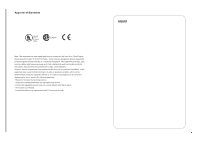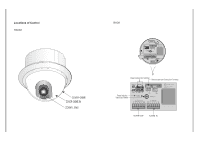Samsung SCC-641 Owners Instructions
Samsung SCC-641 - 22x Zoom Smart Dome Camera Manual
 |
UPC - 836164001306
View all Samsung SCC-641 manuals
Add to My Manuals
Save this manual to your list of manuals |
Samsung SCC-641 manual content summary:
- Samsung SCC-641 | Owners Instructions - Page 1
Combi Dome Camera SCC-641(P) Owner s Instructions Part : AB68-00136A Printed in Korea - Samsung SCC-641 | Owners Instructions - Page 2
instructional manual is best used when read from beginning to end, but for users wanting to read only the part they need here are the Chapter summaries. "Chapter 1 SCC-641(P) Overview" includes a brief introduction of the SCC-641(P), part names and functions, and Switching Settings. "Chapter2 SCC - Samsung SCC-641 | Owners Instructions - Page 3
for a Class B digital device, pursuant to part 15 of the FCC Rules. These limits are installed and used in accordance with the instructions, may cause harmful interference to radio determined by turning the equipment off and on, the user is encouraged to try to correct the interference by one - Samsung SCC-641 | Owners Instructions - Page 4
1 SCC-641(P) Overview 1-5 SCC-641(P) Introduction 1-6 SCC-641(P) Location of Controls 1-7 Locations of Controls - Front 1-7 Locations of Controls - Back 1-8 ADATER CONNECTION 1-9 INITIAL SETTING 1-10 Setting RS-422A/RS-485 Termination 1-11 SWITCH SETTING 1-12 Chapter 2 SCC-641 - Samsung SCC-641 | Owners Instructions - Page 5
locations of control and Switch Setting. SCC-641(P) Introduction The SCC-641(P) is the best performing zoom lens integrated surveillance camera. It can be used with CCTV in banks or companies to provide high level of security. The SCC-641(P) is a high quality surveillance camera using x22 zoom lens - Samsung SCC-641 | Owners Instructions - Page 6
Locations of Control FRONT BACK - Samsung SCC-641 | Owners Instructions - Page 7
CONNECTION SCC-641(P) Adapter BOARD INITIAL SETTING CAMERA ADDRESS SETUP Dip Switch setting is same as the following example: EX) CAMERA ADDR: When it's number 1, set as follows. ON OFF SW500 Setting communication Protocol. Use number 6~8 PIN of SW501 to set communication Protocol. A :SAMSUNG(SSC - Samsung SCC-641 | Owners Instructions - Page 8
terminated. Division n < 128 Division SW1-ON SW2-ON CAUTION If more than one camera is set of same address, Communication error can be occurred. SWITCH SETTING Receiver Address 0 1 2 3 4 5 6 7 8 9 10 11 12 13 14 15 16 17 18 19 20 21 22 23 24 25 26 27 - Samsung SCC-641 | Owners Instructions - Page 9
Receiver Address 56 57 58 59 60 61 62 63 64 65 66 67 68 69 70 71 72 73 74 75 76 77 78 79 80 81 82 83 84 85 86 87 88 89 90 91 92 93 94 95 96 97 98 99 100 101 102 103 104 105 106 107 108 109 110 111 112 113 114 115 SW500-1 SW500-2 OFF ON OFF ON OFF ON OFF ON OFF ON OFF ON OFF ON OFF ON OFF ON OFF ON - Samsung SCC-641 | Owners Instructions - Page 10
Receiver Address 176 177 178 179 180 181 182 183 184 185 186 187 188 189 190 191 192 193 194 195 196 197 198 199 200 201 202 203 204 205 206 207 208 209 210 211 212 213 214 215 216 217 218 219 220 221 222 223 224 225 226 227 228 229 230 231 232 233 234 235 SW500-1 SW500-2 SW500-3 SW500-4 SW500-5 - Samsung SCC-641 | Owners Instructions - Page 11
-641(P). After that we'll show the actual installation of the SCC-641(P) and cable connections. Before Installing Checking Package Contents Please check that all components listed below are included in the package: SCC-641(P) Power Adapter Owner's Instructions Bracket Anchor Cover Body Camera - Samsung SCC-641 | Owners Instructions - Page 12
or cover are removed. We strongly recommend that users avoid handling the interior part of the SCC-641(P). If it becomes necessary to inspect the inside, please contact a distributor. Handle the SCC-641(P) with care. Although the SCC-641(P) is a durable product, handling the product carefully will - Samsung SCC-641 | Owners Instructions - Page 13
Input Terminal of the monitor. 3. Now connect the Power Adapter Cable. Use a driver to screw one part of the two lines of Power Adapter to Power Input Terminal of the SCC-641(P). 4. Adjust the switch below the Power Adapter to the proper voltage. Then, connect the Power Adapter's plug to the Power - Samsung SCC-641 | Owners Instructions - Page 14
SCC-641(P) Installation 1. [Figure 1] Install the structure on the ceiling. (Refer to Installation reference for the Length of the structure) * Built in by the builder of the structure [Figure 1] Lenght of ceiling Hole 2. Make a hole in the ceiling where the camera will be installed. (The hole - Samsung SCC-641 | Owners Instructions - Page 15
the screws (BH M3XL8) to connect the CAMERA and the ADAPTER so they don't move. [Figure 6] 7. [Figure 7] Assemble the COVER-DOME onto the DOME. [Figure 7] Chapter 3 Setup Menu Overview In this chapter, we will look over the Setup Menu of the SCC-641(P), First we'll look over the overall structure - Samsung SCC-641 | Owners Instructions - Page 16
Structure of the Setup Menu CAMERA CAMERA ID V-SYNC ZOOM SPEED MOTION DET EXIT ON.../OFF INT/LINE... 1/2/3/4 ON.../OFF QUIT/SAVE/PRESET VIDEO SET IRIS ALC.../MANU... SHUTTER OFF/1/100~1OK,AUTO/FIX AGC ON/OFF WHITE BAL ATW/AWC/MANU... SPECIAL ON.../OFF POSI/NEGA PIP MIRROR H-DTL V- - Samsung SCC-641 | Owners Instructions - Page 17
Setup menu features will enable users of the SCC-641(P) to tailor it to their personal needs. CAMERA BLOCK MENU Contents Camera Menu consists of CAMERA SET Menu and VIDEO SET Menu. (CAMERA SET) CAMERA ID V-SYNC ZOOM SPEED MOTION DET OFF INT 3 OFF EXIT QUIT (VIDEO SET) IRIS SHUTTER AGC WHITE - Samsung SCC-641 | Owners Instructions - Page 18
, vertical synchronization can be selected. The vertical synchronization signal supported by the SCC-641(P) is the INT mode made by clock inside the SCC-641(P) and LINE mode adjusting vertical synchronization to the exterior power frequency. (CAMERA SET) CAMERA ID V-SYNC ZOOM SPEED MOTION DET OFF - Samsung SCC-641 | Owners Instructions - Page 19
be set manually in the MANU menu. BLC (Submenu of the ALC/MANU menu) With conventional cameras, strong background lighting interferes with the clarity of objects, making them appear dark. In the SCC-641(P), setting the BLC (Back Light Compensation), submenu of ALC/MANU menu, will solve the problem - Samsung SCC-641 | Owners Instructions - Page 20
ATW OFF AF OFF QUIT Press [Enter] (MANUAL) LEVEL (00) RET ---- ---- SHUTTER In the SHUTTER menu, the high-speed Electric shutter and AUTO low speed shutter of the SCC-641(P) and the FIX low speed shutter can be set.The High speed Electric Shutter supports 7 different speeds from 1/100 to 1/10 - Samsung SCC-641 | Owners Instructions - Page 21
of the Camera will automatically set the white balance in accordance with the color temperature only one time. If WHITE BAL menu is set to MANUAL mode, the user can set the white Balance considering the current illumination. - 3200 K : Set color temperature to 3200 K - 5600 K : Set color temperature - Samsung SCC-641 | Owners Instructions - Page 22
: In MANUAL FOCUS MODE the user adjusts the Focus manually. - ONEAF: In ONEAF mode the SCC-641(P) auto focuses only while moving/stopping. When the SCC-641(P) is not so the camera can film at up to 220 times. Use the [left, right] keys to select the magnification in the D-ZOOM menu. (VIDEO SET) IRIS - Samsung SCC-641 | Owners Instructions - Page 23
HOME POSITION, PRESET 1: ALARM1, PRESET 2: ALARM2, PRESET 3: ALARM3, PRESET 4: ALARM4,PRESET 5: set as special preset corresponding MOTION. ** MAIN MENU ** CAMERA... VIDEO SET... PRESET... AUTO MODE... ALARM SET... OTHER SET... Press [Enter] (PRESET MAP) 0 1 2 3 4 5 6 7 8 9 10 11 12 13 14 15 - Samsung SCC-641 | Owners Instructions - Page 24
and END, it loops continuously in the set up SPEED. ** MAIN MENU ** CAMERA... VIDEO SET... PRESET... AUTO MODE... ALARM SET... OTHER SET... Press [Enter] (AUTO MODE) AUTO PAN ... PATTERN SET 1... RET Press [Enter] AUTO PAN START SET ... END SET ... DIRECTION RIGHT ENDLESS ON SPEED STEP5 - Samsung SCC-641 | Owners Instructions - Page 25
that the MANUAL functions such as PAN, TILT, ZOOM, and FOCUS are played for 30 seconds. ** MAIN MENU ** CAMERA... VIDEO SET... PRESET... AUTO MODE... ALARM SET... OTHER SET... Press [Enter] (AUTO MODE) AUTO PAN ... PATTERN SET 1... RET Press [Enter] PATTERN1 SET PATTERN can be set to 3. Choose - Samsung SCC-641 | Owners Instructions - Page 26
location automatically. The HOME location is assigned PRESET 0. ** MAIN MENU ** CAMERA... VIDEO SET... PRESET... AUTO MODE... ALARM SET... OTHER SET... Press [Enter] (OTHER SET) HOME RETURN AUTO FLIP OFF ON EXIT QUIT SET UP TIME FOR HOME RETURN: OFF: HOME RETURN function cancellation OFF - Samsung SCC-641 | Owners Instructions - Page 27
DOME CAMERA - AC 24 10% (50Hz 0.3Hz) - 18W - PAL STANDARD COLOR SYSTEM - 1/4 inch IT CCD - 752(H) 582(V) - 625 Line, 2:1 Interlace - Horizontal : 15, 625 Hz(INT) / 15, 625 Hz(L/L) Vertical : 50 Hz(INT) / 50 Hz(L/L) - INT/LINE LOCK - 480 TV LINES - 48dB or less (AGC OFF) - 3 lux - ATW/AWC/MANUAL - Samsung SCC-641 | Owners Instructions - Page 28
Cautions The copyright of the manual belongs to Samsung Electronics Co., Ltd. Without the permission of Samsung Electronics it cannot be reproduced electronically, mechanically, audibly, or by any other method. This manual will be modified according to product enhancements. MEMO

Part : AB68-00136A
Printed
in Korea
Combi Dome Camera
SCC-641(P)
Owner
s Instructions