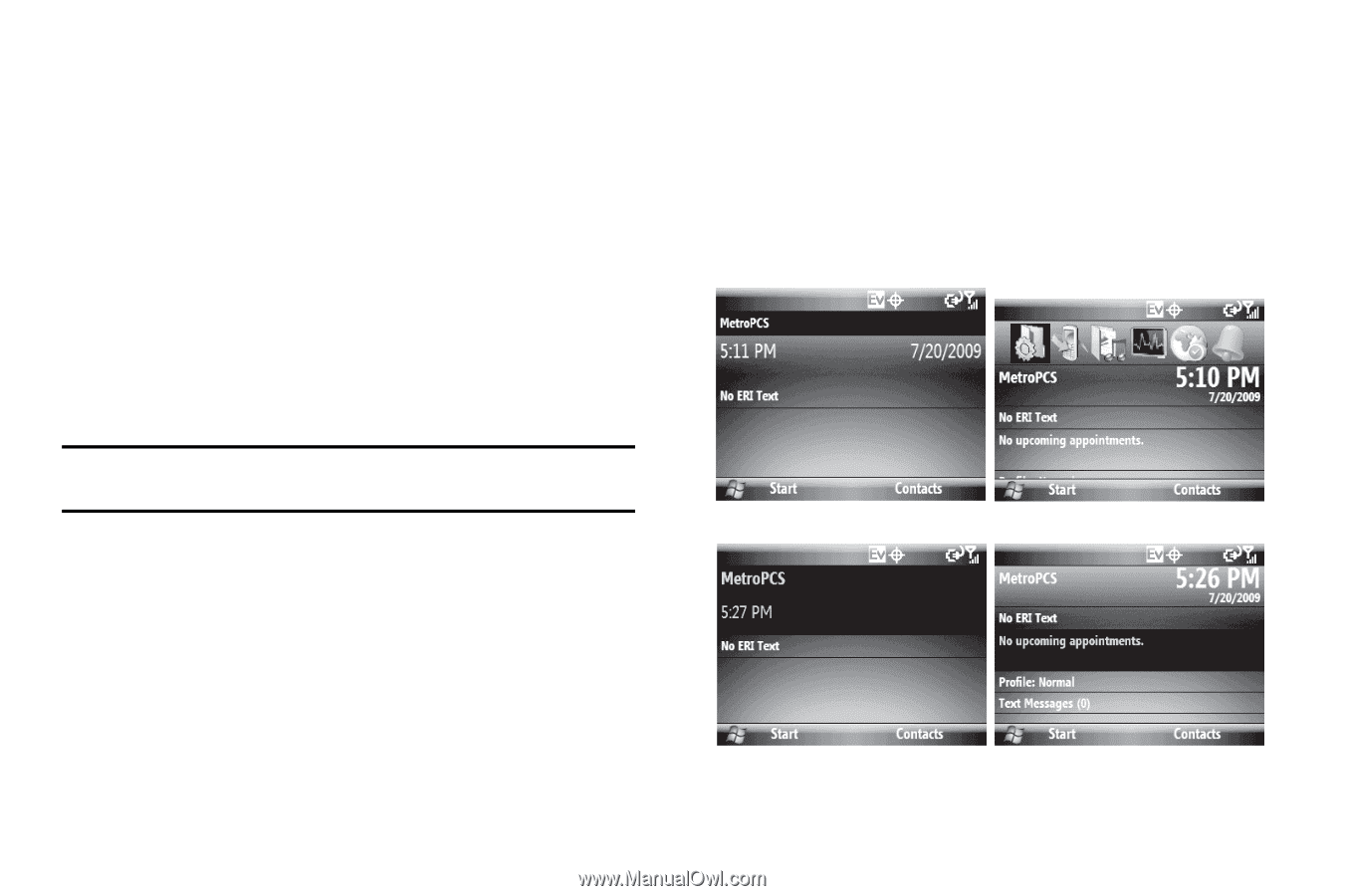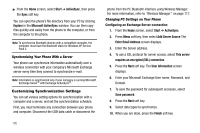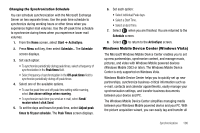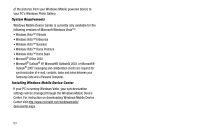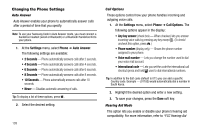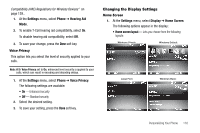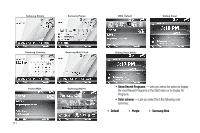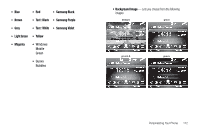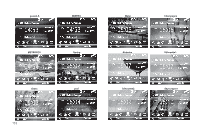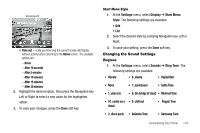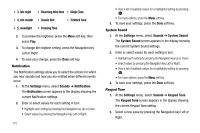Samsung SCH-I220 User Manual (user Manual) (ver.f7) (English) - Page 113
Voice Privacy, Changing the Display Settings, Home Screen
 |
View all Samsung SCH-I220 manuals
Add to My Manuals
Save this manual to your list of manuals |
Page 113 highlights
Compatibility (HAC) Regulations for Wireless Devices" on page 139.. 1. At the Settings menu, select Phone ➔ Hearing Aid Mode. 2. To enable T-Coil hearing aid compatibility, select On. To disable hearing aid compatibility, select Off. 3. To save your change, press the Done soft key. Voice Privacy This option lets you select the level of security applied to your calls. Note: With Voice Privacy set to On, enhanced level security is applied to your calls, which can result in encoding and decoding delays. 1. At the Settings menu, select Phone ➔ Voice Privacy. The following settings are available: • On - Enhanced security • Off - Standard security 2. Select the desired setting. 3. To save your setting, press the Done soft key. Changing the Display Settings Home Screen 1. At the Settings menu, select Display ➔ Home Screen. The following options appear in the display: • Home screen layout - Lets you choose from the following layouts: Windows Simple Windows Default Large Font Windows Basic Personalizing Your Phone 110