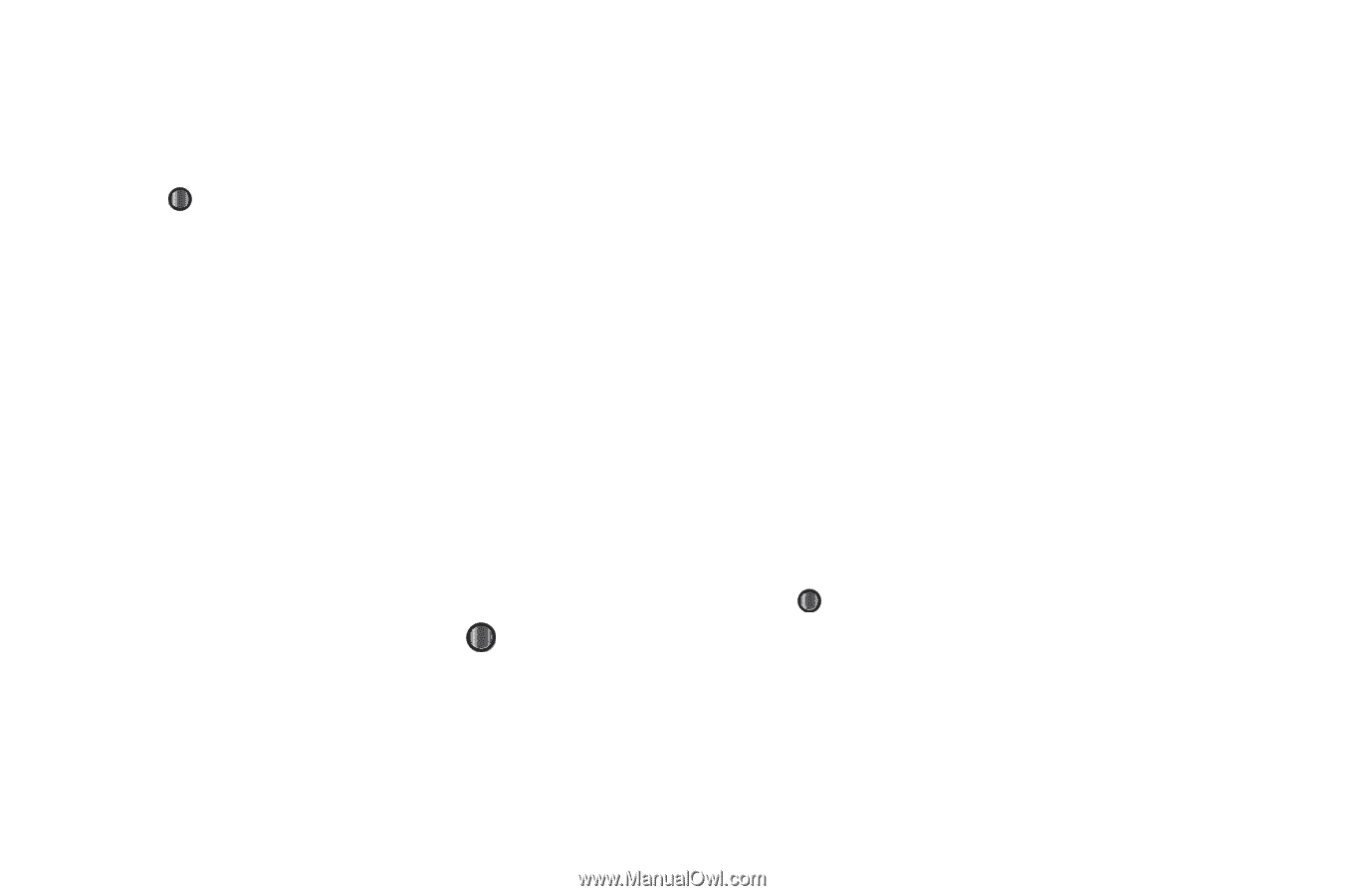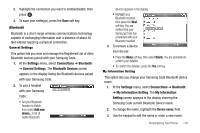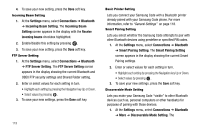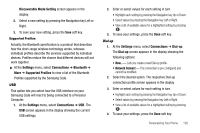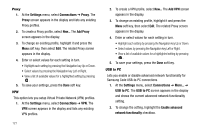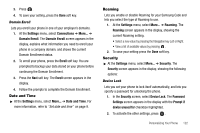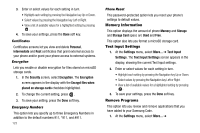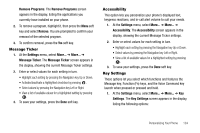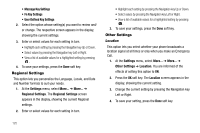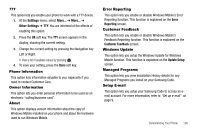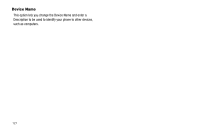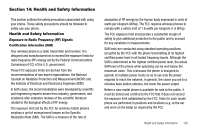Samsung SCH-I220 User Manual (user Manual) (ver.f7) (English) - Page 126
Certificates, Encryption, Emergency Numbers, Phone Reset, Memory Information, Text Input Settings - code reset
 |
View all Samsung SCH-I220 manuals
Add to My Manuals
Save this manual to your list of manuals |
Page 126 highlights
3. Enter or select values for each setting in turn. • Highlight each setting by pressing the Navigation key Up or Down. • Select values by pressing the Navigation key Left or Right. • View a list of available values for a highlighted setting by pressing . 4. To save your settings, press the Done soft key. Certificates Certificates screens let you view and delete Personal, Intermediate and Root certificates that grant external access to your phone and/or grant your phone access to external systems. Encryption Lets you enable or disable encryption for files stored on microSD storage cards. 1. In the Security screen, select Encryption. The Encryption screen appears in the display with the Encrypt files when placed on storage cards checkbox highlighted. 2. To change the current setting, press . 3. To save your setting, press the Done soft key. Emergency Numbers This option lets you specify up to three Emergency Numbers in addition to the default numbers 911, *911, and #911. 123 Phone Reset This password-protected option lets you reset your phone's settings to default values. Memory Information This option displays the amount of phone Memory and Storage and Storage Card space are Used and Free. This option also lets you format a microSD storage card. Text Input Settings 1. At the Settings menu, select More... ➔ Text Input Settings. The Text Input Settings screen appears in the display, showing the current Text Input settings. 2. Enter or select values for each setting in turn. • Highlight each setting by pressing the Navigation key Up or Down. • Select values by pressing the Navigation key Left or Right. • View a list of available values for a highlighted setting by pressing . 3. To save your settings, press the Done soft key. Remove Programs This option lets you review and remove applications that you have added to your Samsung Code. 1. At the Settings menu, select More... ➔