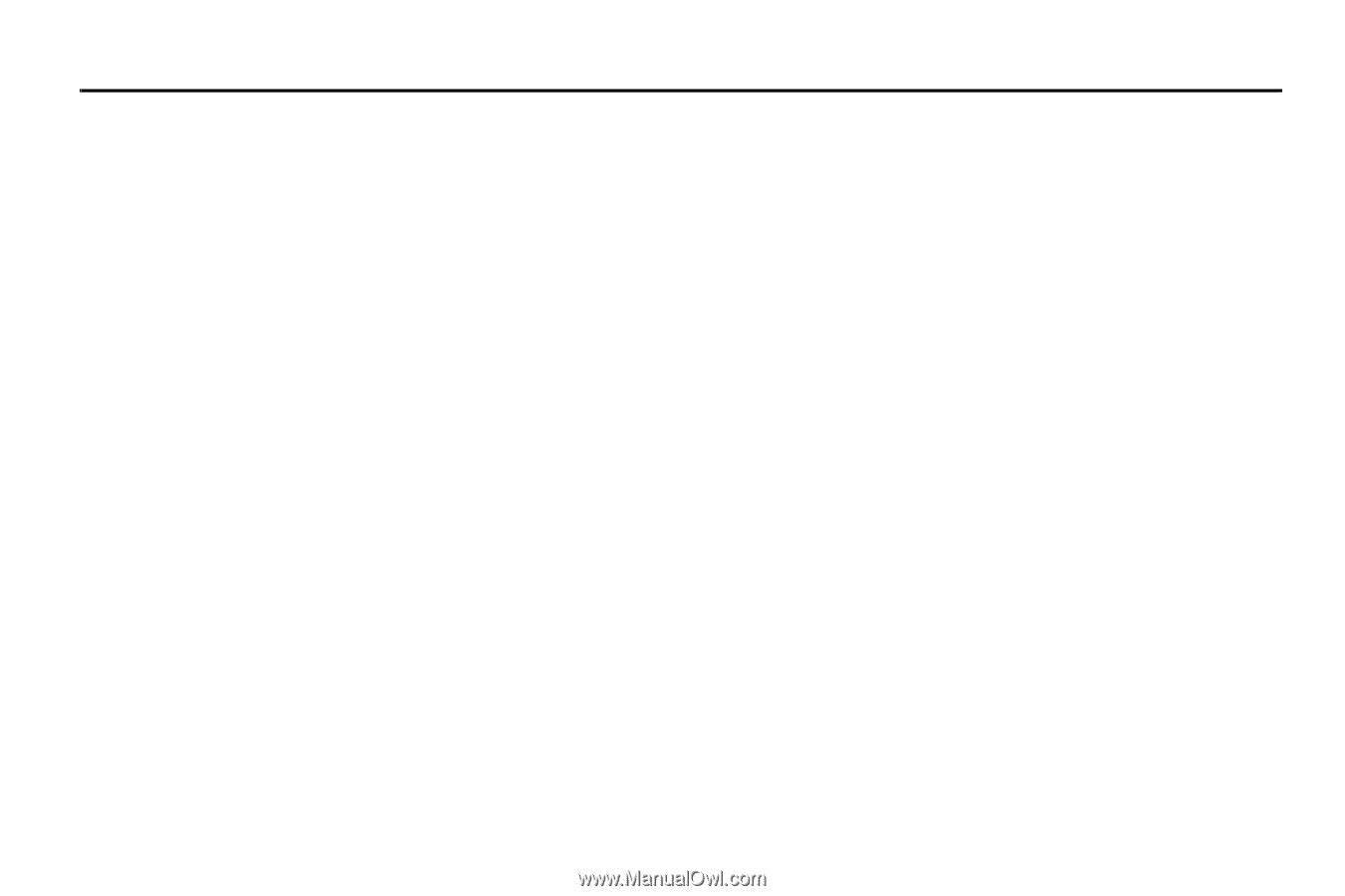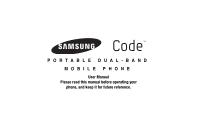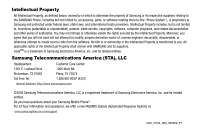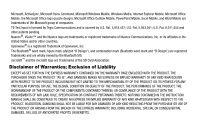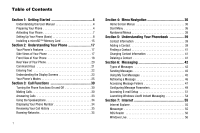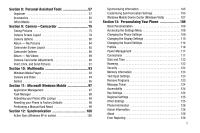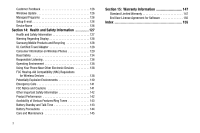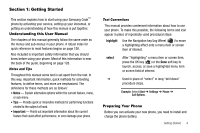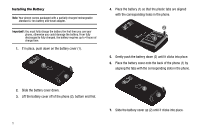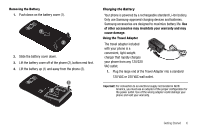1
Table of Contents
Section 1:
Getting Started
..............................................
4
Understanding this User Manual . . . . . . . . . . . . . . . . . . . . . . . . 4
Preparing Your Phone . . . . . . . . . . . . . . . . . . . . . . . . . . . . . . . . 4
Activating Your Phone . . . . . . . . . . . . . . . . . . . . . . . . . . . . . . . . 7
Setting Up Your Phone (Basic) . . . . . . . . . . . . . . . . . . . . . . . . . . 8
Installing a microSD™ Memory Card
. . . . . . . . . . . . . . . . . . . 15
Section 2:
Understanding Your Phone
.........................
17
Your Phone’s Features
. . . . . . . . . . . . . . . . . . . . . . . . . . . . . . 17
Side Views of Your Phone . . . . . . . . . . . . . . . . . . . . . . . . . . . . 17
Front View of Your Phone
. . . . . . . . . . . . . . . . . . . . . . . . . . . . 18
Rear View of Your Phone . . . . . . . . . . . . . . . . . . . . . . . . . . . . . 20
Command Keys
. . . . . . . . . . . . . . . . . . . . . . . . . . . . . . . . . . . 21
Entering Text
. . . . . . . . . . . . . . . . . . . . . . . . . . . . . . . . . . . . . 22
Understanding the Display Screens . . . . . . . . . . . . . . . . . . . . . 23
Your Phone’s Modes . . . . . . . . . . . . . . . . . . . . . . . . . . . . . . . . 25
Section 3:
Call Functions
.............................................
30
Turning the Phone Functions On and Off . . . . . . . . . . . . . . . . . 30
Making Calls . . . . . . . . . . . . . . . . . . . . . . . . . . . . . . . . . . . . . . 30
Answering Calls
. . . . . . . . . . . . . . . . . . . . . . . . . . . . . . . . . . . 33
Using the Speakerphone . . . . . . . . . . . . . . . . . . . . . . . . . . . . . 34
Displaying Your Phone Number . . . . . . . . . . . . . . . . . . . . . . . . 34
Reviewing Your Call History
. . . . . . . . . . . . . . . . . . . . . . . . . . 35
Roaming-Networks . . . . . . . . . . . . . . . . . . . . . . . . . . . . . . . . . 35
Section 4:
Menu Navigation
.........................................
36
Home Screen Menus
. . . . . . . . . . . . . . . . . . . . . . . . . . . . . . . 36
Start Menu . . . . . . . . . . . . . . . . . . . . . . . . . . . . . . . . . . . . . . . 36
Numbered Menus . . . . . . . . . . . . . . . . . . . . . . . . . . . . . . . . . . 38
Section 5:
Understanding Your Phonebook
................
39
Contact Information
. . . . . . . . . . . . . . . . . . . . . . . . . . . . . . . . 39
Adding a Contact
. . . . . . . . . . . . . . . . . . . . . . . . . . . . . . . . . . 39
Finding a Contact . . . . . . . . . . . . . . . . . . . . . . . . . . . . . . . . . . 41
Changing Contact Information
. . . . . . . . . . . . . . . . . . . . . . . . 41
Deleting a Contact
. . . . . . . . . . . . . . . . . . . . . . . . . . . . . . . . . 41
Section 6:
Messaging
...................................................
42
Types of Messages
. . . . . . . . . . . . . . . . . . . . . . . . . . . . . . . . 42
Sending Messages . . . . . . . . . . . . . . . . . . . . . . . . . . . . . . . . . 42
Using My Text Messages
. . . . . . . . . . . . . . . . . . . . . . . . . . . . 45
Retrieving a Message . . . . . . . . . . . . . . . . . . . . . . . . . . . . . . . 46
Accessing Message Folders . . . . . . . . . . . . . . . . . . . . . . . . . . 47
Configuring Message Parameters . . . . . . . . . . . . . . . . . . . . . . 49
Accessing E-mail Setup . . . . . . . . . . . . . . . . . . . . . . . . . . . . . 51
Launching Windows Live® Instant Messaging . . . . . . . . . . . . 54
Section 7:
Internet
........................................................
55
Internet Explorer . . . . . . . . . . . . . . . . . . . . . . . . . . . . . . . . . . . 55
Messenger . . . . . . . . . . . . . . . . . . . . . . . . . . . . . . . . . . . . . . . 55
RSS Reader
. . . . . . . . . . . . . . . . . . . . . . . . . . . . . . . . . . . . . . 56
Windows Live . . . . . . . . . . . . . . . . . . . . . . . . . . . . . . . . . . . . . 56