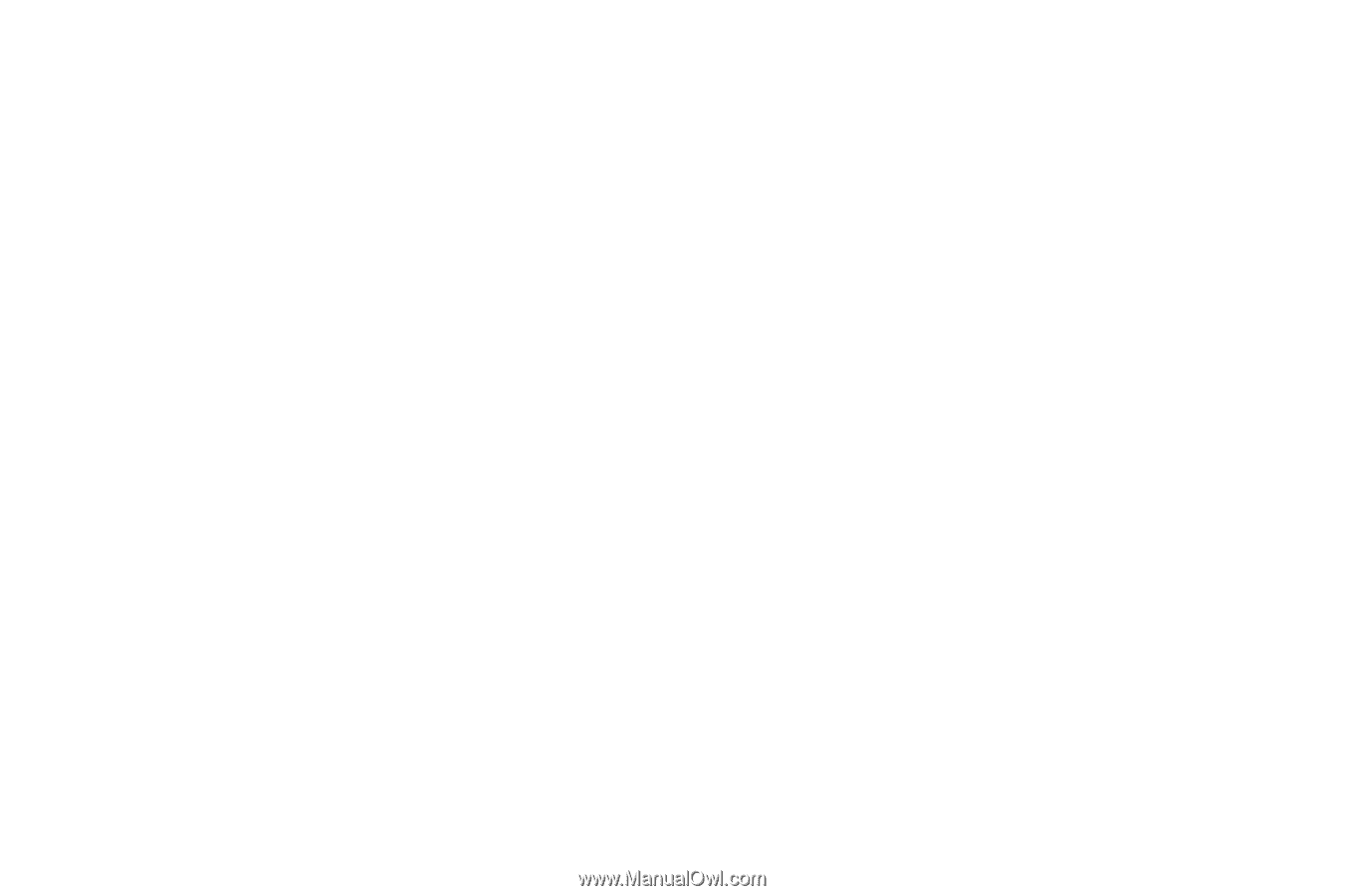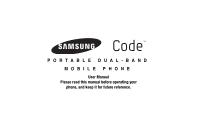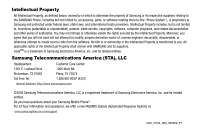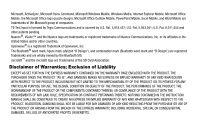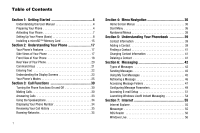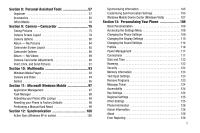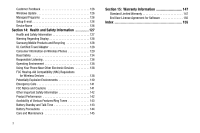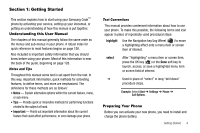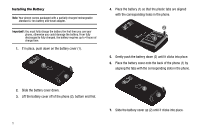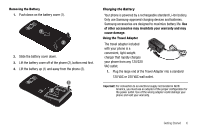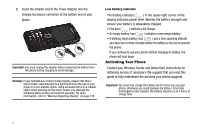2
Section 8:
Personal Assistant Tools
............................
57
Organizer . . . . . . . . . . . . . . . . . . . . . . . . . . . . . . . . . . . . . . . . 57
Accessories . . . . . . . . . . . . . . . . . . . . . . . . . . . . . . . . . . . . . . 65
Office Mobile
. . . . . . . . . . . . . . . . . . . . . . . . . . . . . . . . . . . . . 70
Section 9:
Camera – Camcorder
..................................
75
Taking Pictures
. . . . . . . . . . . . . . . . . . . . . . . . . . . . . . . . . . . 75
Camera Screen Layout . . . . . . . . . . . . . . . . . . . . . . . . . . . . . . 78
Camera Options . . . . . . . . . . . . . . . . . . . . . . . . . . . . . . . . . . . 80
Album — My Pictures
. . . . . . . . . . . . . . . . . . . . . . . . . . . . . . 84
Camcorder Screen Layout
. . . . . . . . . . . . . . . . . . . . . . . . . . . 85
Camcorder Options
. . . . . . . . . . . . . . . . . . . . . . . . . . . . . . . . 86
Album — My Videos
. . . . . . . . . . . . . . . . . . . . . . . . . . . . . . . 89
Camera-Camcorder Adjustments . . . . . . . . . . . . . . . . . . . . . . 90
Point, Click, and Send Pictures . . . . . . . . . . . . . . . . . . . . . . . . 91
Section 10:
Multimedia
................................................
93
Windows Media Player . . . . . . . . . . . . . . . . . . . . . . . . . . . . . . 93
Camera and Video
. . . . . . . . . . . . . . . . . . . . . . . . . . . . . . . . . 94
Games . . . . . . . . . . . . . . . . . . . . . . . . . . . . . . . . . . . . . . . . . . 95
Section 11:
Microsoft Windows Mobile
.......................
97
Application Management
. . . . . . . . . . . . . . . . . . . . . . . . . . . . 97
Task Manager
. . . . . . . . . . . . . . . . . . . . . . . . . . . . . . . . . . . . 98
Rebooting your Phone after Lockup
. . . . . . . . . . . . . . . . . . . . 98
Resetting your Phone to Factory Defaults . . . . . . . . . . . . . . . . 98
Performing a Manual Hard Reset
. . . . . . . . . . . . . . . . . . . . . . 99
Section 12:
Synchronization
......................................
100
Active Sync (Windows XP or earlier) . . . . . . . . . . . . . . . . . . . 100
Synchronizing Information . . . . . . . . . . . . . . . . . . . . . . . . . . 105
Customizing Synchronization Settings . . . . . . . . . . . . . . . . . 105
Windows Mobile Device Center (Windows Vista)
. . . . . . . . . 107
Section 13:
Personalizing Your Phone
......................
108
Basic Personalization . . . . . . . . . . . . . . . . . . . . . . . . . . . . . . 108
Accessing the Settings Menu . . . . . . . . . . . . . . . . . . . . . . . . 108
Changing the Phone Settings . . . . . . . . . . . . . . . . . . . . . . . . 109
Changing the Display Settings . . . . . . . . . . . . . . . . . . . . . . . 110
Changing the Sound Settings . . . . . . . . . . . . . . . . . . . . . . . . 114
Profiles
. . . . . . . . . . . . . . . . . . . . . . . . . . . . . . . . . . . . . . . . 116
Power Management
. . . . . . . . . . . . . . . . . . . . . . . . . . . . . . 117
Connections
. . . . . . . . . . . . . . . . . . . . . . . . . . . . . . . . . . . . 117
Date and Time . . . . . . . . . . . . . . . . . . . . . . . . . . . . . . . . . . . 122
Roaming
. . . . . . . . . . . . . . . . . . . . . . . . . . . . . . . . . . . . . . . 122
Security . . . . . . . . . . . . . . . . . . . . . . . . . . . . . . . . . . . . . . . . 122
Memory Information
. . . . . . . . . . . . . . . . . . . . . . . . . . . . . . 123
Text Input Settings . . . . . . . . . . . . . . . . . . . . . . . . . . . . . . . . 123
Remove Programs . . . . . . . . . . . . . . . . . . . . . . . . . . . . . . . . 123
Message Ticker . . . . . . . . . . . . . . . . . . . . . . . . . . . . . . . . . . 124
Accessibility
. . . . . . . . . . . . . . . . . . . . . . . . . . . . . . . . . . . . 124
Key Settings
. . . . . . . . . . . . . . . . . . . . . . . . . . . . . . . . . . . . 124
Regional Settings . . . . . . . . . . . . . . . . . . . . . . . . . . . . . . . . . 125
Other Settings . . . . . . . . . . . . . . . . . . . . . . . . . . . . . . . . . . . 125
Phone Information . . . . . . . . . . . . . . . . . . . . . . . . . . . . . . . . 126
Owner Information . . . . . . . . . . . . . . . . . . . . . . . . . . . . . . . . 126
About
. . . . . . . . . . . . . . . . . . . . . . . . . . . . . . . . . . . . . . . . . 126
Error Reporting
. . . . . . . . . . . . . . . . . . . . . . . . . . . . . . . . . . 126