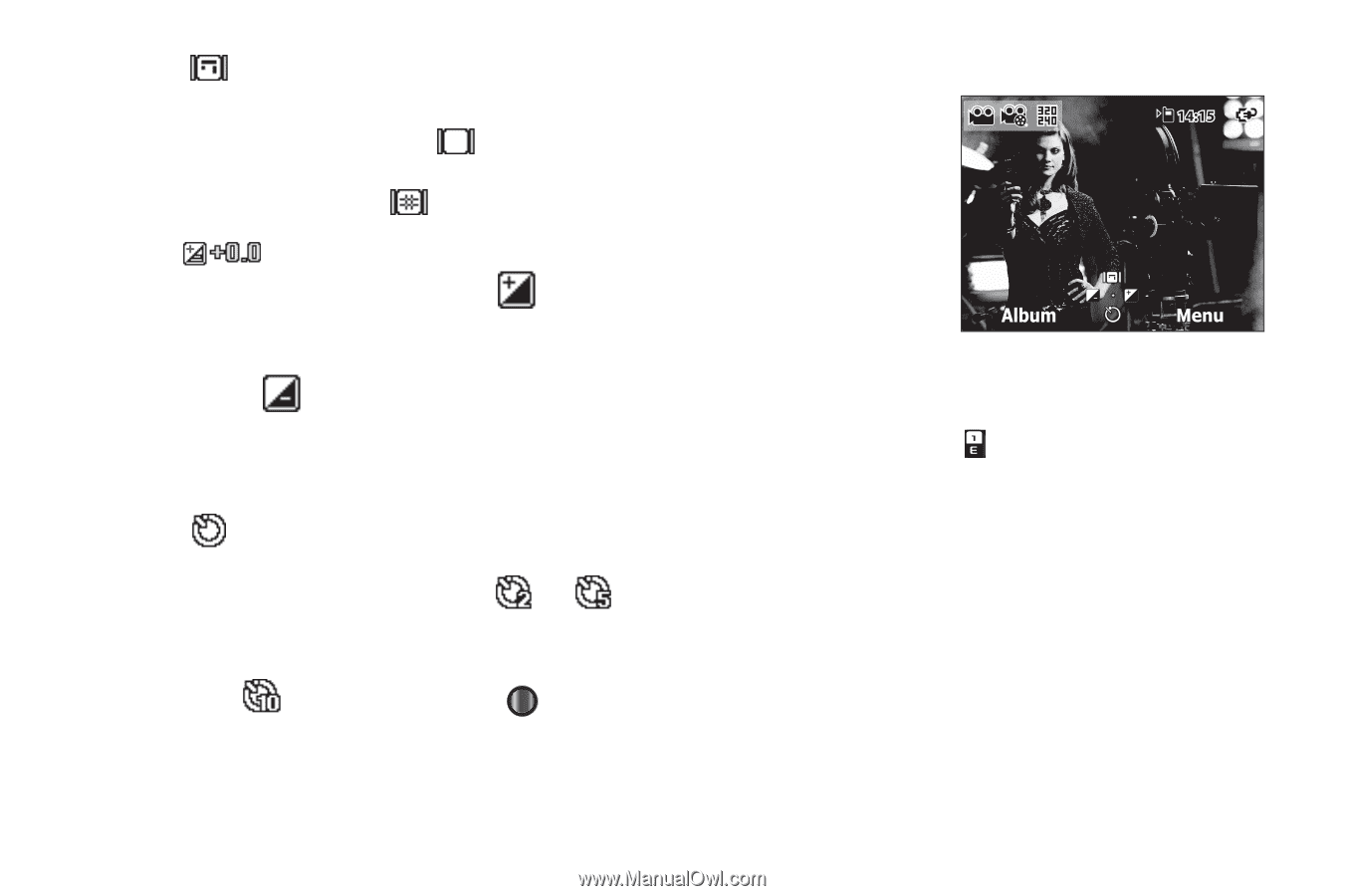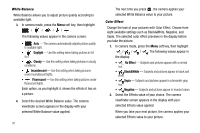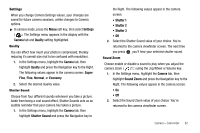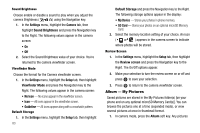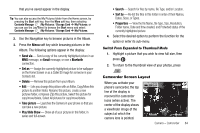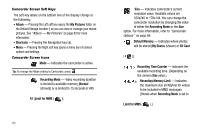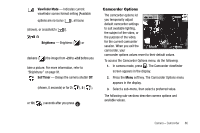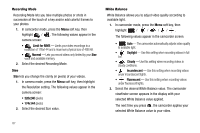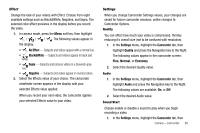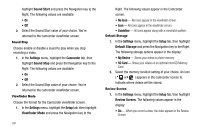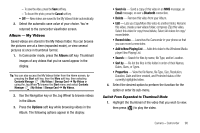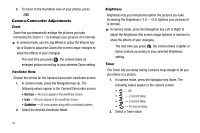Samsung SCH-I220 User Manual (user Manual) (ver.f7) (English) - Page 89
Camcorder Options
 |
View all Samsung SCH-I220 manuals
Add to My Manuals
Save this manual to your list of manuals |
Page 89 highlights
Viewfinder Mode - Indicates current viewfinder screen format setting [Available options are no icons ( ), all icons (shown), or crosshatch ( )]. Brightness - Brightens ( ) or darkens ( ) the image from -2.0 to +2.0 before you take a picture. For more information, refer to "Brightness" on page 91. Self Timer - Delays the camera shutter Off (shown, 0 seconds) or for 2 ( ), 5 ( ), or 10 ( ) seconds after you press . Camcorder Options The camcorder options let you temporarily adjust default camcorder settings to suit available lighting, the subject of the video, or the purpose of the video, for the current camcorder session. When you exit the camcorder, your camcorder options values revert to their default values. To access the Camcorder Options menu, do the following: 1. In camera mode, press . The Camcorder viewfinder screen appears in the display. 2. Press the Menu soft key. The Camcorder Options menu appears in the display. 3. Select a sub-menu, then select a preferred value. The following sub-sections describe camera options and available values. Camera - Camcorder 86