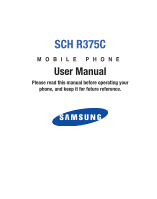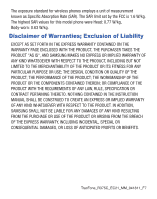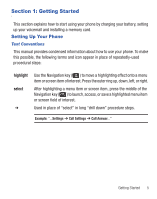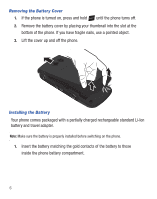Samsung SCH-R375C User Manual (user Manual) (ver.f7) (English) - Page 5
Table of Contents - battery
 |
View all Samsung SCH-R375C manuals
Add to My Manuals
Save this manual to your list of manuals |
Page 5 highlights
Table of Contents Section 1: Getting Started 5 Setting Up Your Phone 5 Charging the Battery 8 Activating Your Phone 9 Memory Card 11 Section 2: Understanding Your Phone 12 Features of Your Phone 12 Side View of Your Phone 13 Front View of Your Phone 14 Back View of Your Phone 16 Command Keys 17 Entering Text 19 Understanding the Display Screens 20 Section 3: Call Functions 21 Number Entry Dialing 21 Contact Dialing 23 Speed Dialing 23 Quick Search Dialing 23 Voice Dialing 23 Answering a Call 24 Recent Calls 26 Roaming 27 Section 4: Menu Navigation 28 Menu Navigation 28 Navigation Key Shortcuts 29 Navigate Using a Shortcut 29 Section 5: Voice Service 30 Voice-Activating Your Contacts List 30 Voice Settings 31 1

1
Table of Contents
Section 1:
Getting Started
.....................................................
5
Setting Up Your Phone
. . . . . . . . . . . . . . . . . . . . . . . . . . . . . . . . . . . . . . . . . . 5
Charging the Battery . . . . . . . . . . . . . . . . . . . . . . . . . . . . . . . . . . . . . . . . . . . . 8
Activating Your Phone . . . . . . . . . . . . . . . . . . . . . . . . . . . . . . . . . . . . . . . . . . . 9
Memory Card . . . . . . . . . . . . . . . . . . . . . . . . . . . . . . . . . . . . . . . . . . . . . . . . 11
Section 2:
Understanding Your Phone
................................
12
Features of Your Phone
. . . . . . . . . . . . . . . . . . . . . . . . . . . . . . . . . . . . . . . . 12
Side View of Your Phone . . . . . . . . . . . . . . . . . . . . . . . . . . . . . . . . . . . . . . . . 13
Front View of Your Phone . . . . . . . . . . . . . . . . . . . . . . . . . . . . . . . . . . . . . . . 14
Back View of Your Phone
. . . . . . . . . . . . . . . . . . . . . . . . . . . . . . . . . . . . . . . 16
Command Keys
. . . . . . . . . . . . . . . . . . . . . . . . . . . . . . . . . . . . . . . . . . . . . . 17
Entering Text
. . . . . . . . . . . . . . . . . . . . . . . . . . . . . . . . . . . . . . . . . . . . . . . . 19
Understanding the Display Screens
. . . . . . . . . . . . . . . . . . . . . . . . . . . . . . . 20
Section 3:
Call Functions
.....................................................
21
Number Entry Dialing
. . . . . . . . . . . . . . . . . . . . . . . . . . . . . . . . . . . . . . . . . 21
Contact Dialing . . . . . . . . . . . . . . . . . . . . . . . . . . . . . . . . . . . . . . . . . . . . . . . 23
Speed Dialing . . . . . . . . . . . . . . . . . . . . . . . . . . . . . . . . . . . . . . . . . . . . . . . . 23
Quick Search Dialing
. . . . . . . . . . . . . . . . . . . . . . . . . . . . . . . . . . . . . . . . . . 23
Voice Dialing
. . . . . . . . . . . . . . . . . . . . . . . . . . . . . . . . . . . . . . . . . . . . . . . . 23
Answering a Call
. . . . . . . . . . . . . . . . . . . . . . . . . . . . . . . . . . . . . . . . . . . . . 24
Recent Calls . . . . . . . . . . . . . . . . . . . . . . . . . . . . . . . . . . . . . . . . . . . . . . . . . 26
Roaming . . . . . . . . . . . . . . . . . . . . . . . . . . . . . . . . . . . . . . . . . . . . . . . . . . . . 27
Section 4:
Menu Navigation
................................................
28
Menu Navigation
. . . . . . . . . . . . . . . . . . . . . . . . . . . . . . . . . . . . . . . . . . . . . 28
Navigation Key Shortcuts
. . . . . . . . . . . . . . . . . . . . . . . . . . . . . . . . . . . . . . . 29
Navigate Using a Shortcut
. . . . . . . . . . . . . . . . . . . . . . . . . . . . . . . . . . . . . . 29
Section 5:
Voice Service
......................................................
30
Voice-Activating Your Contacts List
. . . . . . . . . . . . . . . . . . . . . . . . . . . . . . . 30
Voice Settings
. . . . . . . . . . . . . . . . . . . . . . . . . . . . . . . . . . . . . . . . . . . . . . . 31