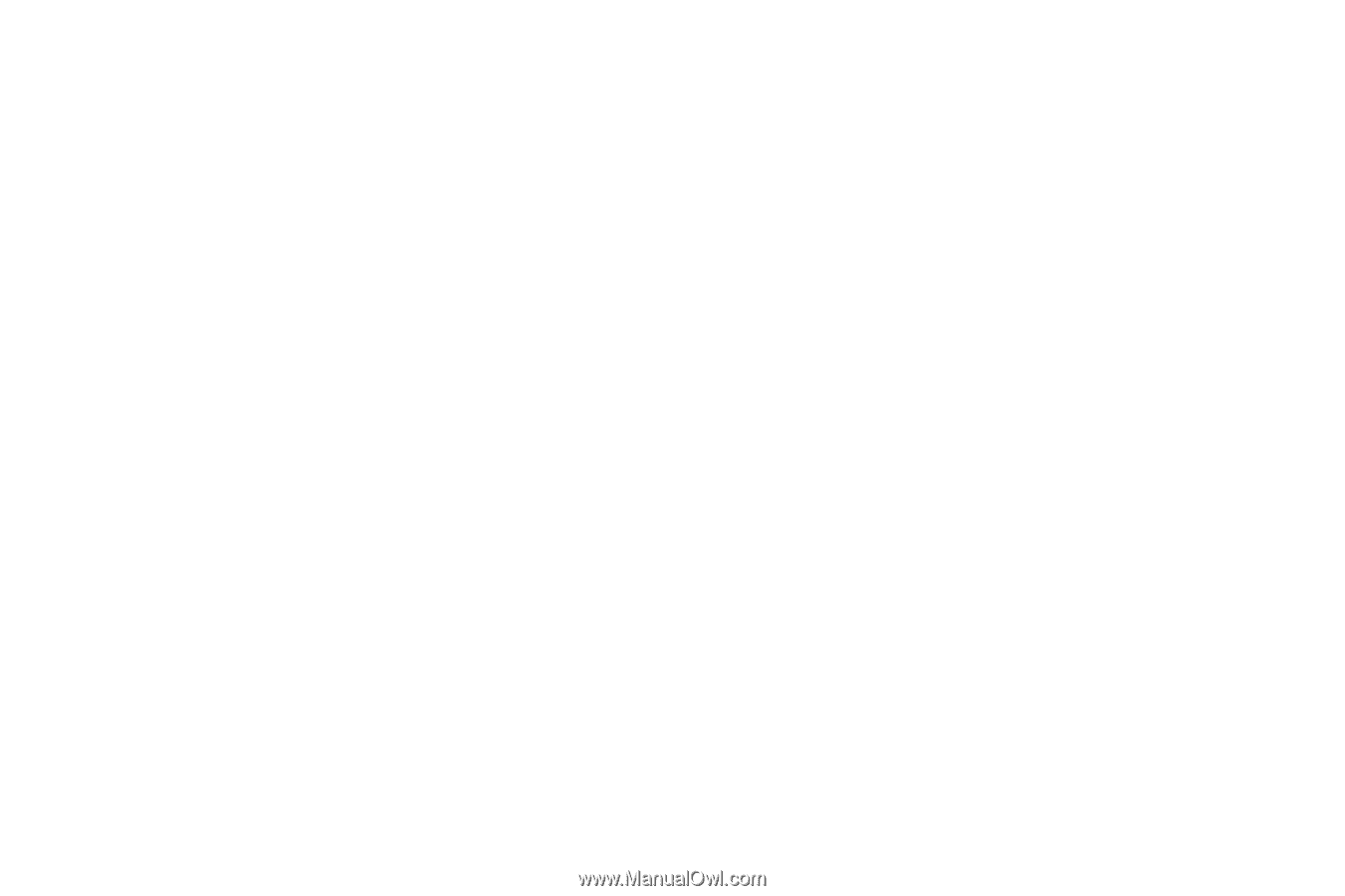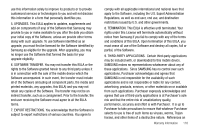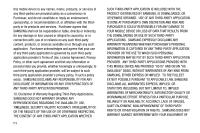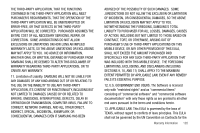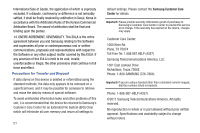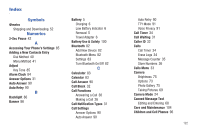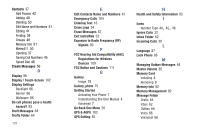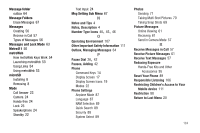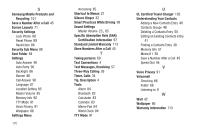Samsung SCH-R380 User Manual (user Manual) (ver.f4) (English) - Page 126
Contacts, Create Messages
 |
View all Samsung SCH-R380 manuals
Add to My Manuals
Save this manual to your list of manuals |
Page 126 highlights
Contacts 37 Add Pauses 42 Adding 40 Deleting 50 Edit Name and Numbers 41 Editing 41 Finding 38 Groups 48 Memory Info 51 Metro411 50 Opening 37 Saving Call Numbers 45 Speed Dial 46 Create Messages 56 D Display 86 Display / Touch-Screen 102 Display Settings Backlight 86 Banner 86 Wallpaper 86 Do cell phones pose a health hazard? 93 Draft Messages 64 Drafts Folder 64 123 E Edit Contacts Name and Numbers 41 Emergency Calls 104 Entering Text 16 Erase Logs 34 Erase Messages 67 Exit metroWeb 53 Exposure to Radio Frequency (RF) Signals 93 F FCC Hearing Aid Compatibility (HAC) Regulations for Wireless Devices 109 FCC Notice and Cautions 111 G Gallery Image 79 Gallery, photo 75 Getting Started Activating Your Phone 7 Understanding this User Manual 4 Voicemail 7 Go Back One Menu 20 GPS & AGPS 103 GPS Setting 85 H Health and Safety Information 93 I Icons Number Type 40, 45, 46 Ignore Calls 32 Inbox Folder 62 Incoming Calls 30 L Language 87 Lock Phone 88 M Managing Outbox Messages 64 Master Volume 85 Memory Card Installing 8 Removing 8 Memory Info 92 Memory Management 92 Message Folder Drafts 64 Inbox 62 Outbox 64 Voice 66 Voicemail 66