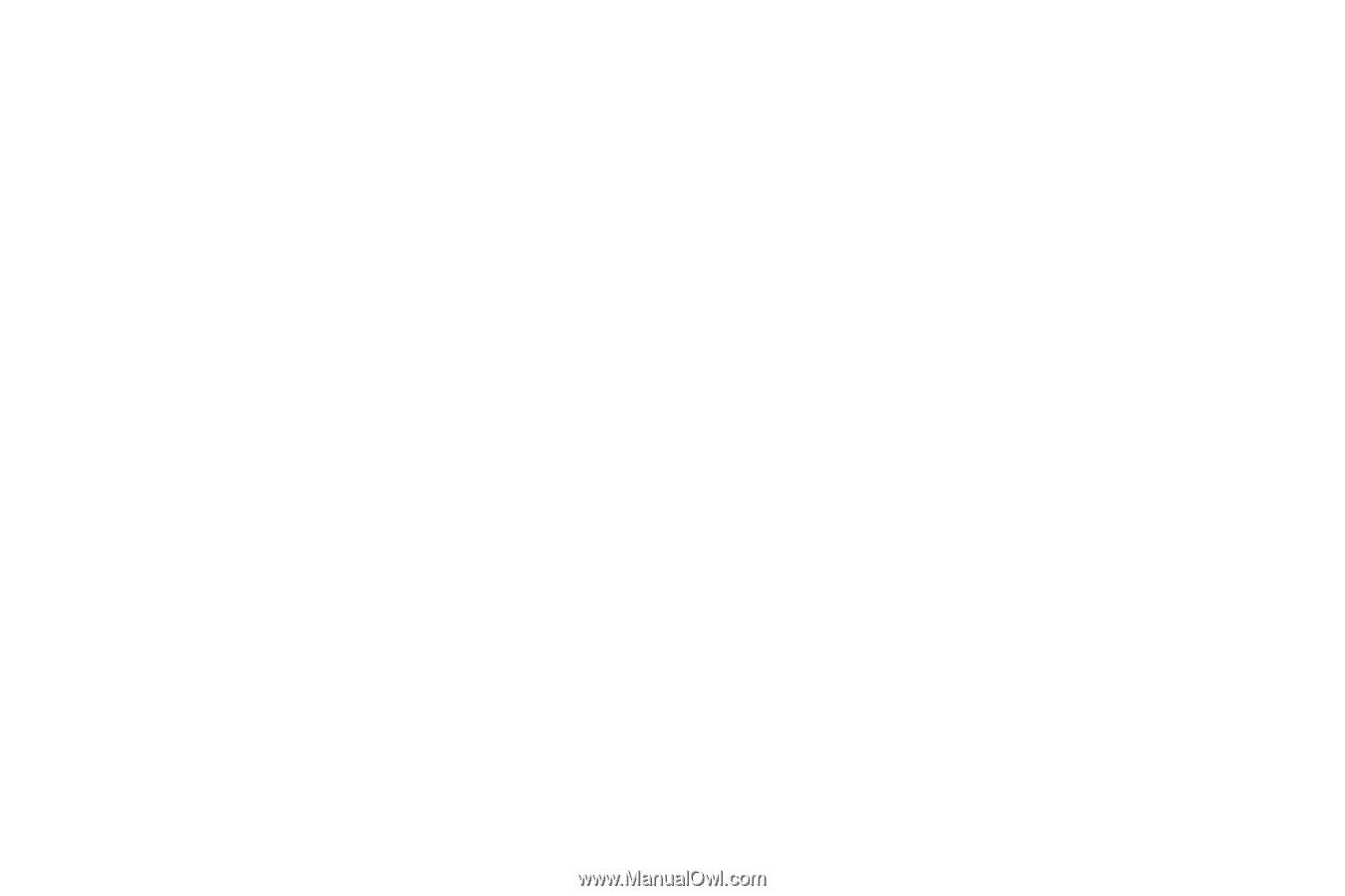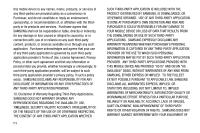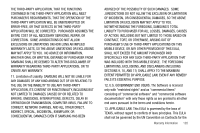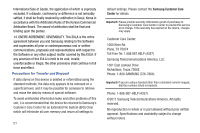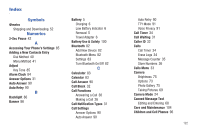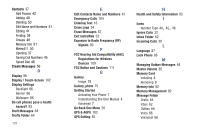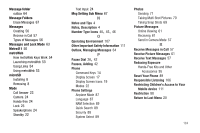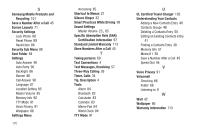Samsung SCH-R380 User Manual (user Manual) (ver.f4) (English) - Page 127
Message folder, Message Folders, Messages, Messages and Lock Mode, Metro411, metroWeb, microSD, Msg
 |
View all Samsung SCH-R380 manuals
Add to My Manuals
Save this manual to your list of manuals |
Page 127 highlights
Message folder outbox 64 Message Folders Erase Messages 67 Messages Creating 56 Receive in Call 57 Types of Messages 56 Messages and Lock Mode 63 Metro411 50 metroWeb How metroWeb Keys Work 54 Launching metroWeb 53 Using Links 54 Using metroWeb 53 microSD Installing 8 Removing 8 Mode Call Answer 23 Camera 24 Hands-free 24 Lock 25 Speakerphone 24 Standby 22 Text Input 24 Msg Setting Sub Menu 67 N Notes and Tips 4 , , Notes, Description 4 Number Type Icons 40 45 46 O Operating Environment 107 Other Important Safety Information 111 Outbox, Managing Messages 64 Pause Dial 26, P 42 Pauses, Adding 42 Phone Command Keys 14 Display Screen 17 Display Screen Icons 19 Modes 22 Phone Settings Airplane Mode 87 Language 87 NAM Selection 89 Quick Search 89 Security 88 System Select 89 Photos Sending 71 Taking Multi Shot Pictures 70 Taking Snap Shots 69 Picture Messages Online Viewing 61 Receiving 61 Send in Camera Mode 57 R Receive Messages in Call 57 Receive Picture Messages 61 Receive Text Messages 57 Reducing Exposure Hands-Free Kits and Other Accessories 95 Reset Your Phone 89 Responsible Listening 106 Restricting Children's Access to Your Mobile device 111 Restriction 88 Return to Last Menu 20 124