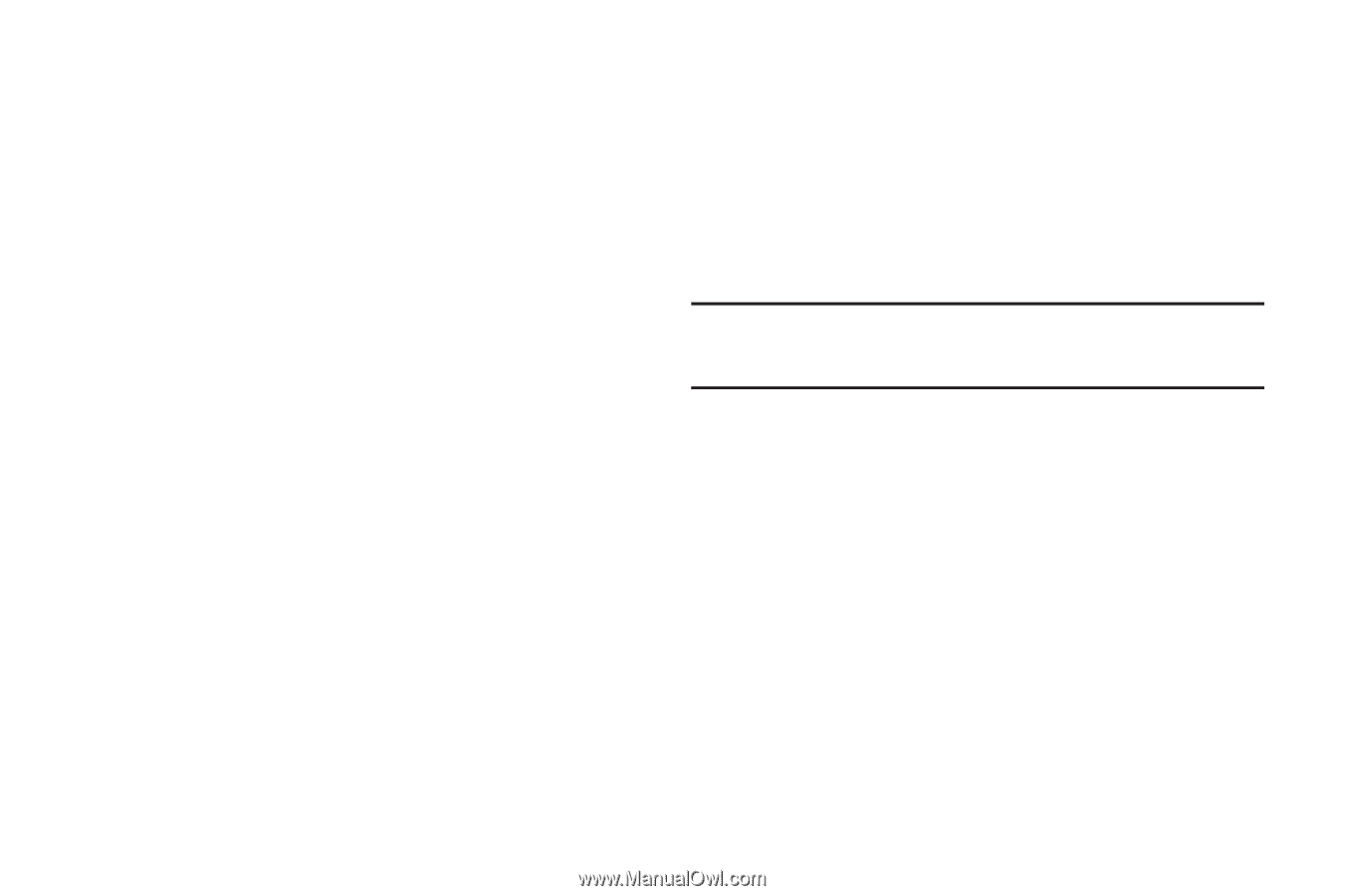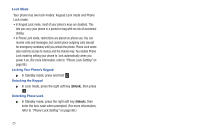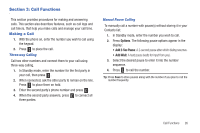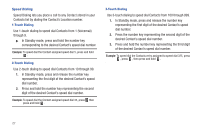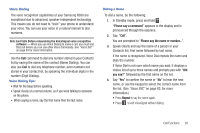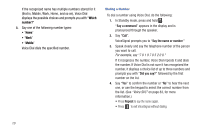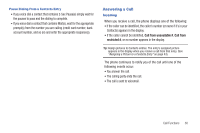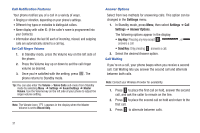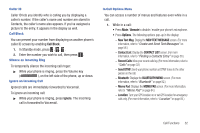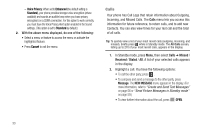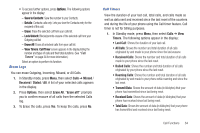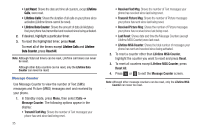Samsung SCH-R380 User Manual (user Manual) (ver.f4) (English) - Page 33
Answering a Call
 |
View all Samsung SCH-R380 manuals
Add to My Manuals
Save this manual to your list of manuals |
Page 33 highlights
Pause Dialing From a Contacts Entry • If you voice dial a contact that contains 2-Sec Pause(s) simply wait for the pauses to pass and the dialing to complete. • If you voice dial a contact that contains Wait(s), wait for the appropriate prompt(s) from the number you are calling (credit card number, bank account number, and so on) and enter the appropriate response(s). Answering a Call Incoming When you receive a call, the phone displays one of the following: • If the caller can be identified, the caller's number (or name if it's in your Contacts) appears in the display. • If the caller cannot be identified, Call from unavailable #, Call from restricted #, or no number appears in the display. Tip: Assign pictures to Contacts entries. The entry's assigned picture appears in the display when you receive a call from that entry. (See "Assigning a Picture to a Contacts Entry" on page 43). The phone continues to notify you of the call until one of the following events occur: • You answer the call. • The calling party ends the call. • The call is sent to voicemail. Call Functions 30