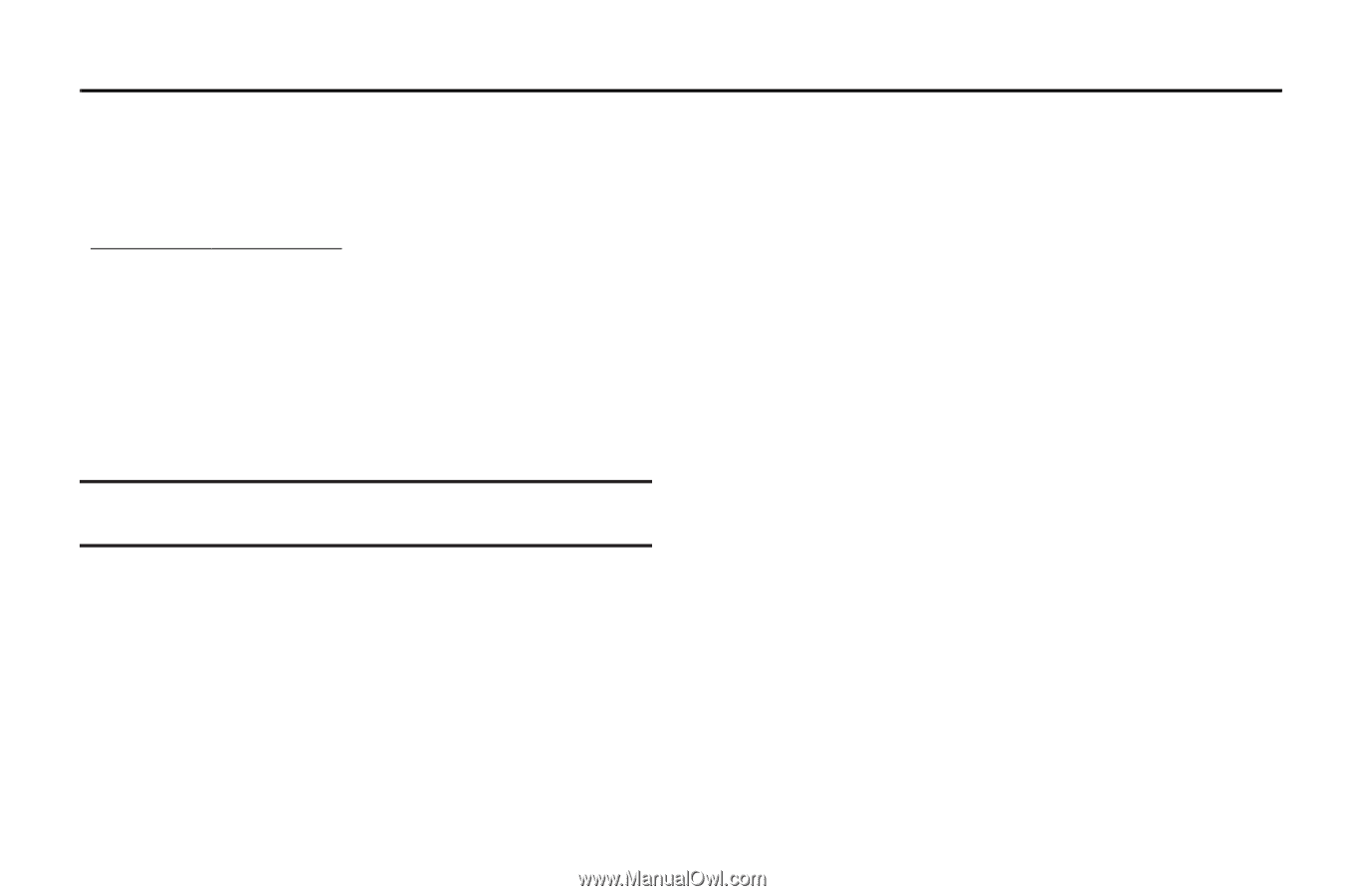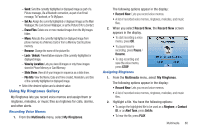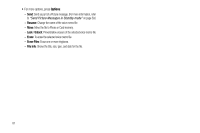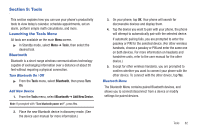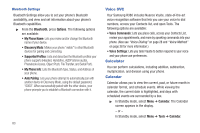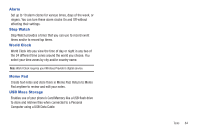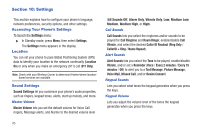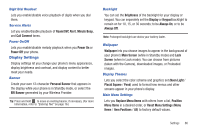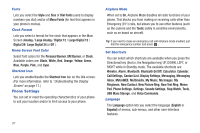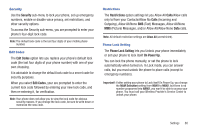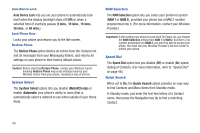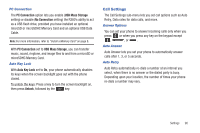Samsung SCH-R380 User Manual (user Manual) (ver.f4) (English) - Page 88
Settings
 |
View all Samsung SCH-R380 manuals
Add to My Manuals
Save this manual to your list of manuals |
Page 88 highlights
Section 10: Settings This section explains how to configure your phone's language, network preferences, security options, and other settings. Accessing Your Phone's Settings To launch the Settings menu: ᮣ In Standby mode, press Menu, then select Settings. The Settings menu appears in the display. Location You can set your phone to pass Global Positioning System (GPS) data to identify your location to the network continually (Location On) or only when you make an emergency (911) call (911 Only). Note: Check with your Wireless Carrier to determine if/when/where locationbased services are available. Sound Settings Sound Settings let you customize your phone's audio properties, such as ringers, keypad tones, alerts, start up melody, and more. Master Volume Master Volume lets you set the default volume for Voice Call ringers, Message alerts, and Alarms to the desired volume level (All Sounds Off, Alarm Only, Vibrate Only, Low, Medium Low, Medium, Medium High, or High). Call Sounds Call Sounds lets you select the ringtones and/or sounds to be played for Call Ringtone and Roam Ringer, enable/disable Call Vibrate, and select the desired Caller ID Readout (Ring Only / CallerID + Ring / Name Repeat). Alert Sounds Alert Sounds lets you select the Tone to be played, enable/disable Vibrate, and/or set a Reminder (Once / Every 2 minutes / Every 15 minutes / Off) to alert you to a Text Message, Picture Message, Voice Mail, Missed Call, and/or Device Connect. Keypad Sounds Lets you select what tones the keypad generates when you press the keys. Keypad Volume Lets you adjust the volume level of the tones the keypad generates when you press the keys. 85