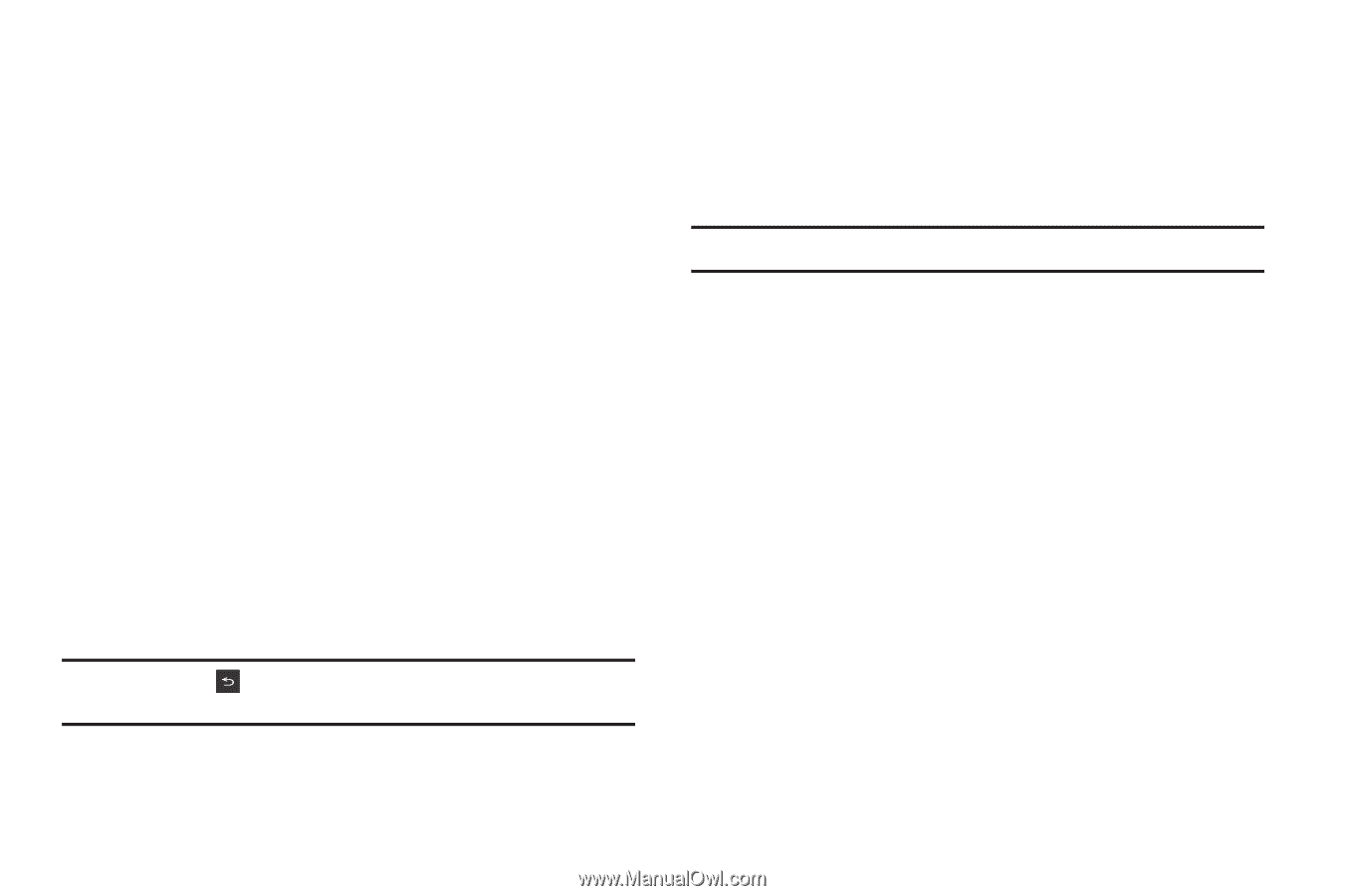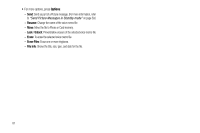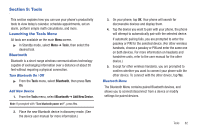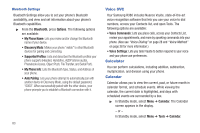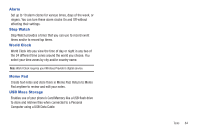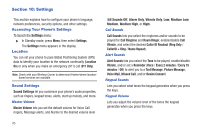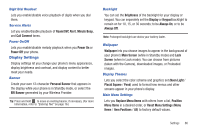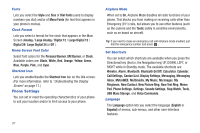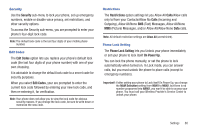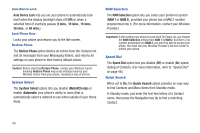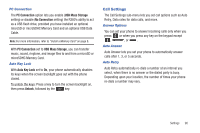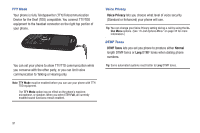Samsung SCH-R380 User Manual (user Manual) (ver.f4) (English) - Page 89
Display Settings - how to factory reset
 |
View all Samsung SCH-R380 manuals
Add to My Manuals
Save this manual to your list of manuals |
Page 89 highlights
Digit Dial Readout Lets you enable/disable voice playback of digits when you dial them. Service Alerts Let you enable/disable playback of Roam/SVC Alert, Minute Beep, and Call Connect tones. Power On/Off Lets you enable/disable melody playback when you Power On or Power Off your phone. Display Settings Display settings let you change your phone's menu appearance, display brightness and contrast, and display content to better meet your needs. Banner Create your own 12-character Personal Banner that appears in the display while your phone is in Standby mode, or select the ERI Banner generated by your Wireless Provider. Tip: Press and hold to erase an existing banner, if necessary. (For more information, refer to "Entering Text" on page 16.) Backlight You can set the Brightness of the backlight for your display or keypad. You can separately set the Display or Keypad backlight to remain on for 10, 15, or 30 seconds; to be Always On; or to be Always Off. Note: Prolonged backlight use drains your battery faster. Wallpaper Wallpaper lets you choose images to appear in the background of your phone's Main Screen (while in Standby mode) and Lock Screen (when in Lock mode). You can choose from pictures (taken with the Camera), downloaded images, or Preloaded images. Display Themes Lets you select the color scheme and graphics set (Neon Light / Placid Square / Pond) used to format how menus and other screens appear in your phone's display. Main Menu Settings Lets you Replace Menu Items with others from a list, Position Menu Items in a desired order, or Reset Menu Settings (Menu Items / Item Positions / All) to factory default values. Settings 86