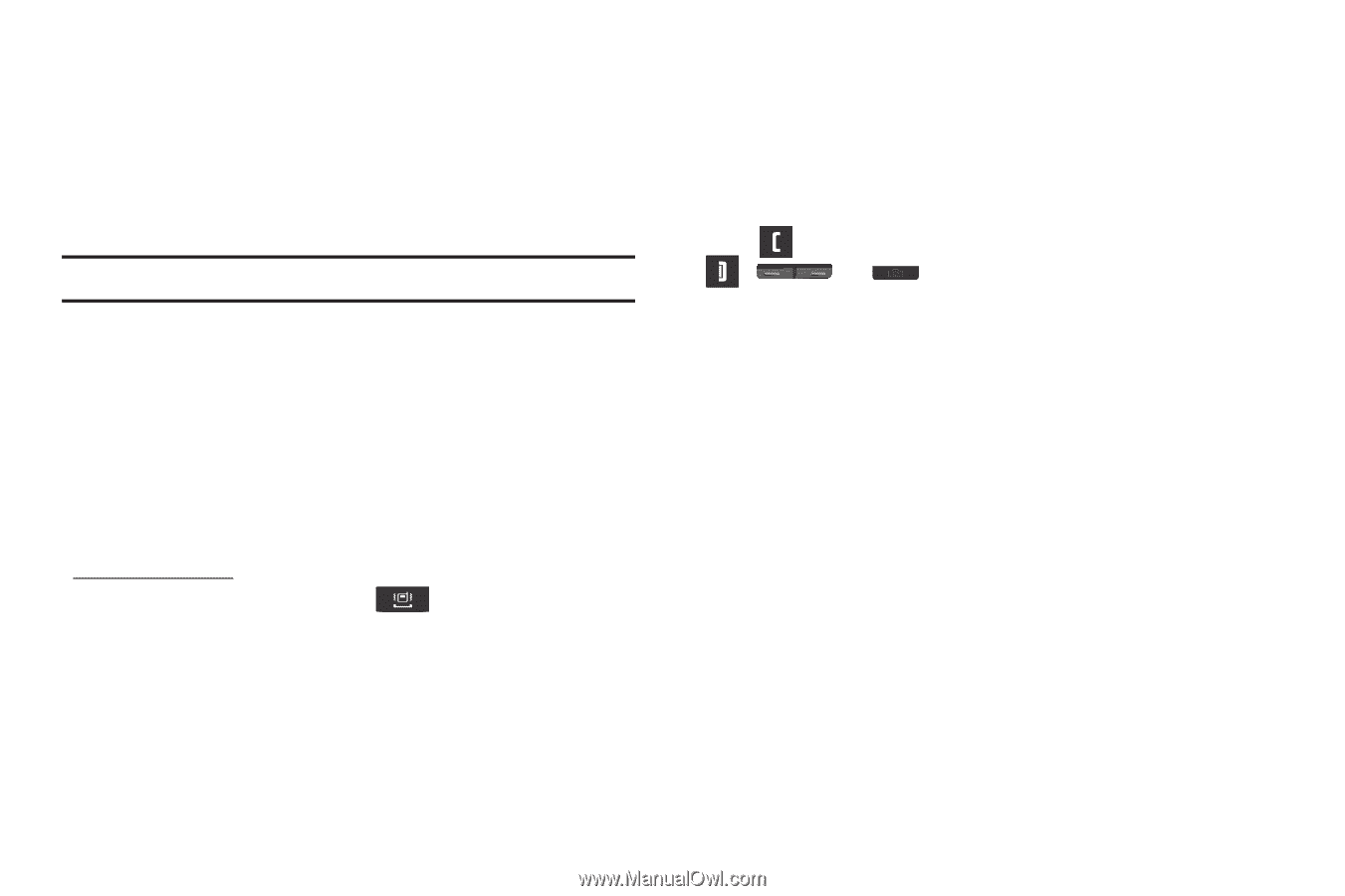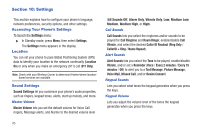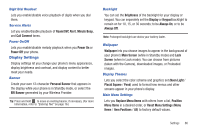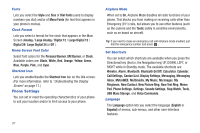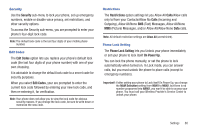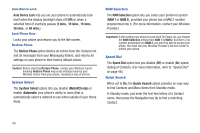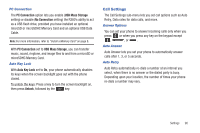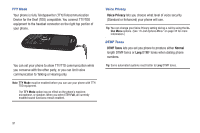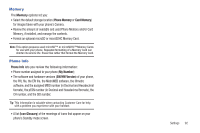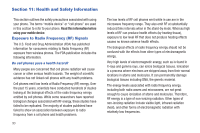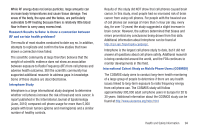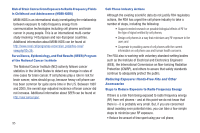Samsung SCH-R380 User Manual (user Manual) (ver.f4) (English) - Page 93
PC Connection, USB Mass Storage, No Connection, Auto Key Lock, Unlock - connect to pc
 |
View all Samsung SCH-R380 manuals
Add to My Manuals
Save this manual to your list of manuals |
Page 93 highlights
PC Connection The PC Connection option lets you enable (USB Mass Storage setting) or disable (No Connection setting) the R380's ability to act as a USB flash drive, provided you have installed an optional microSD or microSDHC Memory Card and an optional USB Data Cable. Note: For more information, refer to "Install a Memory Card" on page 8. With PC Connection set to USB Mass Storage, you can transfer music, sound, ringtone, and image files to and from a microSD or microSDHC Memory Card. Auto Key Lock With Auto Key Lock set to On, your phone automatically disables its keys when the screen backlight goes out with the phone closed. To unlock the keys: Press a key to turn the screen backlight on, then press Unlock, followed by the key. Call Settings The Call Settings sub-menu lets you set call options such as Auto Retry, Data rates for data calls, and more. Answer Options You can set your phone to answer incoming calls only when you press or when you press any key on the keypad except , , or . Auto Answer Auto Answer lets you set your phone to automatically answer calls after 1, 3, or 5 seconds. Auto Retry Auto Retry automatically re-dials a number at an interval you select, when there is no answer or the dialed party is busy. Depending upon your location, the number of times your phone re-dials a number may vary. Settings 90