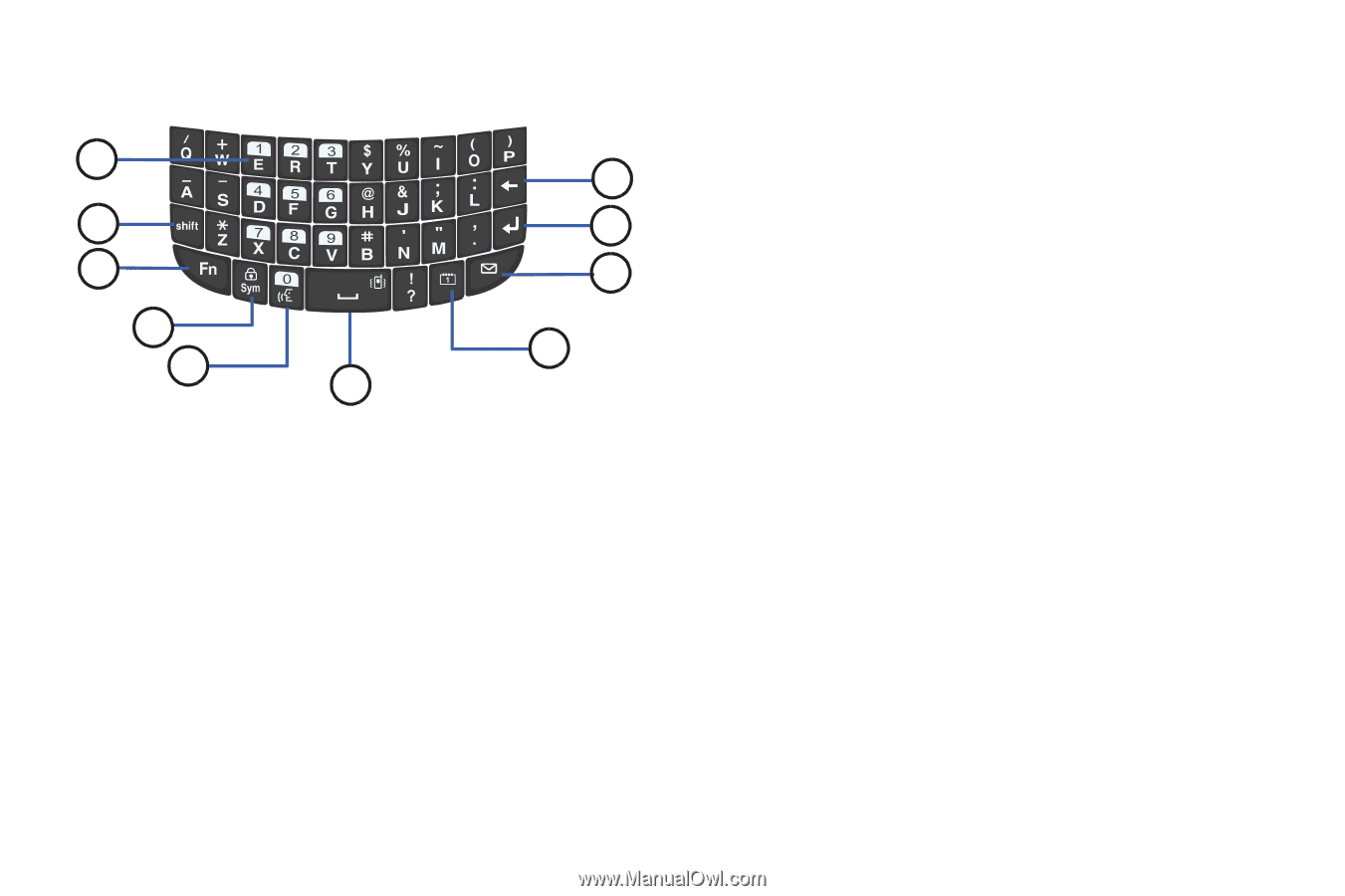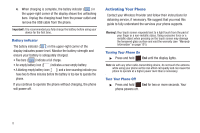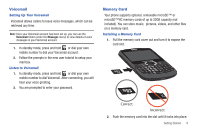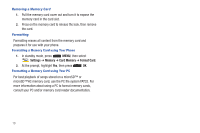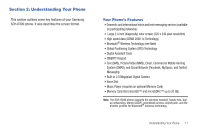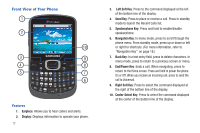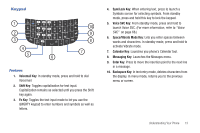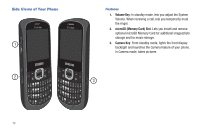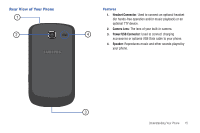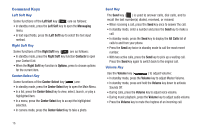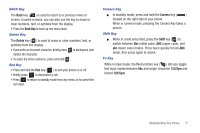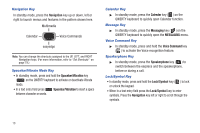Samsung SCH-R390 User Manual Ver.fd04_f2 (English(north America)) - Page 17
Features, Keypad - phone
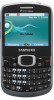 |
View all Samsung SCH-R390 manuals
Add to My Manuals
Save this manual to your list of manuals |
Page 17 highlights
Keypad 1 2 3 4 5 6 10 9 8 7 Features 1. Voicemail Key: In standby mode, press and hold to dial Voicemail. 2. Shift Key: Toggles capitalization for text input. Capitalization remains as selected until you press the Shift key again. 3. Fn Key: Toggles the text input mode to let you use the QWERTY keypad to enter numbers and symbols as well as letters. 4. Sym/Lock Key: When entering text, press to launch a Symbols screen for selecting symbols. From standby mode, press and hold this key to lock the keypad. 5. Voice SVC Key: From standby mode, press and hold to launch Voice SVC. (For more information, refer to "Voice SVC" on page 68.) 6. Space/Vibrate Mode Key: Lets you enter spaces between words and characters. In standby mode, press and hold to activate Vibrate mode. 7. Calendar Key: Launches you phone's Calendar tool. 8. Messaging Key: Launches the Messages menu. 9. Enter Key: Press to move the insertion point to the next line in a message. 10. Backspace Key: In text entry mode, deletes characters from the display. In menu mode, returns you to the previous menu or screen. Understanding Your Phone 13