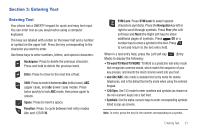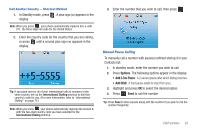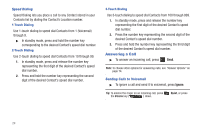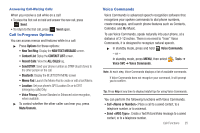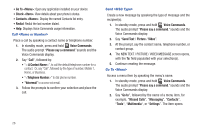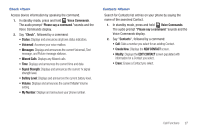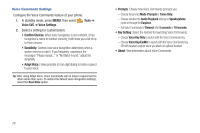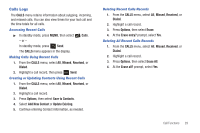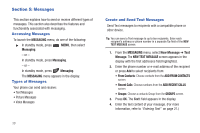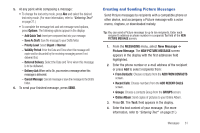Samsung SCH-R390 User Manual Ver.fd04_f2 (English(north America)) - Page 30
Call <Name or Number>, Send <MSG Type>, Go To <Menu>, A Contact Name
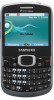 |
View all Samsung SCH-R390 manuals
Add to My Manuals
Save this manual to your list of manuals |
Page 30 highlights
• Go To : Open any application installed on your device. • Check : View details about your phone's status. • Contacts : Display the named Contacts list entry. • Redial: Redial the last number dialed. • Help: Displays Voice Commands usage information. Call Place a call by speaking a contact name or telephone number. 1. In standby mode, press and hold Voice Commands. The audio prompt "Please say a command."sounds and the Voice Commands display. 2. Say "Call", followed by: • "< A Contact Name>", to call the default telephone number for a contact. Or, say "Call", followed by the type of number, Mobile 1, Home, or Business. • "" to dial phone number. • "Voicemail" to access voicemail. 3. Follow the prompts to confirm your selection and place the call. Send Create a new message by speaking the type of message and the recipient(s). 1. In standby mode, press and hold Voice Commands. The audio prompt "Please say a command."sounds and the Voice Commands display. 2. Say "Send Text / Picture / Video". 3. At the prompt, say the contact name, telephone number, or contact group. 4. The NEW TEXT / PICTURE / VIDEO MESSAGE screen opens, with the To: field populated with your selection(s). 5. Continue creating the message. Go To Access a menu item by speaking the menu's name. 1. In standby mode, press and hold Voice Commands. The audio prompt "Please say a command."sounds and the Voice Commands display. 2. Say "Go to", followed by the name of a menu item, for example, "Missed Calls", "Messaging", "Contacts", "Tools", "Multimedia", or "Settings". The item opens. 26