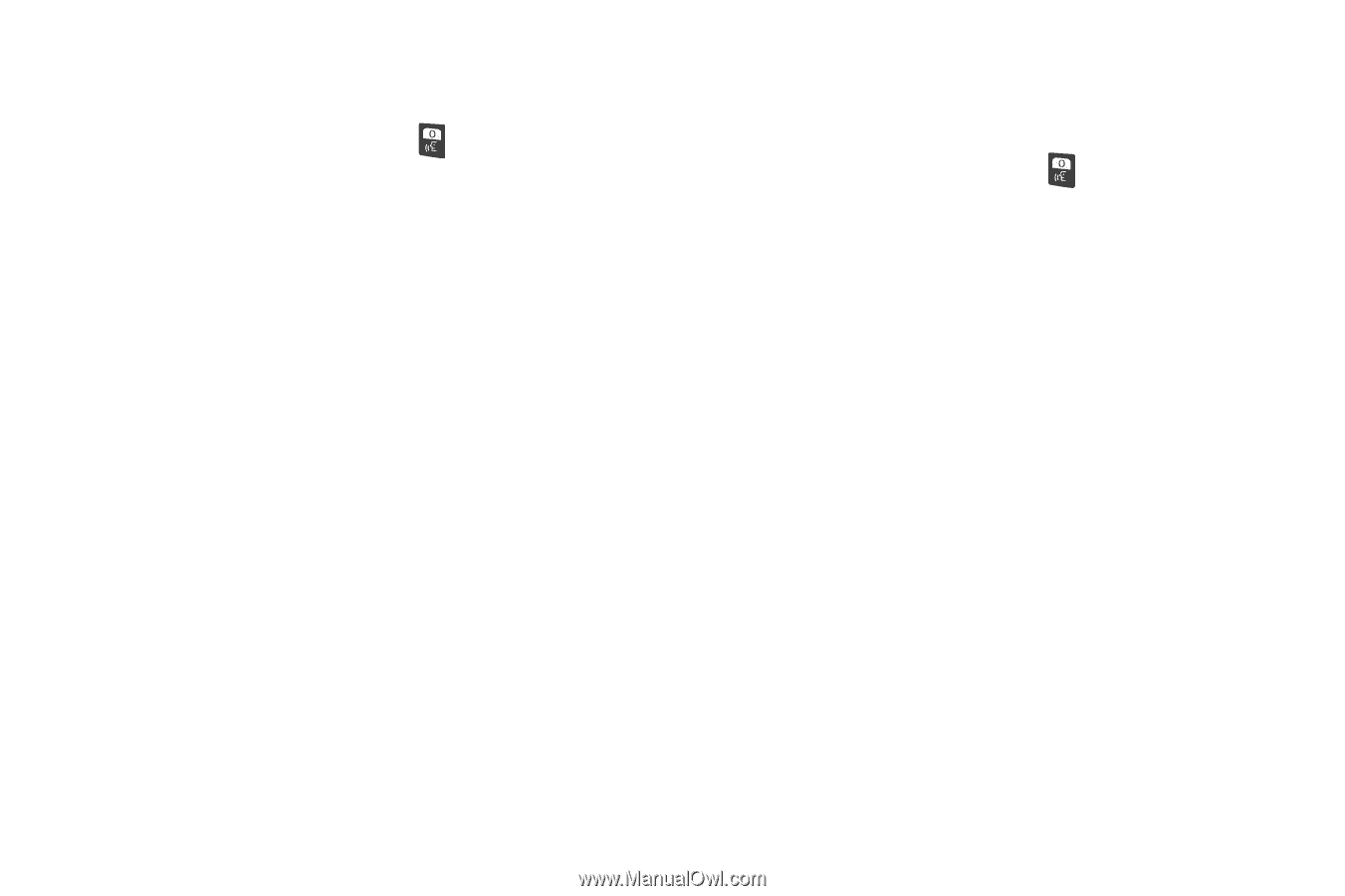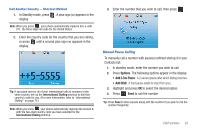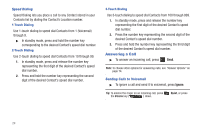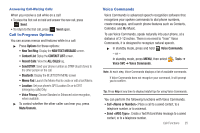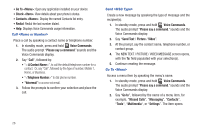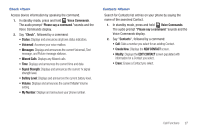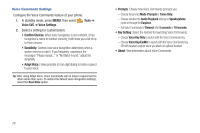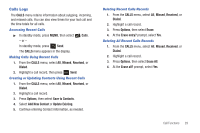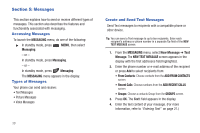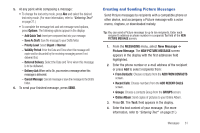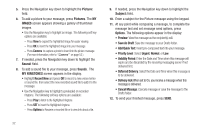Samsung SCH-R390 User Manual Ver.fd04_f2 (English(north America)) - Page 31
Check <Item>, Contacts <Name>, Voice Commands display.
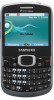 |
View all Samsung SCH-R390 manuals
Add to My Manuals
Save this manual to your list of manuals |
Page 31 highlights
Check Access device information by speaking the command. 1. In standby mode, press and hold Voice Commands. The audio prompt "Please say a command."sounds and the Voice Commands display. 2. Say "Check", followed by a command: • Status: Displays and announces all phone status indicators. • Voicemail: Accesses your voice mailbox. • Messages: Displays and announces the current Voicemail, Text message, and Picture message statuses. • Missed Calls: Displays any Missed calls. • Time: Displays and announces the current time and date. • Signal Strength: Displays and announces the current 1x signal strength level. • Battery Level: Displays and announces the current battery level. • Volume: Displays and announces the current Master Volume setting. • My Number: Displays and announces your phone number. Contacts Search for Contacts list entries on your phone by saying the name of the searched Contact. 1. In standby mode, press and hold Voice Commands. The audio prompt "Please say a command."sounds and the Voice Commands display. 2. Say "Contacts", followed by a command: • Call: Dials a number you select for an existing Contact. • Create New: Displays the NEW CONTACT screen. • Modify: Displays the EDIT CONTACT screen populated with information for a Contact you select. • Erase: Erases a Contact you select. Call Functions 27