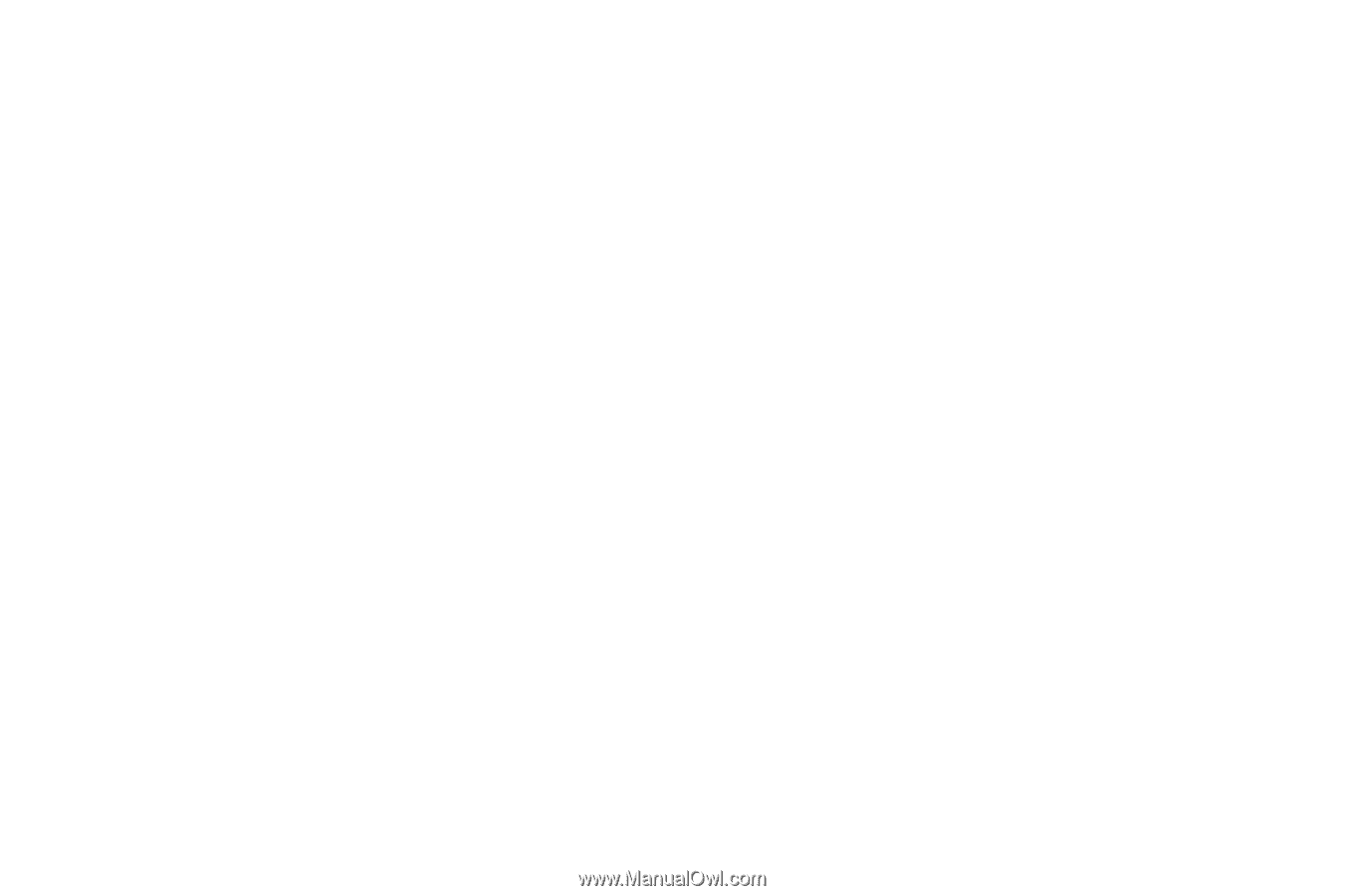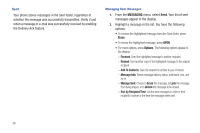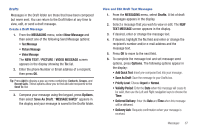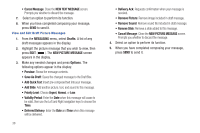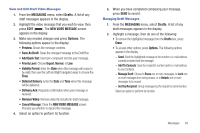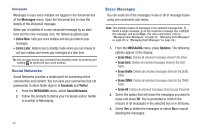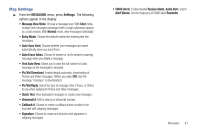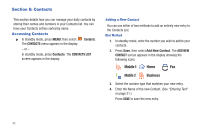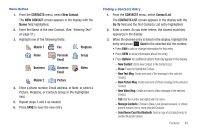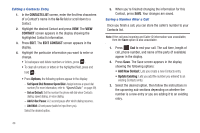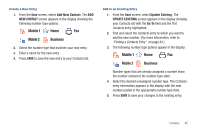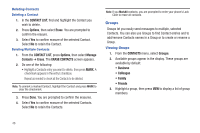Samsung SCH-R390 User Manual Ver.fd04_f2 (English(north America)) - Page 45
Msg Settings, Text Auto View
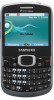 |
View all Samsung SCH-R390 manuals
Add to My Manuals
Save this manual to your list of manuals |
Page 45 highlights
Msg Settings ᮣ From the MESSAGING menu, press Settings. The following options appear in the display: • Message View Mode: Choose a message view. With Chat mode, multiple text messages exchanged with a single addressee appear as a chat session. With Normal mode, view messages individually. • Entry Mode: Choose the default method for entering text into messages. • Auto Save Sent: Choose whether your messages are saved automatically when you send them. • Auto Erase Inbox: Choose to receive or not to receive a warning message when you delete a message. • Text Auto View: Allows you to view the full content of a text message as the messages is received. • Pic/Vid Download: Enable/disable automatic downloading of Picture and Video messages. (When you select Off, only the message "envelope" is downloaded.) • Pic/Vid Reply: Select the type of message (Text, Picture, or Video) to use when replying to Picture and Video messages. • Quick Text: View preloaded messages or create new messages. • Voicemail #: Edit or view your Voicemail number. • Callback #: Choose or create a callback phone number to be included with outgoing messages. • Signature: Choose to create and include a text signature in outgoing messages. • CMAS Alerts: Enable/disable Receive Alerts, Audio Alert, and/or Alert Vibrate. Set the frequency of CMAS Alert Reminder. Messages 41