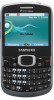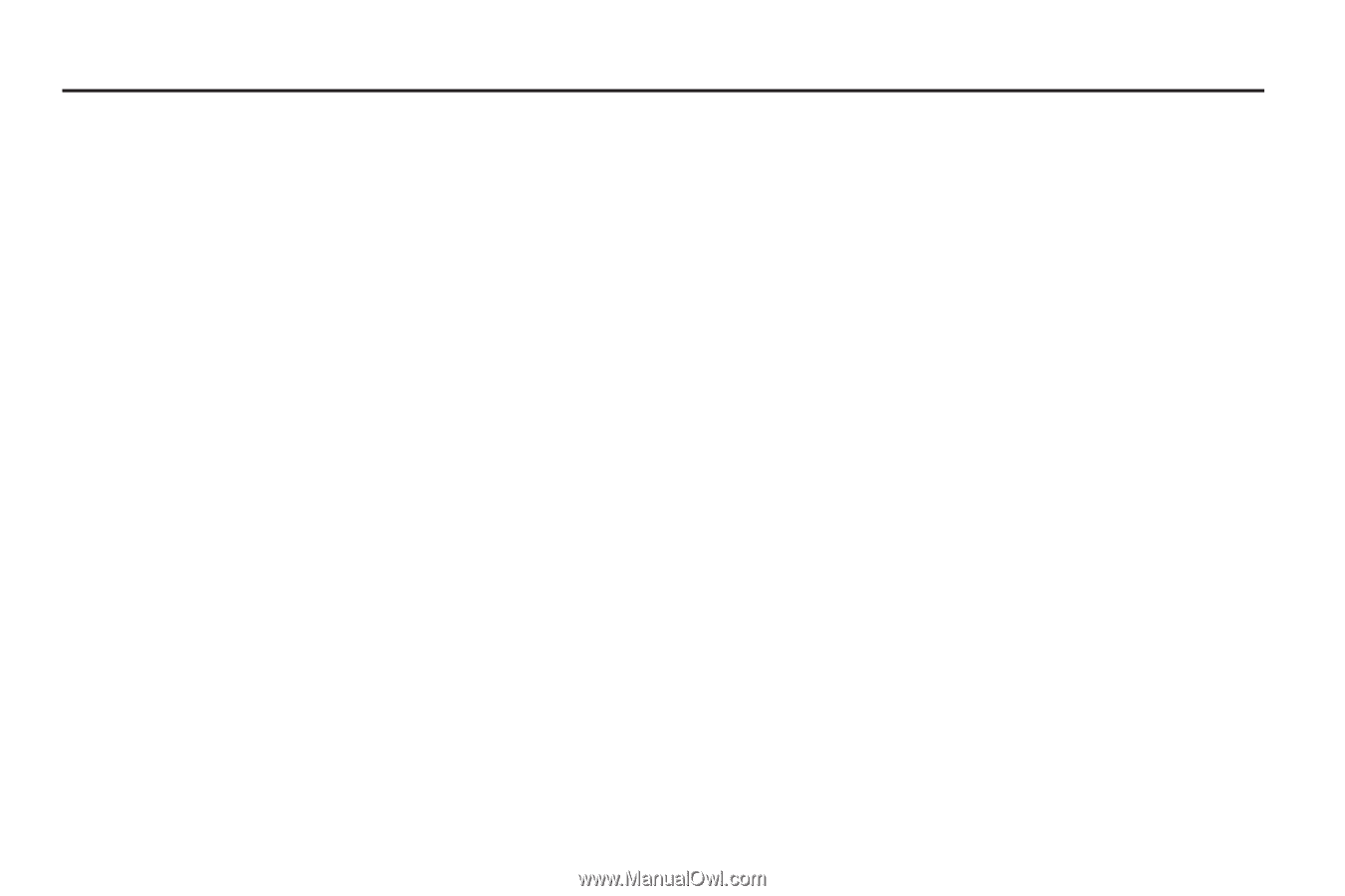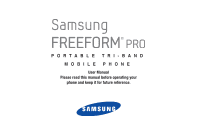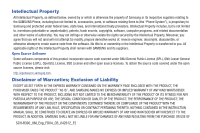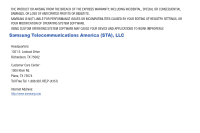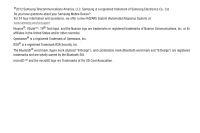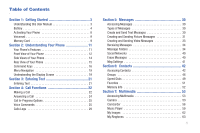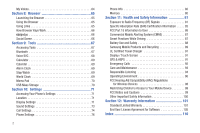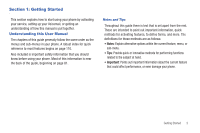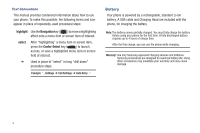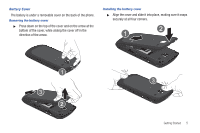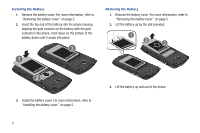1
Table of Contents
Section 1:
Getting Started
..............................................
3
Understanding this User Manual . . . . . . . . . . . . . . . . . . . . . . . . 3
Battery . . . . . . . . . . . . . . . . . . . . . . . . . . . . . . . . . . . . . . . . . . . 4
Activating Your Phone
. . . . . . . . . . . . . . . . . . . . . . . . . . . . . . . 8
Voicemail . . . . . . . . . . . . . . . . . . . . . . . . . . . . . . . . . . . . . . . . . 9
Memory Card . . . . . . . . . . . . . . . . . . . . . . . . . . . . . . . . . . . . . . 9
Section 2:
Understanding Your Phone
.........................
11
Your Phone’s Features . . . . . . . . . . . . . . . . . . . . . . . . . . . . . . 11
Front View of Your Phone . . . . . . . . . . . . . . . . . . . . . . . . . . . . 12
Side Views of Your Phone . . . . . . . . . . . . . . . . . . . . . . . . . . . . 14
Rear View of Your Phone
. . . . . . . . . . . . . . . . . . . . . . . . . . . . 15
Command Keys
. . . . . . . . . . . . . . . . . . . . . . . . . . . . . . . . . . . 16
Menu Navigation
. . . . . . . . . . . . . . . . . . . . . . . . . . . . . . . . . . 19
Understanding the Display Screen
. . . . . . . . . . . . . . . . . . . . . 19
Section 3:
Entering Text
...............................................
21
Entering Text . . . . . . . . . . . . . . . . . . . . . . . . . . . . . . . . . . . . . 21
Section 4:
Call Functions
.............................................
22
Making a Call . . . . . . . . . . . . . . . . . . . . . . . . . . . . . . . . . . . . . 22
Answering a Call
. . . . . . . . . . . . . . . . . . . . . . . . . . . . . . . . . . 24
Call In-Progress Options . . . . . . . . . . . . . . . . . . . . . . . . . . . . . 25
Voice Commands . . . . . . . . . . . . . . . . . . . . . . . . . . . . . . . . . . 25
Calls Logs
. . . . . . . . . . . . . . . . . . . . . . . . . . . . . . . . . . . . . . . 29
Section 5:
Messages
....................................................
30
Accessing Messages . . . . . . . . . . . . . . . . . . . . . . . . . . . . . . . 30
Types of Messages
. . . . . . . . . . . . . . . . . . . . . . . . . . . . . . . . 30
Create and Send Text Messages
. . . . . . . . . . . . . . . . . . . . . . 30
Creating and Sending Picture Messages
. . . . . . . . . . . . . . . . 31
Creating and Sending Video Messages
. . . . . . . . . . . . . . . . . 33
Receiving Messages
. . . . . . . . . . . . . . . . . . . . . . . . . . . . . . . 34
Message Folders . . . . . . . . . . . . . . . . . . . . . . . . . . . . . . . . . . 34
Social Networks
. . . . . . . . . . . . . . . . . . . . . . . . . . . . . . . . . . 40
Erase Messages
. . . . . . . . . . . . . . . . . . . . . . . . . . . . . . . . . . 40
Msg Settings . . . . . . . . . . . . . . . . . . . . . . . . . . . . . . . . . . . . . 41
Section 6:
Contacts
......................................................
42
Accessing Contacts . . . . . . . . . . . . . . . . . . . . . . . . . . . . . . . . 42
Groups
. . . . . . . . . . . . . . . . . . . . . . . . . . . . . . . . . . . . . . . . . 46
Speed Dials . . . . . . . . . . . . . . . . . . . . . . . . . . . . . . . . . . . . . . 49
Favorites . . . . . . . . . . . . . . . . . . . . . . . . . . . . . . . . . . . . . . . . 51
Memory Info
. . . . . . . . . . . . . . . . . . . . . . . . . . . . . . . . . . . . . 52
Section 7:
Multimedia
..................................................
53
Accessing Multimedia
. . . . . . . . . . . . . . . . . . . . . . . . . . . . . . 53
Camera . . . . . . . . . . . . . . . . . . . . . . . . . . . . . . . . . . . . . . . . . 53
Camcorder
. . . . . . . . . . . . . . . . . . . . . . . . . . . . . . . . . . . . . . 56
Music Player
. . . . . . . . . . . . . . . . . . . . . . . . . . . . . . . . . . . . . 59
My Images
. . . . . . . . . . . . . . . . . . . . . . . . . . . . . . . . . . . . . . 62
My Ringtones
. . . . . . . . . . . . . . . . . . . . . . . . . . . . . . . . . . . . 63