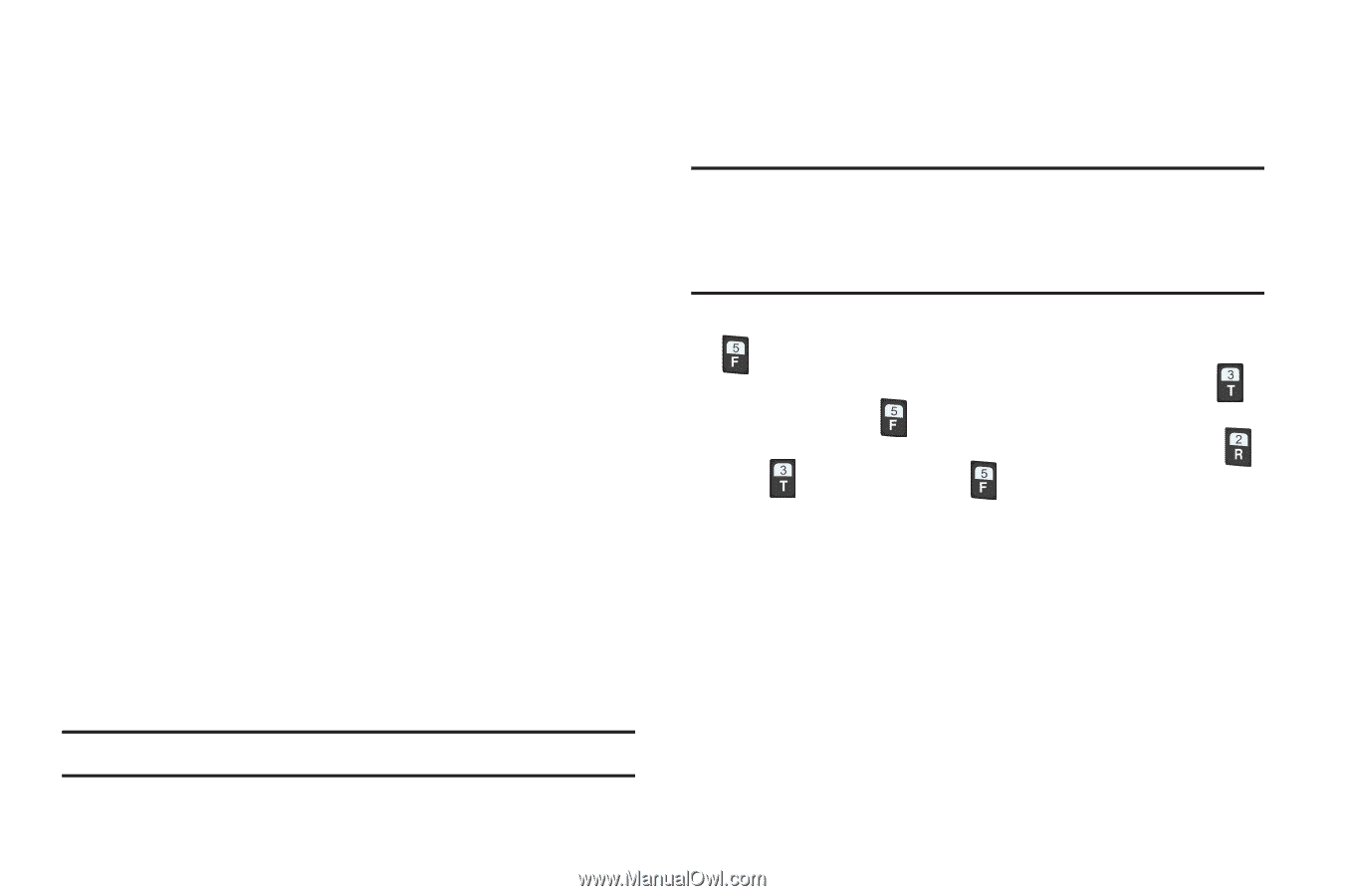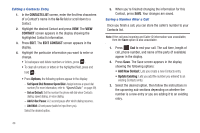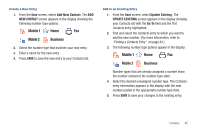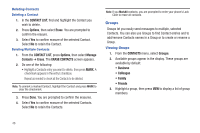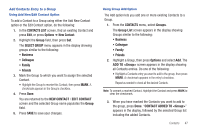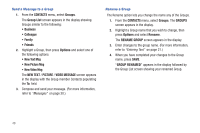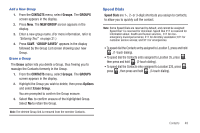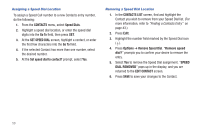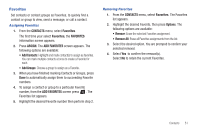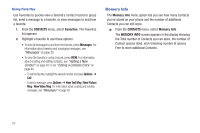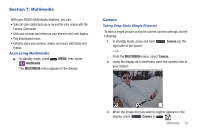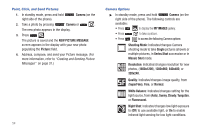Samsung SCH-R390 User Manual Ver.fd04_f2 (English(north America)) - Page 53
Add a New Group, Erase a Group, Speed Dials
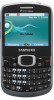 |
View all Samsung SCH-R390 manuals
Add to My Manuals
Save this manual to your list of manuals |
Page 53 highlights
Add a New Group 1. From the CONTACTS menu, select Groups. The GROUPS screen appears in the display. 2. Press New. The NEW GROUP screen appears in the display. 3. Enter a new group name. (For more information, refer to "Entering Text" on page 21.) 4. Press SAVE. "GROUP SAVED" appears in the display followed by the Group List screen showing your new Group. Erase a Group The Erase option lets you delete a Group, thus freeing you to reassign the Contacts formerly in the Group. 1. From the CONTACTS menu, select Groups. The GROUPS screen appears in the display. 2. Highlight the Group you wish to delete, then press Options and select Erase Group. You are prompted to confirm the Group erasure. 3. Select Yes to confirm erasure of the highlighted Group. Select No to retain the Group. Note: The deleted Group link is removed from the member Contacts. Speed Dials Speed Dials are 1-, 2- or 3-digit shortcuts you assign to contacts, to allow you to quickly call the contact. Note: Some Speed Dials are reserved by default, and cannot be assigned: Speed Dial 1 is reserved for Voicemail. Speed Dial 211 is reserved for information about health and human services, 311 for nonemergency municipal services; 411 for directory assistance; 611 for customer service access; and 911 for emergencies. • To speed dial the Contacts entry assigned to Location 5, press and hold , (1-touch dialing). • To speed dial the Contacts entry assigned to Location 35, press , then press and hold , (2-touch dialing). • To speed dial the Contacts entry assigned to Location 235, press , press , then press and hold , (3-touch dialing). Contacts 49