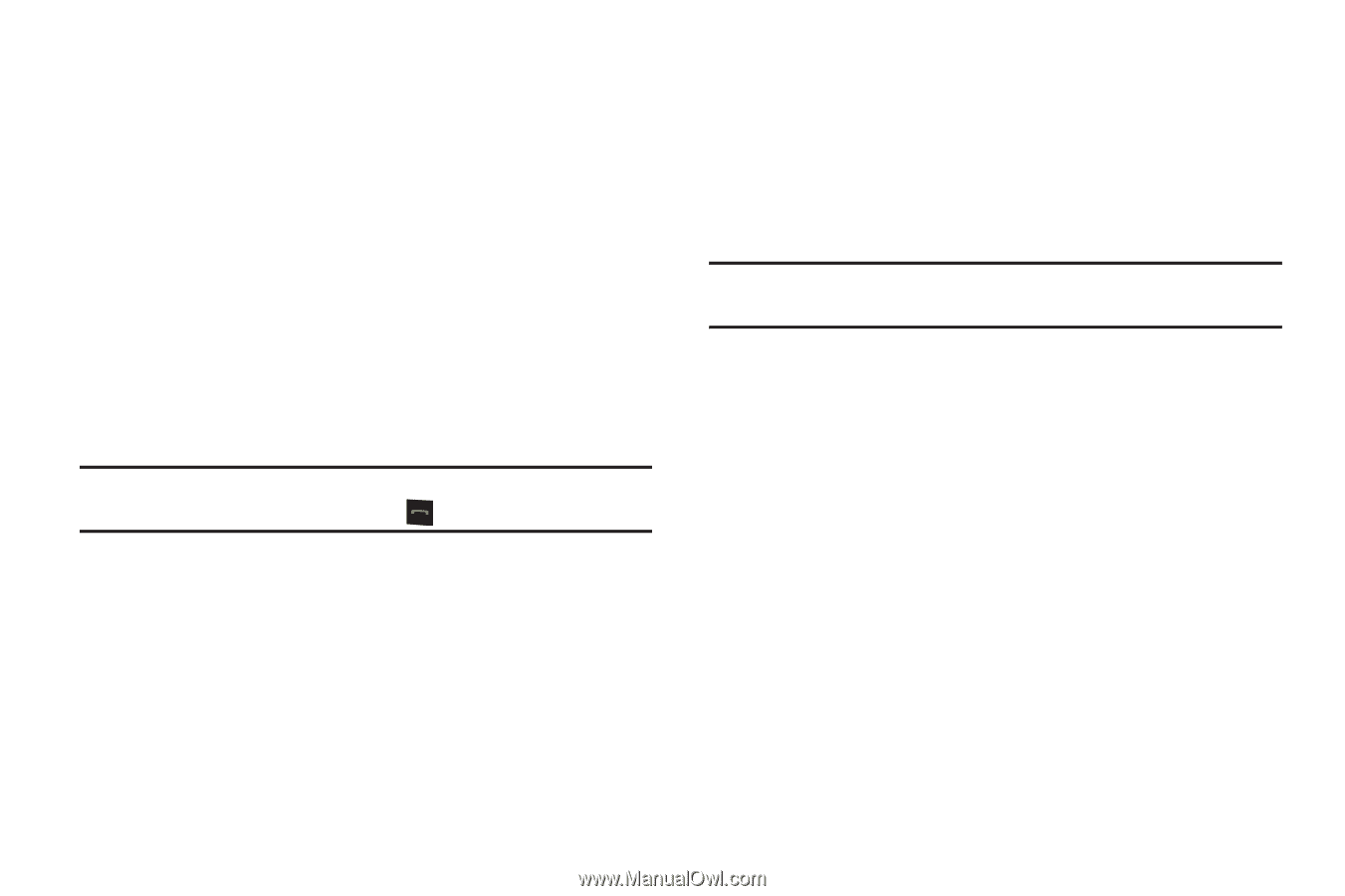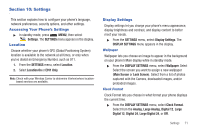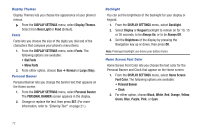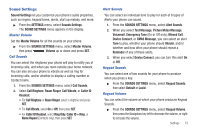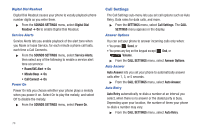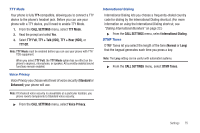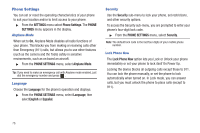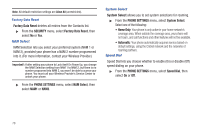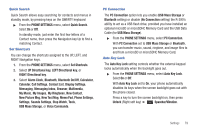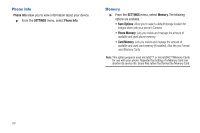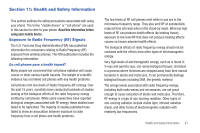Samsung SCH-R390 User Manual Ver.fd04_f2 (English(north America)) - Page 80
Phone Settings, Airplane Mode, Language, Security, Lock Phone Now
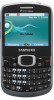 |
View all Samsung SCH-R390 manuals
Add to My Manuals
Save this manual to your list of manuals |
Page 80 highlights
Phone Settings You can set or reset the operating characteristics of your phone to suit your location and/or to limit access to your phone. ᮣ From the SETTINGS menu select Phone Settings. The PHONE SETTINGS menu appears in the display. Airplane Mode When set to On, Airplane Mode disables all radio functions of your phone. This blocks you from making or receiving calls other than Emergency (911) calls, but allows you to use other features (such as the camera and the Tools) safely in sensitive environments, such as on board an aircraft. ᮣ From the PHONE SETTINGS menu, select Airplane Mode. Tip: If you need to make an emergency call with Airplane mode enabled, just dial the emergency number and press . Language Choose the Language for the phone's operation and displays. ᮣ From the PHONE SETTINGS menu, select Language, then select English or Español. Security Use the Security sub-menu to lock your phone, set restrictions, and other security options. To access the Security sub-menu, you are prompted to enter your phone's four-digit lock code. ᮣ From the PHONE SETTINGS menu, select Security. Note: The default lock code is the last four digits of your mobile phone number. Lock Phone Now The Lock Phone Now option lets you Lock or Unlock your phone immediately or set your phone to lock itself On Power Up. Locking the device blocks all outgoing calls except those to 911. You can lock the phone manually, or set the phone to lock automatically when turned on. In Lock mode, you can answer calls, but you must unlock the phone to place calls (except to 911). 76