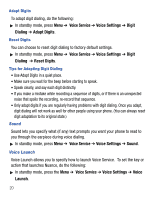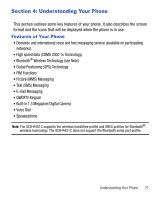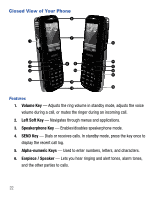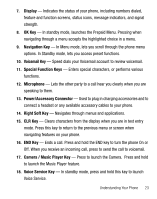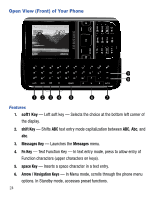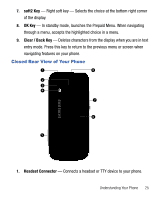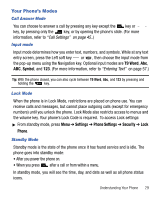Samsung SCH-R451 User Manual (user Manual) (ver.f3) (English) - Page 28
Open View (Front) of Your Phone
 |
View all Samsung SCH-R451 manuals
Add to My Manuals
Save this manual to your list of manuals |
Page 28 highlights
Open View (Front) of Your Phone Features 1. soft1 Key - Left soft key - Selects the choice at the bottom left corner of the display. 2. shift Key - Shifts ABC text entry mode capitalization between ABC, Abc, and abc. 3. Messages Key - Launches the Messages menu. 4. Fn Key - Text Function Key - In text entry mode, press to allow entry of Function characters (upper characters on keys). 5. space Key - Inserts a space character in a text entry. 6. Arrow / Navigation Keys - In Menu mode, scrolls through the phone menu options. In Standby mode, accesses preset functions. 24

24
Open View (Front) of Your Phone
Features
1.
soft1 Key
— Left soft key — Selects the choice at the bottom left corner of
the display.
2.
shift Key
— Shifts
ABC
text entry mode capitalization between
ABC
,
Abc
, and
abc
.
3.
Messages Key
— Launches the
Messages
menu.
4.
Fn Key
— Text Function Key — In text entry mode, press to allow entry of
Function characters (upper characters on keys).
5.
space Key
— Inserts a space character in a text entry.
6.
Arrow / Navigation Keys
— In Menu mode, scrolls through the phone menu
options. In Standby mode, accesses preset functions.