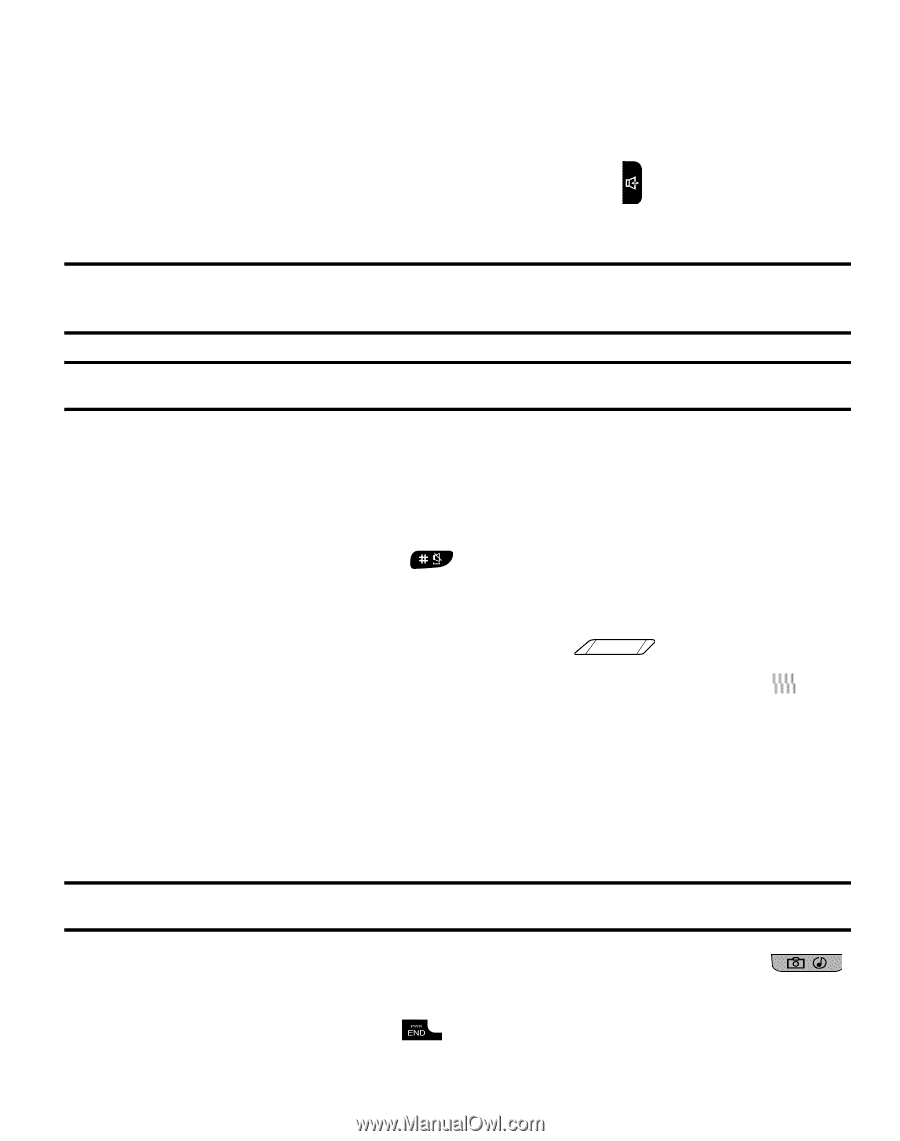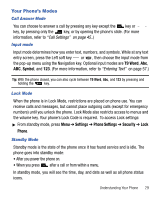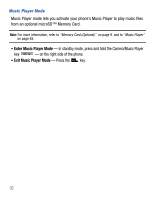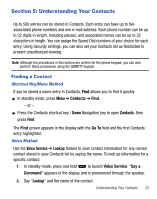Samsung SCH-R451 User Manual (user Manual) (ver.f3) (English) - Page 35
Speakerphone, Vibrate, Entering Camera Mode, Silent Mode, Vibrate Mode, Camera Mode
 |
View all Samsung SCH-R451 manuals
Add to My Manuals
Save this manual to your list of manuals |
Page 35 highlights
Speakerphone Mode Speakerphone lets you use your phone handsfree or to share a call with other people nearby. To turn Speakerphone Mode on and off: ᮣ In standby mode, press and hold the Speakerphone key until "Speakerphone On" or "Speakerphone Off" appears in the display. Note: Your phone automatically enters Speakerphone Mode when you dial a call using the QWERTY keypad and the called phone begins ringing. Caution!: Keep the phone away from your ear while in Speakerphone Mode. Silent Mode Silent Mode causes your phone to operate with no tones. To turn Silent Mode on and off: ᮣ In standby mode, press and hold . Vibrate Mode ᮣ In standby mode, repeatedly press the volume key on the upper left side of the phone until Vibrate appears in the display. The Vibrate icon appears in the display when the phone is in Vibrate Mode. Camera Mode Camera mode lets you activate your phone's camera to take pictures. In Camera mode, you can also adjust the resolution and appearance of your pictures. Note: For more information, refer to "Camera" on page 47.. • Entering Camera Mode - In standby mode, press the Camera/Music Player key on the right side of the phone. • Exiting Camera Mode - Press the key. Understanding Your Phone 31