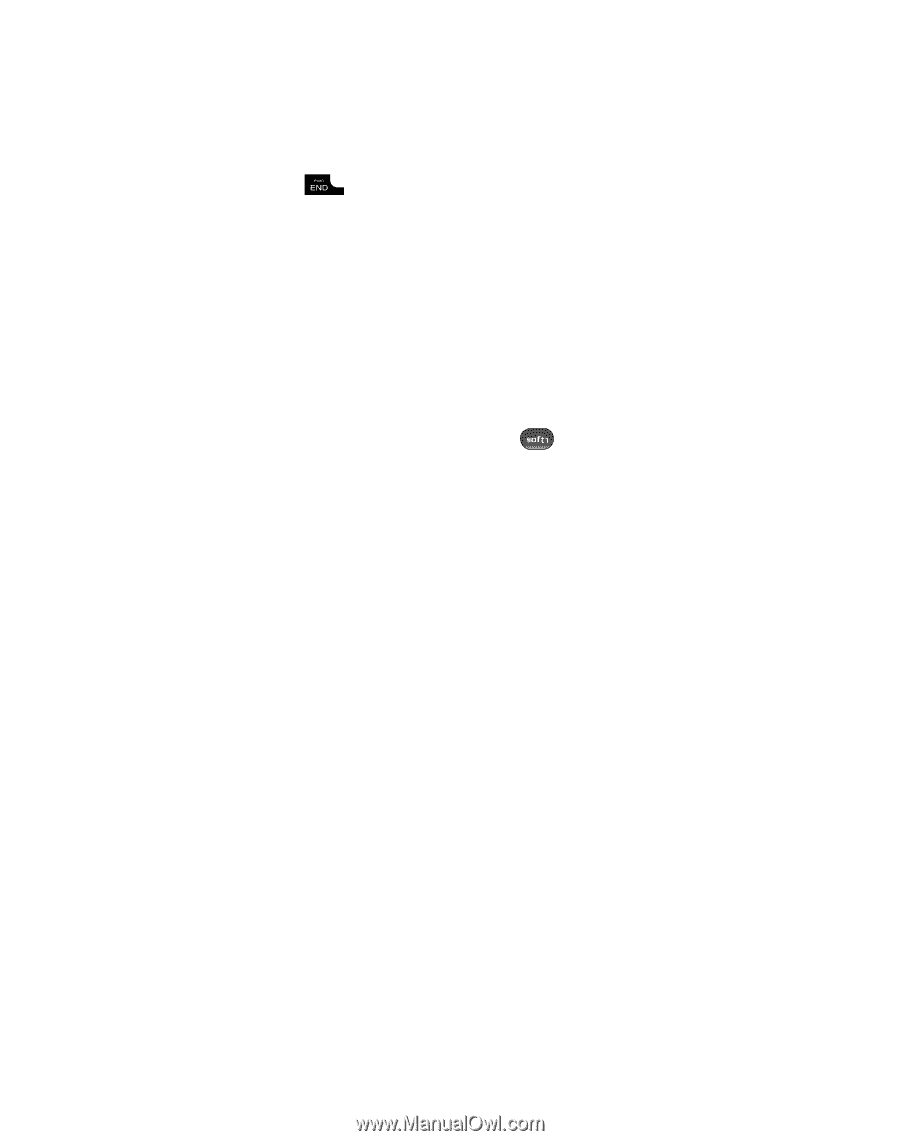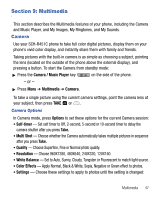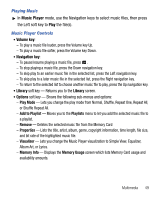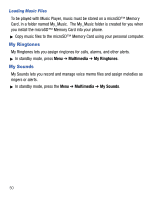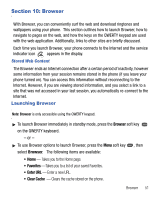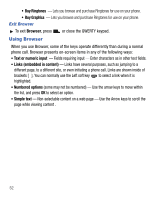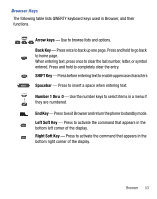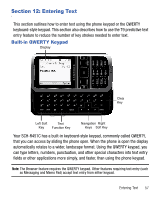Samsung SCH-R451 User Manual (user Manual) (ver.f3) (English) - Page 56
Using Browser
 |
View all Samsung SCH-R451 manuals
Add to My Manuals
Save this manual to your list of manuals |
Page 56 highlights
• Buy Ringtones - Lets you browse and purchase Ringtones for use on your phone. • Buy Graphics - Lets you browse and purchase Ringtones for use on your phone. Exit Browser ᮣ To exit Browser, press or close the QWERTY keypad. Using Browser When you use Browser, some of the keys operate differently than during a normal phone call. Browser presents on-screen items in any of the following ways: • Text or numeric input - Fields requiring input - Enter characters as in other text fields. • Links (embedded in content) - Links have several purposes, such as jumping to a different page, to a different site, or even initiating a phone call. Links are shown inside of brackets [ ]. You can normally use the Left soft key to select a link when it is highlighted. • Numbered options (some may not be numbered) - Use the arrow keys to move within the list, and press OK to select an option. • Simple text - Non-selectable content on a web page - Use the Arrow keys to scroll the page while viewing content . 52