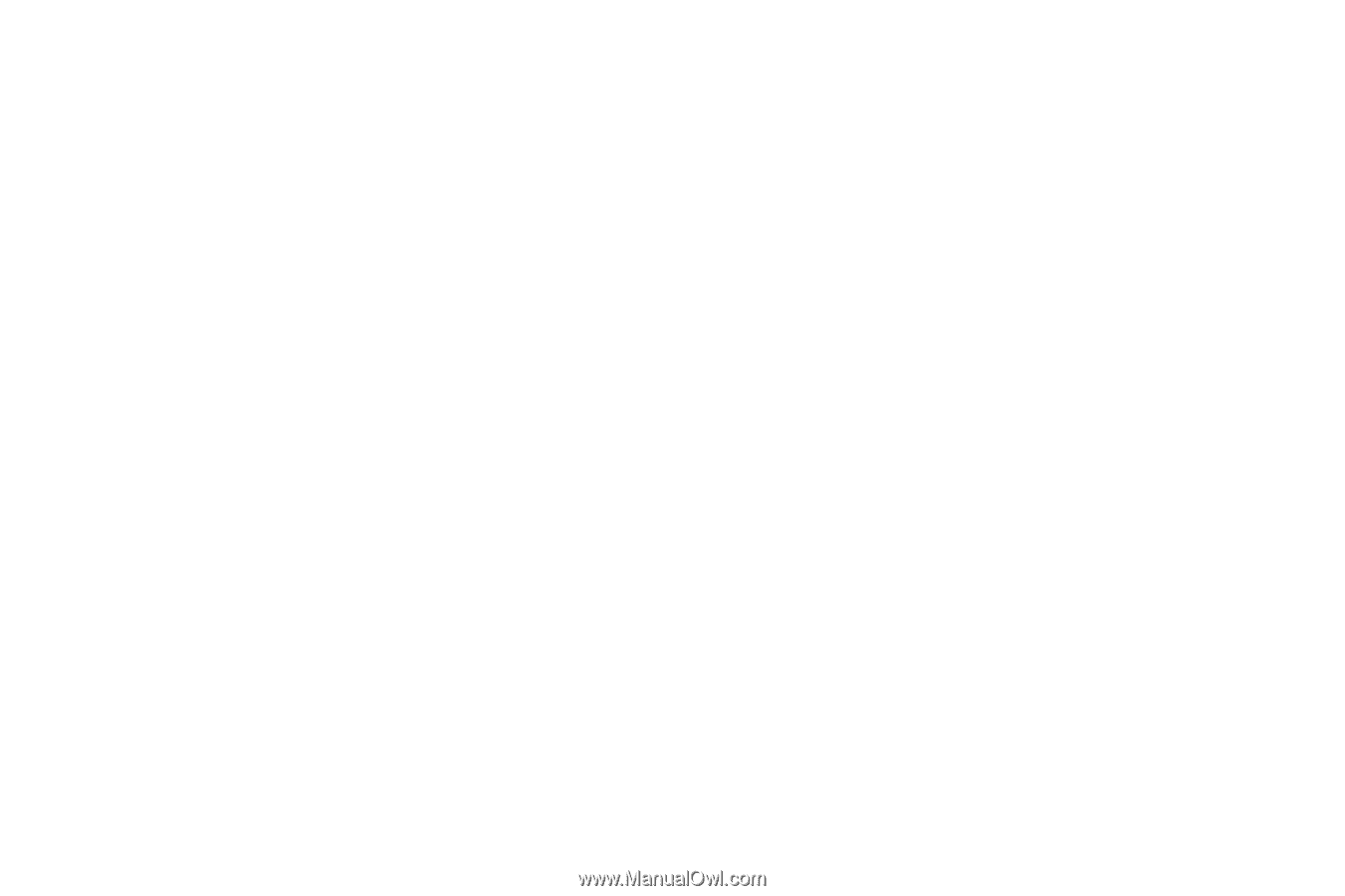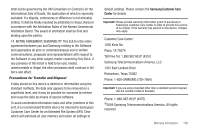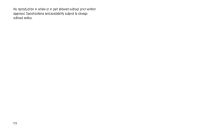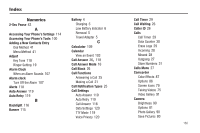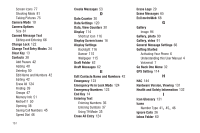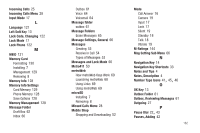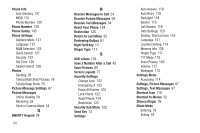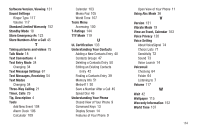Samsung SCH-R560 User Manual (user Manual) (ver.f10) (English) - Page 166
Q, R, S, Return to Last Menu
 |
View all Samsung SCH-R560 manuals
Add to My Manuals
Save this manual to your list of manuals |
Page 166 highlights
Phone Info Icon Glossary 131 MEID 131 Phone Number 130 Phone Number 130 Phone Safety 143 Phone Settings Airplane Mode 121 Language 121 NAM Selection 125 Quick Search 127 Security 122 Set Time 126 System Select 126 Photos Sending 92 Taking Multi Shot Pictures 76 Taking Snap Shots 75 Picture Message Settings 67 Picture Messages Online Viewing 58 Receiving 58 Send in Camera Mode 54 Q QWERTY Keypad 34 163 R Receive Messages in Call 54 Receive Picture Messages 58 Receive Text Messages 54 Reset Your Phone 124 Restriction 125 Return to Last Menu 32 Reviewing Outbox 61 Right Soft Key 13 Ringer Type 117 S SAR values 132 Save a Number After a Call 45 Save Pictures 80 Screen Layouts 77 Security Settings Change Lock 122 Emergency # 123 Erase All Entries 124 Lock Phone 122 Reset Phone 124 Restriction 125 Security Sub Menu 122 Send Key 14 Settings Auto Answer 119 Auto Retry 119 Backlight 116 Banner 115 Call Answer 118 Data Settings 120 Display, Shortcut Icon 116 Language 121 Location Setting 114 Memory Info 128 Ringer Type 117 TTY Mode 119 Voice Privacy 120 Volume 117 Wallpaper 115 Settings Menu Accessing 114 Settings, Picture Messages 67 Settings, Text Messages 67 Shortcut Icon 116 Shortcut to Menus 32 Silence Ringer 26 Silent Mode Entering 19 Exiting 19