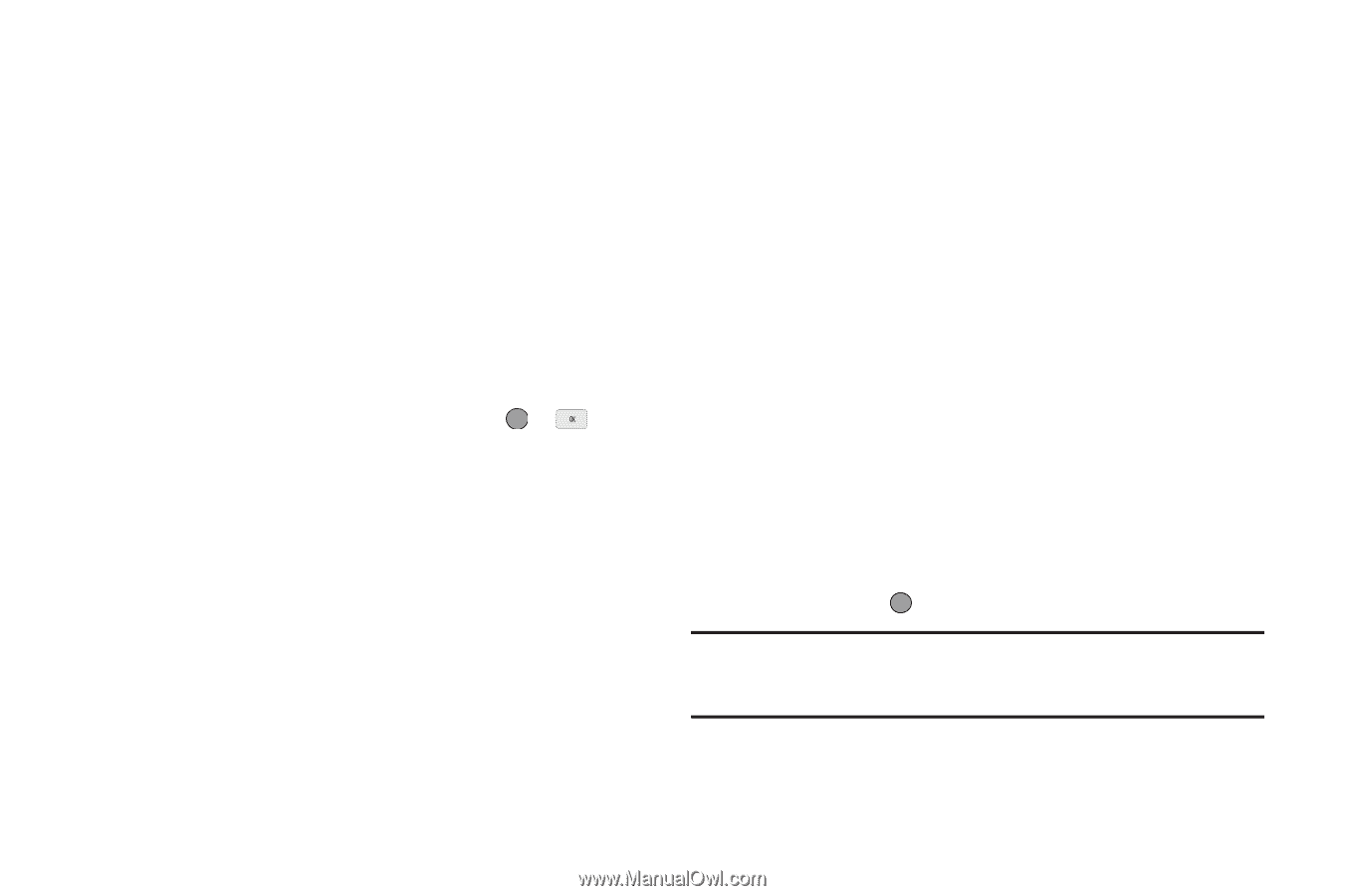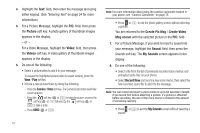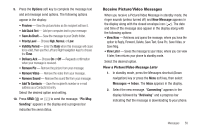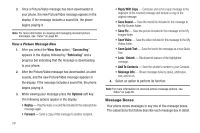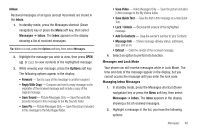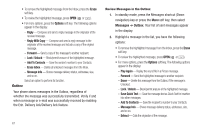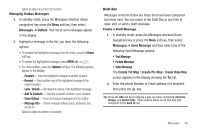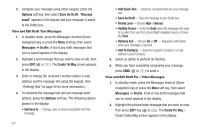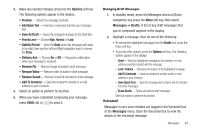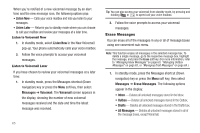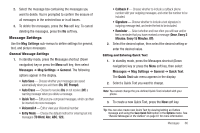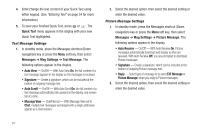Samsung SCH-R560 User Manual (user Manual) (ver.f10) (English) - Page 65
Managing Outbox Messages, Draft Box, Create a Draft Message, Forward, Resend, Unlock, Add To Contacts
 |
View all Samsung SCH-R560 manuals
Add to My Manuals
Save this manual to your list of manuals |
Page 65 highlights
Select an option to perform its function. Managing Outbox Messages 1. In standby mode, press the Messages shortcut (Down navigation) key press the Menu soft key, then select Messages ➔ Outbox. Your list of sent messages appear in the display. 2. Highlight a message in the list, you have the following options: • To remove the highlighted message from the Inbox, press the Erase soft key. • To review the highlighted message, press OPEN ( or ). • For more options, press the Options soft key. The following options appear in the display: - Forward - Send the highlighted message to another recipient. - Resend - Send another copy of the highlighted message to the original recipient - Lock / Unlock - Block/permit erasure of the highlighted message. - Add To Contacts - Save the recipient's number to your Contacts. - Erase Outbox - Erase all Unlocked messages from the Outbox. - Message Info - Shows message delivery status, addressee, size, and so on. Select an option to perform its function. Draft Box Messages in the Draft Box are those that have been composed but never sent. You can return to the Draft Box at any time to view, edit, or send a draft message. Create a Draft Message 1. In standby mode, press the Messages shortcut (Down navigation) key or press the Menu soft key, then select Messages ➔ Send Message and then select one of the following Send Message options: • Text Message • Picture Message • Video Message The Create Txt Msg / Create Pic Msg / Create Video Msg screen appears in the display showing the To: list. 2. Enter the phone Number or Email address of a recipient, then press the key. Tip: Press the Add soft key to display a pop-up menu containing: Contacts, Groups, and Recent Calls. These options allow you to find and add recipients to the Send To: list. Messages 62