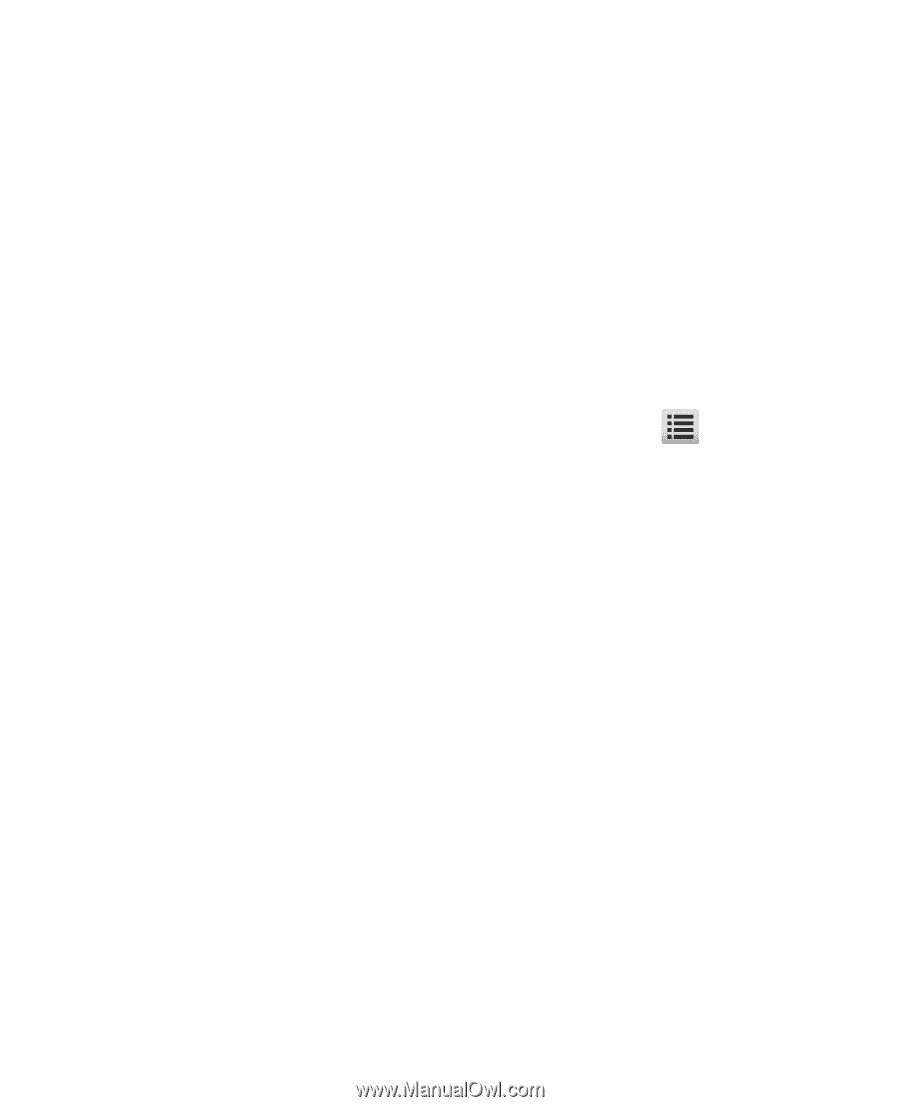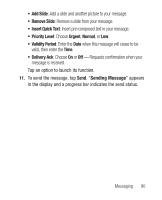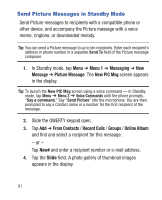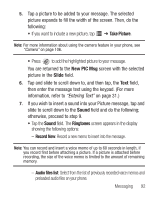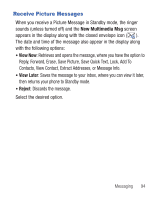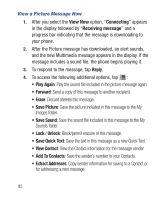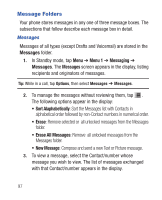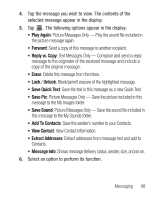Samsung SCH-R640 User Manual (user Manual) (ver.f3) (English) - Page 100
Save Quick Text
 |
View all Samsung SCH-R640 manuals
Add to My Manuals
Save this manual to your list of manuals |
Page 100 highlights
View a Picture Message Now 1. After you select the View Now option, "Connecting" appears in the display followed by "Receiving message" and a progress bar indicating that the message is downloading to your phone. 2. After the Picture message has downloaded, an alert sounds, and the new Multimedia message appears in the display. If the message includes a sound file, the phone begins playing it. 3. To respond to the message, tap Reply. 4. To access the following additional options, tap : • Play Again: Play the sound file included in the picture message again. • Forward: Send a copy of this message to another recipient. • Erase: Discard (delete) this message. • Save Picture: Save the picture included in this message to the My Images folder. • Save Sound: Save the sound file included in this message to the My Sounds folder. • Lock / Unlock: Block/permit erasure of this message. • Save Quick Text: Save the text in this message as a new Quick Text. • View Contact: View the Contact information for the message sender. • Add To Contacts: Save the sender's number to your Contacts. • Extract Addresses: Copy sender information for saving to a Contact or for addressing a new message. 95