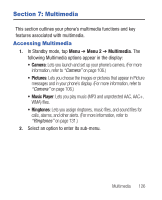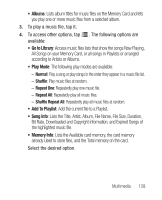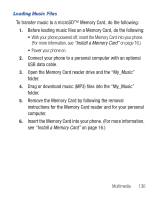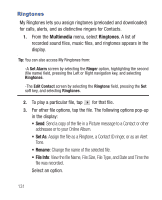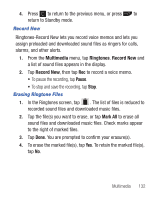Samsung SCH-R640 User Manual (user Manual) (ver.f3) (English) - Page 132
Multimedia, Music Player, Music, Player, Go to Library, Library, Now Playing List, All Songs
 |
View all Samsung SCH-R640 manuals
Add to My Manuals
Save this manual to your list of manuals |
Page 132 highlights
Using Your Music Player Music Player lets you play MP3 and unprotected AAC, AAC+, WMA music files, loaded onto an optional microSD™ Memory Card using a personal computer. (For information on loading music files on a Memory Card, see "Loading Music Files" on page 130.) Launching the Music Library Menu 1. From the Multimedia menu, select Music Player. The Music Player screen appears in the display. 2. To access the music files, tap ➔ Go to Library. The Library menu appears in the display showing the following options: • Now Playing List: Lists all music files on the Memory Card that are playing or queued to play. • All Songs: Lists all music files on the Memory Card and lets you play individual music files or play multiple music files by creating a temporary music playlist. • Playlists: Lists any playlists you have saved and lets you create, save, and manage playlists. • Artists: Lists artist names for music files on the Memory Card and lets you play one or more music files by a selected artist. 127